[SOLVED] Could Not Find The Recovery Environment Windows 10 | Fix Can't reset Windows 10 8 & 7
HTML-код
- Опубликовано: 11 сен 2024
- Best Fix if you can't reset Windows 10 and get error Could Not Find The Recovery Environment Windows 10. Unable to Reset PC Fix is shared. Dell HP Lenovo Asus it works on all. If performed a "Reset This PC" without keeping any files or keep files and get could not find the recovery environment please insert your installation/recovery media. Don't have the installation/recovery media ? You can create installation/recovery media.
Support Me:
www.buymeacoff...
Subscribe Easy Tech Geek : / easytechgeek
Also Watch
How to Remove Virus: • How to Remove Virus fr... &
• Delete All Viruses fro...
Best PC Cleaner : • Best PC CLEANER softwa...
FIx 100% CPU usage: • How to Fix 100% CPU Us...
How to make computer faster: • Make Your Computer & S...
Top Powerful Antivirus : • Best Free Virus Cleane...



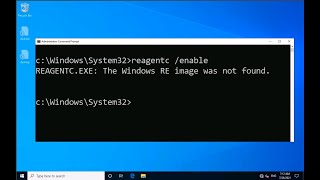





GOD BLESS YOU my brother it just worked i followed every steps and it went just fine men.
Thank You Alot 🙏🏾🔥❤️
Glad it helped Mate Cheers. Thank you for your kind words ❤️🙋
@@EasyTechGeek it says re image was not found
@@tsukuyomi1490same
@@tsukuyomi1490 then ur gonna have to create a recovery drive
the windows RE image was not found, when I command reagent/enable
hoow to fix it
Just reinstall the windows and you'll get it!!
Thanks I was suffering from Data issues, Thank god you were here.
Now, I shall continue my pc
Glad to help ❣️😊
When i type the command it says operation failed: 3bc3
Reagentc.exe: an error has occured.
What can i do to fix it
same
Have spent literal hair-pulling amounts of hours trying to fix this with useless blog help but that simply command fixed it. Thanks so much.
Glad it was helpful mate cheers ❤️🙋🏻
hello, i have tried this method but an error comes up saying ''RE cannot be enabled on a volume with bitlocker drive enabled? please help! ^^ i have been trying to figure out this issue for awhile now.
Brother God bless you ,I had been trying to do this for more than 2 hr and only after watching this video I was able to do this ,thank you soo much brother,God bless you 🙏🏼
Glad it helped Mate ❣️😊
"The Windows 'RE image was not found."
Same
Same
did anyone find a fix please
Same bro my pc is fucked I want to reset my fucking pc
Bro someone please
To me, it said
REAGENTC.EXE: Operation failed: b7
REAGENTC.EXE: An error has occurred.
What does that mean?
Going Into cmd using admin
When I put the command in, it said “unable to update boot configuration data.” please help because i don’t know what to do.
God bless you man
i tried other things but they didnt work but this one worked thankss
Glad it helped Mate Cheers ❣️😊
When I typing that word
It may appear "unable to update boot configuration data" pls replay
God bless you man... you just saved my time....
❤️❤️😊👍
thank you so much it worked you earned my sub i was trying to restart my pc for so long ty so much ❤❤
You're Most Welcome ❣️😊
Bro it is saying that unable to boot configuration data
When I enter reagent c it says unable to boot configuration data?? Pls help me
whatd u do to fix this
Just reinstall the windows and you'll get it
Thx for that. The first method really helped me🎉🎉🎉
Great to hear! ❣️😊
It says "unable to update boot configuration data"
hey, when I enter cmd it says C: \Users \HP but not C: \Windows \system32, what should I do?
It say reagentc.exe not found :((
I have the same problem how can i fix?like in this video?i tried but It still says recovery cant finded how can i fix this?
did you ever find a solution?? have tried many options but cant figure out how!
bruh, if u watched the entire video then u should know that "if it doesnt enable, then your gonna have to create a recovery drive"
Please help after i typed reagentc/enable it said "The windows RE image was not found" please help
Did you find a solution
Not working it cmd says windows recovery environment image not found. what should we do? 😭😭
Create a new USB recovery drive from another pc and use it in this pc
I’m trying to delete all my information but still saying the same thing! Even know I don’t want anything to be left in my pc!
You can create a new usb recovery drive and then try to reset the pc
Thank you so much this worked for me today!! Had to do the recovery drive first.. then reagentc/enable.. restart my pc , then I was able to to a reset!! Omg saved me money lol. (Def try doing it this way if the reagentc/enable doesn’t work first.)
Glad I could help ❣️😊
Still doesn’t work for me
I did that and I’m getting The Windows RE image is not found
It says “the windows RE image was not found”
Create a usb recovery drive from another pc and use it in this pc mate
@@EasyTechGeek ima be honest, I reset it using a tech supports advise, not it says boot driver not found
Thanks dude i just reseted my pc and it works just like new
Glad I could help 😊❣️
لو عندنا اثنين مثلك كان العالم بخير 😅
شكرا لك ☺️
Thank you. Glad it helped ❤️😊🙋
so i might be out of luck here but i thought i might as well shoot my shot, so when ever i go into the command page and type in reagentc/enable , it "REAGENTC.EXE: Unable to update Boot Configuration Data." so at this point i would only be able to reset my pc through usb? even though i do not want to keep any of my files?
In that case you can reset the PC. If unable to reset it then create a USB recovery from another PC. 👍
@@EasyTechGeek uhhh I don't have USB? i Can it be used another way or not?
When i did all the steps, it says : Reagentc.exe: another instance of this program is already running
I hope your pillow always stay cold. Thank you so much life saver
You’re welcome 😊❣️
it says The Windows RE image was not found. please help
Do I need USb
ITS NOT HELPFUL
Its show the window re image not found
I have already told you what to do mate. 👍
@@EasyTechGeek tell me again
When I enter it says "The Windows RE image was not found." any fix for this?
Create a usb recovery drive from another pc and use it in this pc 👍
@@EasyTechGeek how
Help when i type the reagentc/enable they say "Unable to update Boot Configuration Data. 😢
I have an ASUS notebook PC which I mistakenly deleted the entire SSD (512GB) to include the MyASUS, AND the recovery partition. I am attempting to create a recovery disk from another ASUS I just purchased and use that to hopefully revive the SSD on the ASUS notebook I completely deleted. Will that work? I can somehow get the MyASUS back based on credentials, SN#, etc in the firmware, but am unable to get tha recovery partition to restore to factory shipped conditions because the recovery partition was deleted in the process of deleting the entire partition. Is there any way out of this predicament? Appreciate any thoughts or ideas. Thanks.
OMG thanks so much have a good day and I hope ur make ur drams happen 😊
Glad it helped Steven Cheers ❣️😊
When i type reagentc/repair it says”the windows RE image was not found”
If it doesnt work in the cdm just try again copy and enter it workee for me
Thank you from south side florida
You're Most Welcome ❣️😊
Yo man it was very helpful and u well explained😊❤
Glad it helped ❣️😊
When I put the first command it says:The windows re image was not found😢
Bro plz reply when i did the first step it says the target windows installation was not found 😢
Create a usb recovery drive from another pc and use it in this pc mate 👍
Thank you my friend. Has helped a lot👍🏼
Glad it helped Mate ❣️😊
Thanks u so much this video work's fine for me I just factory reset my computer thank u so much may Allah bless you 🙏
Thank you so much ❣️😊
Thank you for the work you do. i have a question for you , well more than one. HA!! I'll save them for you're next video.
I tried the command and it says its not recognized as an internal or external command. Please help
I have an question :can i reset my pc after formatting the drive and clean installing windows 10
i have a windows ten laptop and it so slow with over like 200,000 items idk why and when i try and delete them it don’t work always says the tab or file is open idk wa tha means i know nothing about pcs or laptops i just wanna get rid of everything but i can’t do i have a virus or something please help would be appreciated
You can create a usb recovery drive which i created in 2 days back. Also you can run malawarebytes or SUPERAntiSpyware scan once done restart the computer and then Uninstall it 👍
@@EasyTechGeek how i create one
I have made the video about that 2 days back 👍
C:\WINDOWS\system32>reagentc/enable
REAGENTC.EXE: The Windows RE image was not found. help me please
Thank you so much I’m so great full that I found this video
Glad you liked it ❣️😊
I did this and its caused a boot error black screen monitor and nothing else 😑 thanks
thank you so much worked like a charm my friend
You're welcome! ❣️😊
I did reagentc /enable then i check the info its still disabled pls help
REAGENTC.EXE: The Windows RE image was not found.
doesnt work just says REAGENTC.EXE: Unable to update Boot Configuration Data.
Yeah didnt work for me either
My brother when I added reagentc/enable it said failed 😔
All the steps worked until the last minute and then it says insert your recovery drive 😤 well, the recovery drive is in there.. and when i inserted it back again also it’s saying that the drive is not valid 🤷♀️🤷♀️
Create a new usb recovery drive from another pc and use it in this pc
@@EasyTechGeeki didnt have another pc
After I type the reagentc/enable command I get the following:
REAGENTC. EXE: Unable to update Boot configuration Data.
Is there a solution?
Create a bootable usb recovery drive from another pc and use it in this pc. 👍
Thank you so so much for the reply. I got to the stage where I begin the system reset and when it restarts for the first time, it stays powered on and stuck on a black screen.
Thank you. best video ever. very helpful
Glad it was helpful! ❣️😊
it says REAGENTC.EXE: The Windows RE image was not found.
My laptop dont found the re image, while this problen dont want to connect to wifi also the volumen and the brightness
Still not working what should I do is there any experts
Mate use a different computer and create a recovery usb drive and use the same in your computer. Let me know if you need help with creating a usb recovery drive. 👍
"unable to update boot configuration Data" that's what it tell me when I type in that command.
nope all I get when trying to create a recovery drive is
"some files are missing to troubleshoot etc blah blah"
Create a new usb recovery drive from another pc and use it in this 👍
@@EasyTechGeek I already did, but thanks buddy I do appreciate the reply
what if says the windows RE image not found
Than Mate You Will have to create a usb recovery drive from another pc and use it in this pc. 👍
@@EasyTechGeek aight thanks
for me its said windows re image was not found
Create a new usb recovery drive from another pc and use it in this pc
GOB BLESS YOU MY FRIEND THIS IS 100℅ REEAAALL
Glad to help ❣️😊
I DID ALL OF THIS AND IT STILL WONT WORK
Did you get it?
@@godlyjet3181 teach me
@@godlyjet3181 did I find a way
@@tendousotari8842 did I find a way
@@wegotmullah teachme
The windows re image was not found …
You need to create a usb recovery drive from another pc and use it in this. 👍
@@EasyTechGeek oh thanks
Mine is saying “another instance of this program is already running.”
mine says unable to boot configuration data
This command can only be executed from an elevated command promt that way is says how do I fix it
Have you run cmd run as a administrator?
How about if your ass of a PC tells you “We can’t create a recovery drive on this PC”…
Sure
Click the Start button and in the search bar, type: CMD.
Right-click CMD.exe and select Run as Administrator.
Click Yes on the User Account Control (UAC) prompt that appears.
Once the blinking cursor appears, type: SFC /scannow
And restart then run
DISM /Online /Cleanup-Image /RestoreHealth command with the same process.
Restart the computer
It will repair all the windows files
Mine keeps saying disabled no matter what I type in
Mate create a USB recovery drive from another computer and use in this pc 👍
Worked Ty
Glad I could help ❣️😊
REAGENTC.EXE: Unable to update Boot Configuration Data. this is the error im having
Then mate get a usb flash drive and create a recovery usb drive from another pc and use it in this pc 👍
Its says The window RE image was not found.
In the cmd it just says "Unable to update Boot Configuration Data". So would you just recommend me to use the usb solution or have I done anything wrong? Thanks
did u fixed it?
I need help I keep getting unable to update, boot configuration data helpppp
It worked for me thanks dude ❤
Happy to help ❣️😊
says image not found
It says operation failed why
my brother mine say windows re image was not found
it says "The target window installation was not found" when i did reagentc/enable
Click the Start button and in the search bar, type: CMD.
Right-click CMD.exe and select Run as Administrator.
Click Yes on the User Account Control (UAC) prompt that appears.
Once the blinking cursor appears, type: SFC /scannow
And restart then run
DISM /Online /Cleanup-Image /RestoreHealth command with the same process.
It will repair all the windows files
@@EasyTechGeek i have the problem cant reset the windows because it locked and try again...
Thank you so so much🙂🙂
You're Most Welcome ❣️😊
it says ''Unable to update Boot Configuration Data.''
None of these worked on mine.
Hey bro plz help me it is not working for me can you help me plz
If still issues then create a USB recovery drive from another pc and use it
I dont have other pc
Can i create from phone
@@EasyTechGeek tell
" The Windows RE image was not found "
can u make video fix this
Try to use usb recovery drive 👍
@@EasyTechGeek im dont have usb driver :(
You can try this way of resetting PC ruclips.net/video/3HgJv7TWxuA/видео.html 👍
@@EasyTechGeek it say could not find the recovery environment :(
@@karaygamingvien43 Alright Mate you would need a 8 gb pendrive and create a usb recovery drive from a different computer.
It worked for me and thanks
That's Brilliant Mate ❣️😊
Thanks brother GOD bless you
Glad you liked it ❣️😊
It says reg image not found pls help!
Create a usb recovery drive from another pc and use it in this pc mate 👍
@@EasyTechGeek i dont have another pc.
The windows RE image was not found
I created a drive and it still didn’t work…
Download Windows 10 and do a parallel install. 👍
@@EasyTechGeek I am now having the u”windows failed to install”
I have uninstalled programs - the pcie family controller etc
Bro thank you so much, for me the first method worked
That's wonderful mate cheers ❤️🙋🏻