Это видео недоступно.
Сожалеем об этом.
How To Convert a Signature Into a Digital Signature with Photoshop (Paper to Digital)
HTML-код
- Опубликовано: 20 янв 2023
- How to turn paper signiture to digital signiture in Adobe Photoshop. This is how to convert signatures into digital signatures in Adobe Photoshop. We look at how to remove a white paper background from a signature to make it digital with Adobe Photoshop. Converting paper signature to digital signature is really easy with Adobe Photoshop CC 2023 and older versions. This is perfect for word documents, digital signatures and other pdf and electronic signatures.
🔔 Stay Updated ➤ bit.ly/1Lr3EXM
🖥️ My Setup 🖱️ ▸ www.amazon.co....
〓 GET ADOBE APPS ▾
--- --- --- ---
✅ Photoshop ➧ prf.hn/l/20Bd3Lj
✅ After Effects ➧ prf.hn/l/OVxMyzj
✅ Premiere Pro ➧ prf.hn/l/DRPwkEZ
🔵 All Adobe Apps ➧ prf.hn/l/LbkejMN
--- --- --- ---
〓 PLAYLISTS ▾
---
Uploads ▸ bit.ly/1O7YbLQ
Photoshop ➥ bit.ly/1Hd8CfQ
Sony Vegas ➥ bit.ly/1OWjDoc
After Effects ➥ bit.ly/1MZkLkq
---
〓 LINKS ▾
---
🐦 Twitter ▸ / verticdesigns
📷 Instagram ▸ / verticdesigns
🌄 Free Stock Photos ▸ pexels.com/@ge...
---
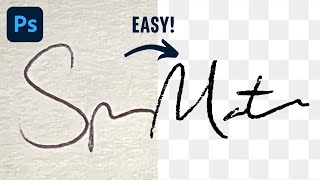



![EST Gee - NEVER NEED (Feat. Selfpaid Savage) [Official Video]](http://i.ytimg.com/vi/f2cRtr52HXI/mqdefault.jpg)




✅ *Photoshop* ➧ prf.hn/l/20Bd3Lj
Can the color of the signature be changed to the original colour of a pen for instance if it is signed with blue pen
@@WEEZEE01 Yeh so in that case what you can do is just duplicate the layer when the signature is selected rather than filling it in hide the background layer and if the signature is half transparent then just duplicate it again to make it more solid or you could use the colour fill again but just copy the original pen colour
@@WEEZEE01 yes it can.
mine to I changed
The instruction is clear & efficient. I tried other videos but they didn't work. Thank you very much for this amazing tips!
Thank you very much.
Your explanation is very clear
Awesome. Thanks a lot
No problem
Cool.... It all seems like a duh factor now, but I didn't know until you just showed me.
Cheers 🍻
Haha yeh it's one of those simple techniques but requires remembering the steps even I need to refresh my memory from time to time lol
thank you it's Helpful 👍👍
Awesome
Ho, I can not thank you enough. Thank you so much 😂😂🎉
Thank you. This helps a lot
No problem 👍
thank you
can't get this thing to work for me I'm boiling
What's happening?
@@VerticDesigns Sorry I left that comment out of frustration and anger because I couldn't get it to work 😅. The control+shift+I was not doing anything for me. For some reason, I found another very similar tutorial and it worked this time, so I could finally get rid of that signature I had to put on a document. 😌 Thank you for taking the time to answer!
@@onejohnoneninecan you send me the video you was using if you remember it
What apps do u use for photoshop
The main app is called Creative Cloud
I tried deleting the mask & it just showed a black screen...
Can I pay someone to do this for me
why is it pixelated when you print?
I'm late but it could be your printer's resolution or the resolution of the image
@@NaviYT Better late than never.
helpfull
can you do a tutorial on how to make a thumbnail like Markiplier?
Yeh I could do another thumbnail tutorial I do enjoy making them haha
Is this legal ?
Ok
👌
This is not a Digital Signature.
can you do one for the other way around?
Are you looking to apply signature on a paper or the prospective and make it look real?