HOW TO MAKE DIY CUSTOM FRIDGE MAGNETS WITH CRICUT
HTML-код
- Опубликовано: 30 сен 2024
- In this video I am showing how you can make DIY custom fridge magnets with the Cricut machine, Print Then Cut, & an inkjet printer.
PRODUCTS USED/MENTIONED IN VIDEO
Cricut machine: cricut.pxf.io/...
Magnetic sheets: amzn.to/3R6rTXr
Sticker paper(use code KAYLA25OFF for 25% off): amzn.to/3R6qkZO
Printer (I have tried this specific model): amzn.to/3wXpDeo
Deep Point Blade: amzn.to/3Ksz20s
Brayer tool: amzn.to/3SKgfAH
Squeegee: teckwrapcrafta...
Alphabet letter images: www.creativefa...
Sign up for access here: www.creativefa...
SHOP MY FAVORITES
143 Vinyl: Use code KAYLA5 to get 5% off your purchase: www.143vinyl.c...
Creative Fabrica: Get access to over 6 million fonts and designs - commercial license included: www.creativefa...
Teckwrap Vinyl: teckwrapcraft....
Amazon storefront: www.amazon.com...
LikeToKnowIt: www.liketoknow...
FREE PRINTABLE
Download 5 free Cricut cheat sheets/reference guides HERE: www.kaylascric...
LETS CONNECT
/ kaylascricutcreations
/ kaylascricutcreations
/ 2961428604135945
DISCLAIMER
Some links above are affiliate links to help support my channel. Thank you so much for your support!
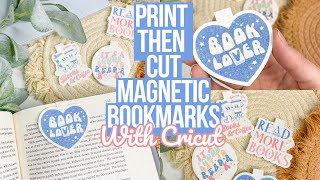








Cute idea! Thanks for showing how to quickly update the offset color for all.
Love that you covered the trial and error process as well as tricks! It helps others like myself!
I have issues uploading to design space on desktop. It just stops loading during the background remover section. The image just doesn't load in. My png file is 5mb. It used to upload no problem. But now it doesn't want to upload.
Is there a way to skip the background remover step?
I’m kind of confused, i’m at the part where I’m changing the gray to the white colour but I don’t see that option to put the layer down if that makes sense :/ it doesn’t seem to give me the option to change it to white
Using the printable magnetic sheets makes this process a lot easier! And I apply a laminate layer over the printed magnetic sheet before I cut and the results are perfect each time.
Can you share the link of the printable magnetic sheets..
Can you link the magnetic sheets please can’t find these exact ones
I use the magnetic sheets but use vinyl for the actual sticker. I made name magnets with an offset for my granddaughters.
Am I just blind or am I missing the letter Q
Such an amazing tutorial, I love it ☺☺
I received "Print Then Cut Error" twice. I followed your video and message indicates: "The machine cannot read the read the cust sensor marks. Make sure you're using whitematerial, it positioned correctly on the mat, and the cut sensor marks are fully printed." All this was done twice and still received same error. Please advise.
Hi! You need to have enough white space on both sides on the black registration lines. If you trimmed it down then that might be the reason. I would try making sure the magnet covers the black lines and past it some too over the white. I hope that makes sense!
I've been wanting to make magnets, and now I really can't wait to make some!! I love how you show us the whole process, especially with Cricut Design Space. Your videos are super helpful!
These are super cute ❤
Oh no! The red light of death! 🤣🤣🤣🤣 I hate that light - I broke my previous cricut by using a off brand Cardstock and I was trying to score it with the scoring stylus aaaaaaand death was bestowed upon my Crichton after 4 years of not using it… now I use my maker 3 more often but that light still scares me I laugh at myself after words cuz I freak myself out sometimes especially when it does print the cut. My first project it scared me 🤣 the sound was terrifying lol
Thank you for the video. I’m new to cricut and this will be my first major project. I plan on doing something similar for my toddler.
I have the cricut explore 3. Can I make these with this machine?
Yes, you can cut magnetic sheets. Search in your materials list when you’re ready to cut.
Those are cute! I’m going to check out creative fabrica, this might be great for my small business! Thank you for much for all of your tutorials, they are so helpful! ❤
Thank you Kayla. I love that you made a tutorial. I've been wanting to make magnetic stickers. Blessings 😊
Really great idea! Thanks for showing us how to make magnets. I bet your little one loves the letters!💕
Great tutorial and thanks for the discount.
Thank you for sharing ❤
These turned out great.
These were great TFS💕