Capturing Multiple DirectX Tweaks in Latency & FPS - Deluxe Edition
HTML-код
- Опубликовано: 5 июл 2024
- I would like to repeat and emphasize that the measurements represent my own system and the method-process I follow to conduct my tests. Therefore, there is a risk of inaccurate or misleading results that you should consider before drawing any conclusions.
✅ Check my Computer Service✅
-------------------
📝 Book Optimization: / discord
📋Details: docs.google.com/document/d/1_...
📁 Download the files from video
drive.google.com/file/d/10wXS...
📁 Results:
docs.google.com/spreadsheets/...
📚 ALL FILES / GUIDES / VERIFIED TWEAKS
drive.google.com/drive/folder...
⚫ Discord Server
/ discord
🔵 Twitter
/ alchemytweaks
🟣 Twitch
/ alchemytweaks
🔍 Check useful guides
- Learn how to use Windows Performance Toolkit
• Windows Performance To...
- Learn how to set GPU & USB affinities
docs.google.com/presentation/...
- Learn how to use latency mon
docs.google.com/presentation/...
0:00 Intro
0:31 Analysis of (1) Tweak
2:06 Analysis of (2) Tweak
3:46 Analysis of (3) Tweak
4:19 Analysis of (4) Tweak
6:06 Analysis of (6) Tweak
7:25 Analysis of (6) Tweak
8:12 Final Thoughts
10:26 Outro
#Windows10 #Windows #Windows11 WindowsPerformance #Latency #NVMe #Disks #Perfromanceboost #lowlatency #latency #tests #DPC #ISR #DeferredProcedureCall #InterruptServiceRoutine #WindowsPerformance Analyzer #xperf #DirectX #DirectX12 #DirectX11 #DirectXTweaks #Valorant #CapFrameX  Наука
Наука



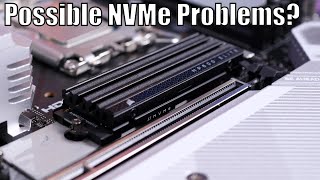





As you understand, miracles don't happen. You realize it gradually, I believe, as you watch these videos. We often have the hope that if we run many registry tweaks, suddenly our computer will soar to the clouds. For this reason, with these videos, I hope you land and understand how cautious you need to be about what you apply to your computer.
I guess it's depends what you will choose to test , but it's really difficult to find something that is working 100% even if we refer in kernel or anything else.@@Anonymousextb
It really is important that people understand that they can mess up whole pc with some tweaks. Some tweaks can do more damage then help (some can decrease fps) like it was in my case. For example when I did some tweaks after restarting my pc It wouldn't boot at all. I was tweaking my pc every time I installed fresh windows and kept going further and further and I noticed that there wasn't a huge difference when tweaking windows and having a freshly installed one.
What I like to do is just not mess with registry, just optimize basic window settings.. Like removing visual effects, enabling game mode, disabling hpet and audio devices that aren't needed and that cause micro stutters. Enabling XMP in BIOS and enabling SAM(AMD). Thats about it
CRAZY new thing you have found, we all need to test it also now xD thank you for the crazy videos
I have to try these registry tweaks yet, but let me say, the video was very well done. Tidy and all. And we all thank you for doing the "nasty work" (the benchmarks)
For sure you should conduct your own tests because even me can have at some point inaccuracies. Thanks for the comment 😀
PS: I look every video and test it too + have the clock on because its very interesting things what you are testing every time
👌👌nooooice
🐐
what can i do for less shadercache stutters when i play new games? i have an 4060 its not that hard then on amd but i still feel the little stutters
The question is general , your issue can be because many factors . More tweaks not gonna fix it usually. You must troubleshoot and investigate first from when the problem starts happening.
Hey bro, i would love to know how you tested the latency of tweak 2 so i can test it myself for my system, cause feelings wise it doesn't change much but i could be wrong so i would love to know, is it latencymon?
I use the Windows Performance Toolkit , I have already a video about it
BOOMTSSBOOMTSSBOOM *whisperwhisperwhisper* BLURTUNTUNNUNNNNNN
every alchemy video ever lol great vid tho!
🤣😅
number 2 is insane
yeah....but as I said in the video the improvement isn't very real . Yes we can say that is better with this tweak but this improvement is somehow unreal.
I would like to ask, do you guys think it is 1 2 3 4 5 what do you think helps to bring out the best performance?
that intro scared me so hard, please turn it down next time xD
😅🤣
if it aint TRUE exclusive fullscreen it aint for me
What’s the second tweak ?
Second tweak focusing on the directX driver and theoretically helping to performing better
@@ALCHEMYTWEAKS the second one is the best one :)
I know that you are latency hunter😂 but i found interesting thing.
Static cpu overclock much worse then dynamic cpu overclock about pc latency on latencymon.
Did you know that ?
I don’t trust latency mon , about that you say I don’t know if it’s worse or better .
@@ALCHEMYTWEAKS so how do you measure your latency if not trust on latencymon? Is there better software ?
I already have a video in my channel ( Windows Performance Toolkit )
last better?
I suggest the tweak (2)