FREE Local LLMs on Apple Silicon | FAST!
HTML-–Ї–Њ–і
- –Ю–њ—Г–±–ї–Є–Ї–Њ–≤–∞–љ–Њ: 30 —П–љ–≤ 2025
- Step by step setup guide for a totally local LLM with a ChatGPT-like UI, backend and frontend, and a Docker option.
Temperature/fan on your Mac: www.tunabellys... (affiliate link)
Run Windows on a Mac: prf.hn/click/c... (affiliate)
Use COUPON: ZISKIND10
рЯЫТ Gear Links рЯЫТ
рЯНПрЯТ• New MacBook Air M1 Deal: amzn.to/3S59ID8
рЯТїрЯФД Renewed MacBook Air M1 Deal: amzn.to/45K1Gmk
рЯОІвЪ° Great 40Gbps T4 enclosure: amzn.to/3JNwBGW
рЯЫ†пЄПрЯЪА My nvme ssd: amzn.to/3YLEySo
рЯУ¶рЯОЃ My gear: www.amazon.com...
рЯО• Related Videos рЯО•
рЯМЧ RAM torture test on Mac - вАҐ TRUTH about RAM vs SSD...
рЯЫ†пЄП Host the PERFECT Prompt - вАҐ Hosting the PERFECT Pr...
рЯЫ†пЄП Set up Conda on Mac - вАҐ python environment set...
рЯЫ†пЄП Set up Node on Mac - вАҐ Install Node and NVM o...
рЯ§Ц INSANE Machine Learning on Neural Engine - вАҐ INSANE Machine Learnin...
рЯТ∞ This is what spending more on a MacBook Pro gets you - вАҐ Spend MORE on a MacBoo...
рЯЫ†пЄП Developer productivity Playlist - вАҐ Developer Productivity
рЯФЧ AI for Coding Playlist: рЯУЪ - вАҐ AI
Repo
github.com/ope...
Docs
docs.openwebui...
Docker Single Command
docker run -d --network=host -v open-webui:/app/backend/data -e OLLAMA_BASE_URL=127.0.0.1:11434 --name open-webui --restart always ghcr.io/open-webui/open-webui:main
- - - - - - - - -
вЭ§пЄП SUBSCRIBE TO MY RUclips CHANNEL рЯУЇ
Click here to subscribe: / @azisk
- - - - - - - - -
Join this channel to get access to perks:
/ @azisk
- - - - - - - - -
рЯУ± ALEX ON X: / digitalix
#machinelearning #llm #softwaredevelopment
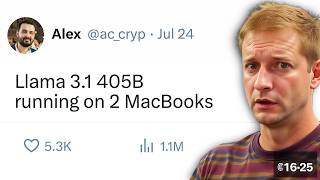








Thanks! I am a data scientist and IвАЩve been looking for a way to share my prototypes visually for talks, demos, w/ non-tech ppl, etc. This is awesome. Thank you! вЭ§
thank you рЯШК
This channel is the gift that keeps on giving.
I like the manual installation process because it uses less resources than having docker running all the time on your mac.
thanks for the tutorial, I really enjoyed doing it and seeing how it works.
you can literally stop it
For anyone looking, m1 mac with 8 gig ram, go for llama 3 7b set to 3 bit quauntimization (K_S) and you can still have firefox and chrome open and watch background videos
this is with ollama, silly tavern and 4k context size, one full prompt generation per minute which is good for the low ram specs
thanks, how many tokens per second?
Thanks!
Wow рЯ§© thanks so much!
Here you have a super like - and a cup of coffee рЯЩВ
Yay, thank you! I haven't been to Denmark in a while - beautiful country.
Thanks! Very nice video
Wow! Thank you!
Tons of appreciation to you on the behalf of all Mac community, you are amazing!
I have no idea what you are talking about most of the time, but I find your videos
interesting. Maybe I'll learn something.
I really like that you showed the non-docker install first. I think too many rely on docker black-boxes. I prefer this. Thanks!
Dockers are not a black-box. You can get it in them, and change stuff!!!
Respectfully, Docker need not be a black box. DonвАЩt be afraid to tinker and dig in. :) But I get how doing it manually forces you to touch different parts.
I tried - before you explanation - the local install and failed. Docker consumes a lot of RAM and CPU. Will try again locally with your instructions.
Another great video Alex, I really enjoy your videos. And I really appreciate your perfect diction in English, which makes it easy to follow your explanations even for those who do not have English as their first language.
I really appreciated your approach showing "behind the scenes" instead of just running Docker. Great video, as always!
Great video Alex! yes please make videos on image generation!
These videos are so exciting for me; this channel is the number one on RUclips. That's why I subscribe and gladly pay for RUclips Premium. A hug, Alex!
thanks for saying! means a lot
Now we need 1TB MEMORY DRIVES (Like the Amiga used to have 'fast ram' )
@@AZisk Is their any chance you could incorporate a PC GPU Relative Performance Equivalence to each new apple silicon microchip that you review?
Yes Alex, you will help us more if we could learn with you how on how to add an image generator as well. We thank you for your time and colaboraron. Your channel is a must have subscription in it now-a-days.
A video on how you could incorporate these LLMs in your applications would be super interesting! Let's say that in your application you have a set of pdfs or html files that provide documentation on your product. If you let these LLMs analyse that documentation, then the user could get very useful information just asking and not searching through all of the documentation files!
+1
Ollama has api endpoints that you can integrate in your apps. Check their documentation.
YO! Finally hearing of a big Svelte project!
Like really, it's so much quicker and easier to ship with Svelte than others, why am I only seeing this now?
Svelte for the win!
Well.. Apple, Brave, New York times, IKEA among other big names all use svelte
вАЛ@@precisionchoker But they do not acknowledge that too much..
This channel is going to be growing so fast; you make great videos that are very helpful!
My M1 Mac 16GB be real frightened on the side rn.
got macbook with the same specs. tried to run 15b starcoder2 quantized k5m in LM studio on it, max GPU layers, getting me around 12-13 tokens per sec, not good but manageable
Don't be, unless you are using other things that are super heavy as well. Llama3 8B(?) takes up about 4.7GB of Ram, with the Silicon's event use of the Nvme and Swap you'll be fine. (I prefer using LM Studio now to Ollama as it has CLI and Web built in, no need for Docker/OrbStack but, Ollama on its own without a WebUI works too)
рЯШВ
Great video. What format are LLM models download as? Looking into how I can use those downloaded with OLLAMA with other technologies like .NET
Ay I was about to try too! Let me know if it runs alright, I've got the 8 core CPU/GPU 16GB M1 MacBook Air
This video is so great вА¶took me forever to stumble on it. I want to watch the other videos you mentioned in this but your channel has SO many вА¶which playlist will get me all I need for running LLM stuff on my M2 studio 128gr? IвАЩm a beginner / novice.
Amazing ! So easy to set up and start working with ! Thank you Alex!
Nice video. What's the benefit of running Open Web UI vs LLM Studio? what's the difference and which is better?
I was gonna spring for a maxed M3 Max MBP, but saw rumors that the M4 Max will have more AI-related chops, so just picked up a maxed M1 Max to tide me over рЯШБ
Really excited about setting all this up, finding this vid was very timely, thanks!
Thank you Alex for the awesome video! Suggestion for a future video: how to set up and work with a local database and pipeline using this webUI
BTW - One of the BEST programmer channels!
I've just started my career as a Data Scientist, and I found this video to be awesome! рЯ§©рЯ•≥Could you please consider making a video on image generation (in LLama 3) in a private PC environment?рЯ•ЇрЯ•Ї
Great video!! And yes, please add a video explaining how to add the images generator.
if ur trying docker, make sure it is version 4.29+, as host network driver (for mac) revealed there as a beta feature
This was total gibberish to me but watched the whole thing and actually made me want to learn how to do it (maybe one day)
Hi Alex, Thank you for the great video. I was following the NVM and NODE installation. You recommend to not install globally.... How the process is done ? You have to do into a conda ENV ? Thank you
Amazing tutorial. Great stuff!
Thank you! Cheers!
I was able to, by tracking down your Conda video, get this running.
I have some web dev and Linux experience, so it wasnвАЩt a huge chore but certainly not easy going in relatively blind.
Great tutorial though. Much thanks.
Yes IвАЩm interested in an image generation video. IвАЩm running llama3 in Bash, havenвАЩt had time to set up a front end yet. Cool video.
Thanks Alex for videos like this рЯСН
I would like to see Image generation follow up video рЯШН
Excellent Video giving it a try tonight on my M3 Max 14 inch model and see what are the results will share probably...
Great video. Does anyone know what's the largest LLAMA model we can install on a mac studio?
I have a significant request for you as the author of the channel. Could you test Apple computers with M4 Pro, Max and M2 Ultra chips, equipped with 48,64-128 GB of RAM, to determine the maximum size of local LLMs that can be practically used with acceptable performance? The question is whether it makes sense to invest in 128 GB versions, or if 64 or even 48 GB would be sufficient, considering that larger models might be unusable due to insufficient computational power.
As an LLM user, IвАЩve encountered the issue where I cannot properly deploy models larger than 14B on my 12 GB GPU. I am particularly interested in the practical use of LLMs on such machines. Models of 14B are not satisfactory for me due to their limitations in accuracy and capabilities.
Is it fast on mac m1 pro too?
How many storage used for all instalation sir?
Your video is awesome!
Just some food for thought for future vids: Anaconda's licensing terms changed to require any org > 200 employees to license it. For this reason, many Enterprises are steering their devs away from Anaconda. Would be helpful if the tutorials used "vanilla" Python (e.g.: venv) unless Conda were truly necessary. Thanks for the vids and keep up the great work!
good to know. thanks
Can't believe, I found this video today because I just started searching for Local LLMs yesterday and today, I found the complete guide. Great video Alex :)
You live in Matrix. Wake up
This is really cool, love the channel and the videos Alex! Just curious, how is this different to an app like LM Studio? Keep up the good work!
My guess is that this web UI has more capabilities such as image generation which LM Studio doesnвАЩt have. If the goal is simply to have text interaction, then I agree that this may not be necessary
Yes yes please make a video generation video!!!
Would love to see an extended video on working with local files for this option.
i believe my laptop has 80 Tensor cores. for starters. This looks like a really good shift for a fri night! thanks.
Nice. Image generation and integrating new chatgpt in to this will be great.
Can you train these local LLMs with your own code files? For example adding all files from a project as context so the AI suggests things based on your current code structure and classes.
Yeap, you can then make a RAG with the LLMs you prefer. Will be making my own RAG with llama3 this weekend.
can you make a video about exactly what a prompt is... how they differ from each other.
by the way, I just joined your channel, I really enjoyed these videos, very helpful, thanks!
awesome. welcome!
So cool, and it's free (if we don't count the 4 grands spent for the machine). I'd love to see the images generation
Awesome thing waiting for more videos on the way
Great channel! I just did a build something similar with lm studio and flask based web ui. IвАЩm going to try this method now. Btw, what was the вАШcode .вАЩ command you ran? Are you using visual studio code? Thanks again!
Thanks! and thanks for joining. I did the flask thing a few videos ago, but it's just another thing to maintain. I find this webui a lot more feature rich and better looking. And yes, the 'code .' command just opens the current folder in VSCode
Thanks a lot for the video, yes we want the images part :D
Great video! What Mac is he running here? I can't find the specs.
Great video! So are you saying that we can get ChatGPT like quality just faster, more private and for free by running local LLM's on our personal machines? Like, do you feel that this replaces ChatGPT?
I am running llama, code Gemma on my laptop for local files intelligence. It's slow but damm it reads all my PDFs and give perfect overview
Do you do it through ollama and open webui ? I m curious as to how you can send files to be processed by llms
@@devinou-programmationtechn9979 GP4All works fairly well with attachments. But I personally use Obsidian as a RAG to process markdown files and PDFs. There are tons of plugins like Text Generator and Smart Connections that can work with Ollama, LM Studio, etc.
Can you describe this вАЬperfect overviewвАЭ? Just curious what you mean by
Yes running open webui for llama and code Gemma llms on windows machine. Running open webui on localhost gives textarea where you can upload the file. The upload takes time. Once it is done, you can ask questions like give me an overview of this document, tell me all the important points of this document etc
Gemma doesnвАЩt seem to work well on Apple silicon
Thanks really nice. I wonder why if you have everything local in your computer. You need to be connected to internet to use your local port when you are in the UI?
Hey Alex, would you say Apple is in a very good position when it comes to AI and the required hardware? So far Apple has been really quiet and lots of ppl dont think Apple can have an edge here. Whats your thought in general here?
Alex, I love this video very much. Thank you!
Woot woot! great stuff. Nice easy tutorial and I now have a 'smarter' Mac. Thanks :)
Thank you, got it to work without docker
Very interesting, will definitely be trying this when I get a little downtime!
I would love to see the image generation tutorial рЯШБ
Alex, excellent video!
Can my MacBook air m2 with 16G RAM host these AI engines smoothly?
Great Video Alex. Thanks.
Glad you liked it!
Please show image generation
Amazing video omg, incredible tutorial man
Glad you liked it!
hey alex why dont teach us how to program, start a series in python, or c++ or swift....
Just read on those documentations and you are good to go
Hi Alex, I really appreciate your work, can you please sugggest me any model where I need a detailed summary and breakdown of quantities from this construction PDF drawings. Which organize the quantities by type (linear feet, square feet, each) and categorize them by division (e.g., General Requirements, Sitework). Waiting for your response!
Thanks for this video..please create a video about image generators.
Sime and nice one! Thanks Alex!
the question is: are opensource LLMs just as good as say chatGPT or Gemini?
Amazing video! I'd just recommend Volta over nvm.
Great video. Congrats. But how to install node? Would it not work with a Python front end?
Hi Alex, I would like to see the image generation video
One thing for sure... I'll be implementing this on my menu bar for easy access :D
Thanks ! Is Macbook air enough for that?
Please do a video about image generation!!
The email setup on the Open WebUI is not fake. It is actually dependent on confirming the link, so it has an external connection. Also, the Model connects to the web for processing, so I am not sure how this is classified as local ( I am new to this, so any correction is welcome).
What is a co suppository? Is that like pooping back and forth
Tried llama3 on 8GB ram M1 :D ... I guess I was too optimistic
phi 3 probably the way to go.
Thanks for your cool videos. I have a question. If I don't want to install conda, but pyenv, I do not see any python3.11 available. So can I install conda in // of my existing python environments ?
Excellent video! Keep up!
instant sub, great content thank you!
Welcome aboard!
When there will be a video to run LLM on an iPhone or iPad? Like using LLMFarm
As a game dev, this is so good to have. Btw am gonna try this on parallels for my m1 pro
You mean in windows through parallels? why would it be useful?
Oh you got distracted! You're a true developer!
What about a video on Cheshire Cat AI open source "production ready AI agent framework"?
I use Ollama with Continue plugin with VSCode. And Chatbox GUI when not code related. Work well with both Mac and Linux with Ryzen 7000 CPU. On linux it's running in a podman(docker) container. But best experience is with MacBook Pro, apple silicon and unified memory make it speedy.
Alex, you are awesome!
Great video Alex, is there anyway to have an LLM execute local shell scripts to perform tasks?
Mr. Alex Ziskind
Could you clarify whether training deep learning models on a GPU for the Apple Silicon M3 Pro might reduce its lifespan?
Thank you.
What advantage does this have over using LM Studio that you can install directly as an app instead of using the Terminal? (Genuine question)
Thank You Alex, amazing video, I followed all steps and I enjoyed the process and the results with my m3 max. I wonder if there is a GPT that we can use from the laptop and have searches online since the cutoff knowledge date of these models seem to be over a year ago or more. For example when I ask questions of what is the terraform provider version for aws or other type of platform, is old and there is a potential to have deprecated code responses. What do you recommend in this case? not sure if you have already a video for that lol.
thatвАЩs a great question. youвАЩll need to use a framework like flowise or langchain to accomplish this I believe, but i donвАЩt know much about them - itвАЩs on my list of things to learn
@@AZisk makes sense, I will do some research about it and see what I can find out to test but I will look forward when you share a video with this type of model orchestration, will be fantastic.
Great video. Awesome рЯСП
Hey like can you please answer this. Instead of conda can i just use a virtual environment for this one ?
yes absolutely
Thanks @Alex, by the way is there a reason it can only use GPU, any reason not taking advantage of NPUs ?
Great video. But I think Jan AI is a lot easier to configure and setup for mac users
how to do it with docker and also can i live this host it on vercel or netlify ??
Thx for sharing good stuff for us. Nice onec
What about a new M4 iPad Pro video?