Conditional Formatting with Icon Sets in Excel
HTML-код
- Опубликовано: 30 июн 2024
- Conditional formatting in Excel has an Icon Set feature. Icon Sets have a variety of different icons. You can use icons, shapes, indicators, and direction arrows. This is great for visualizing the selected values by giving them different meanings to them.
In this video, I'll use two examples with monthly data and icons sets.
00:00 Introduction
00:18 Icon set example 1
01:15 Manage rules - use number
02:37 Show icon only
03:01 Icon set example 2
04:40 Closing remarks
Conditional Formatting videos by Chris Menard:
Excel Advanced Conditional Formatting
• Excel - Advanced Condi...
Excel Getting started with Conditional Formatting
• Excel Conditional Form...
Excel - Conditional Formatting find duplicates on two worksheets by Chris Menard
• Excel - Conditional Fo...
Screenshot on Icons Sets
drive.google.com/file/d/1TBp-...
And make sure you subscribe to my channel!
- EQUIPMENT USED --------------------------------
○ My camera - amzn.to/3vdgF5E
○ Microphone - amzn.to/3gphDXh
○ Camera tripod - amzn.to/3veN6Rg
○ Studio lights - amzn.to/3vaxyy5
○ Dual monitor mount stand - amzn.to/3vbZSjJ
○ Web camera - amzn.to/2Tg75Sn
○ Shock mount - amzn.to/3g96FGj
○ Boom Arm - amzn.to/3g8cNi6
- SOFTWARE USED --------------------------------
○ Screen recording - Camtasia - chrismenardtraining.com/camtasia
○ Screenshots - Snagit - chrismenardtraining.com/snagit
○ RUclips keyword search - TubeBuddy - www.tubebuddy.com/chrismenard
DISCLAIMER: Links included in this description might be affiliate links. If you purchase a product or service with the links I provide, I may receive a small commission. There is no additional charge to you! Thank you for supporting my channel, so I can continue to provide you with free content each week!



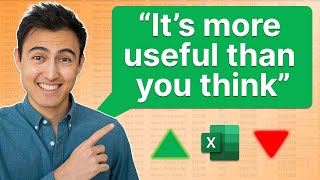





Omg thank you
Was struggling for over an hour with icon set formatting
Watched this and 🎤
Thank you so much
Thank you helping identify an issue (user error) using conditional formatting.
Glad to help. Thanks, Michelle.
Nice Video, straight to the point and great sound 👍
Thank you.
Nice video for variance conditional formatting with Icon Sets.
However, if we apply the built in Icon Set conditional formatting with 3 icons for a single column list; I do not understand on what basis the formatting is applied. Like 67% of what?
Superb sir
Thank you.
Can you help with a situation? I'm using the green up and down carrot icons on cell a1 and b1. A1 is the old score, b1 is the new score. Even though the score didn't change, it was identical up to one or even three decimals, but the conditional format would display the green up arrow for one, and the red down arrow for the other. So, I rounded the cells to 1 decimal, but now both cells show the green icon - this is an improvement, but I'd prefer it if they were using the yellow icon when there is no change in the score. Can you cover how to do this? The scores can range from 1 to 7 in this scenario, the formatting needs to be dynamic - cell b1 should show the green arrow if greater than a1, yellow if = to a1, red if less than a1.
Thanks Sir, i'm really looking for this problem and this video helped me
Glad to hear that
Great video. My question is: is there a way to change the color of the arrows? In my case, a drop in numbers should be green and a hike should be red..
Yes, click Reverse icon sets. Here is a screenshot drive.google.com/file/d/18Mt5G4YTlM8g4iXJVB2Bahss4XH9m1Ep/view?usp=drivesdk
Does anyone know how to set conditions for the icons in Web Excel online? When you go to manage rules for conditional formatting there isn't an option to change the conditions so positive numbers have a green arrow and negative numbers have a red arrow
Could you or anyone please help to solve such case :
I want to display calculated difference in absolute number, but to apply icons based on difference percentage (>10% - green,
I would you to assist me on how to insert left right arrows key formula in excel
I'm using green for > 25, and >= 25 yellow, < 25 is red. my data are 24,27,23. But the red one is only 23. 24 and 27 are green, what am I suppose to do?