Это видео недоступно.
Сожалеем об этом.
Land Use & Land Cover Map using Supervised Classification in QGIS
HTML-код
- Опубликовано: 14 авг 2023
- Land Use & Land Cover Map using Supervised Classification in QGIS
About this Video
In this video you will learn how to prepare land use & land cover map using supervised classification method in qgis. For this you need to install SCP plugin in qgis.
Semi-Automatic Classification Plugin is a free plugin for qgis.
What is Supervised Classification?
Supervised image classification is a fundamental task in the field of computer vision, which involves categorizing or labeling images into predefined classes or categories. This process is guided by a labeled dataset, where each image is associated with a corresponding class label. The goal of supervised image classification is to train a machine learning model to recognize patterns and features in images that distinguish one class from another, enabling it to accurately assign labels to new, unseen images.
#qgis #gis #remotesensing #dawnofgeospatialworld #satelliteimagery #imageclassification #supervised #classification
Playlists ⬇️
1️⃣ Various Space Agencies & Missions: bit.ly/44UBJQI
2️⃣ Data Download Processes for GIS Work: bit.ly/44WYP9D
3️⃣ QGIS Basics Tutorials: bit.ly/3Oljo95
4️⃣ ArcMap Basics Tutorials: bit.ly/3DoAopy
5️⃣ Terrain Analysis: bit.ly/44UBJ38
6️⃣ Hydrological Analysis: bit.ly/472LGgY
7️⃣ Image Classification: bit.ly/3sb1iyR
The following geospatial and environmental solutions video instruction is available on this channel:
👨🏻💻 ArcGIS, QGIS (Geospatial Analysis, Monitoring)
🗺️ Cartography
🗺️ Basics of Mapmaking
🛰️ Basics of GIS & Remote Sensing
You can watch our videos on RUclips : @dawnofgeospatialworld
If you think they're useful, kindly subscribe to our channel.
Instagram : / dogw_official
Facebook Group : / dogw.official
Thank you So Much.....



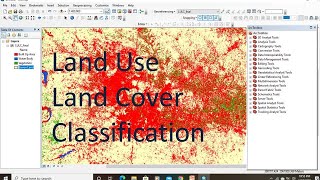





Thanks so much for this wonderful resource. Please may You let me know the version of QGIS you're using
maybe before 3.30 version
thank you v helpful...
You are Welcome
which version of QGIS you are using ??
after clipping i couldn't find the "LANDSAT" option. i tried using image conversion but when i use the clip and its metadata it still doesnt work
In the latest version of SCP, LANDSAT tool has been removed.
You can do that step manually. Check the 1st step from this video: ruclips.net/video/g_m_Q6YQCs8/видео.htmlsi=gW5VX3PwRI6yxYxl
Do you have ultraviewer please help me. I have a problem with my classification of images, a strange error
No. We don't have.
I tried to do this recently but in newer version of scp, its not showing the virtual raster. I even updated qgis to latest stable version 'Prizren'...Is it total different process in updated plugin?
Virtual Raster option is available in the SCP tool (at the bottom).
Otherwise go to Raster > Miscellaneous > Create Virtual Raster
I tick that 'create virtual raster' option still didn't work.
And when i tried to do the colour composite an error occurred saying "No such file directory"
@@adesai7358 Add band 1 to 7 in QGIS
Go to SCP Band set
click on '+' sign at the right
select all bands from canvas
Check create Virtual raster
Set satellite according to your satellite image
Run > select your satellite image bands folder to save the virtual raster file (Important) otherwise create a new folder & select that.
A sound will come for generating virtual raster image.
If virtual raster layer doesn't appear on your canvas then add the virtual raster from that folder and change the symbology.
Hello ma'am i cannot find the SCP & DOCK even after installing the plugin
Install SCP from plugins > Go to View > Panels > SCP Dock
It will come at the left side of your QGIS Canvas
Which version of QGIS is it in this video ??
Latest we are using 3.36 version. but that time we had used 3.28 version
I don't have Landsat in the preprocessing menu. How can I add it there?
Landsat is there. Check it
I’ve watched another video about scp, and people also don’t have such option. Was it default?
@@user-dt4zf9ic2t OK, you want to know about conversion to TOA process. Yes, in the latest version of SCP, LANDSAT option has removed. But you can manually convert the satellite images to TOA by Raster Calculator for each bands separately. For that you need the metadata file of that satellite image.
Check this Video: ruclips.net/video/g_m_Q6YQCs8/видео.htmlsi=gW5VX3PwRI6yxYxl
In this video, We had showed the process of TOA conversion manually. Check the 1st Step
No refresh option in band set.....3.32 version...plz response
On the right side of Band Set in SCP, You can find a "+" sign. click on that + sign, a dialogue box will open. select your required bands and run the band set. It will work.
Thank you ma'am..now it's working.
Hello lm using the new scp and my classes are all over the place what can l do
Take samples for each clases and classify. It will classify your satellite image according to your sample classes.
I m getting issue in qgis 3.34 version in conversion, those files are not getting listed in metadata
You can make a composite of all bands by layer stacking method, then clip out your study area. Then take sample location polygons & classify the image
Metadata will available if you have downloaded Landsat Satellite image from USGS EarthExplorer. Level 1 or Level 2 data
I have the same problem, can you show a tutorial on how to do it?@@dawnofgeospatialworld
after clip my version (Lansat options is enable)
Ok. That's good
Hello! How and where do you get the Band 1 to Band 7 data set?
To Download Landsat Satellite Image watch this video: ruclips.net/video/asOfBcnCUOY/видео.html
@@dawnofgeospatialworld Thank you!
Where i can get those 7 geotiffs you added? What its called
Watch this video for downloading those GeoTIFF files: ruclips.net/video/asOfBcnCUOY/видео.html
Thank you
How to download shape files mam
We had uploaded 2 videos on this channel about this topic. Please check those.
Those videos are in Data download playlist on this channel.