Snapmaker Original - How to Use the CNC Feature
HTML-код
- Опубликовано: 28 авг 2024
- A NEW Snapmaker Original CNC tutorial has come, using user-friendly Snapmaker Luban software and offering a better practicability. Check the video and learn how to perform a CNC operation with your compact 3-in-1 3D Printer now.
Order Snapmaker 3-In-1 3D Printer Now at: shop.snapmaker...
Snapmaker Luban: www.snapmaker....
For more Snapmaker Original tutorials: www.snapmaker....
Follow us on:
Facebook: / snapmaker
Instagram: www.instagram....
Twitter: / snapmaker
Join Snapmaker Forum: forum.snapmake...
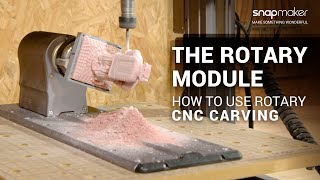








July it's so far to me, please Snapmaker ship my A350 3D printer to my home in Geneva ! (Switerland)
I love you and thanks to Tracy for her help to me ! Kiss
They need to ship mine to Aargau first ;)
did you get it ? :) if so how is it
This quick video is perfect. I have a question-- how then works the setting when I plan to CNC a 3D image, I know there are grey areas but would like to understand a little bit more. Thanks and keep up the good work.
Or just get a 3018 machine which will carve something bigger than a postage stamp. It will also come with a real ER11 collet chuck that will accept tools up to 6mm. And of course it is ultimately adaptable to more powerful motors and even bigger beds. Being under half the price also helps.
is there plans to make a large scale model, i.e 500x500x500 for example or something in that range? and cnc metal support
Is it COVID-19, something internal, or both effecting the shipment of the V2.0 ? I also understand the issue of chinesium clones. Either way, i think some more info on this delay would be of intrest. Thank You
is there a manual mode? So you don't have to program everything.
Better late than never.. This was long overdue.
Now do another video about how to create a complex design (not from an image)
Hi! I was wondering how do you carve something from the wood, rather than just carving it into the wood? What file type? Thanks!
Hi Ayush. We used a .png file in the video. You can easily do it by inverting the image color in Snapmaker Luban. After that, the CNC toolpath will be added to the space around the text instead of to the text itself.
Thanks!
Can i use Corian material ?
Can the machine cnc soft metals like aluminium, at least at slow speed + toolpath etc?
No, Snapmaker Original can not carve on metal material.
Snapmaker Can the 2.0 cut soft metals?
Hi, please ship my Snapmaker 2 to my home in Czechia, in Ostrava city. I can't wait for december 😁😫💋❤️
I dont see the relief configuration option in 3.8.0. Is there any other way to add an image?
Hi Kendra. We've added a simple SVG editor in CNC G-code generator since v3.6.1. So SVG files will be processed in vector mode by default. To go to the relief mode, you can try uploading a jpg/ png/ bmp/ dxf file instead.
@@Snapmaker Thanks! Found it!
That is not at all how the CNC options work through snapmaker luban. I can't tell you how many times that program has crashed by slightly making a picture bigger to carve or modifying the target depth. Having auto preview on and the constant updating of the tool path really messes with the snapmaker luban programming. The only thing that was actually plug and play was the laser engraver. Although it is terribly loud.
Thank you for you feedback. We are now trying to fix this crashing problem. If the issue persists, you are recommended to turn the Auto Review off, and review the tool path manually.
But can it do alu, steel, titanium 😏. You can't say no if you never tried it.
Well did you try it. Lmao
@@Jake72826 no because i don't have one.... thats why i want to know it...
@@Haaalo079 Thought maybe you meant you were gonna go try it. but the answer is no metals. I did a bit of looking up after reading your parent comment.
Poor made quality printer and poor support team with no knowledge. Think twice before buying
you’re just salty because you can’t afford it
cnc? 애들 장난감이네