Build a Professional Quality Website Using Notion
HTML-код
- Опубликовано: 9 июл 2024
- In this video, you'll learn how to build professional quality websites inside Notion using a tool called Super.
Create Your Super Account: s.super.so/cr
Table of Contents:
Intro (00:00)
Step 1: Pick Your Template (1:36)
Super's Template Marketplace: super.so/market
Step 2: Duplicate and Link Your Template (2:05)
Step 3: Update Your Pages (3:12)
Step 4: Set Your Site Live (4:00)
Step 5: Creating New Pages (4:59)
Step 6: Advanced Options (6:09)
Step 7: Updating Your Design (6:55)
Step 8: Updating Navigation (7:12)
Step 9: Advanced Code Injections (7:46)
How to Update CSS: super.so/guides/colors
Helpful Quick Tips (8:50)
The Easy Way to Start a Business: curiousrefuge.com/curious-mil...



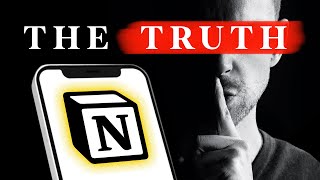





That’s so cool! I didn’t know you could do that with Notion!
Great Video. Nice and straight to the point!
YES! Caleb you are awesome! Ultra professional
Thanks so much Sam!
More videos about Notion and Super please! Especially for blogging. Just subbed
so helpful. Thank for making this video.
This is pretty interesting. Thank you for another rabbit hole.
Glad you enjoyed it!
This video is the TRUTH - Thanks for hooking us up!!!!
Our pleasure!
if notion already isnt crazy enough , this is just madness, really thank you for the value though
So if we have a developer bring in CSS template then it's the same thing, right?
Lots of great content! But for the background music, the attention is distracted. Hopefully the background music will not be used in the next video.
Thanks for the feedback. We’ll leave it out of the next one!
Notion really is God tier when it comes to tools
Yeah I honestly now feel like I am fully productive because I use Notion now. All other tools had limitations, but Notion is literally a second brain. So good.
hi thanks for sharing this info, i just wonder if i can make website using notion and boom i saw this helps a lot. thanks for sharing..
No problem, glad it was helpful :)
Nice video thanks ! Do you propose a training to add what you called "Unlockable Features" (Analytic, Payment, ...) ?
I bought a template I want, but I can't add custom code unless I upgrade my site plan. It's $16 per month!
But can you customize or drag and drop
They actually did just add that feature. :)
Can I add goggle adsense on my notion website?
I don’t think you can unfortunately. Perhaps you could try embedding the code but I’ve never tried that.
Hello! Great video.
Could you provide me some guide on how to add a signup widget or so? I cannot find information online and it's pretty annoying haha
Thanks in advance!
Do you need a pro plan to use the templates?
I’m actually not sure honestly
How you edit video like this.
Tons of work, but it's so fun. We love doing these videos. :)
0:41 to 0:43 smiled
too many transitions my guy lol, great video tho, thanks!
watch this video on 2x 👀
Saw the pricing page. And $12/month is too expensive. Better build a website the old way using CMS. And host it yourself.
They should really do some separate plan for user who just want to build a static website for portfolio and such.
Something like 'PERSONAL' plan. That will be around less than or equal to $5/month. For those really basic needs such as portfolios, product catalog etc etc.
And Business plan. (the $12/month).
Complicated Integration, code injections and so on.
My thoughts too. It’s a wonderful tool, but they do need to work on their pricing to accommodate other needs. I already have a website and have been using Notion for my portfolio. I don’t want to pay $12 every month for that.
@@Light-oz5pv you guys realize have a free one which is $0
Super is super, but it's super expensive unfortunatly :/
Just
It’s like visual coding. Notion is the html and super is css 😂
sorry but i found this video to not be helpful. it goes too fast for the beginner in my opinion. there's a lot of switching between notion to super and it's difficult to know which one you're supposed to be in. i really don't know how to setup a notion db.
Sorry about that - we'll work on making sure our videos go at a more accessible pace. Feel free to email us if you need any additional help!
all your little transitions are irritating on a real computer.
We appreciate the feedback!