Learn how to add formulas to google forms responses in 5 minutes
HTML-код
- Опубликовано: 22 авг 2024
- With google forms it can be really tricky to apply formulas because google forms appends a new row to the response sheet, rather than inputting data on an existing row.
This means any formulas you add to the empty rows of your response sheet will not apply to your form responses. Watch this video for an easy solution!
#data, #dataops, #googleSheets, #excel, #salesforce, #salesenablement, #growthHacking, #formulas, #howto, #CRM, #leads, #contacts, #accounts, #growth, #leadgen, #Salesdata, #salesintellegence, #salesloft, #hubspot, #outreach, #xant, #contactdata, #appsscript, #sheets, #sales, #SDR, #revenue, #marketing, #dataanalysis, #programing, #javascript, #google, #SEP, #spreadsheet


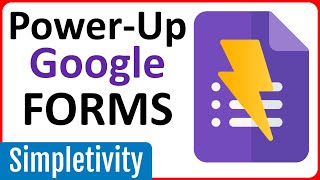






I'm amazed that you can change the sheet name, column header text and the order of columns, and the form still works correctly!
Good
How could I apply to this? Is the array to complicated of an argument? COUNTIF(J2:AB2, "Yes")/ (COUNTIF(J2:AB2, "Yes") + COUNTIF(J2:AB2, "No"))