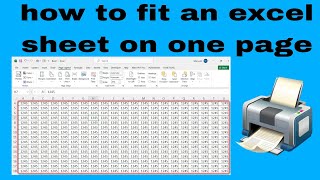Sort by more than one column in excel [excel 2010, excel 2013, excel 2016]
HTML-код
- Опубликовано: 11 сен 2024
- Here's how you can sort by more than one column in excel and add additional sorting criteria in excel 2010, excel 2013 or excel 2016 || Sort in excel by more than one column [excel 2010, excel 2013, excel 2016]
In this video i show how you can sort by more than one column in excel, so that if you have two same values in the main column you want to sort by they won't be sorted randomly by excel 2010, 2013 or 2016.
From the data tab, go to sort and add another level. Select whether you want your values to be sorted from largest to smallest or vice versa and you are done.
You can think of additional sort levels in excel 2010, 2013 or 2016 as tie-breakers. Thus, if you have two same values in your main sort column in excel, excel 2010, 2013 or 2016 goes to the next column or level that you specified to use an additional criterion to sort the values.
You can see that it's really easy to sort values by more than one column in excel 2010, 2013 or 2016.
Go to the data tab, click on sort, specify additional values and how you would like excel to sort your values and you are done. Now excel 2010, 2013 or 2016 will sort values by more than one column.
That's it. Now you can sort by more than one column in excel.
Share and like if you found this video useful.