Convert your chart's axis to percentages the quick and easy way
HTML-код
- Опубликовано: 11 сен 2024
- Convert your chart's axis to percentages the quick and easy way || Here's how you can convert your chart's axis to percentages in Excel, without having to convert you data to percentages first.
Like and Subscribe! Thank you!
In this video i show you how you can convert your chart's axis to percentages, without having to convert your data to percentages first. Perhaps you downloaded data from the Internet and created a chart or someone sent you a chart and now you want to convert your vertical axis to depict percentages, without having to convert your data to percentages first.
Select your charts right axis, right click and select Format Axis. From the Number menu select custom. If you simply select percentage, your scale will probably be way off, as Excel wants percentages as a number between 0 and 1 to format them appropriately. Any number over 1 is considered as a number over 100%. For example 1.6 is considered as 160% and it will be formatted accordingly.
Here's how you can format your chart's vertical axis to percentages the quick and easy way, without having to go through any tedious conversions first. Select Custom and in the Format Code text box type:
0\% and click OK.
Now your chart's vertical axis will be formatted as percentages, using the proper scale and representing your data as percentages correctly!
Thanks for watching! Like and Subscribe!


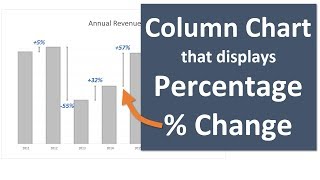






God Bless you. I have been struggling with this for one hour and couldn't figure out a solution. Thank you!!
You're welcome! Glad I could help!
Thank you, Thank you, Thank you!! Appreciate your quick and easy help! You make a difference in the lives of others!
Thank you! Your words are greatly appreciated and your comment makes me really happy!
Thank you very much, finally I found solution 😍
You are welcome! Happy to help!
Your amazing :) I have been trying to figure this out nothing was working. Thank you so much for your help. My hero!!!
You are welcome! Thank you for your kind words.Greatly appreciated!
Thank you very much
You are welcome!
Thank you for this solution, however, I want my numbers converted from 100% - example 11 equals 100% and 10 equals 90% etc. How can I show this? My data is only changing to 11% or 10% etc
Hi. What you are trying to do is obviously more complicated and requires some computations, as it's not just formatting, but you want to convert values. You could multiply or divide the values (if 10 is 100% multiply 10 by 10 and then format it as 100%) that you have and then convert them to percentages. Otherwise you might have to use the IF function, VBA or define a custom function. Good luck.
Is there a way to hide or remove the percentage symbol at the end but keep the values the same ?
When you type the custom formula just omit the % symbol at the end.
Please help...I'm using data labels..in label options I'm selecting values from cells..in my data i have zeros and 0.2.. 0.9.. 0.6... 0.3...i want to hide zeros only .. how to do it?
Try the following custom formatting formula:
.#
Is it possible to have percentage values above 100%. I need to reflect growth of more than 100% and the graph does not allow that
I haven't noticed a similar issue. Values over 100% are displayed as they should in my spreadsheet.
Could you pls tell how to change the bar values to %. Here the scale has been changed to percent but not the bar values.
Hi. Select the bars, right click and select Format Data Labels. Then repeat the same process i describe in the video to format the bar values as percentages.
If you would like to include two decimal places use the following format code that is slightly modified from the one i demonstrate in the video to include decimals : 0,00\%.
How do you convert from percentage to normal numbers? Thank you
Hi, you just change the category to number. Now, if your percentages are in decimals then it will be a bit more complicated. I'll have to know what you are trying to do and how your data are formatted.
Its not responding is it format code really 0/%?
Try 0\% if the forward slash doesn't work .
Can you tell how to change in from percentages to numbers 5-45 in 5 times
Can you please clarify? I don't understand what you are trying to do.
Can you tell me how to change it to 0-100%?
Select the vertical axis ---> Format Axis and from the pop - up menu on the right go to Bounds and set Minimum to 0 and Maximum to 100.
Thank you 😊
You're welcome 😊
Please help...I'm using data labels..in label options I'm selecting values from cells..in my data i have zeros and 0.2.. 0.9.. 0.6... 0.3...i want to hide zeros only .. how to do it?
Hi. If i understand you well, i suggest you use the following formula \##