Insert and update an excel workbook into a word document
HTML-код
- Опубликовано: 11 сен 2024
- Insert link and update an excel workbook into a word document || How to insert, link and update an excel file into a word document
In this video you will see how you can insert an excel file into a Word document.
From the Insert tab, go to the Text section and click on object. If you would like to insert a blank Excel Worksheet, select Microsoft Excel worksheet from the list.
Now you can use the Excel object in your document, just like you would any Excel worksheet.
If you would like to insert an existing Excel file in your Word document, once again from the Insert tab click on Object.
Go to the "Create From File Tab" and click on browse to select your existing Excel file that you would like to insert in your Word document. Select the Excel file that you would like to insert and click OK.
Now, here's how you can link to and update your existing Excel file. In the "Create from file" ta


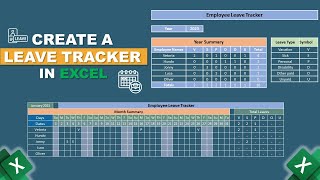






Thank you, I was always looking to do this, but did not have a clue on how. Much appreciated.
You are welcome. Glad i could help!
u know how to hide cells borders when printing to pdf?
From the Page Layout tab, the Sheet Options section, uncheck the View box under the Gridlines option. Then Save as PDF and it should print without any gridlines (cell borders).