Samsung Galaxy Book 4 Pro 360 - Note-taking with S Pen & Samsung Notes - 20 Tips & Tricks
HTML-код
- Опубликовано: 31 май 2024
- Please Use Below link to buy Galaxy Book 4 Pro 360 with Offer
►Samsung: howl.me/clRImQCvznb
Galaxy Book 4 Series with Trade-in Credit Offers
►Samsung: howl.me/clRIoBRFbNM
All Galaxy Book Series
►Samsung: howl.me/clRIuqrHlqu
-----------------------------------------------------------------------------------------------
💗 WAYS TO SUPPORT THE CHANNEL (links to purchase anything at no cost to you):
►Amazon: amzn.to/3cHN3aU
------------------------------------------------------------------------------------------------
How to Use Samsung Notes in Galaxy Book 4 Pro 360 - 20 Useful Features
In this video i am showing how to use Samsung notes in Galaxy Book 4 pro 360 with S pen. You can bring data from different sources to your note, voice record lectures while note-taking, sync notes across devices and much more. The Galaxy book 4 pro 360 also has Microsoft one-note, noteshelf and goodnotes.
#galaxybook4pro360 #samsungnotes #notetaking
Time Stamps:
00:00 - Intro
00:13 - Notes on Videos
00:59 - Image to Notes
1:38 - Text to Notes
2:23 - Webpage to Notes
4:16 - Pin Notes
5:41 - Voice Recording
6:27 - Screen Recording
8:25 - Tools
11:34 - PDF Annotations
12:39 - Sync Notes
13:11 - Tags
14:12 - Categorization
15:28 - Page Settings
16:36 - Drawings
17:19 - Attach images
17:53 - Saving Notes
18:21 - Share Notes
18:41 - Duplicate Notes
19:06 - Lock Notes
19:34 - Other Notetaking apps
------------------------------------------------------------------------------------------------
DISCLAIMER: The description contains affiliate links. As an Amazon Associate, I earn from qualifying purchases, which means that if you click on one of the product links, I will receive a small commission at NO COST to you. My videos descriptions, and/or comments also may contain endorsements, affiliate links, and banner ads, for Amazon, Best Buy, Samsung, Motorola, Walmart, eBay, and more. This helps support the channel and allows me to continue to make videos like this. Thanks for your support!  Наука
Наука



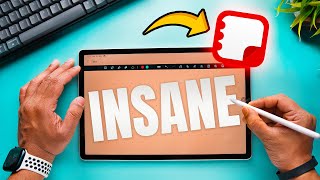





How would you compare the note taking experience of this laptop against Samsung tab S9 ultra? Can this be a laptop with brilliant note taking capabilities? The weight and the size is not a problem for me.
Can you please Make a seperate Video about Microsoft One Note please ?
I have confusion
When I make notes it's sync with my samsung phones as well as in my tab.
Some time I update from mobile and some time from tablet. But after that I see 3 option
1.select phone data
2.select tab data
3. Remain both
Now I want to ask which option I have to chose so that both changes configuration come same . When I do it my both notes shifted upside and down side .please check it
Bhai Jo normal Samsung book 4 hai without touchscreen kya usme bhi ye Samsung note app milegi?
Just got mine for $949 and a free 2TB ssd from samsung.
how did you do?
How ?
You cant upgrade the ssd to 2tb i thought 1 was the highest
Hey i just bought oppo pad air and i have narzo 50 .
I am able to use multi screen connect but not able to send photo, videos etc using multi screen connect, it shows that unable to send files to this app , can u please help me ?? 🙏🙏
I tried and lot and even talked but customer service but my issue is not solved....😢😢
Nice
How does the note taking experience compare between the Galaxy Book 4 and the Tablet S-9?
the same cuestion
There's a feature called "insert space" in onenote ios. Is there any similar kind of feature available in Samsung note?
why not just use onenote on galaxy book, it’s full version
I have book 3 360 but the s pen button pop up don't work for me
How much battery u getting
9 to 10 hrs in regular browsing , multitasking
6 to 7 hrs In Note taking
3 to 4 hrs in heavy usage
❤
Which one should I buy? Samsung book 4 or S9 ultra?
S9 ultra
@@kookiehashtagyt why? this looks like a good blend of two?? seems like a dream to have windows and the ability to take notes with the s-pen and have a tablet just by flipping it over?
@@bananaboy2012 well I was telling from my experience
Samsung book pro 360 or Samsung S9 Ultra????
It deppends if you want windows because of some exclusive apps or not... I wanted de tab s9 ultra over the galaxy book but a tablet just can't give you as much apps and multitasking as windows, plus, this laptop also is good for taking notes and the screen has the antireflective thing so I would buy the laptop over the tablet. Depends on your needs
Ok
Thank you@@vlex45
Can i create educational videos by recording screen with taking notes?@@vlex45