How to Change Legacy to UEFI in Windows 10
HTML-код
- Опубликовано: 11 сен 2024
- Convert MBR partition to GPT
How to Change Legacy to UEFI in Windows 10
Converter uma instalação Legacy para UEFI
Converter uma instalação Legacy para UEFI Windows 10
Convert Windows 10 from Legacy BIOS to UEFI without Data Loss
Converter Legacy para Uefi sem perder dados
How to convert an MBR disk to GPT and move from BIOS to UEFI
Convert BIOS mode Legacy to UEFI of Installed Windows 10
Easy Legacy 2 UEFI



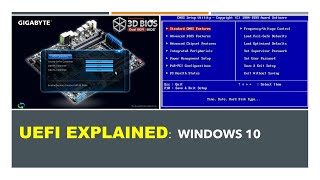

![[DOKKAN BATTLE] Worldwide Campaign Announcement Video Part 2!](http://i.ytimg.com/vi/JpT5Voak6WA/mqdefault.jpg)



this video is gonna get lit after W 11 announcement .
Literally the reason I'm here now lol
Yee
Same that's what I'm here for
exactly why I'm here lmaooo
IKR!
It works PERFECTLY. Now my computer is ready for Windows 11. WHY THUMBS DOWN?????
THANK YOU! You made it so easy. I knew something was off with my computer basically since the day I built it 2 years ago, but didn't know how to fix it. And now the Windows 11 health check was telling me I couldn't upgrade to Windows 11 because of "secure boot". This video fixed it in under 1 minute!!
😁👍👍
This was my exact situation and everyone else's expiation was so cumbersome. This video was perfect!
I was having problems and no video explained as good as you did thank you! Worked great
Glad to help
Thanks for making it simple and easy to do! There's so many videos that are long and drawn out. Yours was straight and to the point and helped me get the job done. Cheers mate!
Can you please explain what is happening at the beginning of the video? I'm so lost.
Check your BIOS first if it support UEFI. In my case, the boot mode has 2 options which is Legacy and UEFI so it is safe to do the conversion.
From intel 4th gen mobos should support uefi mode
How can I check that?
Dude, you are a wizard. Went trough a lot of complicated guides with a high risk of data loss and a lot of comolicated steps. Yours was straight to the point, best there is. Thank you so much.
5 years later and this video is still helping, youre great bro this video is exactly what i needed ur the best thank you
Glad to know that
You're great man. Thank you and have a good year 2021!
Worked! Thank you very much for sharing these clear, concise instructions.
My man...you are blessing from Heaven. You have recovered me, rescued me from a deep trouble that has been disturbing me for over a month.
Thank you so much. God bless you. Love from India 🇮🇳
Glad to help you 👍😁
Trouble due to your scamming business or something?
@@hashirmaxwell5086 totally correct.
I robbed a bank, scammed 50000 people, killed 6 security guards and stole 5 million dollars.
Then my boot suddenly flipped back to legacy from uefi. Glad that now I'm able to recover it and continue scamming, robbing and murdering people. 😇
@@hashirmaxwell5086 💀💀💀
Bless you. 😄 You just saved me. For some reason i was updating the bios and legacy was installed instead. Every website was telling me that i had to format my SSD and reinstall windows...
Glad it worked 😉
conversion completed successfully but i got this as well how can i fix this "Failed to update ReAgent.xml, please try to manually disable and enable WinRE" its because i have 1903 windows 10? any recommendations thanks in advance?
Works perfectly for win 11 installation. Thank you very much for this video.
i had a bit too many moments thinking this just broke my computer and it’s working but it actually ended up working in the end so i can update to windows 11 now
thank you so much
THANK YOU SO MUCH!! I couldn’t figure out how to do this without fresh installing windows. This has been at the back of my mind for 2 YEARS!! I first installed windows, never did it before and clicked Legacy.. I really hated that I did that but didn’t think too much of it until the windows 12 requirements rolled out!! They were times in the night when I thought about this and couldn’t sleep until long past midnight. Thanks so much for this amazing tutorial, but if you follow it you will grow some gray hairs from the stress because you know it might fail. YOUR EPIC!!
(A new disk that I don’t have in my computer showed up though, “System Reserved” Not sure what it is but I don’t care much.
Glad I helped you 👍😁
@@TheDashingCat you can remove the drive letter from it and it will no longer show under "This computer"
I have a problem everytime i type mbr then press tab, nothing happens. But when i type to full word mbr2gpt.exe, it says "not recognized as internal or external command, operable program or batch file" what to do?
any solution ?
Try it in all caps "MBR2GPT.EXE"
worked like a sharm omg. i hope your video will be seen by many people really you deserve it man !!!
Thanks, really hope it 👍😁
Help! I get an error
C:\Windows\system32>MBR2GPT.EXE /convert /allowfullos
MBR2GPT will now attempt to convert the default book disk.
If conversion is successful the disk can only be booted in GPT mode.
These changes cannot be undone!
MBR2GPT: Attempting to convert disk 0
MBR2GPT: Retrieving layout of disk
MBR2GPT: Validating layout, disk sector size is: 512 bytes
Disk layout validation failed for disk 0
i need help too
mine too how'd you fix this?
@kaboratech come and help....we are stuck here
It clearly helped me. I couldn't figure out why everything seemed ok in my bios settings and still I couldn't pass the compatibility test
can you explain further what's the step for us if we need to change anything on 2:25 ? since you stated there that you don't have to change anything. thanks in advance!
Not working for me,
MBR2GPT: Attempting to convert disk 0
MBR2GPT: Retrieving layout of disk
MBR2GPT: Validating layout, disk sector size is: 512 bytes
Disk layout validation failed for disk 0
MBR2GPT conversion failed
:(
same did you get yours fixed
me too
@@JOD16-zo2mh ME too
It says there is 0 convert disk.
hey guys this is the solution to your problem. i had it too :)
type this command instead
MBR2GPT.EXE /convert /disk:1 /allowFullOS
make sure that the disk number is the right disk. because the default one wasnt right for me.
basically just change the number '1' to the disk number that you want to change.
FYI: the number is dependent on how the drives were set up in the pc. That's why it is different :)
my good sir even after 3 years your tutorial is still helping people struggling to select uefi as os boot! Im leaving you a like and a sub! Thank You!!!
Glad to help you all 👍😁
Help me please everything is done but it says "Call WinReReapir to repair WinRE
MBR2GPT: Failed to update ReAgent.xml, please try to manually disable and enable WinRE."
It Happened to me also, but i kept following the steps and it worked.
For the first time i actually benefited of a RUclips video, thank u
Thank you! It solved my problem. There was a line in the output of the command saying something about a problem in a xml file, but the rest of the output seemed fine and the process seemed to have completed succesfully! Whatever the problem with the xml file was, it didn't seem to affect my system at all.
I had this exact issue with an xml file, so this is reassuring to see!
I don't know how, but this simple tutorial just helped me. I've been trying to figure out how to change my BIOS for hourse and yet your simple tutorial helped me only for 5 minutes 😂
Wow, incredibly easy and to the point. Like someone else said, I got the WinRE error in the command prompt but I just ignored it and everything was fine. Now I can use Resizable Bar and AMD Smart Access Memory.
Wanted to post a thank you message. This was my last barrier to being able to upgrade to Win11 without going for a clean install.Thank you!!!
Glad to know 👍
Thanks so much! Just was upgrading my Dell optiplex with a sapphire rx580 and needed UEFI, with this tutorial and a few commands later everything started working together!
Thanks for letting me know :)
What mono and CPU did u have
It said that conversion was completed successfully, but it couldn't update ReAgent, and I can't enable WinRE due to it being unable to update Boot Configuration Data. Do you have any advice on what to do?
let me guess, you're here for windows 11 update ?
It's work!! Thanks!!
From El Salvador!!
Gracias Amigo 👍😁
Wow this was short to the point and most helpful. Thank YOU. Previously I watched two 10min video and those got me no where. Can't understand why would someone hit dislike. Thanks again ;)
Thanks man :)
I try many tutorials on youtube but it’s doesn’t work , but this video make me awesome ❤️ , thank you so much
@@imboii6429 glad o to help!! 😉👍😂
tysm! now my pc can run windows 11 thanks to you! c:
DUDE you are a god!!!
I was really worried when pc health check showed I can not run win 11.
But after this it says the pc can!!!
Glad to help you 😁👍
The conversion failed u lied
Thank you for your help. Turns out the reason i couldn't go to bios boot screen was due to my MBR drive being in legacy causing it to skip. Did what you said in the video and BOOM! bios splash screen and i was able to update it fixing issues with my computer hitting blue screen.
Great! 😁
Absolutely astounded. Everything I read online said this was a complicated procedure but it was easy! thank you!
THANK YOU SO MUCH. I have the gigabyte b650m and I have been working on meeting the windows 11 system requirements for hours now. This solved my problem. Thanks again!
😁👍😉
MBR2GPT will now attempt to convert disk 1.
If conversion is successful the disk can only be booted in GPT mode.
These changes cannot be undone!
MBR2GPT: Attempting to convert disk 1
MBR2GPT: Retrieving layout of disk
MBR2GPT: Validating layout, disk sector size is: 512 bytes
Disk layout validation failed for disk 1 HELP PLEASE
I have the exact same problem. Did you find a solution?
@@dirtyharry1881 try to use that command in Windows Recovery options (select Troubleshoot > Advanced Options > Command Prompt)
@@dirtyharry1881did you?
Did you ever find solution
@@astrochemistry3867 yes, but I don't remember. Sorry.
Thnx bro it worked👍 I tried from 1 week to fix this issue but bro helped a lot, I subscribed
Glad to help
My pc blacked out and keeping beep sound 2 times dont do it
Change in boot options the boot type to uefi hope it will be fixed
nah
Should have listened to you😢
@catermelony wtf how did u delete all partitions
@catermelony someone who????that's absolutely not how you reset tell me who
that says cannot find os partition(s) for disk 0
Just used this to enable secure boot and TPM 2.0 on my custom built machine, awesome tutorial!
im doing this so i can download windows 11
You are legend! It worked. I got the Call WinReReapir to repair WinRE error during conversion. But none the less it worked perfectly! Thanks man!
Glad to help, thumbs up! 👍
I got this too and afraid to restart lol but if it worked for you I'll try it!
Thank you so much this worked perfectly
Thank you so much! This worked perfectly and saved me from having to re-install windows. You rock, man!
Thank You man you saved me a few hours!
Bro you are nothing less then a god its insane how long i tried to find the right steps and you were somehow the only one to show me how it works really much tanks
Glad it helped you, share with your friends 👍😁
Atfer i restart my computer its jst a black screen
Same did you find a solution?
Did you notice how he only responds to the comments that say thank you and shit
@@jrn04 oh no man a file was deleted dats why it was black i had to fix it
@@jrn04 yea man
very good video. thank you!
only one info if you have 4 partitions already on C:/ drive
you need to lower it to 3 partitions, otherwise you get an error
If you wish to do a clean install UEFI
ruclips.net/video/eQtOu7OpsOw/видео.html
Out of about 10 videos, this was the only thing that worked, thank you so much!
Glad to know that
@@kaboratech MBR2GPT will now attempt to convert the default book disk.
If conversion is successful the disk can only be booted in GPT mode.
These changes cannot be undone!
MBR2GPT: Attempting to convert disk 0
MBR2GPT: Retrieving layout of disk
MBR2GPT: Validating layout, disk sector size is: 512 bytes
Disk layout validation failed for disk 0
@@kaboratech what is this ??? MBR2GPT.exe covert allowfullos
i cant change to uefi?
For those who it didnt work ( Black screen or blank screen ) it happend to me too here is how to fix it ruclips.net/video/26EWlWCQERw/видео.html it black screened because the Bios / Motherboard doesnt support UEFI
Crazy how this is a 2 year old video but is now a mandatory setting for windows 11.
Thank you for this easy and simple tutorial, and it worked for me. keep it up
MBR2GPT: Validating layout, disk sector size is: 512 bytes
Disk layout validation failed for disk 0
I’m having the same problem too. Kinda new to this pc stuff so it’s really confusing
@@deathspikeatv3182 I figured I have to convert disk type from mbr to gpt before I can change to UEFI however to do that I have to rist formating my hard drive... so I found this method which I will try next and so be it ruclips.net/video/t8Hklaw92IM/видео.html&lc=UgwzJ-tZd48HfbqGqXB4AaABAg.9P-SjxQ_Bes9P-Xtqo_r3S All this because I want my pc to be compatible with windows 11 XD
thanks you so much
i tried for hours and i finally found a video with the right info
all booted up great no loss of data or anything thank you so much!
Thank you so much wanted to get windows 11 update and haven't found anything as clear as this, everything else made it seem so daunting
Glad to help
BROOOO THANK YOU SO MUCHH LOVE U!!!❤️❤️❤️
Only video I could find out there to help me enable my drive into UEFI so that I could then enable secure boot! W 11 is good to go 👍
Just to help those that might run into what I had. If after following the steps in the video, you can't enter bios, this is because of fast boot, simply unplug your windows drive and boot up, you can now go into bios to disable CMS to boot normally again.
Works perfectly, thanks alot, now my pc is ready for Windows 11
did u reinstall the windows ? and one more things ? it only converts the drive in which the os is installed right ?
You can install without upgrade, just create a pen and install
@@shreyassuresh9221 works exactly like in the vídeo, my pc have the minimum requirements, DirectX 12 and TPM 2.0, my only issue is the legacy boot which with this vídeo now it's uefi, don't needed to reinstall Windows 10
Worked great without me having to download any partition software. Thanking you from England!
It looks like I’m the only one that got a “disk layout validation failed” after trying this. Any ideas?
Nope I had the same thing happen so looks like a full reinstall, damn that sucks
Thx kaboratech,I needed this step to enable the "resizable bar" off my graphics-card and it worked !
Glad it worked👍
Thank you so much !!
I was need this to make my M.2 SSD to show in the Boot options list after disabling CMS Support and activating Secure Boot to pass in windows 11 compatibility check.
One Thing: To make it easier, you could have put the command in the video description to be copied and pasted.
The goat, you just saved me from a bios loop ❤❤
DAMNNN IT WORKED!!! THAT WAS EASYYY!!!! THANKYOU! I found out RX 5700 does not support CSM and I would get crashes like 10 times a day! So I am Xing my fingers my PC will run like a champ again :)
Did you get the rx working after?
Thank you, it works without any problem and windows starts normally after restart
Bro i have this issue what i should do?
MBR2GPT: Attempting to convert disk 0
MBR2GPT: Retrieving layout of disk
MBR2GPT: Validating layout, disk sector size is: 512 bytes
Disk layout validation failed for disk 0
If you have 2 disc's, unplug your no windows disc., after restart.
@@kaboratech is it without data lose?
failed for me
C:\Windows\system32>MBR2GPT.EXE /convert /allowfullos
MBR2GPT will now attempt to convert the default book disk.
If conversion is successful the disk can only be booted in GPT mode.
These changes cannot be undone!
MBR2GPT: Attempting to convert disk 2
MBR2GPT: Retrieving layout of disk
MBR2GPT: Validating layout, disk sector size is: 512 bytes
MBR2GPT: Trying to shrink the OS partition
Cannot find room for the EFI system partition.
MBR2GPT: Conversion failed
:(
Worked !!! Man you made this so easy to follow !!! Thanks
Bro u r legend. Now i can enable VT. Thank youuuu🎉🎉
Brother, thank you for this video! You’ve just fixed my problem.
Thank you so much! Helped a lot! Went well!👍🏼
whynotwin11 (Apparently Microsoft Health Check is coming soon) was giving me 3 issues
1. Bios Version (Legacy)
2. Disk Partitioning (MBR)
3. Secure Boot (It is a UEFI feature and it wasn't detected even though it was enabled)
This video fixed all 3, thank you
Perfect!
I have a question...
Is it ok to let my second Hard Drive in MBR format while my booting drive(SSD) stays GPT...???
I'm waiting for a reply from any of you...
No problem, convert only boot drive
@@kaboratech So, it won't affect any of my files and it will continue to work fine like this, right ?
@@kaboratech Thank you, didn't expect a reply that quick.... 🙂👍👍👍
Awesome. Windows 11. Here I come.
Very nice! This worked for me! Thank you for this video tutorial. 😃
👍👍👍👍
@@kaboratech Hi, need a little help. did the to my Dell Vostro 1500 laptop. In BIOS there is NO setting to change Legacy to UEIF. Now my laptop will not boot. Is there a way to set the system back to Legacy from UEIF with Command prompt if I take the SSD out and boot it up from my PC? This worked fine on my PC. I could change it boot legacy to UEFI in the bios. Strange that I can't in the Dell bios. (Dell Vostro 1500 BIOS A06 2008)
quick and too the point! this worked for me
Damn, this was so easy and absolutely worked flawlessly. Thank you so, so much. Hands down the best tutorial for this!
Should we reinstall the os or it’s fine to go then?
Excellent tutorial, I also had to enable TPM in the bios but was easy to do. Now I meet the Windows 11 requirements.
Hello . I have mode bios UEFI but if i try to acces to firemware setting from advance recovery i dont have it . Help will be much appreciated
OMG!!! This might have actually worked. TYVM in advance
I am here before windows 11 official release
Do I lose the data which is saved on the disk with this?
No data loss, but backup first, always
@@kaboratech When it actually goes wrong, are only the files on my C: drive corrupted/deleted? Or on every single partition on the Computer?
i'm getting this "MBR2GPT: Failed to update ReAgent.xml, please try to manually disable and enable WinRE.
MBR2GPT: Before the new system can boot properly you need to switch the firmware to boot to UEFI mode!"
Mine shows this error, please help me out regarding this issue
MBR2GPT: Validating layout, disk sector size is: 512 bytes
Disk layout validation failed for disk 0
Same here 😂
Kuch pta chle to bhai btaiyo mujhe bhi
ruclips.net/video/ytRJhwL6vAg/видео.html
Hey. everything helped me, but when I want to turn secure boot ON, my windows says that it is damaged, but when I turn it OFF it's everything fine. Do you know why is it happening? ty
I can't even complete the first step in Command Prompt after typing mbr and pressing tab. Windows makes a chime and does nothing. Been looking up solutions for an hour and none seem to work. Truly a shame.
You are a good noodle!!! Thanks so much man!
, 👍😁
in my case it is not working.
This is the output i got from
MBR2GPT: Attempting to convert disk 0
MBR2GPT: Retrieving layout of disk
MBR2GPT: Validating layout, disk sector size is: 512 bytes
Disk layout validation failed for disk 0
I shouldn't have done this now my system is showing " no operating system found, restart it" I restarted it's of no use, bad choice. I'll go to the repair shop, myself . Thank you so much for this!!!
Go to boot options and select uefi windows boot manager, if the computer is uefi capable it will work
cannot find os partition for disk 0
what i should do
In my laptop it say that this command is not recognised as an internal or external command
Backup your Data and do a clean install, it is better, if not working for you