Gimp: How to make a dark vignette.
HTML-код
- Опубликовано: 6 июл 2017
- Gimp: How to make a dark vignette. This is a easy and quick way.
Gimp 2.8.22 - Windows 10
Download the image for the tutorial: drive.google.com/file/d/0B8yY...
Download the PDF text: drive.google.com/file/d/1NVsz...
Download example image: drive.google.com/file/d/1Di8u...
Royalty free images:
Pixabay: www.pixabay.com
Original image on Pixabay: pixabay.com/en/rings-marry-we...
Music: Yard Sale. RUclips audio library: / downloyotubeaudio
Click the CC button at the bottum of the video to show the subtitles. I apologize for my 'Dutch' English. ;-)
I hope you have fun, making, or just watching this tutorial. If that is the case, please be so kind to give it thumbs up, maybe post a nice comment, and subscribe if you have not done already, to support my channel. I would appreciate that very much!
When you hit the bell, next to the subscribe button, you will be notified of every new tutorial upload. Speaking about buttons: there is also a 'Coffee ☕️ for Jan' button on the channel page 😉. Have a great day, and again: enjoy and have fun with Gimp!  Хобби
Хобби



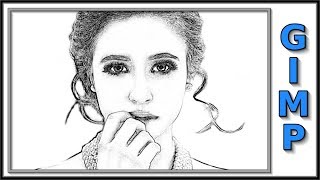





👉Tip: Click on settings ⚙️ below the video. Then on speed and here one can make the speed of the video slower or faster.👈
Heel duidelijk en makkelijk te volgen :D.
Dank je wel, Merlijn, voor je positieve commentaar. 👍 Groet, Jan.
Thank you so much! Been into so much videos and nothing happened. Yours is far easy to understand and efficient!
Hello Zeeha Sheik! Thank you for your nice comment, I am glad you found my channel. 😉I hope you have a lot of fun with the tutorials and Gimp. Best, Jan.
ty! tutorial is quick and right on point :)
You presented in a very easy way. Even newbie to GIMP (like me) can understand it at first view..! Thanks, gimp workshop from India..!
Hello Laxmikant Bhumkar! Thank you, I am glad you like the video. Greetings from Holland 😉
Thank you so much u saved my time 😇
Thank you, clear and to the point.
Agree. Great job, and excellent strategy.
Thanks Jeff Mulliken, for your positive reply!
Top man, thank you for sharing.
Thank you for this great tutorial, saved me a lot of time (and headaches) not having to figure this out myself.
Greetings from Belgium ;-) .
Hello Belgium!! Glad that it helped and especially that it saves you the headaches haha. Thanks for posting your kind comment. And... greetings from the Netherlands! ;-)
Thank you for a very useful video! I tried it on my photo and it is perfect.
Hi Jankú Lombard, I am glad you like it and that it helped! Thanks for posting! Jan, GW.
great was a great video indeed
Thanks for this tutorial. It is easy to follow and very useful :)
Thanks for the top tutorial!
Thanks for the top reaction!
good work!
Hi , i'm french , thanks you for this tutoriel , now , i do it vignet !!!
Bonjour, merci pour votre commentaire. 😃Je suis heureux que l'anglais ne soit pas un problème pour vous dans les tutoriels. Surtout 'vignette' haha. Lorsque vous utilisez Gimp 2.10, il existe un nouvel outil de création de vignettes: ruclips.net/video/lytwVn08WE8/видео.html. Merci encore. 👍Jan, GW. (Google Translate)
Thanks!!
You'r welcome 😉