Solved Fixed - Toshiba laptop PCIe Failure check cable
HTML-код
- Опубликовано: 4 окт 2024
- Toshiba labtop says "Realtek PCIe Family Controller Series v1.23 PXE-E61: Media test failure, check cable.
Sorry for the second half of the video being upside down. After the short break, I held the camera the other way.
Solution, watch video!!
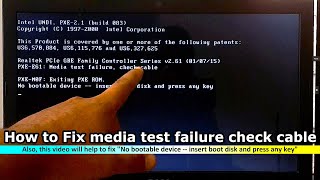






![Tee Grizzley - Robbery 8 [Official Video]](http://i.ytimg.com/vi/34_vkNV6wrU/mqdefault.jpg)

My sincere thanks for this . As the saying goes, : "good things come to those who WAIT ". Thanks for affirming my belief!
You are very welcome
Brilliant! I spent so much time looking into settings/configuration etc,,, but that did the trick. Thank you so much I was just about to take it to the IT store when i saw your vid.
It works on my brother's laptop😁Thank you so much🥰
Thanks a lot..worked like a charm.. Thank god for people like you
THANK YOU! Thought I lost everything on Toshiba Qosmio laptop.
This guy is funny when his camera is upside down, I’m going to subscribe
Thank you very much.. this problem just happened to my laptop and I found your video..
Thanks again
worked like magic on my Acer. thanks!
Hello so I followed everything but it makes a certain beeping sound then goes to the same problem
BTW worked and for everybody this is for Toshiba windows 7 only and if it doesn't work then ur HDD is disabled from mother board and... Yea
Thanky you sooooo much. Your's video save me
This video is very easy to understand. It also worked for me.
It did'nt work :(
Muchas gracias genio... me sirvió , saludos desde argentina (y)
Brilliant ! This worked for me 😃💪🏽 Thank you soooo much !
thank u in 2023... saved me some cash on my old protege
Does nothing for mine with same screen. Did the F9 thing, and it doesn’t sound anything other than just very very quiet, no matter how long I leave it. Tried F10 ing when it was still quiet as I’d waited way longer than 2mins, and it just went straight back into the Check cable! screen. Trying again now, but I fear it’s carked it :( This laptop has been problematic forever. Toshiba Satellite 15”. Any more suggestions?
Lol it worked for me. I was making bios default all the time and saving but didn't know this tricky thing. Thanks alot bud.
THANK YOU! Worked like a charm.
It worked! Thank you!
You saved my computer thanks a lot!!
It didn’t work :(
Thank you very much this is the first time that I will comment cause I'm so worried to being scold but it works thank youuuuuu sorry for my English
thank you i thought i will use my brother laptop forever
thank very much 😁
Thanks very much. Your video just helped me.
Hey, umm my BIOS setup doesn't have any boot menu does this mean that it's spoilt because I am so worried if it is not fixed I'm done for
But when I press f2 it dosent accept it could u plz help
I Think You Gotta Spam The F2 Button Until You Here The *Beeep*!😀
It went to the setup utility then didnt work after reset
It worked for me...Thanks mate.
Thanks for the vid. Funny cuz my laptop is made by qosmio but is still toshiba branded, so it has literally the same bios as yours XD very helpful, thanks for the vid.
Thanks boss
You are so great man
Thanks thanks
Thank you so much bro...its work❤
Thanks bro.....that broblm solved....😘
man my PC is asking that start normal ly or repair,I first tried repair but it is a saying repair cannot be done .so restarted my PC normal ly but this time , screening up the windows logo and automatically switched off
Took Hdd out and tested in desktop for errors.
Found and fixed. No difference.
I can find Hdd when installing windows again but don't want that. Can't find a fix at this point.
Wanted to keep current installation as it's a legit copy of 7 and I want update it to w10 .. legitimate copy.
All I keep getting is the same error.
This worked thank you!
You helped me thank you.But do you know how that happening in laptop because suddenly happened to me
I solved it by pushing the hard drive a little bit more into the connector
Ohh ok thank u i just put on a 5 min timer im going to do it now and see if it works fully
Any idea on Sumsong, I'm having this challenge on my laptop for weeks now.
Thank you very much ..... I almost 😢
Saved my lyf
I got this display when starting:
"For Realtek RTL8139(X)/8130/810X PCI Fast Ethernet Controller v2.13 (021015)
PXE-E61 : Media test failure, check cable
PXE-M0F : Exiting PXE ROM
Reboot and select proper Boot device
or Insert Boot Media in selected Boot device and press a key_"
The method described in video doesn't work to my Toshiba. Any other hint?
..thats what it says in my video too. So turn it off and follow the directions and see if it works.
@@TravelingDirector I think the SATA disc is broken. I had another laptop with the same type of SATA disc. I replaced discs. The Toshiba has started windows OK. My laptop with the SATA from Toshiba did not start. I think this disc is out of order.
@@AdamAnusiewicz You can change the boot order in the BIOS. Good luck 🤞
@@TravelingDirector I need to check first if the SATA disc is ok. Otherwise it is like Don Kichot!
thank you!!!
Thank you bro
It help alot thankss
It said operatig system not found
Titan GrowL Your hard drive might be dead.
if the hard drive is dead then we should buy new one?
Does it save the files tho?
Thnx you so much........You saved me...
Thx.. The real boos
Doesn't work for me I press f2 and it didn't work
Guys how did you do that? Why its not workimg on mine.. help for mor info pls 😭
I would sometimes wait to hear parts start moving...
Thank you so much! 😇
worked for me... thanx
Tysm! I thought I broke my laptop xd
David Nick When do i exit and saves ?? When i hear something (
solution?!!! keep holding f2 key (or f12 maybe or del; f2 worked for me) and press power key to turn on
Can you help me bro
@@JackColeJCS what
Thanks!!!
Thank you jesus
Didn’t work I left it on all night and try mrs and it didn’t work
Thank you but wat about if you here something but doesn't sound like urs but its the same laptop
Wolfie it's very strange. When I start to hear noises that tells me that the computer is ready and then when I restart it seems to work.
So I have to wait until the ventilator being to lisent?
I'm unsure what roles the different parts play, these are just the things that I found to fix this problem
@@TravelingDirector This metod was unable to fix my error, I'm desperate :c
@@ArturoLopez-kl1uw Give it another try and this time wait longer. Sometimes I would have to try a few times. When it gets going, make sure to have a harddrive ready to backup your data!
@@TravelingDirector The data doesn't really interest me, I will try again, is windows 10 pro in an old toshiba pc, thats affects?
work , in my case
nothing happens when i press f9
THANKS.......
Tysm helped alot :D
bro actually the hdd name is not showing up in bios but when i connected my hardrive laptop to another and another laptop's hdd in mine both were working
I think that's the overall issue. The computer/bios doesn't see the hard drive so when it starts up, you get that weird error message. The trick in the video gets the bios/computer to see the drive...somehow
i have acer
mine have the very same problem but it run fine linux mint but this problem are since i using win xp sorry im deaf how to fix it your video have no subs
Thank uuu so much sir !!!!!!!!!
Boot options are not working
Not working. HELP!!!
And the other time will it show the blue screen again?
McBlockLT YT it's usually always blue when I start it. I have to so this every time
TravelingDirector And if it doesnt work? Then i need to buy a new Hard Drive?
Thank you.
hi my laptop os to finish and i press f1 not entering to bios . so how to fix bios update
Press f12
THANKYOUUUUUUUU SO MUCHHHHHH!
Thx
Thanks a lot 🙏🙏🙏
If ur hard disk is alive this thing will work for sure.
it's not working
SH .revamp it worked for me and a few other people. Prolly doesn't work for everyone or maybe something else is wrong with yours
SH .revamp is
So amazing
O my hod I want to kiss this man wow works thank you❤️❤️❤️❤️❤️❤️❤️❤️❤️❤️❤️
I still can't do it
Pls help I can't hear
It wouldn’t load my laptop after
mee to
I'll try this way i hope it works 😢
still happened for me :/
THANK!!!
It doesn't work
I just inserted a new hard drive in my pc and trying to fix it. Hope this works.
Is it risky ???
Risky? Not at all..
TravelingDirector
It won’t format my Hard Disk ?
@@jehadSamhouri not at all. All it's doing is changing the start boot device
TravelingDirector
I will try it
Since I give my laptop to person who works on that stuff
And said it cost 400-500 dollars
Because there is problem in my HDD
It doesn’t work 😥
Pls write words
Just trying to fix a better laptop than whT i got
Ama see if it works
Tnk u
Ty
🙌👍👍👍👍👍
Didnt work
IM Playz it's not gonna work for everyone, but give it time and cross your fingers
TravelingDirector ok il try again just got my pc 2 hours ago
"A MINUTE OR TWO" been 3 30
Unarmed Chair yaaaaa sometimes it takes 10 lol
Whatdyaknow... thanknyou.
Merci
Good
Работает, спасибо