How To Fix Toshiba Exiting PXE ROM Error / Blinking Cursor Error Fix
HTML-код
- Опубликовано: 11 сен 2024
- In this video, I will help you fix a Toshiba computer with any 'Exiting PXE ROM' type error as well as a black screen with blinking cursor issue at startup. I will show you how to troubleshoot various causes until we find the issue and how to fix it. Check out the FAQ's and Related Links below !!
Please remember to Like, Share, and Sub if this video was helpful :)
To Donate, feel free to leave a Super Thanks by clicking on the Heart Button under the video.
Related Links:
Get Great Games at Humble Bundle: www.humblebund...
Computer Repair Tools & Supplies: www.amazon.com...
How To Install Windows 10: • How To Install Upgrade...
How To Install Windows 11: • How To Install Windows...
FAQ's:
Q: I cant change between UEFI and Legacy or changing between them didn't help.
A: If changing between UEFI and Legacy didn't help or you could not make that change, move on and continue with the rest of the video. What was the result of the Toshiba diagnostic scan?
Q: What if none of the BIOS fixes worked and the diagnostic test shows my HDD to be healthy or I cannot run the test?
A: If none of the BIOS fixes worked for you or if you could not try them, and if the Diagnostic Test showed your HDD to be healthy or you could not run the diagnostic test, then you would move on and try a new install of your operating system as seen here in these videos;
How To Install Windows 10: • How To Install Upgrade...
How To Create Windows 10 Install Media: • How To Create Windows ...
How To Install Windows 11: • How To Install Windows...
How To Create Windows 11 Install Media: • How To Create Windows ...
If the install is successful, then you know the HDD is good and you have fixed the issue. If the install fails, the HDD is most likely bad and needs to be replaced.
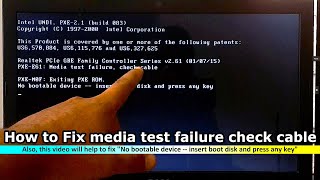






![BAK Jay - Find Out (For Your Love) [Official Music Video]](http://i.ytimg.com/vi/10FJO_XBCvY/mqdefault.jpg)

Thanks for watching! Please consider subscribing to my new channel here: www.youtube.com/@jamminpcs.
I'm trying to move the easier hardware stuff there so that I can focus on the more in depth troubleshooting and diagnostic videos here :)
Hi i watched your videos... been helpful... i am learning from them too. I tried to stop it from looping but then my laptop lenovo went into auto cold reboot for 100 times...
1. Were you able to run the diagnostic scan?
2. Also, did anything happen before this issue appeared? Liquid spill, overheating, Windows update, etc?
Thanks for the Tutorial, Jamin. 🙂
Thx for the comment Rhonda :)
Hello, PC Monkey, I forgot my password to get into my Lenovo Chromebook 2 years ago. I cannot sign into it. I am asking if you have a link to show me how to reboot it like brand new, scrubbed of everything, so I can start over again with it, please, can you help me?
Are you able to reset as seen here? ruclips.net/video/Wb_OY7ooxiQ/видео.html
@@PC_Monkey Thank you, I actually found a video that used the ESC method and did it, Thank you, most were showing "Reset" I was searching for complete wash...
@@occamsrazor9183 Glad your all set :) Always here if needed !!
Hello great information tyyy I got one for u that no one can't answer lol 😭 I've tried everything so I can troubleshoot I get so many people telling me so many things but I was hacked so did you ever hear of anybody hacking someone and disabling everything inside so they the laptop desktop all three laptop so that I can update anyting? Weird? Anywho I cannot updates and I don't get Hp ty in advance what do you think?
Im not clear on how you were 'hacked'. A person hacked your computer and made it so you cant update your operating system? Thats all that is wrong?
Can't enter bios
You cant find the correct key? What computer brand do you have? Also, what are you seeing on the screen?
And PS I try to reset doesn't allow
You trying to reset? This video is for a Toshiba computer with a startup error, that prevents fully booting up. Is that your issue? Did this happen after you tried to reset?
Hi
hi