How to Sync Microsoft Excel with Microsoft Forms Responses Using Power Automate
HTML-код
- Опубликовано: 13 май 2024
- In this Microsoft Excel video tutorial I explain how to sync Microsoft Forms responses with an Excel workbook stored on One Drive for Business. The same method would work if your Excel workbook is stored in SharePoint. This sync is achieved by creating a flow in Power Automate. This video also demonstrates how to trigger an Office Script as part of the same flow.
00:00 Introduction
00:17 Set up your table in Excel
00:52 Create a flow in Power Automate
03:34 Test if the flow works
04:09 Add a PivotTable to the worksheet
04:44 Record an office script that updates the PivotTable
05:26 Trigger the office script in the flow
#excel365 #exceltutorial #exceltutorial #microsoftexcel #microsoftforms #powerautomate  Хобби
Хобби
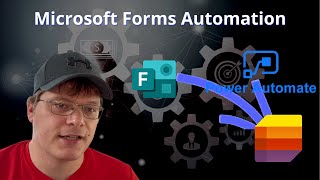




![Tee Grizzley - Swear to God (Feat. Future) [Official Video]](http://i.ytimg.com/vi/jBlC5AOYoBs/mqdefault.jpg)



quick, simple and useful... many thanks
Absolute legend. Cheers mate! That fixed my problem
The most perfect video ever, question, how can I add more forms to the same flow?
Thanks for the great video. I am just wondering if you had old data that you wanted presented in the Forms dashboard. Could you update the synced excel sheet manually with a bunch of line items and have those items appear on the Forms dashboard?
Thank you for this video. I was able to set up a form with automated responses to Excel. But I'm wondering how I can pull the name field from the form to Excel? I had set up the form not to ask for the name and email as it automatically populates for the user. But the name field isn't showing up as an option in the flow. The email is there but not the name.
Thanks for the video. I have a question though: I am interested in having the respondents able to edit their responses after they submit and Microsoft forms have some limitations here. Can you please help me achieve that using the same logic?
Hi Chester, Very helpful! - what exactly is the purpose of syncing to excel? Doesn’t response able to extract raw data? Thanks again
thanks for the useful tutorial! Do you think is possible to populate excel rows based only on keywords via email? Eg: if an email arrives to a given address then power automate check its body for keywords and then populate an excel row if it finds them?
Hi Chester, great video - it seems that there has been an update to the process since your video - there are now two additional details required after you select the table - requesting "Key Column" and "Key Value" - and I've tried to work out what on earth it means to no avail! :( Do you have the same issue?
The new interface (December 2023) looks nothing like this. Dynamic content options don't seem to be available any more either.
you can switch to the old style in the top right corner. Took me forever to find this.
@@shelbylofthus1985 thank you so much! i was having a headache doing this because the dynamic content window was not popping up at all and there is no up to date info in the forums about this. they really need to fix this.
useful !
Is there a way to upload an image from the form to excel? I've seen tutorials on how to do these as attachments, but just want to upload the image to excel so it is visible.