How to Create A Topographic Map with Sketchup
HTML-код
- Опубликовано: 17 май 2015
- Creating a topographic map can be a huge pain in the neck. If you've ever tried to get GIS data or find a city topographic map you know exactly what I mean.
In this video I teach how to create a topographic map in sketchup quickly and easily.
First you'll need to import your google map into your project. See the link at the bottom of this description if you don't know how to do that.
Make sure that you're terrain is toggled on.
Next create a grouped rectangle that covers the entire site. Copy that rectangle up at your designer increment.
Pro Tip: Use and asterisk '*' and a number to multiply copies at the increment you decided.
Unlock and explode your terrain. Intersect your grouped slicing planes with your exploded terrain. Hide or delete your slicing planes Now you have a topographic map!
If you want to get rid of the faces, right click on one and 'select all with same material'. Hit delete and you're golden!
If you'd like to have a flat map, create an additional surface underneath your lines & use sketchup's sandbox tool to drape the lines over that surface.
How to Import a Google Map Into Sketchup: • How to Import a Google...  Наука
Наука


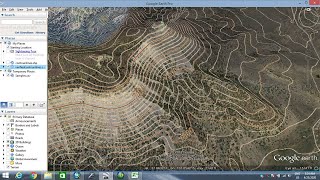






This is a great video. My geography teacher is going to love it. Great job as always.
Thanks alannah :)
So grateful for your video and the running explanation of each step! Great job!
Thanks, mate!
Clear and concise - thank you
this is mind blowing, thank youuu
Thank you so much! This tutorial saved my life.
Oh so glad to hear that! You are welcome!
Great video. You explained step by step. Thanks!
Glad it helped! You are welcome!
How to create an easy and quick topographic map with SketchUp. buff.ly/1B92oVq
i am getting angular lines..what's am doing wrong..plz help
You can soften your lines by selecting all of your topo, (cmd/ctrl+A), right clicking, and selecting smooth/soften edges. Soften them to your liking using the slider. Be careful with this, the more you soft the shape the less it becomes like the original. I recommend you save the original to the side or in a separate file since this can't be reversed.
omg thank you! needed this for my planning class
you are welcome! Glad it helped!
Thank you so much!!! This is so helpful
great video, thank you!
Wow It's amazing! Thank you so soooo much!
Great tutorial. Thank you!
Thanks, Darly! You are welcome!
Really cool. Thanks!
you are welcome!
you are a life saver my friend
omg so happy to hear that :)
Didn't know sketchup could do this..Thanks!!
you are welcome!
this was really helpful..thank you so much
you are welcome!
life saver thank you so much
Thanks from Norway
Welcome from the bottom of my heart!!)
Great work
Thanks, Rod!
Thank you. It definetily was helpfull
Glad to be able to help!
Jesus Christ why wasn't I subscribed to you yet. Thanks a lot, man!
Rahul Dodthi works good for a small site....bigger areas just can't grab it...we used this for ANDC
i am getting very angular lines.u have any idea how to fix dat?
If its a steep contour, I suggest you use different methods to achieve topographic lines
or another issue might be just that you haven't zoomed all the way in to get the best contour data on sketchup's google terrain.
Lol, thanks, mate!!
There was a question earlier (6 years ago) about axis and symmetry. When I import the topo for a piece of land the axis is not aligned with that of the north view on sketchup. The piece of land is really awkward (a triangular parcel) So now when I try to drape over the rectangle it can't make the faces. Any advice?
amazing thanks :DD
thank you soooo much it help me a lot
You are welcome!
hello, i have a question
when i select the lines of the contnour then sand box,drape. it copies the contour lines on the plane in 2d not the plane shapes in contour map. what is the problem please
when moving the rectangle to the lowest poit, how do you snap to the corner of the terrain map?
Make sure view>hidden lines is on. This will give you the edges of the terrain map. Then when moving your rectangle, press down on your keyboard to lock to the vertical axis when moving and select the corner.
Hey man, great stuff here! Thanks! Please can you explain why the locked group (red line) is not symmetrical to the image??? Every time I import the image, it doesn't line up evenly on the axes! How can I fix that? It's very frustrating when trying to drape the topo with sandbox tools onto a rectangle of equal size.
Sorry, I don't understand this question. Could you send a screenshot to info@designerhacks.com?
hi! thanks for this tutorial! i have a question tho, i am using a cr*cked version of the skp pro so i am not basically logged in with an account and so are there alternative processes of geolocation so i can import topography map like this easier? thank you!
Im having a problem around the 2'03 mark where you pick a rectangle *30. When i try that it just says invalid length entered?
Thanks a lot!!!
you are welcome!
Hello. Thanks for the great tutorial. I'm having difficulty selecting the group array of rectangles without selecting the enclosed terrain map (starting at 2:34 in your video). Would you provide me some tips? Thank you very much.
ruclips.net/video/ATz-jbRoFRI/видео.html&t=s
thank you!!!!
you are welcome!!
AWESOME! Subscribed! One question I had was is there a way once you have the 2D Topo map to get the 2d original image to lay back down on top of it? Seems like it should be simple but then again you made it look so easy I'd rather hear your way.
Thanks for your support! There is! We'll upload a video soon showing how to do this.
What type of file should I use when I do want to export it into an 3D image? Is that possible? I don't see any option to do so. Please help.
thank you soooooo much :)
you are welcome)
thank you!
+Kubra Karakaya You're welcome!
Thanks for the info! By the way, is Sketchup Make free? Where Can I download that version ?
thank you i like that
you are welcome!
What if i need the elevation values for each curve?? thanks for the tutorial
its 5 feet, it you set up the planes 5 feet from each other
nice!
ruclips.net/video/ATz-jbRoFRI/видео.html&t=s
I tried the Geo location option and turning the terrain on but it gives me data which through physical survey i am sure isnt true. It shows me hills where there is clearly flat ground. Please let me know if there could be accuracy issue and the way it could be corrected. Note that the satellite image imported is on scale. Is the google satellite image from a very primitive time ?
The terrain information is generalized and not highly specific to small sites. It should never be a substitute for a survey.
This is great thanks : ) the only thing I am still struggling with is moving it into archicad and getting it the right size
hmm maybe I'll have to make a video showing this.
:) Yaaas!
Ok, so I needed a larger piece of terrain so I added more units. It is when I hit 'with selection' that SketchUp stops responding. How big a room-sized PC do I need for making a fucking decent sized map that I can actually use?
i dont know but im just getting sharp angles in the terrain..i browsed through the comments but its still not clear even on the comments you replied too.thanks though
ruclips.net/video/ATz-jbRoFRI/видео.html&t=s
how make 30times?
There are two ways to do this.
1) If you want to to keep a certain interval, let's say 2 feet or 1 foot, copy your rectangle up that distance. Then type " *30 " and hit enter. * is the multiplication symbol. Effectively you're telling sketchup to repeat the command you just did 30 times.
2) The other way, if you just want 30 equally spaced contours, is to copy your rectangle to the top of your terrain. (So you'll have one at the top and one at the bottom). Then type " /30 " and hit enter. / is the division symbol. Effectively you're telling sketchup to create 30 copies of the rectangle between your max and min points.
how can I export a topographic map from google sketch? I want it in pdf form.
This is the best vid that does what I want to do, but it is outdated and no longer works. Dang.
Of course it still work ..
For my contours, I'm not getting the natural curved lines that everyone else seems to get but the triangle grid style which is a pain to work with, do you know how to change this?
same problem..any solution?
You can do this by selecting all of your topo, (cmd/ctrl+A), right clicking, and selecting smooth/soften edges. Soften them to your liking using the slider. Be careful with this, the more you soft the shape the less it becomes like the original. I recommend you save the original to the side or in a separate file since this can't be reversed.
please see above
I got the same problem?I tried your way,nothing happens?
I’d like to laser cut and assemble this topo file. Can you help?
hello, i created the topographic map, but the lines don't look like curves, they are not smooth, with lots of angles , because on my map there is a grid, so the intersection is kinda connected and cuts the grid, which you don't have in your video, what should i do to have smooth topographic lines?
Download a sketchup bezier plugin.
After you've created the topographic lines, is it possible to export the results in vector form to Illustrator?
Yes. As long as you have the pro version of sketchup you can save to .eps, .dwg, or .dxf and open that in illustrator.
thank you.. it was very helpfull...by the way.. could you tell me whats the name of that soundtrack at the end of the clip?
Blue Fox Music - Colossus
THanks! Can I see a sequence of commands written out, sometimes it hard to catch what command you are using. Is this available via the API?
The description of this video lays out the basic steps.
ruclips.net/video/ATz-jbRoFRI/видео.html&t=s
Awesome video! I couldn't find it on your channel, but do you have a video for importing a topographic survey into SketchUp and converting the 2D line drawing into 3D terrain?
I don't Joe. But if you send me a file I can make one. info@designerhacks.com
Thanks for the offer, but I actually want to try it myself. I'm guessing I would import the image, trace the lines, then move each elevation to the proper height indicated on the survey?
Ah, I thought you had a CAD file you were trying to use.
Yes. And then you'd select all your lines (or ctrl/cmd+A) use Draw>Sandbox>From Contours to create a nice smooth topography.
Hi! I wanted to tell you thanks for the video, it looks awesome! I am completely new to Sketchup and don't feel like I'd be able to pull this off. Could I send you my 2D pdf or dxf or dgn file to see if there is any way you could convert it? Thanks a heap friend! New subscriber here! :D
tnks
welcome)
genius!
+Vicente Barahona haha thanks mate. This is one of my favorite hacks.
Genius
lol thanks!
My topo lines are very angular and none have a curvilinear line. How do I fix that?
i wanna know dat too..u figured it out?
You can do this by selecting all of your topo, (cmd/ctrl+A), right clicking, and selecting smooth/soften edges. Soften them to your liking using the slider. Be careful with this, the more you soft the shape the less it becomes like the original. I recommend you save the original to the side or in a separate file since this can't be reversed.
I posted a response to this below :)
What's the actual procedure? do I have to explode>smooth my topo before intersecting? or is it only the resulting topo lines?
I've tried the smooth/soften and even changed the slider but I keep getting angular lines, (looks good though, lowpoly-ish) but i'd love curvilinear lines.
fucking amazing
I managed to copy the map and lift by 5 feet but it doesn't seem to want to multiply. Am I missing something?
Stuck here as well. Did you find solution?
i can't belive trimble droppedthe ball onthe geo spatial data
Is it possible that the contours can be exported to polylines for Autocad?
yes. export it as DWX and open in CAD
I'm not exactly sure how autoCAD will read the lines, but you can turn sketchup lines into polylines by using the "weld" extension.
How to change the bottom right Length from distance? Currently, mine is showing distance instead of length
I'm not sure what this means. Can you send a photo?
hello can someone tell me how to make terraced terrain when i already have the terrain and set of contours without having to push/pull each and everyone like 2mins work :3 i saw someone doing it but i didn't have the chance to ask
Annie zok If the contours are made into faces it shouldn't take that long. You can double click each contour face to push/pull it at the same distance as the last push/pull. That will help speed things up.
thanks alot dear :) yeah i figured it out :3 i don't know where this have been a long time ago
If I didn't get topographic line on the map, is that area is flat space?
Possibly. It could also mean that you didn't click the "show terrain" option, that you contour increments are set at too high of an interval, or the geolocation information isn't detailed enough in that location.
Thanks ,but i'll need something a lot more basic ,,40 years ago I might have grasped it,so its back to the slate and chalk. Thanks again ..Regards Alf
Sorry this isn't more simple Alf :(
what key do you hit at 4:25 that turns the lines of the plane yellow please? thank u :)
I hit 's' for scale
thank youuuuu :)
hi. how to save picture once the countours are done? thank you
You can save images via File>Export
ruclips.net/video/ATz-jbRoFRI/видео.html&t=s
woooow
:)
Use extension
Joint push pull
Slicer
Is it possible to get the spot elevations?
+Preethi Arul Google Earth will give you estimated spot elevations in the bottom right corner of the program. With this method you'd have to extrapolate our the spot elevations.
What do i do if the 'make group' option isn't showing up when i right click on the surface?
Make sure that you have the surface and its bounding edges selected. This may require additional clicks.
@@DesignerhacksPage thank you
can you please tell us how to make 3d topo?
Checkout this video: ruclips.net/video/PE8gQfFaqjg/видео.html
I was doin the whole thing right ,,just would not show terrain only road map ,maybe my library only has roads on ,,tar tar Jon.
Yes, I have did several times, but I didn't get terrain on the map.
respect +1
ruclips.net/video/ATz-jbRoFRI/видео.html&t=s
Didn't SketchUp get rid of show terrain in the 2017 version?
I think this hack/solution may not be viable anymore, since older versions (2015-2016) have the "Add Location" feature disabled. Any other work arounds?
2018 reinstated this feature
how to make it 3d?
can u please press your enter key a lil slowly
sure :)
Hello. Can i open it on ArcGis ?
I'm not familiar with ArcGis :\
how accurate is the topography ???
It's pretty general. I can't give a percentage but don't use it in place of a survey.
How i can get in scale? e.g 1:50?
I need a little more information about what you mean by get in scale. Get in scale from a drawing? Print a 2d image to scale? Resize the 3d model to scale to 3d print?
Thanks, this was useful, but after you unlock and explode the maps, you say you are going to "cut" this. I found that confusing. I did get it to work though. By the way, Sketchup Contour Lines Google Map Tutorial by mufasu CAD was simpler and seemed to achieve the same thing.
The video you suggested doesn't explain anything that's happening and uses the same method explained in this video.
Cut is a term I use to describe what's happening. Sketchup calls it, "intersect with selection" It's effectively merging the two geometries. But since we're using grouped rectangles the intersection doesn't affect them, just the terrain
how to copy?
Select the object you want to copy and hit M to move it. Press CTRL (or CMD on mac) to create a copy and move it to the desired location. You can copy multiples by typing an asterisks and then the number of multiples you want to copy. For instance if you want to copy 8 you'd type *8
why aren't u showing us what ur pressing, i have absolutely no idea what u were doing half of the time, which meant i couldn't follow anything
mariam al said you might find this newer video I made more helpful ruclips.net/video/zG5bYFz6bEg/видео.html
Can you please make one of these videos for a dumb ass like me? Seriously man I got lost.
import the map from google earth ..
1.file-geo location-show terrain
2.make a rectangle of bigger size den the map an place it at the bottom most of map by selecting it and moving it by move tool
3.select the rectangle again and hold control key so that u can copy the rectangle and give a dimension like 1 m or in feet at which u wanna cut ur contour lines
4.den type * and some no like *30 or *20 depending on the no of planes u want till u fill ur map upto its maximum height
5.den select and move the planes to side
6.right click on map-unlock..again ryt click-explode
7.select those planes on the side and ryt click-group
8.ove it back to its place..over the map..and set it as the map is fully covered
9.select everythng now and ryt click-intersect -selection
10.ryt click-hide the planes
tada..u got a topography
man..even i dnt want to read this whole thing now..but if u pay a lil attention u will get it