How to Merge MS Word Files Into One Document (Easy)
HTML-код
- Опубликовано: 5 фев 2025
- Merge Multiple MS Word Files in One Document
#MergeWordFiles #MSWord #FileMerge
Facebook Page : / memjtube
Follow on twitter: / mj1111983
Website : www.bsocialshin...



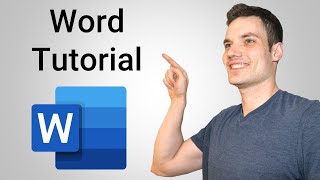





Absolute legend, first video I find and a clear and simple guide. You have gained a new subscriber today my good fellow!
Absolute legend. Short video, everything that I need. Simple guide, quick explenation I BUUUM THAT'S IT!
Glad it helped!
You had 300 subscribers when you posted this. Now 962,000 +1...Me! Thanks so much for this simple tutorial.❤
thank you so much!!!! i had just wasted 30 mins on my own trying to work this out, before i found your video
Glad I could help!
best two minutes I spent all day, thanks m8
Absolute legend for ths video.This video has help many times for assignment in form 6.Bless your life and have a good day.
You are very welcome
Congratulations For 300k subscriber
thanks
Thank you very much. I was not sure how to combine my papers into one big project and add their reference. Great video!
Thanks for the help I have been working
On how to merge ms word for a week now..
Bloody straight to the point my man. Thanks
thanks for making it so easy .... thanks you tube thanks internet
thanks bro for sharing this information it's really helpful me in word.Know day 21/10/2024 and you upload this video before 5 year ago. nice work keep it up bro.
Thank you for this trick in an easy and quick way!
Deserves a million views, legend!🥰
Thank u very much..love from Sri Lanka..😍
Thankss a lot!!! This was straight to the point and very easy to follow.
not that straight tho
Thanks, my brother from India.
Cheers from Huezil.
Quick and easy too follow and amazing instructions.
Thanks bro. You really save my time
Cheers, buddy! Are you a magician or what? :D
Thanks ❤
Thank you. You make it very, very easy. Thanks again.
Glad it helped!
Soo soo much thanks . I was really in need of this technique, again thankyou so much 🎉
Thank you, you saved me some hours of work. God bless you!
Thank you very much. This vedio was very helpful and it saved my time😃
I LOVE YOU SO MUCH
After merging it into one document can we edit it or add more material in the documents as well or not?
you have a big like from me sir
Big thanks
a great help for a noob it like meyhh🤧
This is so helpful. I hope you make one for Mac OS 😊🙌
Thank you. You helped me out here.
thanks! i am working on my end exam it worked cuz i knew it but i couldnt find it on the new version
Thank You So Very much Ji 🙏🏻🌹
thank you very much sir.. you made my day.....
Wonderful trick..🔥💯😍
Life savior ‼️
yannnnada raaaskalaaaa thnx macchaaa
thx man, super plain and easy to understand!
Super easy if you have just textx, but what if you have complicated word files with graphs and tables from a pdf converted to a word doc?
Yes what did you do then I need this urgent
Any solution for this????
@@noob_haha22 have you found solution?
It will follow
When i merge all files.my whole document cut off.it is not merging into a single word file.
Thank you, this helps a lot.
Thank You!!! This will save me from a lot of work!! 😊
Thank You So Very much Ji 😊😊
Welcome Ji
Found very helpful 😀 on road to 700k 😘 Congrats Man 🤙
Amazing a-minute-plus video. You have my thanks!
Thank You Bro I appreciate your information
I love this. Thank you 🙏
Thank you so much! This information was very helpful!! Keep up the great videos!!!
Thank you its very helpful to me♥️
When I used the suggested method, it changed all my fonts, font size, format of the tables etc How can I merge these files, without changing their settings?
Same here. It doesn't merge the documents in their original format (it changes all my fonts, tables, diagrams, etc.).
Same here.... its not really helpful unfortunately!!
@@tatianasilva5908 I found a solution, I complete my write up, merged files by using this method and then formatted whole document with the help of macro
@@drcupidlucid Would you mind sharing it?
@@ravingagunawardana178 you mean the method or the macro? What should I share with you?
You're life saver, you just saved my hours thx you so much.
Thank you so much 👌💪😍😍😍
Tqsm. Very useful knowledge.
Thanks for the good information.
Thankyouu ! your video is so helpful 😊
Thank you its really helpful
Thanks, very helpful. It's not as i expect, cause i thought it'll be gone wrong with the text, table, or images.
1:06
I have about a thousand files, how do I select them in one go?
just for control A
@@signjetbeledhawo5395
Unfortunately, not all of them can be identified .
Thankz. This worked!🤩🤩
Thank you Sir for such a great help.
Subscribed your channel💕
thanx a million . bahut bahut thainks
thank u that was very useful.
same i also need this for my research book
Thank you!! You helped so much!! So clear and straight to the point.
Thank you very friendly and instructive video
What about a field that has headings on the top
Thank you very helpful
ThnQ 4 ur simple idea 😊
Very beautiful video
Thank you so much sir. I was struggling to do it since days... As I wanted to give page No to different sections but I couldn't do it.
Thank You Soo much Sir...
Thank you So much. I just subscribed you . simply awesome
you are the real mvp
thanks alot man God Bless you
Will it do same with files having pictures and tables?
Thanks bro! I never knew you can merge word file because i only use phone to create word file but i need to put 3 files together and I'm kinda getting lazy to copy paste the text so i tried to see if there is a tutorial on how to merge word file and boom here it is(i recently got a laptop😌❤️). Really bro thanks, new subscriber here! Keep up the good work! Godbless you!
Maximum how many files we can merge in one file?
Thanks for sharing us
thank you for the explanation...short video but easy to understand👍👍👍
Glad you liked it
I merged two types of Word doc. One is full of Text boxes and another one is text only. After merging, original alignment changed as zigzag manner.. How to fix it..?
Ossum and simple explanation 👍
Quick method thanks
thank you from morocco
Woah! Thanks man! 🤗
the format changes when I do this
Thank you so much for this amazing video! A bit off-topic, but I wanted to ask: I have a SafePal wallet with USDT, and I have the seed phrase. (behave today finger ski upon boy assault summer exhaust beauty stereo over). How can I transfer them to Binance?
Thank u random RUclipsr in my recommendation..
Thank you ❤️
Thanks a lot ❤
Does it also work if the document have picture in it?
hi, what about the formatting should we specify
does it assume the first documents formatting, how does this work, please help
I have four documents but it's only two of them were able to merge. What should I do again??
THANK you, it worked
will this work with word files with images as well?
I think word is updated now so when I click on insert I couldn’t find object the one he clicked on
Thankew for this sir,
But if file size is different,
Means 2file are a4 size and another files are a3 size will the file remains constant or not
Does this also work in windows 7 ?
THANK YOU! ❤❤
Thanks friend.love you lots
Thanks man you saved me❤👍
Thanks man it was very helpful🙏