Solidworks tutorial | Design of Harry potter Golden Snitch in Solidworks
HTML-код
- Опубликовано: 21 авг 2024
- in this tutorial video i will Design a Harry potter Golden Snitch in Solidworks with the help of sketch, surfacing and feature tools.
Please subscribe our channel for more videos and projects in Solidworks. Please Like and share Our videos.
Thanks for Watching.
AMAZON INDIA
3Dconnexion 3DX-700028 SpaceNavigator 3D Mouse
amzn.to/2xGprwt
3Dconnexion 3DX-700043 SpaceMouse Wireless
amzn.to/2iSTC07
SpaceNavigator Notebooks USBF/ NOTEBOOKS USB
amzn.to/2wyoCpE
Hermitshell Travel EVA Protective Case Carrying Pouch Cover Bag for 3Dconnexion SpaceNavigator 3D Mouse 3DX-700028 3DX-70034 3DX-70043 Colour: Black
amzn.to/2gBRlWI
Mivi Thunder Beats Wireless Bluetooth Earphones with Stereo Sound and handsfree mic (Gun Metal)
amzn.to/2xH5V3c
TeckNet Pro 2.4G Wireless Mouse,Nano Receiver,6 Buttons,24 Month Battery Life,2400 DPI
amzn.to/2eyVIAW
SOLIDWORKS BOOKS
AMAZON INDIA
Solidworks 2016: A Power Guide for Beginners and Intermediate Users
amzn.to/2x2mJo9
Solidworks 2017: A Power Guide for Beginners and Intermediate Users
amzn.to/2eRLdpr
SOLIDWORKS 2016 BASIC TOOLS
amzn.to/2evb5Hc
SOLIDWORKS 2017 Reference Guide
amzn.to/2wxHvJm
SOLIDWORKS 2016 Reference Guide
amzn.to/2wy6Mmq
Solidworks Simulation 2017 Black Book (Colored)
amzn.to/2iS2oeV
Solidworks Simulation 2017 Black Book
amzn.to/2xGVIUs
SOLIDWORKS Simulation 2016: A Tutorial Approach
amzn.to/2gzQi9E
An Introduction to SOLIDWORKS Flow Simulation 2016
amzn.to/2guzsW6
An Introduction to SOLIDWORKS Flow Simulation 2017
amzn.to/2euX8cj
1)Solidworks tutorial for Beginners.
• SolidWorks Tutorial Fo...
2)Solidworks tutorial : Assembly
• Solidworks tutorial: A...
3)Solidworks tutorial vertical Stirling Engine
• SolidWorks Tutorial Ve...
4)Solidworks tutorial Forklift
• forklift Project in So...
5)Solidworks tutorial for beginners in Hindi
• SolidWorks Tutorial in...
6)Solidworks tutorial : Assembly in Hindi
• Solidworks tutorial in...
7)Solidworks Projects
• SolidWorks tutorial
like Facebook page.
/ cadcamtutorial
Subscribe our RUclips Channel.
/ cadcamtutorial
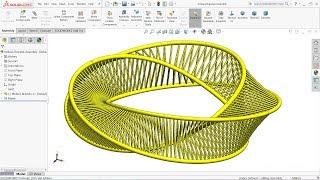








Haven't watch the whole video yet but looks amazing as always :)
52:40
Even he is suprised how good it turned out haha
It is ditto copy from solidworks RUclips channel model
Great work ! So many new thngs you shared! Thank you!
Amazing, greetings from Colombia.
Awesome 👌
You can use delete and patch face command to fill the tiny gaps between sweep bodies and then it will take the fillet easily without any error
Its awesome,Hats off to you sir.I have one doubt.How did you take the dimension?
is it real or you assumed
just admire your works bruh♥
Sir you share a video on fish design with fish skin
How do u get reflecting surface Colorado right from.beginning
Sir from where we can get drawings/ draftings of these models...
Good
i'm half way there, will do the wings after dinner
Thanks :) it's awesome
As a little Harry Potter fan, I've been waiting for a video like this. BUT......which is very irritating. If you've used a function and it turns out it doesn't work, you do something else. I think that you do it for yourself before you create the actual video, so that you practically prepare for the video. That would bring some relief and clarity. But anyway......damn good Video. ;-)
Edit: At 41:40 the Video jumps........i can't see the Preview of the "Feathers" on my Project! What you've done there???
i have the same issues, im stuck here and i have no idea what to do
I had the same problem. After making sure all of my settings were the same as his, I reversed the direction of the projection by pressing the "blind" button. This solved my problem@@sexybeast1563
Try looking for tutorial on RUclips channel of solidworks ...this is copied from there..hence.
if you can make the wings move it will be awesome
Thanks sir
nice work dear friend. but ı've a problem about projected wiew. I can't select projected wiew line for reference feathers. ı need help.Im using 2015
Excuse me sir....
At 40:45 sec. U selected curve9 path in that sweep object....
Mine 2015 SOLIDWORKS
My problem is at 40:45sec I was not able to select the path of sweep object sir...
How can I select it...??
Tell me sir...
I'm waiting for ur reply
Thank you sir!! Will you please make videos about CSWA guidance?
mukund talekar thanks i will try my level best,
When we had to trim the feathers I went to insert surface (because for some reason there is no other way for me to get to surface) and when you said surface cut I looked but I wasn't there? I can still do the rest but that is bothering me so is there any solution?
Bhai...from where did you get such accurate dimensions
don't have the option of 'Circular Profile' in my sweep feature , i have solidworks 2014, i waiting for your answer
hello sir
I am trying to select the sketch/curve during the curve driven pattern ( making of feather)
I am not able to select that one after making that sketch visible.
what's the solution?
waiting for your reply
sorry
but i got that from another method
sorry
please tell me
it went wrong
shivam prajapati directly select the curve pipe body that also enough for curve path,
CAD CAM TUTORIAL
it's not working in my solidworks
maybe problem will be solidworks 2014
any other solution?
i got this time and solution is
split the surface we have made, along pipe
then we will get edge of contact of pipe and that surface
So I'm using Solidworks 2019, and when I tried to use surface cut for the feathers of the snitch's wings I got a Rebuild Error stating that the operation failed due to geometric condition. Does anyone know how to fix that? Thanks you in advance
how to use sodikwork version hd?.....plz...aunsr mi...
Solidworks version HD means ?? can you elaborate.
I think he mean RealView. But you must have a good graphic card first.
It's RealView tool . You can simply enable it from registry. You need a better graphics card for best performace otherwise it will slower down your pc.
Can you teach me to paint saxophone?
i already made trumpet, saxophone is interesting topic i will try,
Hi Sir,Please Learn Draw Sword 🙏❤️please
Hi ,master ,why my curve drive pattern doesn't work when i using the projected curve to pattern the feather of the golden snitch , i tried every way i could but no avail , i use solidworks 2008 ,is this has sth to do this problem ?
further to above question ,does Solidworks support projected curve pattern ?
ok problem solved
can you plzz give me your computer specs..??
Tushar Chaudhary for specification check my about page,
he hi sir from where do you get this drawing dimensions
Never mind..... HAHAHA🤣
Copy fines not done
Shalsbot!