How to fix lenovo G500 cable connection problem and its solution
HTML-код
- Опубликовано: 23 авг 2024
- Here is the simple solution for lenovo G500 cable connection problem..
Intel UNDI, PXE-2.0 (build 083)
Copyright (C) 1997-2000 Intel Corporation
For Atheros PCIE Ethernet Controller v2.1.1.2(09/06/12)
Check cable connection!
PXE-M0F: Exiting Intel PXE ROM.
If you are having same problem as shown above then don't worry i have shown the solution for it.
.............................For more check www.zubii.in/......
how to install zen coding ---- • how to install and use...
Website templates designs for free check out my website templates here...
3. www.zubii.in/do...
4. www.zubii.in/we...
5. www.zubii.in/fr...
6. www.zubii.in/do...
7. www.zubii.in/an...
8. www.zubii.in/fr...
9. www.zubii.in/on...
10. www.zubii.in/fr...







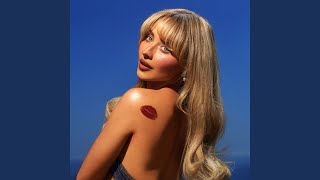

This actually worked. It's a good thing there are people like you who post these extremely helpful videos. Thank you!!!!!!
İts works thank you Man, gör seven years later 😂
Thank you man, God protect you and you family, you don't belive how happy I am
Thank you thank you thank you thank you!!!!!! Oh my gosh you saved us from having to take our computer to someone to fix it or go get a different computer. Thank you sooooo very much!! God bless you!
Man you are so blessed. I really thank you. Jesus bless you!
Thanks very much my man, you really helped me, shout out from Brazil!
bro continue your videos and one day you will be famous
Thanks man
Actually the screws that hold the harddrive was missing so I just removed the harddrive and again placed it, and it worked.
Omg🔥It actually worked guys I swear on god
I'm many time use this trick but not work bro plz any solutions
Same here
Same
Thank you for your video I fixed mine with your instructions. Keep up the great work! :)
THANK YOU SO MUCH THIS VIDEO IS VERY USEFUL
FROM PHILIPPINES
Same thing happened to me.
I just reinstalled Windows & it worked.
Real Dulaj Fernando how to reinstall plz tecz me I can't not reinstaal window
when i try to reinstall windows this error appeared i don't know why i think there is a problem with my cd rom
Love you bro, thx from brazil!
Finally got it to work 💃🏼💃🏼🙏🏼 Thank you so much
Your solution worked, thank you man.
I just opened my hard disk and placed the same hard disk back in the slot, And it worked out for me. And my laptop is working again
I just tapped on the hard disk from outside and it worked 😅
Same happened with me 😂
Thank you very much, just now i have save my money minimum 500/-.
Thanks Bro Really Helpful Information keep making videos like this one...🤗🤗🤗
Thank you brother.
wildzubii subscribe my channel bro
He’s a idiot
Thanks you very much it worked great after I re connecting the hard disk on my G500
Very very thankyou sir
Very very thankful to this video. Thank you sooo much!!!!
Thank u bro it worked
Thanx bro.. It solved my problem 👍👍
Thank you very much for your video is very helpful for me I will fix my laptop myself
Woow...it works . thank you bhaiya
This actually worked, thank youu😊
Thanks Sir 👍👍👍
Hi i am from turkey thank you bro. You amazinggggg . Very very so much see youuu
This solved my problem, thanks a lot for this easy solution!!
thank lot of my computer is going..❤
God bless you man!
Guys u don`t need yo chanch the disk if it`s works, firstly u must go yo BIOS yo ne sure if ur disk die.
Tanx
Thank you so much, this helped a lot
It worked! Thanks
thank you worked like a charm
I love you bro 💚
Wait so if this does not work, what does it mean then?
Is the hdd busted or is it a connection issue? I got this problem today and I hope I won't have to replace the hdd with a new one, everything I have is still on it :(
its Just the connection issue, your hdd is not busted don't worry.. and also try formatting your pc, laptop it also helps..
wildzubii hello sir
My laptop HDD didn’t recognize as a USB. But I want to recover my data so what can I do for that?
Plz rply me..
Bro , my HDD is not detected. Please tell me what's the solution
Can u give the suggestion which one new hard disk and old one
Thank you so much bro
Bahi muje G500 full body change karani h kya cost pad jayegi.
you saved me from thousands of slaps
Thanks Sir , this worked
Thank you 💚💚💚💚💚💚💚💚💚💚
Nice job sir ,👍
I did it and get information that my hard is detected. But I dont know what do next cause laptop still dont run :( please help :(((((
Chutiyapa hai bhai, u have not fix the problem 😂😂
in lenovo G500 laptop bluetooth is not working,...please talk me its solution
Complicado. Mas este é um bom vidro de apoio aos alunos.
If I replace new harddisk is problem solved permanently?
U are from Maldives right?!
Yesss . thanks boss
Thank u so much dude
Thank you
Danm you are blessed
Thanks a lot..
Dude this helped!
Thank u so much.amazing.very helpful.u r genius . interested
I am getting this in PC so how to slove
i love you
Ash Pre 2
its really helpful merci bcp il a marché avec moi.hamdullah
Thank you :)
Hey.. I have same problem with my laptop.. I want my old damage hard disk data back .. how can I get back ?? Plz ans me
Thank you, you really help me! Big thanks
I love you
Thanku
Same problem..@ keyboard also not working... How to i select option... Please help
Thanks
Hi sir mera hardisk bar bar ye prob ho raha hi kya karu koi solution hi to batao..
Hard disk faulty kya
thanks
I have that message when i try to enter in the bios, no luck with lenovo i have only problems
sir i did same thing but my hard disk is heating and same problem? help plz
Thanks... No, really. THANKS
The button u press is not there on my laptop
I tried but still same problem ...any solution please
U ever get it to work?
Ty bro
I punched the spot that my hard drive is located at when I turn on my lap it makes a noise then lenovo logo appears the thta rom exiting
solution?!!! keep holding f2 key (or f12 maybe or del; f2 worked for me) and press power key to turn on
I am done the same but still same issue?
sagar patil .. replace your hard disk with new one...
sagar patil .. and you can use your old hard disk as external..
I also did but same issue is going on
Ok so my lenovo 510g makes beep sounds like a lot like above 20 times replacing hdd didnt work for me and the weird thing is in bios menu i can see my hard discs model any ideas whats wrong
MrBarondx its the keyboard remove it
Can this error occur due to hard disc failure.
Plz reply soon I really need to know befor I make a purchase on my new Hard disk.
how i solve that issue cuz that dont work im a kid and my mom will come tomorow help me pls
Hi bro this problem every time in my laptop
Please tell me solution , I am stuck in this problem .
You have to replace your hard disk
Same problem , no solutions yet...
my laptop not working
good afternoon sir but my lenovo hard disk not deteced i buy new hard disk or what give me a some idea for my lenovo g500 thanks
i need some opinion how to resolved my Lenovo G500
how reconnect the old hard disk ?
jhonson charles mozo connect new hard disk ..
and you can also use your old hard disk as external hard disk
Sohail Ahmed
if i buy new hard drive the same of 500gb its fine or i make it 1tb
it's fine with both hard disk you can use any 500gb and 1tb hard disk
the same hard disk why don't work..... what is the problem behind it plz say ...sir...??
how to "OS"
That shitt is to risky to do
Not working
Not work I'm all ready use this
Fastest way
Why u not turn it off
And turn it on?
And Its working again
MLGMeloun Gamer ю
I figured out how to fix it just enter the boot menu i own a lenovo laptop so you had to press Fn+12 keys on boot up it may differ for other brands so you simply enter the bootmenu and select the hard drive containing windows os and voila it should work
This is shit you need to put a new hard disk but you removed it and didn't put a new one so the laptop won't even work.
😍😍😍😍😍😍
İt isnt worked bro😑
I think I've gone deaf.
G500 is by far worst laptop ever
не помогло , тоже мне мастер фломастер