Это видео недоступно.
Сожалеем об этом.
How to Record iPad Camera and Screen at the same time
HTML-код
- Опубликовано: 18 апр 2021
- In this video, I share an #iPadHack to #ScreenRecord and run a live camera feed at the same time to use your iPad (2021) to make Educational Tutorial Videos. #Camera
SUBSCRIBE to our channel for the latest videos: goo.gl/WX7QAn
Share this video with a friend:
Thanks for Watching!
Like, Comment & Share!
WATCH MORE : )
How well does Google Docs works on iPad?
• Google Docs on iPad? I...
How well does Google Sheets works on iPad?
• How to use Google Shee...
How to Study and Learn with an iPad! 2020
• Study Harvard and Stan...
Microsoft Office Excel for iPad Pro 2020
• Microsoft Office Excel...
How to use Google Jamboard 2020 on iPad for Online Teaching
• How to use Google Jamb...
How to use ZOOM Whiteboard on iPad for Online Tutoring | Beard Squared
• How to use ZOOM Whiteb...
How to use an iPad as a Digital Video Whiteboard
• How to use an iPad as ...
How to create Educational videos: • Make Free Educational ...
Microsoft Word on iPad, the best combo 2020!
• Microsoft Word on iPad...
iPadOS 14, Why it’s important for students and teachers?
• Why it's Important for...
iOS Math Keyboard! Essential iPad Math Apps to Speed up your productivity!
• Best iPad Maths Apps t...
Best iPad Math App! Fastest way to Learn Maths with the iPad
• Fastest way to Learn M...
Using the iPad to teach - integrating tech in the classroom
• Using the iPad to teac...
Engaging Learners through Video using Doceri
• Engaging Learners thro...
How to Teach Online using Webex using iPad
• Why I’ve started to us...
How I make Videos
• How to Create & Edit V...
----------
Business Inquiries contact us at beardsquared.bs@gmail.com


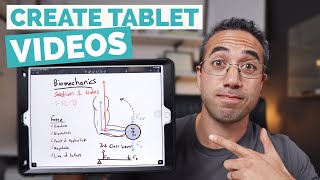






Thank you so much for this content! I will be using this in my classroom this year
Awesome. Let me know how it goes 😊
Great, Keep watching your videos and learn alot of things about online teaching.
Came here from another reply, and golly, this is good enough as an alternative!
Perfect 👌. I'm glad you liked it 😊
@@BeardSquaredEdtech thx bro🙏
Awesome! I am wondering if a better microphone could be used instead of the built-in iPad mic? Could you record the audio from a wireless Bluetooth headset w/ microphone to improve the audio quality??
Yes 👍 you can definitely record audio from a Bluetooth microphone 🎙. I personally use the Rode wireless Go. It’s great 😊.
Does anyone know the type of file format of the video? mp4?
Wow I’ve been looking for this! Thank you! 🙏 I’ll check your channel for any updates 🙌🤩
Saved my day!!!! Thanks!
Thank you so much now I can have my own RUclips channel
That’s awesome 👏 congratulations. Let me know how it goes.
I need to be able to record safari with facecam or just iOS recording in general.
Hi Manny. Okay, do this… split screen two safari windows. Use one window to open “www.onlinemictest.com” and run the webcam test. This will allow your face cam. Use the other window to do whatever you need to.
Now pull down control centre and screen record your iPad screen. 😊 👍
@@BeardSquaredEdtech Oh dang im going to test that right now.
Thank you so much for sharing this video
its really helpfull thanks. can i add attactment such as pdf file or ppt file?
Yes, this is what I was looking for.
I how center stage deals with this solution. Ive been doing it on my 2018 and have troubles since I have to oddly tilt the ipad the whole time.
It’s a joke. Apple need to fix this restriction
Hi..can u help I tried this its nice only pblm coming is the microphone when switched on on the iPad...is not recording while using the app so ultimately there is no voice in final video
Here you go 😊 Use this trick to Record iPad camera and screen at the same time 2022
ruclips.net/video/mCvEq8JI1Bo/видео.html
Thank you for this video
Hi..thank you. Can we record ppt with video
Thanks
You’re welcome ☺️
Great idea
This is brillaint, is there any method to have a camara up with a game app open and then screen record at the same time? I cant find anything for ipad.
Check my channel, there is another video on iPad screen record and camera.
What if i want to present a pdf file?
Wish it could be there while playing games
I get you bro. Try recording your face cam separately on a mobile device. Then edit the screen recording and face cam in iMovies using Picture in Picture mode 👍.
Which application are you using to screen record as well as capture the camera output?
It is asking to pay after a 7 day trial. is there any free app? or a workaround to get it free
Thank you so much for this!!
Goodnotes is sooo much better than what used...but u know that already.
Yes goodnotes is better. I wish Apple lets us use face cam natively.
May 2023…is this still possible? I’m trying but I get a message saying screen recording failed to save
Brilliant! Thank you! Just what I was looking for! Now, can I use this in a FB live? FB meeting? Or zoom meeting?
Why is it that my voice on iPad recording isn’t not the same in my video appeared on the screen? The video is faster without any voice and then my audio speaking from iPad comes later…. .?
I want the same but to record without the app
Unfortunately, you can't. Use a second device to record ⏺ your face cam if you have.
Thank you so much
Thanks a lot…thank u very very much…
Tysm
Thank I so much this helps so much
You’re welcome ☺️
Nice vid this helped me a lot thx
Thanks 😊
is it possible in the "explain evrything app" to select another camera instead of the ipad face camera ? so that it will record another camera different from the Ipad face camera ?
Wow this is great man. I auto subscribed on your channel. Keep sharing great tips bro.
Thank you 👌 appreciate your support 🙂 enjoy 😀
Nice. Also can we use external webcam for ipad pro ? So that writing on ipad becomes easier and web cam can be kept in proper place to capture presenters face.
Simple answer is No.
I will show you alternative way soon. Keep an eye on the channel & turn on notifications 🔔
@@BeardSquaredEdtech 👏
its high time obs similar app comes appstore .
@@alokneet streamlabs?
Thanks❤
Hi there. Can we change the background of the camera? Or require subscription to get that feature? Thanks man..
We cannot change the background of the camera. There is no feature it this app.
This was not what I thought it was going to be, I don’t appreciate you waiting till 3 minutes in to tell me that I couldn’t record gameplay… That was literally the whole point of me watching this
Sorry bro. This was more for making educational tutorials. But don't worry I have another video for Gameplay and face cam. 👍 Check my channel on "facecam" Gameplay.
@@BeardSquaredEdtech will do, wasn't mad but it is a little frustrating, will check out your other video!
This is f%cking BRILLIANT!!!!! Exactly what I need! THANK YOUUUUU
Awesome, thanks for the feedback. Let me know what you'd like to see more of.
Can we record while having google meet via Ipad air?
Bro how u use external mic on ipad for screenrecording !!
Love this
Awesome 🤩
How to enable front camera + audio + cursor when we do screen recording 'any' app (e.g. video game walkthroughs, procreate tutorial, etc).
I can do this on windows easily, but I dont know how to do this on Ipad :(
You cannot record (front/back) camera & screen & audio at the same time on an iPad. You need another device to record face cam. I’ve made another video on my channel, just search iPad plus face cam
Is there a way to pause the screen recording?
Awesome
this is what i have been looking for , thanks a lot
You're welcome 😊 glad you like it 👍
Is screen recorder free in iPad
Is iPad mini support pen
Yes. Screen recording is a built in feature. Just enable it in settings/control centre/more controls/screen recording.
Only the latest generation iPad mini supports Apple Pencil. 👍
@@BeardSquaredEdtech but I saw videos on RUclips operating pen with mini 2
Hi
Great video. Thanks.
How can i go live with my mac camera and write on my ipad ?
Hey check this video , do you have any idea what software would be required for creating this type of online Lectures
Use this link
OK???? So what happened to the web browser being included in the shot?
How to screen record with pen tool appearing while teaching
You can use the laser pen feature in many note apps like goodnotes5 and notability
Can I use this to Livestream my call of duty gameplay from iPad screen to Facebook with live footage of myself in the corner as well?
Check this out ruclips.net/video/rRwVi0qub-s/видео.html
Neat
And gaming videos too, even kreekcraft uses that
This app cost too much for a beginner..please tell any free app like this one 🙏
can we insert pdf in this app for free or what
You can use this new method and whatever writing ✍️ annotations app you normally use. Make Gaming Videos on iPad with Face cam and screen record at the same time
ruclips.net/video/pCrBkCCIqoU/видео.html
Can a Samsung Galaxy pad come near to iPad features ?
Yes, definitely. I think 🤔 Samsung might have better features because Android is not restricted like iOS/iPadOS. However, ipad has better app experience by far.
can we record scree while sharing ipad screen while in Google meet ?
Standalone just using the iPad it's not possible. But if you're using a MacBook in tandem, then yes with RealPlayer
Can we work out this along with online classes like zoom?
Please reply.
Teach easy is not available on the app store anymore. But you can share any annotation note taking app with zoom. Just share screen
posible for live youtube event?
For live streaming check this out ruclips.net/video/rRwVi0qub-s/видео.html
Can you record a video if the screen is off?
Nope
How can record zoom and team lectures with voice without asking the lecturers
You can't, Apple has blocked it due to security & privacy policy. It's illegal to record with voice in several countries. Just ask your professors to record the lectures.
damn i just spent 2k on an ipad pro and my 900 tab s7plus has a facecam built into the screen recorder....
Apple need to up their game on these iPads.
These are more expensive and powerful that laptops BUT CRIPPLED by iPadOS. 😡
It’s not helpful because I want to narrate my keynote presentation or some other app of my choosing.
Use this UPDATED method instead:
ruclips.net/video/pCrBkCCIqoU/видео.html
Hi does that work with noteability?
No, unfortunately easy teach has been pulled from the app store.
@@BeardSquaredEdtech OK Thanks. Would the explain & everything app do the same sort of thing?
But I don’t want to record whiteboard I want to record full iPad’s screen
You will have to use separate face cam
@@BeardSquaredEdtech ok
it cant be this hard still? apple cant do this without having to download crappy app?
Yep. That's apple for you. Super powerful hardware, but lame 'pro' software 🤨
dont work. need money
Bro chroma key is available in this app
No chroma key bro. 😔
@@BeardSquaredEdtech ok, thanks bro
100 comments
E
subscriptions are a pain
Tell me about it 😤
@@BeardSquaredEdtech no other options?
1. Try it out for free IS NOT free.
2. The answer to the question in title is simple - download an app, no need for 4:33 long video.
Its not free 👎
Thanks
Thanks