reMarkable 2 vs iPad Pro: How to Choose in 2024?
HTML-–Ї–Њ–і
- –Ю–њ—Г–±–ї–Є–Ї–Њ–≤–∞–љ–Њ: 11 –Є—О–љ 2024
- On the surface, the reMarkable 2 and iPad Pro look like competitors, but when you look a bit closer they couldn't be more different. Let's chat about which is right for you.
рЯУЦ Mentioned in this video:
вАҐ reMarkable 2 - link.brandonkboswell.com/rema...
вАҐ iPad Pro - link.brandonkboswell.com/ipad...
вАҐ Nomad iPad Pro Case - link.brandonkboswell.com/noma...
вАҐ eInk Buying Guide - вАҐ eInk Buying Guide
Check out Weekly Reset, an email newsletter where I share my reflections from the past week to give you one thought, tip and tool to improve your focus and creativity. link.brandonkboswell.com/news...
Check out our Discord Server for Knowledge Workers. We've got a bunch of people from all areas, but we don't have you... рЯОЙ You should join and come hang out: link.brandonkboswell.com/know...
рЯУЇ Subscribe - / brandonkboswell
рЯУЂ Weekly Reset Newsletter - link.brandonkboswell.com/news...
рЯТђ Discord - link.brandonkboswell.com/know...
рЯУЭ For more on eInk Tablets, check out - brandonkboswell.com/eInk-Digi...
рЯУУ Second Brain - brandonkboswell.com
вШХ Buy Me A Coffee - link.brandonkboswell.com/coffee
вЬНпЄП Current Tablet: reMarkable 2 - link.brandonkboswell.com/rema...
рЯЦК My Favorite eInk Stylus: Samsung S Pen (S6 Lite) - link.brandonkboswell.com/sams...
вЪЩпЄП Current Kit / Favorite Gear - brandonkboswell.com/blog/My-F...
рЯО• Video Editor: Edited with Gling AI: bit.ly/46bGeYv / link.brandonkboswell.com/davi...
-------------------------------
рЯХР TIMESTAMPS
-------------------------------
00:00 - Overview
00:43 - iPad Utility
01:44 - ...but what about the reMarkable?
02:17 - Tools should be opinionated
02:46 - Conclusion
-------------------------------
This post contains affiliate links. If you use these links to buy something, I may earn a commission. Thank you for supporting the channel.
рЯОµ Artist Attribution
"Remember"
Music by KaizanBlu
вАҐ KaizanBlu - 4am
/ kaizanblu
#eink #remarkable #productivity #focus #ipad  –Ъ–Є–љ–Њ
–Ъ–Є–љ–Њ


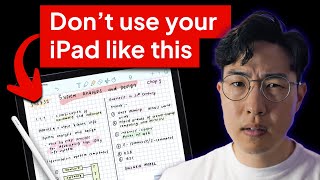






рЯ§ФWhich will you be using? Let me know below!
You can help me out a ton by tapping the like button on this video (it helps with the algorithm). Subscribe for more tips for creativity and focus and if you found this video helpful, please consider buying me a вШХ link.brandonkboswell.com/coffee
The Bigme S6c is never far from reach and used every day. It mostly gets used for observations about my yard and garden. But other notes and stuff as well.
It's a pretty good 7.8 inch reader as well.
iPad with good notes and a paperlike screen protector.
I am going to delete all the detracting apps that have accumulated over the years.
Many people mistakenly compare an ink tablet to an iPad or other tablets. However, there is a significant difference between them, and the ink tablet is not intended to fully replace an iPad. In fact, those who purchase an ink tablet typically do not desire an iPad. They may already own one or simply have no interest in owning one at all.
One of the key distinctions between an ink tablet and an iPad is the primary purpose they serve. While an iPad is designed to be a versatile device that can handle a wide range of tasks, an ink tablet is specifically designed for handwriting and sketching purposes. This makes it a preferred choice for individuals who prioritize a seamless and natural writing experience.
Moreover, the ink tablet offers a unique set of features that cater to the needs of artists, designers, and creative professionals. With advanced pressure sensitivity and precision, it allows users to create detailed and intricate drawings or illustrations. This specialized functionality sets it apart from the iPad, which may not provide the same level of precision and accuracy for artistic endeavors.
Furthermore, the ink tablet provides a distraction-free environment for those who solely want to focus on their writing or drawing. Unlike an iPad, which often offers various applications and internet connectivity, the ink tablet eliminates these potential distractions and allows users to concentrate solely on their creative work. This feature appeals to individuals who value simplicity and minimalism in their creative process.When I first discovered ink tablets, I was primarily interested in using them for note-taking and reading PDF files. I specifically wanted a tablet that didn't have the distractions of an iPad or a regular tablet.
The first ink tablet I came across was the remarkable 2, which I purchased, tried out, and enjoyed. However, I ultimately returned it due to the absence of a backlight and the requirement of a subscription for certain features to be functional. Instead, I opted for the supernote a5x. I used the supernote a5x for several months and was quite pleased with it. It had a backlight and didn't require any additional payments. However, I found that writing and taking notes on the supernote screen didn't quite match the experience of using the remarkable tablet.
I wasn't satisfied with it, so I decided to sell it and try the Onyx Boox Tab Ultra C. It was exciting during the first week with its "color screen" and the ability to download Android apps. However, I quickly grew tired of it when I downloaded Outlook, Teams, Notion, and other apps. The constant notifications from these apps became overwhelming, and I found myself constantly exploring new apps on the tablet. I realized that I wasn't being productive with it.That's when I started questioning why I even needed an ink tablet in the first place. What was my actual need for searching for the perfect ink tablet? Then, it dawned on me. I initially looked for an ink tablet because I wanted a distraction-free device without blue light that I could use for taking notes at work. I was tired of staring at screens all day, so I needed an ink tablet where I could take notes and read PDF files. In the end, I went back to the Remarkable 2, which was the perfect ink tablet for my specific needs.
Apologies for any mistakes in my English writing. It is not my native language.
Very important video. I see many people getting frustrated about Remarkable because they are expecting a fully featured tablet, and that is understandable given the price tag (thanks to Kaleido monopoly of e-ink). Nonetheless, Remarkable is amazing for what it was set to do: to replace your notebooks, sketch paper, random notes, and the absurd amount of printing we all have in our lives. Supernote fits a similar block, with more focus on QoL features for writers. And Onyx Boox is the closest you will get to an iPad with e-ink.
The iPad with an Apple Pencil will do just fine as a notebook replacement. It also wonвАЩt cost you an absolute fortune and be missing tons of features.
вАЛ@@stephenh.4476both products offer a different value proposition, they're not for the same user.
The iPad is a 3 in one
The remarkable is a master at replacing your notebook and improving productivity.
вАЛ@@stephenh.4476 the problem with remarkable isnt even that, its a device made to be used for writing but... It has delay... Like... Cmon man wtf is this bullshit, i couldnt buy that shit even if it was dirt cheap, the delay just hurts my soul.
Oh and notice on every video u watch if a person writes normaly and kinda in a rush it gets all fucked up
If the remarkable was $300 then I would consider it... BUT with pen and tablet...Remarkable is over $600+ and does only one thing. I can just put my iPad on Airplane Mode to take out the distraction factor.
Thank you for not making this an 18 minute video! All the info I needed. рЯЩПрЯПљ
This one is short and sweet
Thanks for making the video short and sweet, clear and concise!!!
Glad it was helpful! You're very welcome
Great video Brandon! Short sweet and to the point!
One feature I just found out about today. On phone w client, quickly mentioned a project and I really didnвАЩt have time to create a new page in my Remarkable so I wrote it in an existing note and later circled it copied created a new note and pasted it from clipboard. Very cool feature. I know itвАЩs elementary but prevented it from getting messy.
Yes. I donвАЩt use cut and paste a ton, but itвАЩs important to know that itвАЩs there for this very reason.
Thanks for setting it straight for me. IвАЩm immersed in the Apple ecosystem and this answers my question about Remarkable. Your on point about this device being only good for one thing and thatвАЩs exactly what I want. Back to basics of my handwritten notes and lists all in one device. The IPad and my MacBooks serves the rest.
IвАЩm trying to make this very decision and really appreciated this video. IвАЩm just going back to school and have been considering remarkable for textbooks and pdfs, as well as note taking. I also like that it syncs with OneDrive which is really important.
I feel like my laptop and iPhone take care of what the iPad would offer over a remarkable side by side, although I agree with you that sometimes itвАЩs still nice to have that jack-of-all trades product.
But IвАЩve noticed your reviews of the R2 havenвАЩt said itвАЩs great for reading. So two questions:
1. For my use case, what would you recommend?
2. Is there a better e-ink option that also syncs with OneDrive?
Very helpful not just for this choice but for most choices in life. Specialization vs Generalization. Thank you and Respect. Remarkable2, btw.
this is a great video and really did help for what I wanted
Hey Brandon, glad to see another left handed writer!
Lefties unite!
Thanks for making this video; it's very useful. I especially like the note about great devices being opinionated. That's an excellent point!
You are very welcome!
Great to see you and your explanation on RUclips. Remember us?
You finally helped me decide to try the RM2. The referral code tipped me over the edge.
IвАЩm glad it was helpful!
Good meaningful review! Focus is critical. Would LOVE to see Remarkable find a way to join the Kindle ecosystem for reading.
Thank you, Patrick! I would love to see it as well, but I don't see Amazon cooperating with that now that the Scribe exists.
Oh my god. I saw the ad for remarkable and I havenвАЩt been able to stop thinking about it. But buying it just to try when I have my iPad, it just seem like a lot of money вАЬjust to tryвАЭ. This video helped me a lot - thank you! IвАЩm sticking to my iPad for now, maybe once remarkable is developed further IвАЩll consider it.
Developed into what, an iPad? Lol
You and Voja and kit-betts masters are literally the dream team of e ink reviewers, (although kitt is by FAR the best) and I hope yвАЩall can come together again for another video, the longer the vetter, I watched that video so much I know all the words by heart
рЯШВ nice back-hander рЯШВ
It is definitely interesting watch the same device reviewed in three somewhat different ways.
Best is a strong word!
Either way definitely a strong trio рЯСН
@@2niteL8R I donвАЩt mean to talk down to either of the two reviewers, but the truth is that Jesus himself would have trouble comparing to Kitt Betts Masters e ink reviews, all three reviewers are good but I just felt I had to stick up for my boy.
@@brandonthomas6602 рЯШВрЯШВрЯШВрЯСН
Hi,
while I donвАЩt think there is such as a best, due to subjectivity.
KittвАЩs reviews played a big part in mye choosing the TUC.
Kitt is very good, has a great soothing voice, he is a storyteller
ItвАЩs a completely different review to Voja, who is a lot more technical, they are both differ from Brandon.
Each and all have different appeal to viewers.
What I like most of all from all three is, that they donвАЩt have this over the top enthusiastic рЯ§©approach рЯ§Ѓ.
Sorry that because a review of the reviewers рЯШЙрЯШВ
Notable mention: new reviewer to keep an eye out for Alina Tech!
@@brandonthomas6602 you are not talking them down and you should stick up for the boy! рЯШЙ itвАЩs refreshing!
We need all three..
They're like
iPad
Boox
Remarkable 2
Samsung 7 8 or 9рЯШВ
Or even the Bigme s6c(+) which gets no love anywhere but can't be beat as a really great field notation device (when you make use of the third party apps and camera together).
So there. It's a use case thing.
I had 2 favorite guys. Now I have three. The world just got bigger.
Bought a tab s9 fe plus. I'm so happy with it. I watch Udemy, read PDFs, take notes.. I wish I had it 20 years ago
I need to check that out
For me having MS OneNote sync between my iPad and computer is extremely important. While on PC I can screenshot stuff and mark it up on my iPad. Also I can take my iPad to the lab and take notes and then share them with coworkers effortlessly.
I am so happy that you made this video. I have an iPad Air, which I primarily meant to use for GoodNotes and OneNote for school and other note-taking and creative projects. I kind of lost sight of that.
I have run into the issue of not having making out my 64gb iPad Air, and I am seriously thinking about an upgrade to an iPad Pro. So that is my next search. What size would be appropriate for me. While I am primarily a student, I also have the M2 MacBook Air, what would work for me. I would like to dabble using Procreate more. I would also like to dabble in video editing (which I would primarily use my laptop).
Thanks again. This video has made me a subscriber.
Brandon, another fantastically helpful video giving me just the info I wanted. Thank you! I love my reMarkable 2...but I'm wondering, what pen were you using in the video, on your reMarkable?
вЩ•пЄП. It is the Kaweco AL-Sport, I did a video on it here: ruclips.net/video/Rl63SsjeP4I/–≤–Є–і–µ–Њ.html
вАЛ@@BrandonKBoswellWhat nibs do you use? :)
Excellent opinion without bias
Thank you!
and strips all of the adverts from web pages, leaving pure text. I forward this to the Remarkable app and it syncs with the Remarkable tablet.
I then index and read the articles like on a kindle.
ItвАЩs great for sudoku too.
I use both. IвАЩm in Apple eco system. So if I need any notes on the go to be able to access any of my Apple devices, I use Apple notes app with Apple Pencil. All other notes which I do not need access any time and any where I use Remarkable.
Do you ever wonder which note is where?
Oh well, sure I know if I want to refer back to daily notes bits I check Apple notes and any long form they are on remarkable
I purchased a reMarkable 2 (using Brendon's discount code) and am very happy with the device. I also have a several iPad's. I think this review is spot on.
Hi Steve ! How do i get the discount code for the Remarkable ?
Great video Brandon. Any chance you can tell me the keyboard you were using with the iPad?
Thank you! ThatвАЩs the Lofree Flow. I did a video on it here:
ruclips.net/video/HqFCnXM2jk0/–≤–Є–і–µ–Њ.html
for clarity, the "jack of all trades" expression should be used in its entirety: "a jack of all trades is a master of none, but oftentimes better than a master of one"
I use the remarkable 2 for work notes, and projects that focus on writing. I also have an iPad, but I prefer the remarkable for my work. HavenвАЩt used a physical notebook since.
Same.
Swiss Army (insanely priced but powerful) Knife for me. I like to read, annotate, listen to music, audio, podcasts, watch movies, play on a single device and not trot three different tools every time.
What pen are you using on the remarkable?
I have both as well as the Kindle Scribe. I think you have pretty much said it. I use all of these devices at work and home. If I could only have one, it would without question be the iPad. While the Remarkable is a very good device, I usually reach for the Scribe for note taking because of the front lit screen. I imagine a student might prefer the Remarkable for longer note taking. Then again students probably prefer a laptop and writing in a notebook. Today written notes can easily be scanned into whatever computer device we are using.
Does Scribe have good handwriting-to-text conversion?
@@gnostie I do not think that any of the conversion features are good enough. If I remember correctly, Notability was the best of them. Rather than script, I take my handwritten notes by printing them.
I suggest applying a paper-like screen protector to your iPad. YouвАЩll be amazed at how much it will upgrade your writing experience! рЯШКGreat video!
It definitely helps, but weвАЩre still talking about a pretty big difference.
I use both. Remarkable more for annotating with peace. iOS for everything else. The Apple Pencil is great but not for notes, even with a good screen protector.
I couldnвАЩt agree more!
@@BrandonKBoswell in fact, I had an iPad M1, I didnвАЩt use it as much. Got the Remarkable to use it as a writing device but soon I missed the multimedia abilities of the iPad. And I decided to get an iPad Mini, which is as portable as I need, taking into account that I mainly use a MacBook Pro for my workflow. For me, the best combo is MacBook (at any spec), Remarkable and an iPad Mini.
IвАЩm stuck between these two for law school. I think the remarkable will be the best choice for focus but iPad does everything I could possibly need. I just worry I will get distracted easily.
remarkable 100% for that use-case.
They both have their place, at least to me they do.
The iPad is like having a chat with your mates at the pub
The e-ink is a close connection and conversation between you and a friend!
I use my ipad for note taking in college and dont find myself frequently distracted at all, if anything a laptop is more distracting. As long as it is on do not disturb of some sort it just feels like the best option to me, you can open ur lecture notes if need be and annotate those directly!
I havenвАЩt used the remarkable and I think it looks nice but at its price point it doesnвАЩt seem worth it unless price isnвАЩt an issue. So if u have to choose and the ipad isnвАЩt out of ur budget id say go with that.
I am definitely biased but there are ways to make ur ipad less of a distraction and I am someone diagnosed w ADHD!
If you go down the iPad path, consider a screen cover to improve the writing feel
You should look into the focus features of iOS. It turns off all distractions.
So I have the IPad Pro, the newest version, and my boss wants me to get a remarkable because thats what he has to take notes. My question is I already have the pencil, what app could I purchase to use note taking on my ipad so I dont have to spend 500 on the remarkable.
Curious for your input
The best IвАЩve found is GoodNotes, but it still isnвАЩt an enjoyable writing experience in my opinion.
Hello fellow southpaw. Great to see a lefty user. How's the experience for us lefties any difference?
рЯСЛ. There are more of us рЯОЙ. Both are good for lefties. Way better than smearing ink constantly.
I like your keyboard where did u get that?
ItвАЩs this one: ruclips.net/video/HqFCnXM2jk0/–≤–Є–і–µ–Њ.htmlsi=KQ5hlXNcCgtsF_8T
will ANY stylus work on the Remarkable2?
Stadler has a pencil which works on remarkable. Remarkable pens have flaw. They wonвАЩt last over a year
Hey can you tell me what is the name of the tablet at 3:21 (the last one of all you showed at the end) please !
Sure, itвАЩs the Boox Tab X
thank you so much for your answer@@BrandonKBoswell
whats the best e-ink device for reading pdfs though?
Definitely not Remarkable ;).
The most versatile is Onyx Boox Note Air (10.3"/ Tab Ultra (10.3") or Tab X (13.3")
The rest is Kindle Scribe - though with an asterisk that the file might not be the pdf you're writing/reading on, Kobo Elipsa E2 and Supernote A5X - definitely not the best for pdfs but sufficient for some (me). Every item is 10.3"(ish).
There are some worth mentions but it's a "short" comment ;)
@@gulpowizzard thank you :)
@gulpowizzard Nailed it. I would say the Boox or the SuperNote. I find the Scribe really struggles with complex PDFs.
This is how you make a great RUclips video
Thanks Jeremy!
Artist here. Ipad pro is fantastic for art. The apps that come with them are one time purchases, airdrop is an excellent system to move around art pieces. The pen has excellent pressure sentitivty etc. I can't sing ita praises higher as an artist. Anyone else should get something cheaper because what's said in the above video is absolutely true.
Art is the best use-case IвАЩve seen for the iPad, itвАЩs great for that.
Anyone know the app he was using on the iPad to write notes?
Goodnotes
Brandon has clear diction, no weird accent or robot voice but- at 0:50, the Closed caption says how "different these two devices" are.
But doesn't he pronounce it as " three devices" ?
...anyone else hear that?
There is a glitch in the Matrix ;)
I really wish this video was a lot longer.
вЩ•
рЯНО and рЯНК
100%!
What irks me the most about the ReMarkable 2 is that you don't see the colors of your highlighter or colored pens. I love to color-scheme my notes, it helps me to highlight important words or sentences etc. So it probably the iPad for me.
Great point. If youвАЩre looking for that remarkable style writing feel and really need color, then you might want to check out the Boox Note Air 3C.
Wouldn't the Kindle Scribe be better than the Remarkable 2?
On paper, yes, but from a productivity perspective unfortunately no.
Hey. What the keyboard at 1:00 ?
Lofree Flow. ruclips.net/video/HqFCnXM2jk0/–≤–Є–і–µ–Њ.htmlsi=xENi9zFY7M6SziB5
Writing on an iPad is not as comfortable as paper, and as such reMarkable for me seems to be a better option, left handed too btw.
The 10% of us who are tend to stand out ;)
for me its the ipad i know its expensive but if you want to play games and plan better you better buy the ipad
The utility of the iPad is fantastic!
yeah@@BrandonKBoswell
What about blue light
ThereвАЩs no light on the reMarkable at all
The problem with the Ipad is that it distracts because of its features. Email whatsapp, internet , fotos youtube, etc....I cant even read a book on it without switching between apps permanently.
Agreed. It has too much of my digital life on it
LetвАЩs go Brandon! Great review
IвАЩm glad you liked it
samsung s7 plus tablet is underrated.
Actually I have a remarkable and a Kindle scribe and an iPad equivalent Samsung tablet.
If I had to have one it wouldn't be an iPad
I agree. E-Ink is a true third device in a way that I donвАЩt think the iPad is.
chose*
?
So Spot On! I just the Remarkable could handle the direct export from Browsers, emails etc like interacting w Apple Notes. Basically using it as a TRUE note capture device. I think more of an eco system issue.. maybe Remarkable 3;рЯШВ
Have you tried the Chrome Extension?
@@BrandonKBoswell I have not ! Does that work pretty well? I have been using Chrome more and more (rather than safari) because I really enjoy вАЬReaderвАЭ such a tremendous amount вА¶ this is worth a shotвА¶ Thank you!
if it would be half the price i would have bought it instantly.
price is killing the deal for me
Refurbs and Used are an option. Many have commented that used reMarkable 1's can be found very inexpensively.
1971 Pinto VS 2023 Tesla.
Which one is Tesla 2023?
Exactly. Depends on what you are trying to optimize for.
your writing style is weird. how do you hold your pen?
With my hand...
вАЛ@BrandonKBoswell that's alright!!! рЯШГрЯШГрЯШГ
...and if you have to do any actual real engineering - like design and manufacture an apple laptop or iphone or tablet - you need a PC running windows.
Oh yeah?
@@BrandonKBoswell yep - I'm engineer who actually fabricates and tests high end R&D diagnostics tech . Neither electronic sim tools or mechanical hardware test & fabrications tools (from drop shock sims to injection moulding modelling and CNC cutting tools path) run on Apple. Ironically to physically produce Apple products you need Windows based PCs. You can use Apple to develop it's own iOs of course.
Well, although I have an old iPad, I have not one but two reMarkables because I can't stand the idea of, if something bad happens (like a broken screen) I would not have my fav device! So I have a spare one, boxed and unwraped, just in case... yes I could buy some anxiety pills, but that wouldn't help me in getting my work done!
Flaws? May be... I would rather call it idiosincracies... Yes, the upstairs fake curvacious blonde may be more flashy, but I would rather come to a petite brunette wife that is charming and can cook and doesn't have a strident voice!
Not support languages other than English
Hydrogen Bomb vs. Coughing Baby
One is instant vs the other is over time?
@BrandonKBoswell no just a joke about processing power haha
If someone comparing ipad and remarkable, definitely doesn't know what is doing. It is same as comparing car with bus.
Apples and oranges, comparing these makes no sense
People asked for it, so I made it. рЯ§Ј
don't choose. get both. BTW, remarkable 2 is lack of functions.
Good point. I suppose thatвАЩs where I am as well ;)
Want the best pure-note-taking experience? Just use a pen and a notebook. Want the most sophisticated and practical note taking experience? Just get an iPad and use Goodnotes/Notability.
The reMarkable 1/2 are pointless. ItвАЩs funny how you relate the reMarkable to a more вАЬprofessionalвАЭ experience. Yeah, lol. I havenвАЩt seen a single person making any money with it. Cannot say the same with the iPad.
*for you
@@BrandonKBoswell Yea, sure. Yours is also an opinion рЯ§ЈрЯПЉвАНвЩВпЄП
first you have to learn how to hold pen
Nah.
Those devices don't seem similar in any way.
Hello I'm a student from India. I can't afford either one of these. Could you please help me by donating one of these ...