Make Stream Transitions with DaVinci Resolve
HTML-код
- Опубликовано: 30 янв 2020
- 💾 Project files available with channel membership
DaVinci Resolve Templates - jayaretv.com
Facebook Group - bit.ly/JRTVFaceBookGroup
If you plan to buy DaVinci Resolve grab it with my affiliate link! 👍
DaVinci Resolve Studio - amzn.to/2kR04GU
ffmpeg command (Replace Source_File.mov and New_File.webm with the file locations )
ffmpeg -i Source_File.mov -c:v libvpx-vp9 -pix_fmt yuva420p New_File.webm
Get Some Of The Music I Use - bit.ly/33S7ZEH
(System Used)
AMD RYZEN 7 1700 - amzn.to/2RVulmz
EVGA GTX 1070 SC Black Edition - amzn.to/2MoYsxj
MSI B350 GAMING PLUS - amzn.to/2WbNaBd
G.SKILL FORTIS Series 64GB (4 x 16GB) - amzn.to/2Duykye
EVGA SuperNOVA 750 G3 - amzn.to/2WdjhAc
ADATA Premier SP550 480GB - amzn.to/2Mq1KjZ
Beyerdynamic DT 990 PRO - amzn.to/2S9bSmF
Wacom Intuos Pro M - amzn.to/2Wecarh
Blackmagic Design Micro Panel - amzn.to/2AWOEX2
(Audio Used)
NT-USB - amzn.to/2Mocakb
Rode Stand - amzn.to/2sCpQ1U
Sennheiser ME 64 & K 6 amzn.to/2Wen9kP
(Camera Used)
Sony a6300 - amzn.to/2CCoSr6
16-70mm - amzn.to/2MpavLc
#davinciresolve #davinciresolvetutorial #fusion
-- Follow me --
www.jayaretv.com/
/ jayaretv
/ mrjayaretv
/ jayaretv
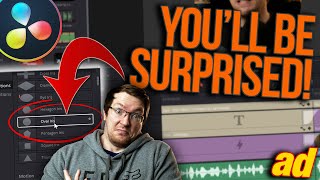








The "I'm gonna do this on the fly" to "That looks like shit" absolutely SENDS ME!
Great video man!
This video is invaluable not just for what you have taught for the transitions but also because of the Amazing FFMPEG intro. I want you to know I am VERY appreciative for this video you made!
I was looking for the rendering format because I was struggling with alpha output on already made transition and it worked with your presets, thank you!
This deserves way more likes and views. Incredibly helpful! THANK YOU
Thank you! Before I had used other compression methods but it was super slow and when using your method it has worked quite well for me and with a video that weighs very, very little; so I appreciate making all that video. It has been worth it (traductor, sorry).
this is amazing, thank so much. I've been looking for a tutorial like this for a ot of time, and it worked. I preciate so much!!!!
I'm pretty sure I've already commented on this video before, but thank you. I keep coming back here because this information is helpful beyond just making the animation
Thank you! This will definitely improve the quality of my streams!
This was a very good tutorial thank you! I followed along and it gave me a building block to learn from. Thanks again!
Got home from work at 9:30pm and was prepared to play video games... Now I'm in my Fusion tab... Thanks JayAreTV
That's exactly what I'm looking for! Thanks a lot!
Thanks. Followed your steps and was able too get the results.
Thanks for the tutorial. Very nice man!
Oh my god, such coincidence!!!! I just got this idea this morning and started working and BOOM - you upload this video. Nice job. Keep up the brilliant work!
Just a tip, you want to use Premultiplied for the Alpha instead of Straight. Straight will work fine for heard edges but any soft Alphas will have artifacts because they are not multiplied against the Alpha.
thank you. I'm trying to something similar to this and you are really helpful compared to others
Great tutorial. Thanks!
OUTSTANDING VIDEO! Thank you!
Everyday is a learning day with Resolve, Cheers JayAreTV for the best tutorials for resolve
Thanks!
thanks! it worked really good and I love it.
Very nice, I added this tip to my conversion script...
Great tutorial (as always). Thumbs up!
It helped me a lot! Congratulations for the video!
This Video was amazing, thank you very much
Yo fellow Justin!!! This video helped a bunch man, I appreciate you
thankyou Jay z for helping me edit in davinchi resolve
I appriciate that I could see you struggle and play around instead of you making it perfect beforehand and then act like it would be an easy 4 minute job to make it perfect. Unfortunately that's what a lot of similar tutorials on youtube looks. Thanks for doing it that way.
Thank you so much you are my saviour I sent this 2 my mates who also needed help :)
OMG Thank you so stinking much dude this is so helpful!
Thank you so much for following up with a streaming related tutorial , there’s so much I learned overall.
Very detailed. thanks
Damn! Nice Work!
Thanks for the tips i learned a lot of stuff this video And this video was very nice
Wow this is great!
Thanks for this!
Dude that was so confusing, and I'm still confused lol! But followed you step by step coz you was SO clear and precise, paused maybe 100 times, took a couple hours but now I have a dope transition under a megabyte... you are a Legend.
wow - learned a lot of things in this one tutorial 👍🏼
So glad you did this one JayAre! WOOHOO!
thanks man u are the best✌
I just joined you in that wild ride of creation. took me several hours and replaying your video tons of times but I am officially done and have added it as my transition in StreamLabs OBS and it looks so sick. I even messed around and added a second color to the noise (had no idea what I was doing but eventually got it to work) so it had a slight tint to it to not match my lettering so much, yeah I could have done it with one color I suppose but whatever I wanted to experiment. LOL anyways thank you so much for all you do I've followed several of your tutorials now!
I don't have the chromatic aberration in my DR16. Is it only in the pro version or a plugin or something?
thank you man
a huge THANKS
So good.
Nice video thank's A lot.
I'm mesmerized. I started learning editing and using resolve and every video I see I'm in awe. Great video!
thx great video
still working on it... you are a god editor man. !
Thank u so much
Yeah! Davinci Resolve and Fusion is easy! 😧
Gotta watch this again.
If you're not a fan of the command line I found a front end for ffmpeg on sourceforge called FFmpeg Batch AV Converter. Works very well.
A great tutorial. I learned a lot of little things outside of the main topic. Thanks!!!!
so good
Great video, that font looks extremely close to Cyberpunk 2077's so that might an idea for someone trying to stream that game day one ;)
Jay, two things... Firstly you can create a batch file with the ffmpeg settings and simply drag your 1gb file ON to it.
Secondly a lot of people on twitch (especially single PC streamers) use 1600x900 including a lot.of professional full time streamers. For the most part streams are consumed on mobile devices. Thirdly Thanks for the tutorial by the way! I followed long with most of your fusion tutorials and was able to recreate most people's stinger transitions (Ninja, Dr Lupo, Nick Eh30 etc etc). You need a way for us to send you one off payments, maybe stream your tutorials on twitch!
Excellent tutorial! I enjoyed every minute of my 2 hours spent with it following You step by step with working result! Many thanks for creating this for us!
THANK YOU! After hours of searching for transparent background renders, you finally showed one that works with transitions!
I love this!! Something to do with Davinci other than just video editing. Would be awesome to see more content like this alongside the video editing.
Bruh! THANKS!!
You are heaven sent. I'm a light user of after effects and I am thinking of switching. An you definitely got me to switched. I'm following. Keep up the good work
I have a neat trick for you. you can open a command window from your explorer. Click on the address bar and type:
cmd
When you've done that, you're directly in the same working directory :-D.
This is Epic!
I started learning DaVinci Resolve because it was free, but tutorials like this show just how easy it is to make great additions for streamers. There are loads of us that would rather do a little bit of DIY work and this type of video is helpful not only with the technical side of things, but also coming up with creative ideas. Thank you!
Thanks Jay, this looks great 😊
Alot easier than it looks! SIKE?!?! Your brain is on another level knowing how to link all of those nodes 😂 I need help brotha!
Legend
Thanks for the Video, made my first transition with it. Mine is not Pro but better then nothing.
This was mega mega helpful! Quick Q, if I wanted to add in audio like a swoosh or something like that what render settings do you recommend for exporting the video and audio together and retaining the alpha channel? I’ll be using it for video not streaming so obviously I can put the audio in the project file whenever I want to use the transition but would be useful if I could export them together
Hi Jayare. Please could you go through the correct setting for processing 4K off the Canon M6 mk2 . In 4K it runs at 25 fps . Just got mine . Very informative vids.
This tutorial is amazing. Will keep revisiting in future too.
DaVinci Resolve removed Chromatic Aberration effect and so not available. So need to go to Effects -> Templates -> Tools -> Chromatic Aberration . Which is not same though but gives similar result. And also its a group node with items within which we need to fiddle with.
THANK YOU KIND SIR
On the command the " -pix_fmt yuva420p" option gives pretty rough quality. if you replace it with "-lossless 1" it's only slightly larger but keeps original quality and still works perfect in obs.
This was really cool to watch. Thanks for putting the time into making this!!!
This was SUPER helpful, and the whole video was very well put together and explanatory!
Super solid video man. Learned a lot from this and made my first stinger transition for my stream (only took about two hours because I kept goofing it up lol). Thank you so much for posting this up.
Your videos are awesome, dude. at 26:50 - how do you watch full screen?
I loved this video since i just started using davinci. But id like to do a transition using different circles coming in from different directions, pausing for a second, then flying off in different directions but i dont know how to do that or if its even possible. Any way you could do a video kinda showing how to do that?
Hi Jay! Great video!! i built my first stinger thanks to you.... But how to export with the right parameters from Davinci to an hyperdeck??? That's my issue...
This was painful (maybe it shouldn't have been my first ever attempted thing with resolve?), and I seemed to be missing a couple of options, but damn did I learn a lot. Thanks!
Thanks for this tutorial, it helped me make my own professional-looking transition! :D
great , i wonder to know how to add shadow of text ? please.
tNice tutorialng ♂️. And I haven't used soft soft 9 since 09. So sorry bud✌ peace from Germany...
I have been watching your videos for a little while and following along with you, learning about DaVinci Resolve and having fun. Thank you so much for the amazing videos! You sir, get a sub
Is there any way to flatten a node & work from the colors your left with after flattening?
Nice Video.
Any intentions in doing something like the puppet pin tool from AE in Fusion? Like for animating people in fotos etc. Would be nice!
Its awesome seeing you cater to other content creators w/ things like this! i started using Davinci resolve to create things for a youtube channel that I want to use to create content that pushes people towards your stream! I watched some of your previous videos and tried to apply them to things like webcam frames and alerts! You are a very good teacher and this is an awesome guide!!
thats what im searching for a good webcam frame tutorial for davinci resolve
"without further ado..." - break flow with advertising 🤔
Made me grin. 😉
Skjelm its ado, not a do
It’s not ‘ado’ or ‘a do,’ it’s ‘redue’
@@MilkDoesMemes french?
Awesome. Thank you! I have been trying to find an easier way to combine rectangles. Great tips!
Any hints on linking two nodes in such a way that they can mirror each other and keyframes only have to be set once? (Think curtains opening).
Really appreciating your videos so far (just found you about 2 weeks ago at this point).
Thank you very much, it's been a huge help to create an obs transition
There’s an application that’s more user friendly for recording media to Webm, it’s called Xmedia Recode, I’ve used it a few times and it works great! You should check it out.
Great tutorial, I learned so much. My version 17 of Resolve doesn't have the chromatic aberration tool. Is that part of the studio version?
I'm not sure if it is or not. You can do the channel shift yourself with a transform.
If anyone is having trouble in the command prompt changing the directory: If the directory is on a different drive (for example, command prompt says C:\ but the files are on E drive), then type the drive first before the CD command. Like this:
E:
CD E:\FFMPEG\foldername
Can you make a tutorial on how to make a Datamosh at Davinci Resolve? I rlly want to try it
hi, I'm trying a stinger transition in Davinci resolve but instead of your custom logo, you made I'm trying to put a video (a gif transformed into a video) into the middle, but I tried but I couldn't do it. Could you tell me how you would do it?
I need help any time i try to do anything in the Command Prompt it just says was not reconized as a command
Hiya, I might be a bit late but I'm trying to add the drop shadow and the custom drop shadow and they are refusing to go on top of my bottom layer, they always end up below it. Do you have any idea what I might be doing wrong?
but how do you input the logo, keep up the good work :)
I really hope you see this, but I just created the transition but want to do one that also has a sound file. I've seen in other tutorials to be able to export with sound you need to create a new compound clip with the sound effect, however when I do this with the transition I created for your tutorial the whole thing just breaks. It's like it works perfect on the edit page until I click create compound clip, and the entire fusion clip breaks (like out of order, sync, and shapes are missing random parts). Do you have any idea how I can turn the fusion comp into a compound clip without breaking it?
ASlso sorry but amazing tutorial :)
Nice video, thank you!
Can you make a video how to make a background with something randomly moving and resizing triangles looping clip for like a streaming intermission screen? :-D
does the different presets work now??
Right at the start before I can even do anything my Media pool window only says master. If I right-click it doesn't show new fusion comp. Sorry I'm an absolute Davinvi beginner. In a different project, it did give me the option. But all of my layouts are different from yours. I don't have the timeline view in the media pool. When I go to Fusion I also have a diffrenet view, nodes or something. I am so confused.
hey does anyone know why, when i connect the rectangle to the ellipse the whole screen goes red.
Just curious if anyone else is having the same resolution problem when exploring in FFmpeg? If so how do you fix it because the quality turned out terrible for me