Run a flow when a SharePoint column is modified
HTML-код
- Опубликовано: 29 май 2024
- #PowerAutomate #SharePoint
Power Automate and SharePoint can be combined to create numerous automations to match your business needs. Up until recently, there was no built-in trigger to kick off a Flow when an item is modified in SharePoint 😢
In this video I'll walk through a NEW Trigger and Action in Power Automate that makes it possible to trigger a Flow when an item is modified AND check to see what column values were modified! 😮
Link to Blog Post: flow.microsoft.com/en-us/blog...
Table of Contents:
00:00 - Intro
00:50 - Feature Overview
01:54 - Creating the Flow
03:45 - Checking what Columns Changed
07:52 - Enabling Versioning  Наука
Наука
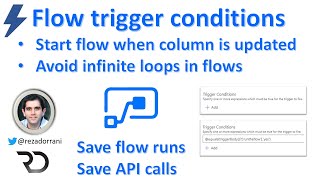








Thank you for this excellent clear explanation of how to implement this flow. I was searching around for documentation on how to approach this but a video just makes things so much easier. This flow will make a significant impact on how our teams manages our requests in the future. Brilliant!
Extremely simple, quick and explanatory. Thank you! I have created my flow at the same time you finished your video.
Incredible and thorough video. I really like that you take the time to show the process and what your clicking on. You also go the extra mile to explain what the options mean. Beyond that you go the extra extra mile to identify possible conflicts with the systems and show the full solution to fix that as well. 10/10 just absolutely amazing! Keep doing what youre doing
Thanks for the update April...thats functionality that I've been trying to get working through a variety of tricky approaches, but the new trigger and action make it super simple. And easy enough to show end to end in less than 10 minutes!!! Great stuff.
You're welcome! Same here, I've been waiting for this new trigger and action for awhile now. It's going to make things much easier!
Ms. Dunnam you are amazing! Thank you for being concise and straight forward with your instructions. I'm so tired of people going off topic and talking about other non related "things" in their tutorials. Super impressed, it takes a lot of skills to stay on point and not ramble.
Thank you so much for this great feedback :)
April, i'm SO glad i stumbled across your channel! thank you for your efforts. Content is relevant and presented in a well-constructed manner.
Easy to understand. You're eloquent and concise, and your voice is so pleasing on the ears :)
Wow thank you so much! Very glad that you stumbled across my channel. Thanks for watching!
I wasn't even on your channel to learn about this feature, but now I can optimize one of my workflows! Thanks!
I'm glad that you found this video and it's going to help you optimize your workflow!
Thanks for the video, April! There don't seem to be a whole lot of videos out there on this new(ish) feature yet!
Question: In the email, is there a way to include JUST which fields were updated, and what the old and new value is/was?
Thanks for all you do with these videos, you've helped me more times than I can count!
Great video, very helpful and easy to follow. Nice work and thank you!
Your videos are brilliant!
The versioning for SP lists alone was a life saver for me!
Thanks for watching Sarah - glad this one was helpful!
This is fantastic April. I was looking for a way of only breaking permissions and reapplying them if the owners or members change in a canvas app linked to a SharePoint list. This so far seems like the perfect solution. Thank you very much.
Thank you April, this is exactly what I needed! Thank you :)
Glad it was helpful!
Thank you exactly what I was looking for. Tip. When building condition logic arguments MS limits to 10 rows. You can add a row below (and click move up) to push arguments past 10 row limit.
This is the video I've been looking for !!. Thank you, April!
You are so welcome!
This is Superb April. I really like the way you keep things simple for otherwise complex requirements.
Thank you so much 😊
Thanks a lot for the video April, its really helpful 🤗 I hope you keep doing such amazing videos. The way you explained it is also simple and straight to the point, I loved❤️🤗 it. Keep rocking!! 🔥🌹😉
Thank you!!
Yes, I just happened to need this functionality yesterday, found the new function and started learning about it. Thanks for your helpful, enlightening video.
Thanks for watching Carl!
@@AprilDunnam Well I have your channel bookmarked as one of my resources.
Great update! Thanks April. I remember with the old "When an item is created or modified" trigger, you could inadvertently create a loop if you didn't put like a "flag" column to stop it from cycling every-time a change was made by the flow; checking on a condition if that flag column was changed, then stop the flow. At least that was my challenge with it, and it didn't seem to be reliable. I'm going to look at this new trigger now - thanks again!
You're welcome Brendan! I think all of us who've built flow's for SharePoint have faced the dreaded endless loop scenario. I'm so glad they've finally released this to help us to we don't have to hack our way through fixing it!
Great video, thank you for the step by step! I caught myself putting True instead of true, but fixed that quickly.
You're very welcome Oleg! I have also got tripped up with True vs true so you aren't alone!
THANK YOU! I spent an hour trying to figure this out and this was the problem :)
This was helpful. Thank you. It is really pleasant to finally hear native speaker with such a nice voice and pronounciation! Thanks again
Thank you! 😃
Thank you so much April for another great and helpful video 🤩
Glad it was helpful!
Thank you, awesome update on Flows and great way of explaining it!
Thanks Emmanuel - glad you enjoyed it!
Thanks so much! Also love that you sectioned your video - so helpful!
Thanks Nicki! Glad that you liked it and it was helpful :)
Your videos are so helpful! Thank you!
Thank you so much!
Awesome...just awesome! Just subscribed. Thank you!
Thanks for the sub!!
Fantastic video, exactly what I was looking for. Thank you so much.
Awesome - glad it was helpful! Thanks for watching!
Thanks April, amazing video of what i was looking for exactly.
Glad it was helpful!
This video is great. It's much better than the one Microsoft linked to in the original blog post.
I love u. U just saved me soooo much time. I looked and looked for this and the work arounds were sooooo confusing. Thank u!!!
I'm so glad! You're welcome!
hi April - great example and easy to follow instructions - sure beats writing workflows in visual studio
Thank you!
Hey! Cool stratocaster on the wall :) And cool flow stuff. Thanks :)
Thanks :)
HI April, thank you for this video! It's so helpful. May I know if we can track the changes in content files of attachment as well? I tried to find in dynamic content, but I couldn't find the attachment. Looking forward to hearing from you!
This perfect video just earned you another subscriber - thank you!
Thanks so much for the sub!
amazing. Easy to understand and you helped me so much.
So glad I could help!
Great video!! Just what I needed, thanks for sharing your knowledge!!
Thanks Omar! Glad it was helpful!
Thank you so much for the instruction. This is so helpful.
You are so welcome!
Thank you so much for this tutorial its saved a lot of headaches!
That's my goal - none of us have time for headaches!
Fantastic video! Thank you so much for showing how to do this! Is there a way to capture what the value was before it changed? Possibly into a running log or append to a OneNote page?
Added this to an approvals workflow. Very handy. Thanks
Nice!
Thanks a lot for making this specific video!
My pleasure!
BRILLIANT. Just what I was looking for. Thank you!
Great to hear!
This video was incredible. Thanks for sharing this.!!!
My pleasure Cristian - glad it was helpful!
Superb video! Straight forward and very clear instructions! Would you know how to identify/input directly in an added sharepoint list column which columns have been modified/changed? I've been trying to use the same conditions and utilizing "Update Item" when there are changes in specific columns, but I couldn't make it that it will identify the columns with changes.
Thank you for the video April! Very helpful! :) Do you know, however, how to mention in the notification email the old field value? Like in your example "changed from 4hrs to 8 hrs"?
really, you are the best, thanks very much for all your useful videos always
You're very welcome - thanks for watching Ahmed!
Thanks a lot, super helpful and easy to follow!!
Glad it was helpful Eric! Thanks for watching!
Exactly what I am looking for. Thank you!
I am subscribing based off of this one (1) video.
Glad it helped. Thanks for subscribing!!
Thank you!!! Helped me complete my flow !
Wonderful! Glad I could help!
Hi April, awesome work. thanks a ton.
I have it working for one particular column field, now i need to run a flow if any field changes. anywhere i can see how thats done?
Yes this was amazing! Please keep making more videos! 👽
Thanks! I'll definitely keep making videos 😉
Awesome video, Thank you Aprill!!
Thanks Hikmet!
Exactly what I was looking for. Thanks April. :-)
Glad it was helpful!
super April. exactly am looking at this part, finally got an answer from you. also, when the attachment modified, do we have any flow trigger video???
Very pro explanation! thank you!
Glad you enjoyed it!
thank you for this. It's not at all intuitive but I've got my flow working as I wanted. cheers
Intuitive or not, I'm glad you were able to make it work and glad I could help. Cheers to your flow!
Very cool, I did it before by duplicating the column and checking for changes each time, this is much better
Definitely - no more hacks needed to do something simple...finally!
Thank for this breakdown, Sharepoint Siren 😆!!! SUBSCRIBED!!!!
Thanks so much for the sub! 🙂
Well, finally a worthy tutorial! Thank you!
Thanks for watching!
Agreed. If Microsoft could only provide useful, normal, everyday life functional videos. Enough of Contoso.
Thanks for the great video. Do you know if there's a way to trigger an action on a file with a specific name or extension when they are created in a sharepoint folder?
I love your videos!! I do have a question, can I use this flow across 2 different list from 2 different SharePoint sites? I need to update the second list when the first list changes in a couple of specific columns. Thank you!!
Another great video, thank you! Is there a way to get the changed values and bring them back into the App, almost like the Version History view from within the SharePoint list?
Great video, loving your work, quick question if I may, when using the condition is it possible to add the true for the change and also a criteria condition (ie if value of column is Yes) before sending a mail
Awesooooome!! I was strugling using The Switch function, but this solved my issue :)
Glad this helped!
Great video! So glad I found it. Does this work with the attachments column?
Thx a lot, i search many many day for the soolution and u gave me !!!!!
Glad I could help!
Hello April, thank you for this video! Such a tremendous help but I am running into an issue that I don't quite understand. What you explained works wonderfully but if I make changes to multiple column changes, an email is sent out for each change. For example, I have 3 columns: Title, Location, Description. If one of those fields change, one email is sent. If two changes are made at the same time, 2 emails are sent, and so on. I'm a bit perplexed. Any thoughts?
amazing April! thanks for sharing
Thanks for watching!
Hi April, wonderful walk-through. Thank you! To expand on this a little further, how would I choose a specific dropdown? I have a Status column but only want the email to trigger on the "Not Delegated" selection. Can put the "Not Delegated" in the True field? Or must it have a function to call that selection?
Looking for an answer to this question as well..
Great Videos! thank you so much! totally got a new subscriber ;) If I have a yes/no column and I want to get notified only when the value is "yes" how can I build this workflow?
This is excellent! Thank you
You're very welcome!
Hi April, very good tutorial. I just couldn't your second step to run. It worked fine, however, when I deleted the second step and jumped straight into the "condition" section. Can you elaborate on the function of your second section a little more, please.
Perfect tutorial, thanks a ton!!
Glad you liked it! Thanks for watching Kara!
This is great! Question - Is it even possible to send different emails just based on one column changing? I tried to replicate this. So when Mon is selected the first email would go out, tuesday - the second email and so on. The output was when one condition met, it sent 7 emails :) Is the alternative creating several different flows?
Thanks, April. This was really helpful. However, I need a little more help here. If I have a multiple choice column in sharepoint having only two choices , 'Yes' and 'No'. Can I get two different trigger emails for each? I do not want any trigger for any other change in the sharepoint list.
Will be looking forward to your response.
If the type of column is yes/no, I want to be notified when No chooses. How can we do it?
Use the same formula but use true instead of yes without the single quotes
Thanks so much for showing this feature! I was wondering if this works on the "Title" column or when a document is updated (content or name change). Its seems to be working with all the other columns other than the one that contains the document. Thanks!
Hi April, What about the settings in “When an item or file is modified” there is at the bottom a Trigger. Can I set that to trigger only if the Approval Status is "Action Required"? it would not start the flow. or in my case I want to startnly if the Value is Action Required. Thank you, great work you do here on RUclips. Wolf
Amazing thanks so much April
You are so welcome!
Thanks April, your videos are very helpful. Easy to understand and follow compare to some other videos where they talk nonsense for 90% of time. Great work really appreciate, it has helped me a lot. Would you be able to post video for this scenario on power app if I have to pull data from 1 sp list A and submit to data to sp list A and sp list B and default drop down fields to blank when submitting.
Thanks! I'll see if I can think of a good scenario for this and add it to my list. But to answer your question you can submit to multiple lists using the Patch() function. When you are using patch you can make a dropdown field blank by mapping it like so: Dropdownfield: Blank()
Perfect! Thank you!
You're welcome!
Too good ! Thankyou Miss Dunnam 😊
Thanks for watching!
Thank you very much, it was the perfect solution for me:)
Great to hear Anna!
Thanks April..Is it possible to update Timestamp whenever Status Column Values is Modified and store it as Time taken named column in sharepoint list.
So appreciated! Thanks
Very welcome!
Thanks for the video. Is it possible to show only those fields in the email where the value has changed?
Thanks for share with us :)
My pleasure!
Thank you so much April - this is FAB! I have a couple of questions tho.. I used this to basically copy the value from a 'multi-line append enabled' field so the user could see the most recent comments instead of 'View Items' link. The action I used is 'Update Item' - my list has some dropdown choice lists with some default values. If I leave the values as is, will it overwrite existing item with default? Or, if I remove the defaults to blank, will it remove the values in my list? In essence, I only want to update one single column ('Notes' -multiline append field) and everything else should stay untouched? Also, the flow doesn't seem to run instantly? took 30mins to run? Can you suggest why? Do I have to do something in filtering? (if yes, please advise what as I am new to this).
If you or anyone can suggest another solution to this common question, would appreciate it as most people would want to see text instead of a link for every item even if nothing is written in field.
many thanks and Merry Christmas
very helpful. thanks
Glad it was helpful!
Hello April, Thank you for sharing new feature. I've question on flow sharepoint item modified trigger. If I use this trigger and send email, Modified by columns is updated by the flow user and in my email it will show - updated by flow user. Where as this items is updated by some other user. How to get the user name, who is actually edited the record in flow. Appreciate any suggestion/ help on this. Thank you.
SO SO SO Thank you April!!!
You're very welcome Taylor!
This video was awesome! I wish I saw this 5 hrs ago. One question, what do I need to do when I want to email more than one person the change?
Great video, exactly what I have been searching for! I am currently making a news feed for an employee clock in application and need to give the admin the most recent action. Would this be the best method to return the most recently modified entry? Also like your music setup!
Hey Christian - What tool are you using for the employee clock in app? For example - if you're using a Power App tied to a SharePoint list then you can just use a SortByColumns(DataSource, "Modified", Descending) to get the most recent items first. But if you're using another tool then this Flow could be a good way to get the most recently modified data
Thanks for this video. What if you want to automatically populate a date column when the status column is changed to “complete” in a SharePoint list?
Thanks for sharing this video but my question is similar to this but its bits different ..can we Run a flow when a SharePoint permission is modified? is it possible?
Thank you. Great Video! I want to know how you activate your approval status which shows in the list.
Also if an approval flow is rejected, doe it automatically change from approved to rejected in the approval status column in the list?
The workflow is triggered when an item is modified. As far as the rejection, that isn't automatic you will need to add in an Update Item action and manually set that Status field to Rejected
April this is a great video. But I'm having an issue in that when my flow runs it runs for every column even if I'm only changing 1 of them. So in a single view I have 10 columns, but I only modify one of them, the flow will run 10 times. Do you have any idea why?
Thanks, Tony
Hello April! thanks a lot for this great video, quick question; is there a way using this same flow to add an approval (if the columns were changed) where if the outcome was rejected keep the previous version? Thanks in advance!
I have a similar question! How to stop the flow if the status column is "Approved"?
Hi Rodrigo - to stop it in this case you could have a condition where if HasChanged:Status -= true and status value = approve then add in the "Terminate" action to the flow to end it
Hi Sebastian - You can definitely add an approval to this just by going to add an action and searching for the Approval action. As far as keeping the previous version if it's rejected - you would have to use the SharePoint Rest API Action to handle this. When searching for this I came across this blog which had a cool way of handling that: www.powerautomatetraining.co.uk/post/microsoft-flow-sharepoint-document-restore-previous-version
Hello @@AprilDunnam , thank you for the awesome video.
i have content approval enabled, i am running into Infinite loop. i have tried the above and seems like if a change is made these triggers will only run (true) if items are approved.
if the user edits the item but no change is made to any of the primary columns and closes the item, the approval status changes to "pending" from "approved".
how can i go about this?
April, thank you for posting this! I'm so happy to have come across your video! It's so close to what I need. For me though, instead of sending an email, I'd like to update an excel table in the clients folder. Every client in my sharepoint list has a folder in Documents/General/ClientLibrary/[ClientName]/Status/status.xlsx. Any thoughts on how to accomplish this?
Hey there -
Yes you should be able to do this with Power Automate. Pieter Veenstra has a good blog post walking through it here: sharepains.com/2019/10/14/update-cells-in-excel-power-automate/
This is wonderful and solved a requirement that I was given. Could you also go over how to add the Comments to this process? I mean the comments that you can add with the @ function. thank you so much.
at 8:46 when you edit the table, you selected the row first to edit. If you double-click on the item, there is no save button, so if you were to change the rows separately it creates two separate versions. How would you work around this?