PowerAutomate - Get Column before & After value changes
HTML-код
- Опубликовано: 31 дек 2021
- This video explains how to get previous value of field changes in SharePoint item using Power Automate.
Watch full video to understand how you can fetch previous version of SharePoint Item using a MS flow (Power Automate)



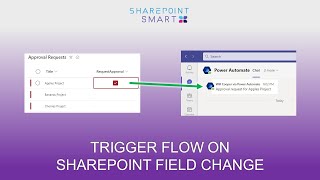





Thanks. Very helpful. Great work.
Thank you man you made it so easy, because of you i kept my job
Glad to know that 😊
Thank you so much, this is exactly what I was looking for.
Glad it was helpful!
Awesome solution. Thank you so much!
You're welcome!
it's very helpful and easy to understand even for beginners
Glad to hear that
Thank you for your video! It helped me a lot :)
Glad it helped !
Thank you! I got it working!
Glad it helped
Great solution. Thanks for sharing your knowledge!
You're welcome!
Great help....Thank You
You're welcome!
Very Nice and Informative Video Sir..
Thanks 🙏
Good one!
Thank you
Thank you.
Hi, its interesting
Kindly advise, Consolidate multiple SharePoint lists (diff. columns) into one using Power Automate
Great video. Thank you. What about if I want to add the before and after value changes to a second sharepoint list instead of sending it on an email. Is this possible? I’m trying to create a list where I can track all the changes users do to the main sharepoint list. Thank you.
Hi, thank you this was very clear. I managed to follow the instruction and got my ''previous due date'' value in the workflow.
But the date formatting I got was ''YYYY-MM-DD time '', I would like to remove the time, may I know how to make the value in the ''YYYY-MM-DD'' format? thanks a lot! :)
(I already unselected the ''include time'' option in the SharePoint list via column setting, therefore I believe the change should be made in the power automate)
use the utcNow() expression. for example you can change the format to utcNow('dd-MMM-yyyy')
This was very helpful. Thank you. Is there a way to have a ".d."status" where status is a two word column name? I'd like to see a change to a column which is two words instead of 1, if possible.
Thanks for your comment !
You can use the field internal name if your column has spaces for ex- Project_x0020_Name
You can see the internal as output at video 9:11 timestamp
Hi this is really helpful
but after running the flow in the body of "send http req to sharepoint" i am getting all previous values of all the time from the beginning, can you plz help me how to get only last previous values before modification
hello, can u help me please? I need to find out which item has changed and store it in a variable, and then write information about this item, such as the previous and its current value, to a text file on a new line.
10:44 - does anyone know why when I type "true" the resolved value that appears in the right hand side is [fx] undefined(...)? It still works, BTW - just weird that it shows the label undefined.
That's pretty cool. HOWEVER, I'm looking for changes in "Content Type" and there is no "Has Column Changed: Content Type" :(
I am stuck at the last step where are you doing .d.status. It throws an error. Says status doesn't exist, where I can see it with previous data in the raw output. If I see the raw output - body, d, results then each version with attributes. One thing though, for URI, I don't see versions(number). Like yours mine is not pointing to any number, URI just like versions(). I see all 5 histories with current version data, wonder if it is related to the version uri. Any idea where I am doing wrong.
never mind, a typo error broke it. All good
Do you know how to get old value and new value of the Name column? Can't find "Has Column Changed: Name"
Use action "Get changes for an item or a file (properties only)".
Run a flow once - In success instance when you click on above action , you will see Has Column Changed : Column Name
@@m365techhelp I did use it, but the Name colum is not in there, like it is a special column.
So, I followed the instructions but when I try to put in the expression for my column name Complete, it says invalid expression. the expression I am using is body('Send_an_HTTP_request_to_Sharepoint')d.Complete . Any advice?
I could see you missed a dot , it should be : body('Send_an_HTTP_request_to_Sharepoint').d.Complete
Thank you for your reply. What if you have a column with multiple works like "complete status"? I tried to use a space but it errors out on the flow.
Thank you so much, do you have a tipping website, id like to buy you a coffee
Thanks so much !
Really glad that it helped you,
Your comments & likes are enough for me to keep me motivated 😊
Can you add code snippets to the description text above?
I hope you are looking for below api call code, but I would suggest to create it dynamically as your step name could be different.
I explained it at the 7:45 mark, how to build the string.
_api/web/lists/getByTitle('Project List')/items(@{triggerOutputs()?['body/ID']})/versions(@{outputs('Get_changes_for_an_item_or_a_file_(properties_only)')?['body/SinceVersionId']})
@@m365techhelp Your video helped me greatly. Thank you.
why do this when you can get item?
You miss the most important step how did you get the API code and where
The api is of sharepoint rest end point.
If you are working in SharePoint is nothing new