Carved wood effect using QuickFX in Affinity Designer
HTML-код
- Опубликовано: 7 сен 2024
- In this tutorial I’ll be showing you how to use Affinity Designer to take any vector object and make it look like it’s been carved into a piece of wood. This can be an excellent way to depict the versatility of a logo design. It also works with simple illustrations, such as logos, icons, text objects, or whatever else (as long as it’s a vector path.) To accomplish this we’ll be utilizing clipping masks, adjustment layers, and most importantly, QuickFX.
Download the design assets here: logosbynick.co...
Want to learn more about how Affinity Designer works? Check out my Affinity Designer Master Class - a comprehensive series of over 60 videos where I go over every tool, feature and function and explain what it is, how it works, and why it’s useful: logosbynick.co...
Join my mailing list and get 200+ free design templates: logosbynick.de...
🔗 RESOURCE LINKS
Need a logo designed? Hire me at: logosbynick.com/
Get my premium logo templates: logosbynick.st...
🎓 EXPLAINER COURSES
Inkscape: logosbynick.co...
Affinity Designer: logosbynick.co...
GIMP: logosbynick.co...
Adobe Illustrator: logosbynick.co...
Take my logo design workshop: logosbynick.co...
▶️ MY OTHER CHANNELS
Inkscape & GIMP tutorials: / logosbynick
Mobile tutorials: / @make_it_mobile
💬 SOCIALS
Show me what you've made on Twitter/X: / logosbynick
Connect with me on LinkedIn: / logosbynick
🎵 MUSIC USED
In Da Mood - Combustibles


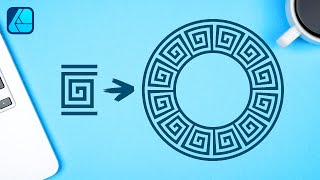






excelent work thank you
Great video. Great idea. 🎉
Very useful! Thanks
Excellent!
Say Nick, Another great tutorial or course. You said that you have a private community but I've never had time to really look into what you were saying. How does one become a part of that? I purchased your Bundle about a year ago, mainly for Designer - and I am so glad that I did. STILL learning from it today. Is your community part of that purchase or completely seperate?
Hello and thanks for enrolling. There should be a community tab in the left menu. You can create a profile for yourself and new discussion threads if you'd like.
@@DesignMadeSimple Ahh, I see it now. Under my nose all of this time. #Thanx