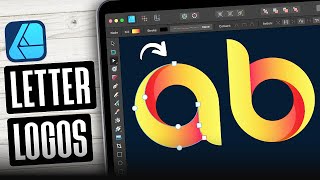Это видео недоступно.
Сожалеем об этом.
Create 3D Text Emblems with Affinity Designer 2.0
HTML-код
- Опубликовано: 27 ноя 2022
- In this tutorial we'll be utilizing some of the new features in V2 of Affinity Designer to create this 3D-style text effect. We'll have to take advantage of the new warp transformations to make this happen. The finished design can work as a logo or emblem.
Want to learn more about how Affinity Designer works? Check out my Affinity Designer Master Class - a comprehensive series of over 60 videos where I go over every tool, feature and function and explain what it is, how it works, and why it’s useful: logosbynick.co...
🔗 RESOURCE LINKS
Official website: logosbynick.com
Get 200+ free design templates: logosbyni.ck.p...
Get my premium logo templates: logosbynick.co...
🎓 EXPLAINER COURSES
Inkscape: logosbynick.co...
Affinity Designer: logosbynick.co...
GIMP: logosbynick.co...
Adobe Illustrator: logosbynick.co...
Take my logo design workshop: logosbynick.co...
▶️ MY OTHER CHANNELS
Inkscape & GIMP tutorials: / logosbynick
Mobile tutorials: / @make_it_mobile
🎵 MUSIC USED
In Da Mood - Combustibles
#affinitydesigner