Excalidraw-Obsidian 2.0.0 Feature Walkthrough
HTML-код
- Опубликовано: 25 июл 2024
- 📽️ ✏️ Sign up for the Visual Thinking Workshop: www.visual-thinking-workshop....
------
Showcasing new Excalidraw Obsidian Features
Highlights
- 📊 Creating charts from clipboard data
- 📚 Organizing and pinning scripts in the script library
- 🌈 Customizing fill types and changing element shapes
- ✍️ Utilizing the Scribble Helper script for text editing
- 🎨 Filling unclosed shapes and selecting similar elements
- ↪️ Disabling arrow binding for precise positioning
- 🖼️ Managing frames and using image references
------
If you find my videos helpful, please say thanks by buying me a coffee: ko-fi.com/zsolt
📩 If you want to connect, you can reach me: (@zsviczian) on the Obsidian Members Group (OMG) on Discord, or on 🐦 Twitter: / zsviczian
-----
00:00 Intro
00:23 Custom CSS - Demonstrating Canvas Candy
04:18 New Context Menu Actions
06:49 New PDF Import Options
11:01 Laser Pointer Configuration
----
🍿Watch next:
📽️ Deconstructing Visual Ideas with Obsidian Excalidraw using Excalidraw Scripts • Deconstructing Visual ...
📽️ Visually Connect Ideas • The Visual Thinking Fr...
📽️ Custom Pens and Pinned Scripts • Obsidian-Excalidraw 1....
📽️ Scribble Helper • Obsidian-Excalidraw 1....
📽️ Image References • Block reference parts ...
📽️ Connecting ideas through images (Picasso's Bull) • How are Picasso's Bull...
📽️ Knowledge Discovery Using Icons • Improve knowledge disc...
📽️ Fourth Font • Obsidian Excalidraw 1....
📽️ OCR support • Obsidian-Excalidraw 1....
📽️ Obsidian Excalidraw Automation Showcase • Obsidian Excalidraw Au...
📽️ The Slideshow script • A detailed walkthrough...
-----
Visual Thinking Workshop: www.visual-thinking-workshop....
My blog: zsolt.blog/
Obsidian: obsidian.md
Excalidraw-Obsidian: github.com/zsviczian/obsidian...
ExcaliBrain: github.com/zsviczian/excalibrain
Canvas Candy: tfthacker.com/canvas-candy


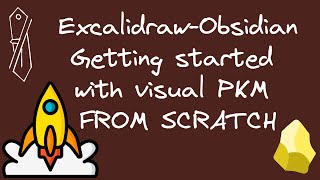






Hey Zsolt - the fit and finish of the Excalidraw plugin is growing by leaps and bounds. Congrats on getting to version 2.0.0 and many thanks for all your work. Incredible!
Thank you so much for your work, absolutely love it!
EXTRAORDINARY new features on v 2.0.0 this is the best plug-in. Thanks for your work
This is awesome, Thank you very much Zsolt
Really useful, thank you very much Zsolt!
Thank you for everything; you've made my student life much easier and more enjoyable.
Thank you for all the great work!
Incrível! Admiro muito o seu trabalho e sua contribuição.
Sempre fiquei pulando de um APP a outro, o Obsidian e seus plug-ins me fizeram parar e criar meu próprio PKM. Sou gerente de uma equipe de engenharia. Obrigado!
Congrats on version 2.0 🎉
You are the best! Thanks a lot!
Thanks as always
Most excellent!
Legend!
Best plugin ever.
Great 🎉
Amazing
🎯 Key Takeaways for quick navigation:
00:00 🎨 Canvas Candy Support in Excalidraw
- Demonstrates Canvas Candy support in Excalidraw.
- Steps to achieve Canvas Candy effect:
- Export transparent with `excalidraw export transparent: true`.
- Set drawing background to dark mode.
- Add Canvas Candy CSS class (`CC`) with `border none`.
- Celebrate the immersive drawing on the canvas.
04:21 📋 New Context Menu Actions
- Introduces new context menu actions in Excalidraw.
- Actions demonstrated:
- Inserting a link to a file or any file.
- Opening links by right-clicking or long-clicking on items.
- Converting text elements into separate markdown files.
06:49 📥 New PDF Import Features
- Highlights new PDF import features in Excalidraw.
- PDF import options demonstrated:
- Importing left to right in columns or top to bottom in rows.
- Grouping or not grouping elements during import.
- Locking imported pages for easier manipulation.
11:04 🖋️ Laser Tool Configurations
- Discusses configurations for the laser pointer tool in Excalidraw.
- Configurable laser pointer settings:
- Changing the color of the laser pointer.
- Adjusting delay time for pointer disappearance.
- Modifying decay length for slower disappearance, facilitating detailed explanations.
Hurray on the new PDF group functionality, and all the rest of course. As a wish feature, make mermaid flowcharts editable so one doesn't need to keep the mermaid stored, or have an insert mermaid from link that automatically updates the graph when changes have been made. That would be super cool and helpful.
that is technically possible but you would need to script it for yourself. Issue is, once you insert the mermaid as elements, how am I to know in the plugin what you are changing and what not... You can generate mermaid diagrams with ExcalidrawAutomate via the API and strore the mermaid script in element.customData... there are of course other options as well - but from a UX perspective I couldn't think of a meaningful approach.
Similar to the script here: zsviczian.github.io/obsidian-excalidraw-plugin/Examples/dataviewjs_familytree.html you could create a dataview.js query that converts a query into a mermaid - if that is what you wanted. Options are really endless...
I just came across this tool. What an excellent tool. Thanks for your efforts. BTW: at 1:57 I see a properties helper popup. How did you enable this?
This only works in "Source Mode" not in the Obsidian Properties editor. You can switch to source mode in Obsidian Settings > Editor > Properties in Document. Unfortunately there isn't a hotkey to switch between source view and properties editor. You can create a Templater script to automate this if you like (see my script for this at the end of this comment).
You find the setting to enable/disable the field suggester in Excalidraw Plugin Settings under Excalidraw Automate.
Templater script:
Thanks very much for your work! I want to use outline in excalidraw plugin by header # header1, ## header2 for position the information and It is easy to find the wanted information by click outline. Is there any solution for this?
You'll need to tell me more - I don't understand your question. You want to outline with # header 1, ##... in an embedded markdown note or in an Excalidraw text element?
Suggestion, add right-to-left (and top-down with rtl column order) to accommodate pdfs in languages that use such direction.
Agree, that crossed my mind as well, but I thought to wait until someone asks for it :)
Hey Zsolt, Thank you for your incredible work.
I'm having problems with android performance. After 1000 elements, handwriting starts to lag and become inaccurate, the letters are less smooth.
I'm using Tab S9+ and S pen.
Yes - that is a known "issue". Excalidraw is a vector graphics app designed for illustration and in Obsidian for linking visual ideas. Handwriting and freehand drawing is a completely different ballgame. Excalidraw can handle some limited scribbling, but is not designed and built to support long for handwritten notes. I use the scribble helper script on my iPad, this allows me to use Apple scribble to convert handwritten text into Excalidraw text elements. On my S23 Ultra the same approach does not work, there I simply use the handwriting recognition built into gboard.
Hi, huge thanks for the plugin.The pdf import options is great but the page size gets distorted while importing. My pdf pages have more length than width and importing increases the width so much, which distorts the letters and makes them poor to read. Any solution for this?
I've used the pdf import feature with many different pdf documents, but have not experienced any distortion till now. The imported image aspect ratio is based on the pdf. Can you share the pdf on github? github.com/zsviczian/obsidian-excalidraw-plugin/issues or in a DM on Discord?
@@VisualPKM I just updated the plugin to the latest version (2.0.2 i guess). Now the problem has vanished. Thanks for the prompt reply.
Is it possible to copy the text inside de pdf? Or it’s import like img?
You have two options for that
1) install the "PDF Page Text to Clipboard" script. This video explains: ruclips.net/video/Kwt_8WdOUT4/видео.html
2) CTRL+Click (or right click and "open link" on the PDF page and copy the text from the Obsidian PDF viewer). You can even copy it with a link pointing back to exactly the sentence.
In addition, if you are interested in the PDF feature, you might want to watch these videos as well:
- feature walkthrough: ruclips.net/video/nB4cOfn0xAs/видео.html
- highlighter pens: ruclips.net/video/o2BD73hbUWk/видео.html
- about speed...: ruclips.net/video/4FahIlgVPYQ/видео.html (PDF images are generated from the PDF document each time you open Excalidraw). There is a setting under "Embedding Excalidraw into your notes and exporting/PDF to image" to change the PDF import scale. A lower scale will result in faster load times but less sharp PDF pages.
Hey Zsolt, is it possible to use lazer pen in presentation mode?
yes - just click on the canvas to toggle between the hand tool and the laser pointer. Alternatively you can press k and it will turn the laser pointer on and off
@@VisualPKM Thanks a lot! Interestingly enough, I don't see the full screen mode button on the upper right-hand ribbon. I usually use slideshow script for presentations and really love it but need to record a couple of e-courses that would benefit a lot from the laser pointer feature. Is it possible to use the laser pen in a slideshow mode? If not, can you tell me how to turn full screen mode on? I'm using the latest version of Obsidian and Excalidraw + Blue Topaz Theme (if the latter makes any difference at all). Thanks a lot for all your support! The monthly donation in you is one of the best "investment" I have ever made. Hope more guys support you so you can continue further developing Excalidraw/Excalibrain.
@@bozhidar_batev as mentioned above the slideshow works in presentation mode. I just tried it and it works without issues. press "k" to turn the laser pointer on. I don't think your theme should influence this, however if you are suspicious of the theme, switch back to the default theme to test.
Can I use excalidraw and excalibrain on obsidian on my ipad?
Yes you can. If you have a pencil, you might want to install the Scribble helper script. If you want to run ExcaliBrain in a separate window then please install the Hover Editor plugin as well.
@@VisualPKM thank you!!!!
Why use the canvas tool at all?
I personally do not use canvas. However, I can understand that some people find the Excalidraw plugin overwhelming and therefore prefer a simpler user experience.