Fix Realtek HD Audio Manager not showing in Control Panel Windows 10
HTML-код
- Опубликовано: 19 авг 2024
- How to fix Realtek HD Audio Manager not showing in control panel Windows 10 sound problem
Hi guys, here’s a proper solution to fix windows 10 sound problem and also, this video will help to fix Realtek high definition audio manager not showing in windows 10’s control panel. Basically, this is caused by windows updates, when it needs to be repaired and when a clean installation process is required.
Don’t worry, by following this tutorial, you can easily get the solution for Realtek HD Audio Manager Missing Problem in windows 10.
---------------------------------------------------------------------------------------------------
🔊Realtek High Definition Audio Driver - bit.ly/34VO1dc
---------------------------------------------------------------------------------------------------
Of course, let us know your opinion.
Please Like, Comment we need your support.
And guys please don't forget to Subscribe our channel ASA Technical.
Thank you.







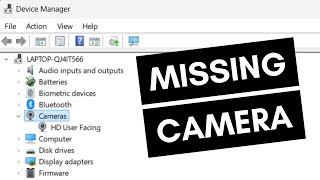

I did not even realize how old the Realtek driver was when I installed Windows 10. Thanks for bringing this to my attention.
@Rory Anakin What the fuck ?
@@RobiSpaga bots
The download speed off Realtek's server is atrocious.
yup i am waiting like a half hour for 200 mb
but did it work for you?
@@leoncarter1092 for me yes
i think i downloaded the wrong file then. i downloaded ALC898
@@Drolletjessquad 1hr for 252mb
For anyone still wondering, here is another possible fix that solved my problem. I updated my drivers and did this and that to no avail. After all that, for whatever reason. I switched my audio jack into a different slot on my m/b and it worked. It supports 7.1 audio, so multiple outputs. For whatever reason, one day the audio jack worked, the next it didn't. I guarantee it never got moved before the issue. Strangest problem I've ever come across.
Thanks so much for this! I downloaded the HD audio driver (took over an hour on my new superfast laptop but worth the wait), thought it hadn't worked as I could still not see the HD Audio Manager. But the next time I booted up, there was the icon in the system tray. So now all up and running - many thanks for your video advice.
The Realtek website caps the download speed at 30kb/s, that's why it took that long.
It has NOTHING to do with your laptop.
Ya same with me too !
Great video. But also found a workaround in 2021. As I could not find the HD Manager in Control Panel, searched online to understand that Microsoft Store has an app called Realtek Console. Whiv actually worked for me and it immediately recognised my Gigabyte MB and gave me the necessary options to identify both front and rear audio jacks 👍🏾
they want 5 bucks for it................those scumbags
Realtek Console is saying "can not connect to RPC" during its startup. I'm so lost lmao
This is the ONLY video that really helped me fix this windows shitty 10 OS update
thanks a lot
after downloading it carried all the options itself
OMFG Thank You!! Had to do a fresh install after my OS drive died, and could not get the manager back. You brought a 2 hour endeavor to an end! 🥰
I stayed 3 hours to download Realtek but it was worth it. Thanks for the video
why so f^%K long and i have over 700 mp download.
@@doth_production1727 no one asked.
Mine took 10 min... How come
@@kenneth0563 mad?
alrighty just hit download, I'll be back in 2-3 years when it finished
Right!!!
Omg mate your absolutely amazing ive had this problem for a long period of time and finally you fixed my problem your amazing
DUDE THANK YOU SO MUCH!!!! it worked on windows 10 in jully/2023
Thank you sooooo much for your time & willingness to assist others. Mine didn't work but your efforts are appreciated
Here's what I had to do for my HP 17.3 laptop. Installing the latest driver did not fix it. Sound played, but no Realtek HD Audio Manager in the tray or in control panel. I had FXSound installed, so to eliminate any possible interference, I uninstalled it. Then I tried Realtek packages from several sources, but no luck. Finally turned off updates for hardware in System Properties, Hardware tab, Click on Device Installation settings, and finally click "No" under "do you want to automatically download manufactures' apps and custom icons available for your device?" This is so Windows update won't load new Realtek drivers and mess up all this work. Now, I have a Realtek ALC236 chip, and I determined that by downloading the portable version of AIDA64 Extreme and looking under Multimedia and HD Audio. If you have a different chip, this may not work for you, but it's worth a try. Now you need to find another Realtek package, one from 2017. Usually you can find these on your laptop's manufacturer site. Mine was the Audio driver package Realtek 2.82 that was used on my old HP laptop. Disconnect from the internet after you've downloaded the package, either by unplugging the ethernet cable or disconnecting from the wireless network.Next you want to go into device manager and click on "Sound, video and game controllers" and find and right click the Realtek(R) Audio entry. Click on "Uninstall device". Don't worry, the installation of the new (old) Realtek package will reinstall the device. Now go ahead and install the Realtek package. The second restart of the installation process should load the tray icon, and "Realtek HD Audio Manager" should show up in control panel. Now you can reinstall FXSound (if you had it before this) and reestablish your internet connection. That should do it.
My guy good advice but it still won't show HD Audio manager in the control panel. I followed every thing you did but its still not showing.
same😭
I followed the directions exactly, the drivers were downloaded but the audio manager still doesn't pop up in control panel. On my startup settings it says realtek audio manager is enabled but it's not popping up either
Roll back to previous version, worked for me.
Try check the Device Manager and scan for changes since you installed the Realtek Audio driver.... might have to install it there, if you already did that, then idk (shrugs)
Same problem! /but yeah I uninstalled 2.82, and find 2.81. It works like a miracle!
Ive never been so annoyed in my life, i had some issues with my audo so i thought lets reinstall my realtek driver. I wish i had never done it, i think ive tried over 40 versions of this garbage software and i still dont get my microphone playback or the manager doesnt show up at all. I feel like i could murder someone with all this anger
Mate try doing what i done, read the pinned comment above, i hope that helps.... I tried everything as well... I tried that as a last resort and it worked, let me know if it worked...
@@MenessHaTT ill give it a shot
Same. This is ridiculous.
every single update the same shit, you would think a billion dollar company like microsoft wouldn't break everything each update
@@tiffanyy6376 fr this happened to me today and im losing my mind, my audio went out and idk what to do so now I'm here
This seems to have worked for all the comments, but not for me. I followed all the steps and the wizard ran twice like in the video. But it still doesn't show up in the control panel
same
Same with me
Hi, did u later fix it?
Dear colleague, THANKS A LOT for this video :) 08.01.24, the version is workable for Win10 22H2, and it did the trick! I wish you all the best in 2024!
Glad it helped
Can pls tell if you did any change ...it's not working for me
@simijoseph all was done as it shown in the guide. have you removed the previous audio driver?
According to my mb manufacturer I have a ALC887 , but there is no alc887 on realtek 8 channel?!??
realtek install but right now it dont show in device manager........help me bro
😀😀
I don't know if it's their fault by Asus, but:
I had done this meny times before and all, but recently i updated to windows 1903.
Suddenly i couldn't switch from AMD High defenition Audio which givea me no sound..
I deleted my old files and just went to Asus website and downloaded like normal.
I then tried to drive the file, but there was an error with Windows 1903 and Realtek from Asus website. three times i tried it but same happend every time.
I then watched your video on how to download directly from Realtek, and now everything works as it always should have
Thank you.
All i done was go into my C:\Program Files\Realtek\Audio\HDA, right click on the RtkNGUI64.exe goto properties... Then goto to security, then I EDITED the USERS so they have FULL CONTROL... Problem solved.... It now shows up in control panel and taskbar...
If that don't work you could try doing the same thing to the main REALTEK folder and all of it's sub folders and files in C:\Program Files\Realtek... That may work...
I hope this helps some of you...
Thanks dude, saved me a lot of time
why is my file empty
@@bindfrost8246 Try doing as C: search for RtkNGUI64.exe to see where it is on your PC....
i have some problem, when i install realtek and restart my pc i dont have it in device manager, i dont have it in C:\Program Files\Realtek\Audio\HDA nothing happen. help me please
Did not work man.... I feel like buying a new mobo or just doing a fresh install...
I installed this audio manager. but still It is not showing on control panel. Please help me.
Thanks. I've been suffering for two days because of this issue. I was going to take a mono back to the shop. That would be pity. And now I am fine.
And the server of the year award goes to rEaLtEk
This fixed my ongoing issue with my external microphone not being loud enough! Thank you!!!
Yup, got that with mine as well.
The problem now is I don't know which one to choose at 2:00
My audio works, but the problem i have is with realtek audio manager' saying cant connect to rcp server or something like that. Will this fix that problem also?
I just got my new laptop from cyberPC and the sound wasnt working without a driver. I downloaded the 64bit and now I have sound! Thank you!
but i dont have a realtek audio manager how i can fiind a driver hwo is in my pc?
Thanks man for this video .....it solved my problem now iam not facing any drivers issue thank u..
2020 here and I still face this problem...I came up with your video a couple of days ago and I decided to give a go... Unfortunately it just doesn't want to work. I tried everything but HD Audio Manager won't open(it doesn't even show up on the control panel). I went Program Files and tried to open it from there, but it doesn't do anything when I press the .exe file. So frustrating, i've spent so many hours watching videos and trying to solve this problem, but nothing happens(one time i even ended up on a boot loop and i thought i destroyed the pc.. luckily i got away with it). If anyone here knows how to solve this problem, it would be much appreciated!
Did you solve it?
Realtek High Definition audio still won’t show up and I followed this step by step
i can seend you my old driver from age 2013 at me its work its show up ,but i dont know if this update driver from 2020 have a realtek audio manager,contact me on discord [ ʐȶʀ ]👁⃤ 【colonelumorteni1337 👑
#4028
@@colonelumorteniro2362 can u ?
@@petremazanashvili4471 if you dont want to seend me a message on my discord id then download driver booster and update your audio driver after that you give the realtek audio manager, i have the realtek audio manager after update the audio driver with driver booster, if you dont have a license key for driver booster you can fiind a license free at the youtubers tutorials in the description and try it
@@petremazanashvili4471 f you dont want to seend me a message on my discord id then download driver booster and update your audio driver after that you give the realtek audio manager, i have the realtek audio manager after update the audio driver with driver booster, if you dont have a license key for driver booster you can fiind a license free at the youtubers tutorials in the description and try it
@@petremazanashvili4471 search on google and download Realtek HD Audio Manager R2.82 and install and you give the realtek audio manager succes
nothing happen no hd auidio in my controll panel at all i follow the whole video
@Morphin Just shut up dude, stop judging ppl that didn't understand english properly. What an idiot
Did u fix it?
bruh everyone arguing instead of acctualy helping the poor guy
man it didnt help, it doesnt show up, nor will it open when i click it manually.. nor will it show up when searching for it in the bar
9:33 i don't find it
Did you solve this? It's driving me nuts. Not a single solution from the internet is helping.
@@fuhbloom Same. I want to cry.
Me too
Nvm i found out what the app was still dont have the manager though
search on google and download Realtek HD Audio Manager R2.82 and install and you give the realtek audio manager succes
I have a problem with downloadin the Realtek HD Audio Manager. I followed all your steps, but when i try to find the HD Realtek Audio Manager it doesn't show up, it nevers shows up and it's not to be found.
did you ever find a fix?
Thank you soOOoOOoo much! I was skeptical! Tried so many fixes but yours was a life saver!! It worked! Thanks a bunch!! ❤
@ASA Technical nothing is happening, sir, I have been trying this since last 24 hours. I couldn't sleep. Please help.
Thank you so much!
My computer really doesnt want to install realtek for some reason... always comes up as driver failure
Hi! i've done everything that you've said but still doesn't work. Please help
1:58 why does picking the right one matter when all three links go to the same file? I keep hearing to pick the right driver according to my hardware but there are no actual options to pick from.
Audio manager still refuses to open no matter how many times I reinstall the driver.
Best video you saved my life
I installed realtek driver 2.81 and it worked 2.82 doesn't come with realtek HD manager only the driver
thanks 2.81 version really worked!!
where to find 2.81 version?
After watching 6 other videos this one did the trick (4hours to download Realtex so l went to bed and finished it the next morning ) reinstalled Audacity now I'm back and running 🏃 I'm able to make recordings I'm slow with computers, l know this is the future not that l want to be doing at 80, not my thing but l manage, now if windows will stop screwing up my PC with there updates l would be fine. Bring back WindowsXP Thank ASA Technial l put you in my bookmarks. Did l use the right setting when l chooses ALC 898? it's working but that did the others do as opposed to to the one l picked?
Done all the procedure successfully but did not recover my pc sound . Then I go to troubleshoot again and shows that no jach fix. Now what can I do and how to change my audio port?
2:03 but how to know which one do i need? please someone guide me through.
Check your motherboards manual u can search it up
I really spend 3 hours for a download.
And audio manager still wasn't there :(
this realtek audio manager is on cd hwo come with the pc,if you dont have a cd with driver sound you cand fiind him
nobody else could figure this out, thank you so much
thanks for this tutorial. my realteak audio working fine except cannot open/launch the Realteak HD Audio Manager. when i click it (as well run as administrator), nothing happen. i check task manager process and not shown there. i use win 10 64 bit, with nvidia geforce 710. the Realteak HD Audio Manager also not show up in Control Panel. thanks.
I have a problem, i conected my speakers and only sounds the right speaker and the left doesnt sounds
What should be done?
THANK YOU SO SO MUCH IVE ACTUALLY BEEN TRYING FOR 5 HOURS I SWEAR TO GOD
Beother every thing works good but in control panel not showing and when put aux still sound coming through laptop speaker
I downloaded and installed the latest realtek audio driver for my laptop but I don't see realtek on my device manager. Please help me. Tell me, why? 😥
Nope. Not working again here. I have tried several "fixes" for this. Isn't there just an EXE program somewhere I can download that launches the sound manager?
OMG I Don't Know how it Works but it Does But I Installed 32bit/64 bit Version of Realtek instead Thank you So much for this tutorial bro!!
You're welcome!
i have a realtek sound card and followed this video step by step and it didnt work. any ideas?
Same bro....
Same bro
Same bro
plug your device in sound card
As I was about to update to Realtek, windows gave me a warning sayin if I install this driver. My hardware won’t work correctly and my computer might become unstable and stop working.
Pls
I did everyting u said and i still dont have *HD Audio Manager* in my control panel...plsss help 😫
search hd audio drive follow with your mother board name (hd audio drive for gigabyte)
OMGGGGGGGGGGG THANK YOU THIS THING IS SOOOOOOOO ANNOYING thank you for the help man AHHHHHHHHHHHHHHHHH YESSSSSSSSSSSSSSSS NO MORE ANNOYING STUFF
Same, nothing changed after following steps.windos audio manager not showing in my HP pavilion au 624tx .thanks.
mine is hp too let's try once it it didn't then this might not work in HP
when i press "let me pick from a list of available drivers" it gives me about 10 options not 1 option like u have , and when i chose one, it says the driver couldnt start (error 10)
same as you bro.....hope some help
Any solution?
How do I find out what codec my audio hardware has?
search on google and download Realtek HD Audio Manager R2.82 and install and you give the realtek audio manager succes
search on google and download Realtek HD Audio Manager R2.82 and install and you give the realtek audio manager succes , download from here the driver www.filehorse.com/download-realtek-hd-audio-manager/download/
does it work with the windows 10 latest 2004 update?
EDIT: NOT WORKING ON THE LATEST WINDOWS MAY 2020 UPDATE
Its worked fine 1803 after 1909 and up ...it won't work any more
i dont why this version doesnt have all options like linne in when pluggd in aux cable showing only speakers or mic in any fix
I will try this method and definitely let you know if it works I started having this realtek sound problem with windows 10 version 1703+ and it's really annoying. I think they should have at least updated their drivers by now.
When I update driver from folder it shows the best driver for your device are already installed
look for Realtek Audio Console in start menu. new versions do not show in control panel
it is telling the best drivers are already installed
Ya it is sometime show that you have to uninstall all drivers than follow this video it might will be work. In my case it is working
search on google and download Realtek HD Audio Manager R2.82 and install and you give the realtek audio manager succes
Same
Does't work as well. On step when u select folder for driver it says there is no aplicable driver
thank u bro u r only one whose method work love u bro
Tnx, but a little problem is still here. Before windows update messed up the audio, I could plug in the headset into the laptop, and a little box popped up wjth the question what I put in (headset or microphone etc). But now the box won't show up anymore. Until I open the HD Realtek configuration once, then the box pop up until I shut off the laptop. Anyone a solution?
sorry but in device manager it only shows usb audio device and nvidia high def audio, it can not replace by that method, so how ?
when i go on compatible hardware, it shows an error saying that windows isn't showing if this is compatible with my hardware and that the device may stop working...what should i do?
thx so much dude. Iv'e been shearching 4 so long and im so glad that you fixt it 4 me. thx so much again!
btw: I didn't hear what u said in video so I was desperat
Alvin Aarstrand lmao
Thanks Bro
It helps me
I just already did the normal installation without the path before viewing this video, and since it didnt work can I just follow the instructions from the beginning and re download the driver from the website? been on this problemm for too long
Edit and update: I followed the video but the realtek installed made the sounds dissapear, I reinstalled my old driver and I still got the same problem. Help please
Showing that driver cannot start operation failed.
Hi I followed you until 5:38 mark where you said to click next. A pop up window appears with a warning that says " Installing this device driver is not recommended because Windows cannot verify that it is compatible with your hardware. If the driver is not compatible, your hardware will not work correctly and your computer might become unstable or stop working completely." What do I do?
did everything, still not showing up in control panel.
my motherboard realtek hardware ic is ALC662 but its not match with the list of hardware under 8channel there is only ALC888S-VD , ALC892 , ALC898
I'm on installing process now and I restarted my laptop for over 5times now. What to do next? Did I fail?
same man it wont show up :(
In my laptop HP348 G5 there is "Realtek (R) audio" instead of "Realtek High Definition Audio". I tried to both uninstall and disable "Realtek (R) audio". And then I did as you told. Consequently "Realtek High Definition Audio" didn't appear and HD audio manager didn't, either. It appears "Realtek (R) audio". What should I do? Plz help
same here
I don't have the same audio thing you have in device manager, I have Nvidia high definition device, what do I do?
Hey man I have the same issue @ASA Technical can you tell us what to do in this case?
Gustavo Cruz I was able to fix my audio a week ago, I dont know if it will work for you if you have the same audio problem but what I had to do was turn off my pc unplug it, turn off the power at the bottom of my pc (I dont know if yours has that or not so yea if not don’t worry) then after that I held the power button down for 10 seconds then plugged it back in turn on the switch on the back then turned my pc back on and it worked for me audio was fixed had no more errors but one note is I deleted my Realtek audio manager and it hasn’t come back for me so I dont know if it will fix that or not but my headphones and everything now work, good luck hope this helps
Gustavo Cruz Sorry the main reason I clicked on this vid was to see if I could fix my audio and Realtek wasn’t working so neither was my audio but after I did what I typed above my Realtek appears in device manager and my audio works now but it doesn’t appear in control panel for now for some reason
Thank you man, you're da best!!! 😭😭
after the installation, I can't find the audio manager in the control panel. how can I solve this problem?
Same with me....
I searched up the motherboard information for my Dell XPS 15 7590 and still can't figure out which audio codec to use. Can I try all three until I figure out which works?
same
How do you download Realtek audio device onto my device manager as there are no drivers in device manager.
Advice please Thankyou
I did everything and it still doesn't appear, I don't know what to do now
when i click on "have disk" and paste the path of extracted folder ..... it say "no driver found in this specific folder" ...... what to do
i dont see 2 realtek driver, i see 15 realtek drivers when i choosing from disk, why
I fail at the step "Scan for hardware changes" (4:58) - the Device Manager just doesn't find Realtek High Definition Audio Device.
same
Adam Latosiński did you fix missing audio device I have the same problem send info if your back on with the sound. Thankyou
@@kennethborrett8074 Not yet.
i have a good internet connection and a good internet speed is coming , still this file (realtek HD audio manager )is downloading very slowly !!! it's showing 5 hr to complete download !! HELP!!
Why is everyone saying 4 hours to install? Mine was 10 min. But still not working..
i did everything of that and it didnt work, it says its uncompatible
LOVE FROM INDIA
Thanks for trying, but no dice with my Asus Z390-A, in fact I no longer have the 'realtek console' (not the same as 'HD Audio Manager') that appeared previously. Sigh.
Thankyou so much. i need it concet my headphones