Recording Hardware Synths In Pro Tools-External MIDI Synth
HTML-код
- Опубликовано: 14 окт 2024
- Recording Hardware MIDI Synth's in Pro Tools. This video shows you how to utilize External Synth's along with Pro Tools.
#synths #midi #protools
LETS CONNECT!
Pro Tools Certification: www.protoolstr...
Email: info@protoolstraining.com
Call us at: 888-277-0457
Follow us on Instagram: @promediatraining
Like Our Facebook Page: / promediatraining



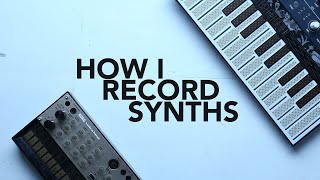





Thank you very much. You make my live much easy by showing to me how to connect my Korg synth to any Daw software.I keep asking RUclipsrs to get answer most confused way explaining,but honestly you are the best man.Than you again and again.I will keep tracking you.
great guy! 25years of Logic, but new to Midi in ProTools... this made it, thanks!
Wow!! Hey, Tape Five youtube channel, why did you switch from Logic to Pro Tools?
*totally blows my mind wide open about how little I know about sequencing synths in pro tools* "so, yeah, I hope this was informative."
Glad it was helpful! Let us know what other topics you would like us to cover on our interviews and tutorials!
www.protoolstraining.com/
Email: info@protoolstraining.com
Thank you SO MUCH! This is exactly what I have needed to know for the past 2 years of struggling to work out HOW to connect external midi gear and record its audio into Pro Tools. Beautifully explained!
So happy to hear it was helpful, Frank!
Let us know what other topics you would like us to cover on our interviews and tutorials.
www.protoolstraining.com/
Email: info@protoolstraining.com
FANTASTIC! I was so confused! Thanks for your help!
Thanks man. Awesome video!!!
Great help in understanding my midi setup ....Thanks
thank you. Very clear and easy to understand you have made my life a little easier :D
really great job. thank you.
Glad you liked it, Peter. Let us know what other topics you would like us to cover on our interviews and tutorials!
www.protoolstraining.com/
Email: info@protoolstraining.com
Best video on for setting up external Midi device.
Question, How do you name the Patches for each Synth and what about Bank select?
Thanks man for the explanation
Happy to help, Andy! Check out our website for tutorials like this one, and feel free to reach out to us by email:
www.protoolstraining.com/
Email: info@protoolstraining.com
Great tutorial
Hey there! Great video. Quick question. In which context would you want to use more than 1 midi channel as the output to the hardware? Hope that makes sense
I found that most available external mini mixers will not isolate a single instrument or vocal output to the computer software for recording only a single instrument while at the same monitoring the playing tracks. I received my Protools software via the purchase of the Alesis Multimix 8. The combination is a bust. They are not suitable recording companions. The Multimedia 8 does not come with a manual and a manual is not available online.
great video... i have not been able to get the patch list from the kronos into pro tools. can you please do a video on that. I would like to be able to change the patches for the kronos withing pro tools.
Hi, I connect mi Kronos to protools for midi record with Kronos sound, I can record but I cant hear the Kronos sound , I can hear if I record in audio but not in midi, would you help me?
a lot of help man thanks
Which audio interface do you have? I bought the Universal Audio Apollo Twin Duo and it is not giving me a crystal clean tone from my YAMAHA S90XS synthesizer. The Universal Audio Apollo Twin Duo diminishes the sound quality of the pianos from my synth.
Excellent video, hope you can help me connect my korg kronos to protools and start recording. Im a noob in Protools Thank you
Very useful. Thank you!
Good video, But where does the audio output of the device go?
I assume to the in of the interface
great tutorial !!! thank you
can you assign the particulate patch to the attached synthesizer directly from pro tool ? Is there any instrument definition information available for particulate hardware similar to midi device manager in Cubase?
at 10:04, when he starts to record the sequence as audio... is it possible to arm & record multiple tracks that have been MIDI sequenced? instead of taking 5 minutes to record a bass, 5 more minutes to record a pad, another 5 for a lead.... just take 5 minutes & record all tracks to audio? would it be doable with an RME UFX and 4 hardware synths, set up just like in this video?
The kronos is connected by USB or Midi/Trs?? I have the kronos 2 and I still can not do what you do in protools... Help me please!
awsome job
Thank you! Let us know what other topics you would like us to cover on our interviews and tutorials.
www.protoolstraining.com/
Email: info@protoolstraining.com
cool, and what if you want to quantize or edit the midi data and then print it back on to the audio track..can you do something like that? Thanks...
Hi Mia, Yes! you can apply Quantize by going to the Event menu in Pro Tools, and choosing the "Event Operations" sub-menu. You will find Quantize here. Simply select the area you want to apply Quantize, select your Quantize Grid value, and Apply the changes.
Hope this helps
awesome thanks for this.
Notice I'm getting some latency even when recording at 512 samples in pro tools 11.3 the music is behind just a hair then I have adjust accordingly is there a way to get it dead on in the recording process? I was actually bringing mine in through an audio channel maybe I need to switch to an aux?
For that last bit recording midi data to audio, anyone else getting some non linear latency doing this process?
I found that Protools wouldn't allow me to use an external module. It simply would only allow the computers internal sound to run, so I dumped Protools for Cakewalk.
My MIDI windows on Pro Tools 12 don't look like this. What am I doing wrong
Hi Rob, are you using a windows pc? Without knowing more info into your situation, our first assumption is a different platform. The PC version of the window is less graphical.
If you're on a Mac, you might be seeing the "Audio Devices" window instead of the "MIDI Studio" window. Go to the Wiindow menu in Audio MIDI Setup and choose to "Show MIDI Studio" to show the MIDI window instead of the Audio Window.
Hope this helps
oh nooo!! another mac tutorial..