Inventor 101: Sheet Metal Basics
HTML-код
- Опубликовано: 11 сен 2024
- In part 22 of the Autodesk Inventor 101: The Basics series, we'll take a look at how to use the basic functionality of the sheet metal environment in Autodesk Inventor, as well as how to create a 2D drawing of the new part.
Part 1: bit.ly/2pY5YW6
Part 2: bit.ly/2IzS3gp
Part 3: bit.ly/2uDlueP
Part 4: bit.ly/2GNdkSA
Part 5: bit.ly/2IYRV9O
Part 6: bit.ly/2Fa1BvE
Part 7: bit.ly/2JDGAMw
Part 8: bit.ly/2IgMRki
Part 9: bit.ly/2rFYPur
Part 10: bit.ly/2IznfA7
Part 11: bit.ly/2wXR0oR
Part 12: bit.ly/2kN0A59
Part 13: bit.ly/2sN1iUi
Part 14: bit.ly/2JvbjQe
Part 15: bit.ly/2K89Qjh
Part 16: bit.ly/2KGkJVN
Part 17: bit.ly/2KVk3za
Part 18: bit.ly/2mngILw
Part 19: bit.ly/2L5sBUZ
Part 20: bit.ly/2LGmXow
Part 21: bit.ly/2LzH7Vt
Follow along with the book: amzn.to/2GGjOmU
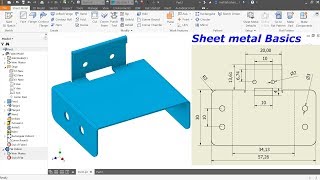








what is the sheet metal thickness?
i was created drawing in inventor 2012 and then drafting that autocad 2016.
In this case autocad not showing diamentions & degree of drawing ....
Please help to solve this problem (Please suggest setting to solve this issue)
Not showing diamentions & degree automatically in Auto cad .dwg file (flate pattern)
inventor doesn't show sheet metal option what should i do then?
Hi Navin. Please could you let us know which version of Inventor (Type and release) you are using?
Alternatively you can post your question on our Forum, where we have support waiting to help! forums.autodesk.com/t5/inventor-forum/bd-p/78
It would be very helpful if you guys would slow down a little during these training videos. You click and talk so fast that it is very difficult to follow without constant pausing to search for the click location you just described.
Can you go a little slower? Remember, when explaining basics, it means you are explaining to beginners too.
RUclips has built in playback speed control