Это видео недоступно.
Сожалеем об этом.
Sketchbook Pro Tutorial Part 2 - How to sketch a product
HTML-код
- Опубликовано: 18 дек 2018
- I've been asked several times to create a tutorial on Sketchbook pro so here is the 2nd of a 2 part tutorial going into Autodesk SketchbookPro.
Hit like and subscribe if you enjoyed this video!
Merry Christmas, Hanukkah, Kwanza, Festivities, and a happy new year to everyone!
Apparently, Sketchbook Blog removed both the Kevin Mellon and the Hudson Rio brush set so I decided to make them available on my drive :
drive.google.c...
Web: www.robertlkis...
Instagram: / robertlkiss
Twitter: / kissrobert
Artstation: robertlaszloki...
Behance: www.behance.ne...
-------------------------------------------------------------audio-------------------------------------------------------------
Boost by Joakim Karud / joakimkarud
Music promoted by Audio Library • Boost - Joakim Karud (...
Every Morning by Dj Quads / aka-dj-quads
www.youtube.co....
Music promoted by Audio Library • Video
Track Name: "Going Up"
Music By: LAKEY INSPIRED @ / lakeyinspired
Original upload HERE - www.youtube.co....
Official "LAKEY INSPIRED" RUclips Channel HERE - www.youtube.co....
License for commercial use: Creative Commons Attribution 3.0 Unported "Share Alike" (CC BY-SA 3.0) License.
Full License HERE - creativecommon....
Music promoted by NCM goo.gl/fh3rEJ
Almost Original (Instrumental) by Joakim Karud / joakimkarud
Music promoted by Audio Library • Almost Original (Instr...
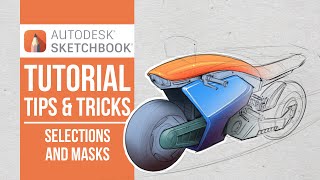








DUDE THIS WAS AWESOME. i'm a third year product/industrial design student and my hand sketching still sucks but this is full of so many useful tips and tricks that would've helped me out loads the last few years
Very happy to hear that!
Seeing that big round red embossed button come to life with just shading and highlights was awesome! Can't wait for your next video!!
Thank you very much, great to hear that you enjoyed that :)
how do your videos not have thousands of views ??!! you have some really informative stuff. thanks !
Abhinav Aggarwal thank you very much, very kind of you to say that :)
probably because of the first 25 seconds of part I ;)
Woow. Im very impressed. just watching this videos gives me confidence i can do better my sketches. I guess will have to watch over and over again to get my work up to par with yours Lol. Much appreciated
It's all about having fun and trying to learn, I'm glad you found the video useful!
Beautiful! I learned so many little tricks that I as a complete beginner never would have thought of myself
Thank you very much this is exactly the kind if feedback I love hearing ^_^
Using your first sketches and applying them to the background is so cool. I'm more into character design but dang that makes me really want to get more into drawing more props and mechanisms.
Thanks mate. It is always a strong asset to be able to branch out of your comfort zone, so I would say give it a go!
I am little confuse with layers stuff please made some separate video for that. I love your work sense. Brilliant, clean and clear sketch color everything was awesome (y)
Thank you very much for the kind words, I will make of video of that in the future :) But for now, think of layers as seethrough plastic sheets that you put on top of each other. If you draw lines on one and your color in between the lines on a layer below the lines one you have very good control and won't destroy your lines.
I have had Sketchbook Pro for a while now for my PC and iPad. I never really gave it a good try and didn’t think that it was that powerful, but after seeing your vids and tutorials I am in awe of what can be achieved! Thank you for the videos, ......I’m off to charge my Apple Pencil! 😉
I'm very happy that my videos motivated you to get back into sketching ^^
brutally underrated channel. Wish you have more subscribers soon! Thanks for sharing your knowledge for free.
Hehe thank you ^_^
WOW!!!!....great tutorial and super inspiring. Thank you for your time Robert.
Thank you for checking out my video :)
I clearly have underestimated the artistic power of Sketchbook Pro. I just bought my first art tablet and both your tutorials have been a tremendous help already! The first on getting acquainted with its elements, and this one on how to use those elements. I couldn't smash the "Subscribe" button hard enough! As I begin my journey I will be combing through your other tutorials. Thank you!
Glad to hear you liked the videos and thank you very much for your sub :)
you make this look like anyone can do it.......uh....no. you have a real talent.
Thank you for the kind words but I truly believe anyone can do this with enough practice!
still amazes me that Sketchbook Pro is free... thanks for showing the amazing possibilities of this tool.
two bits where i got completely lost: around 9:25 where you show how you mask the red, and around 12:45 where you mask the rubber grips.
Thank you. What I call masking is basically using the empty area of the layer where I blocked in the color of my product.
Step 1. Block in your product with color.
Step 2. On a new layer above that color in the area you want in my case the handle with red. It's ok if you color outside your product lines because
Step 3. Go to the previous layer select the empty space around your blocked in prodect
Step 4. Go back to the newly coloured in layer, may case the red and simply hit the delete key dus getting rid of any color in tour selection which technically is all the empty space around your product. Hope this helps.
@@robertlkiss haha, i think i managed to do it... will have to try again later to be sure.
1st layer: make sketch,
2nd layer: add colour,
3rd layer: outline with lasso tool,
invert selection, then delete colour on its own layer.
what's left is the colour inside the boundary.
does that sound right... i hope so.
thanks Robert :)
@@dudleybarker2273 I think so?:)) on the second layer(color layer) you can ether nicely paint in the color making sure that you are within the lines you drew on the 1st layer or you use the lasso tool to create a selection that stays within the lines and the fill it with the desired color. What I do in the video is use this second layer as a tool. So I have the shape of the trimmer all filled in(or blocked in is what it is also called) now if I want different parts of the trimmer colored differently I don't have to pay special attention when my colors are outside the trimmer lines because I can go on my second layer select the space outside of what I have blocked in then go to my 3rd layer with the new color and simply hit delete because everything within the selection, which is the area outside my product will be deleted. I hope this makes it clearer and now I am also going to make a video on this because this is a recurring question :)
@@robertlkiss thank you, i got it to work - it's kind of magic :)
yes, a video on this would be good, as i think some techniques that experienced artists such as yourself barely think about, are quite complicated in reality - there being, in effect, three layers to create this effect. it is a very powerful tool, as well, and will have many applications for the user, as well as saving much time. thanks again for your time.
Love all of your videos! I study Industrial design and watching you it's perfect to learn how to do digital sketches! Thanks to you I can now upgrade my sketchs presentations at Uni! Really really helpful!
Glad to hear my videos are of help ^_^
Robert, you are like a digital version of Bob Ross. Wonderful.
Haha thank you very much for those kind words ^_^
Love this !!!!
Thank you!
Beautiful work! I am excited to develop my skills - thank you for sharing your techniques!
Thank you very much, hope you will enjoy the app :)
Great video(s)! Watched your intro to Sketchbook Pro too. Thanks for putting these together! Really enjoyed them!
Thank you for the kind words, I'm really glad you enjoy my videos!
It is great, I liked it very much. As a Autodesk Sketchbook lover it is a brandnew experience. I learnt a lot. Thanks!
Very happy to hear that mate :) Cheers!
wow great work
Thank you!
Awesome stuff! Although I'm used to Photoshop, Sketchbook always gave me a hard time because it's too different (maybe because I'm lazy too) but yet it seemed so easy to use, specially for product design like this. Now I think I'll have a less hard time using it (drawing is still hard stuff lol). Thank you!
Good to hear that. But it's fine using several apps at once. I combine sketchbook and photoshop write often.
I'm from Brazil, your work is amazing!
Thanks for sharing your knowledge.
Thanks for your kind comment!
I thank you so much!!! These two videos changed my way to draw. I was looking for this for so long but most of illustrators use procreate or illustrator. What a pity sketchbook is so underestimate. Please can you do more tutorials like this?
Im glad you found my video useful! I will have more tutorials in the future although probably not sketchbook related since it's important to talk about drawing techniques rather than the tools :)
@@robertlkiss Right! I'll stay tuned, your channel is awesome :)
Great ID tutorial.
Glad you think so!
That was mind blowing, looking forward to some layers tut's rober
Gav Sci thank you. Check this one out:
ruclips.net/video/dKWaFW_tT6g/видео.html
Absolutely amazing Robert. So well done.
Thank you very much!
Loved the rubber part!!
Thanks man, I'm glad you found it helpful :)
Hi Robert, your videos are super helpful for a beginner like me. Thanks a lot.
Hey man thank you for watching my videos. I'm very glad you find them useful!
Always good to see a hungarian people who has excellent talent. It was a very good video. Thank you very much!
You could make a tutorial for the mobile version of sketchbook!
Köszi a videót, nagyon jó lett :)
Hey thanks for the kind words mate. The mobile version is technically almost the same as the desktop one so the tutorial should apply. Es koszi ;)
one word thanks so much ....so ilustrated way of doing your works
Thank you for checking out my video!
great presentation on sketching. Thanks.
Thank you!
Excellent, brilliant. Love it! Thank you so much
Glad you like it and that you found it useful!
Amazing! I aspire to be half that good some day. Thank you so much for the tips and inspiration!
Aspire to be way better ;) don't have ceilings just go for it your opportunities to grow are endless!
thank you very much for this tutorial! your sketches and skills are amazing. thanks for sharing them!
Very welcome, thank you for checking them out!
So good! Thanks man!
this is such a great tutorial!! thank you for this!! great art btw!
Thank you very much :) And to answer your question, for example, I have 3 layers. Layer 1 is the line art, layer 2 is where I paint highlights or shading and layer 3 is where I have the solid colors. What I meant to say at 9:36 is that on layer 2 I don't have to worry about painting inside the line because I can use the selection tool in layer 3, and I select the empty space that is not filled by the solid color. Now on layer 2, I can use the selection of the empty space to delete everything that I painted outside the lines. I hope I managed to clarify it a bit. If not feel free to ask anytime I want to help with these videos and not further confuse people ^_^
robertlkiss thank you so much! I deleted the question because I thought I understood but you made it much more clear with this reply, so thank you for your help and your videos!
amazing tutorial, want to see more!!!
Thank you very much! More will come in the future :)
Amazing.
Flávio Santos thanks!
Amazing presentation.I learnt so much. Thank you
Glad it was helpful!
Excellent presentation! And good art, too. :)
Thank you!
Fabulous tutorial 👌
Thank you very much!
Perfect 👌
Thank You!
Thats very impressive!
Thanks!
This was fascinating thanks a lot!
Glad you liked it!
excellent, Thank you so much
Gold you found it useful!
updated links I found for the brush sets. mellon's was removed completely but someone put them on dropbox
blogs.autodesk.com/sketchbookpro/free-brush-set-hudson-rios-industrial-design-brushes/
www.dropbox.com/s/x048j96x5l9c1i4/Mellon-Brushes.skbrushes?dl=0
Awesome video...very informative and helpful. Thanks.
Thank you very much for the kind words, I'm glad you found my video useful!
amazing
Thank you!
mesmerizing!
Thanks ^^
loved it! Thanks!
Thank you for checking it out :)
I hope I will be the half as good as you!
It's all about the perseverance ;)
That's the most amazing beard trimmer ever
I wouldn't go that far but thank you very much :)
It is hard to use ellipse and french curve tool approprietly. But they are really useful.
They are indeed, I depend very much on ellipses!
Like! :) I enjoyed this tutorial, Robert! :) Thank you very much.
Tamas Molnar thanks for the comment I'm very glad you liked it!
simply brilliant! 👏
Thank you very much, I'm glad you found it useful ^_^
awesome
Thanks!
please tell us, how long it took to complete this sketch? so we can better understand how to organize our workflow
really good! Thanks!!
Than you very much mate. I'm glad you enjoyed it :)
Woow...
thanks a lot
Whoever disliked this video obviously is jealous of his drawing.
Haha could be XD
could you make a video on what all of the "multiply, darken, glow, colour burn" etc effects do?
Honestly I don't know what all pf them do exactly either I usually try them all till I get one that I like
would you please go deep on using Layers ,This video should be the Part 3 ...i think u went bit to fast on the process ,still love it tho , Thank you
I made a separate layer tutorial. It is for photoshop but the principles are all the same. I hope this can help you:
ruclips.net/video/dKWaFW_tT6g/видео.html
@@robertlkiss pls make a simple one for sketchbook app i still confused
@@mihilmihil yess make one for sketch book pls
advice - press the paint bucket twice to get rid off the bucket outline..
It works but it messes up the antialiasing of the line.
Great video man, btw how to cut the image then put in the new layers ? I am trying same menthod but always fail, make me stressful
Thanks man! Can you maybe go in more detail? What exactly do you want to cut?
@@robertlkiss at 14:10 till 15:00 how you manage image to new layers, still wondering how you can do that
@@addykarner3537 whenever you paste something in Sketchbook it creates a new layer. So in this case I went to my internet browser copied the images and pasted them into Sketchbook. They got pasted on a new layer. Whe. I cut out part of the image I copied and pasted that as well putting it into a new layer. I hope this helps.
@@robertlkiss thx man i will try it, wish me luck
how you select all colored pixel like "ctrl+select layer"in photoshop?
That is a really good drawing
Thank you very much!
anybody knows where to get the mellon brushes?
not available at sketchbook/blog anymore i guess.
I updated the link in video one but forgot to do it here. I did that now. New link in description should be working.
I think it would look the way better if you moderated litle bit saturation of the red color.
You are probably right, but I was trying to showcase all the functionalities of Sketchbook, I was not paying enough attention to color harmony.
@@robertlkiss That's okay. I mentioned it only because the whole tutorial is that nice and such "neglect" is just spoiling its high quality. I just "discovered" the app with some surprize for I'm a longtime Photoshop user who always complained about lack of some features of the app thinking they are "impossible".... and here suddenly I see - no, they are of course possible. So far I used 3D apps like 3ds Max or ZBrush to look for some ideas but they're not always that perfect to such purposes like Sketchbook seems to be. Sorry for broken English. No prob with red. :D
@@JesusMagicPanties yeah it is weird that autodesk is not prouder or promoting sketchbook more since it is a really great program. Either way glad you found it and that you are enjoying it.
Superb..!
Thank you very much :)
Nice 👍😊
Thank you :)
where did u learn all this?....all these methods of yours?....does it just come to you after frequent using of sketchbook?
Some are my own, some are from other youtube tutorials, some are from friends in the industry. That's why I make these videos to grow the collective knowledge ^_^
@@robertlkiss doing a great job... thanks
Hi Robert, this is an eye opener what a sketchbook software can do in design. U are so good, awesome & have great skills & talent. I believed u are using the windows 10 sketchbook apps to do it. What drawing pen tablet( wacom or huion or XP-Pen) u using? Which model & how many inches, I mean what size do u recommend? Is it possible to perform it or draw it on the Ipad Air 3 gen which I just have 10.5" of screen space? What is the difference between a normal sketchbook vs sketchbook pro? Which is more efficient & productive considering / comparing drawing it on Windows tablet or a small Ipad Air 3 with just 10.5" space. Can teach/share. Thanks! 😀 U so good!
There is no normal sketchbook or pro sketchbook. I have a Wacom CIntiq 13HD, A Ugee U1600, for travels I use my Xencelabs tablet and I also have a XP-pen Deco Pro that I keep at my dad's place when I work from there. They all work and do the job that needs done. Bigger is always better but not when you wanna travel. I'm not sure about iPad. I'm not an apple person. The only mac product I have is my iPad which is the 2018 Pro version.
@@robertlkiss, thanks bro! I was considering to get myself a Huion Kamvas pro 16 for I had laid down of my drawing skill for a very very long time. For your info, I was a ex-Design Engineer in tooling & stamping mould. Maybe I should pick up my drawing skills again to do Product Design sketches. Thanks for your inspiration. By the way, a 16” pen display whether is drawing on Wacom or Huion or XP-pen, I would like to know how large is the virtual paper size that the pen display can be drawn...A4 or can it draw the size of A3? Thanks can teach?
How’s does one resize the canvas?
Awesome video
Thank you very much for checking it out :)
hi, great inspiring videos, is it possible to use sketchbook on android tablet? if yes, which tablet do you recommend? thanks in advance #respect
Thank you. Yes, you can use Sketchbook on android devices as well, however, I can't recommend you any since I never used android tablets.
I am new comer in this world of Digital Art. This is a wonderful video. The video could have been played at a slower pace for better comprehension and impact. I learnt few things but couldn't follow many important tips.
That's why this is part 2 of the tutorial part one is where I go very slow. Plus I have a whole bunch of other videos at slower speed where you can pick up more things!
Doubts please:
1. What was the effect of changing the layer mode to Colours?
2. The "neat trick" that you mentioned at 9:35 about using the selection to delete everything outside, how to do that? Can you please explain?
Thanks for the awesome video!
rohit bisht I'm not sure what you mean by colors mode. I used overlay layer properties mode on the textures.
2. I select the empty area on the layer below where I have the shape of the trimmer neatly painted in then I switch back to the lawyer where I painted over the lines and apply the 'delete' there.
would u mind elaborated on how to recolor the line? thank you
Of course. Each layer in the layers tab has that little checkered lock in the right lower corner. If you press it, it locks all the pixels that are present on that layer so you wont be able to draw anything new on that layer. But you can draw over everything that is already there. So you can take a thick brush chose a new color and just draw over the lines you already have on that layer thus changing the colors. I hope that helped!
wow!!!... but most important, What would you have done to get them put you to sketch razors? xD
Thanks. Well I haven't used razors in almost 10 years so nobody will get me to.draw them either :p
I see you do the same 3 steps over and over a thousand time : select, resize, transform, fit back in. Could you show those 3 basic tools with hot keys ?
The only hotkeys I use are s to switch between last used tools, space for pan and rotate, and v for moving elements on a layer. Take a look at this video, this might help you:
ruclips.net/video/zeoy1sPi7dE/видео.html&ab_channel=RobertLaszloKiss
anyway there's a lot feature that important to explain
Hello!! First of all I want to say thank you for this tutorial! also I would like to know if you are using the mouse or a pen to create all these amazing sketch?? I have the last Dell Ispiron serie 7500 include a pen, but I dont feel comfortable using this pen!! Appreciate you respond and any advice! Thank you again!!
Thank you for your kind words, and yes I use a wacom cintiq 13HD with a pen to do my drawings.
Sir i have a question are you using a mouse or a digital tablet for this...
Thank you sir i got the answer on a comment reply 😅😅
thank you for making such great tutorial. I have a question. What dou use on 16:05 (to color from black to white)?
I lock the pixels of the layer, each layer has a small lock on their lower right corner you press that and you can only draw over stuff you already drew on the layer.
How can you colour such accurately from 7:16 to 8:14 what's the trick
I'm not sure I understand your question. What do you mean by accurately?
How did you get the Copic markers in your last video?
It was part of the older version of Sketchbook, sadly they don't have the license to use it anymore.
Wich pencil do u use, and with which settings?? thanks
For the longest time I've been using the standard SketchbookPro pencil but lately I mostly use Kevin Melon's pencil. If you check out the 1st part of my SketchbookPro tutorial I talk about brushes and which one I use. You can also find links to these in my description.
Do guide me. I notice that this tutorial is more of a how to use Sketchbook, but less of a how to actually draw. How do I learn to draw first, so that I can fully use Sketchbook's tools properly?
Check my other videos I have a bunch of fundamentals of drawing videos.
@@robertlkiss thanks!
How did you do neat trick at 9:26? I mean how did you select everything outside the colored areas in the previews layers and then how did you delete the extra red outside the lines?
I used the magic wand tool(usually "w" on your keyboard). I selected the empty area on the layer below(where I filled in the shape with gray already) then I went to the layer where I just painted in the red and I pressed delete to erase everything that is the previously created selection.
how do you use the lasso tool in 8:39 just like a smart lasso? or you use it very carefully and slowly? please let me know, thanks!
muvich3n I don’t use it as a smart lasso but switch on the fly between polygonal and freehand lasso by holding down and pressing the alt or option(mac) key. Give it a try!
robertlkiss alt key didnt work... but you did it so quickly man, just like a smart lasso which tracking your linework, hard to believe haha
@@yiyangch Happy to hear it works! That little trick made my workflow so much faster. :)
@@robertlkiss thank you!! alt key on my pc plays a role switching between new lasso and delete lasso, and shift key means add lasso, it seems not polygonal actually XD
@@yiyangch that is true but you have to press alt after you started laying down the lasso already. Otherwise it is only the remove function
7:33 Anti aliasing problem can be avoided by bumping up the tolerance level of the fill tool before you fill the colour.
Don't tell me that paint bucket has tolerance slider. Geezus I've been using this app for over 7 years and u didn't pay attention to that -_-
@@robertlkiss but it doesn't always work well. you should know the sweet spot and might have to fill twice or thrice on top, and that messes up the outer edges of the brush strock. So in practise, what you do now is a more reliable method.
@@AswinBalu Yeah that is why I usually jump into Photoshop after i'm done with my lines and do the rendering there.
Excellent video! I am confused as to how to "lock pixels," so then you don't need to worry about "staying in the lines" when painting/filling in a new color (like when you changed purple to grey or when you changed your black ink to blue or red.) I think this is done by "locking transparency of a layer>Duplicating the layer> Painting over it with a new color. The problem that I am having is even if upper layer and brush has 100% opacity, I still see some of my lower layer peeking through. Any tips? Thanks!!
Daniel Sevier turn off the lower layer? :) I'm not sure I fly understand your question but yes locking pixels is done with the living the layer transparency icon. I'm not sure why you duplicate the lawyer though. You will always see the lower layer peeking through if you use a brush with pressure sensitivity unless u apple maximum pressure everywhere(which kinda defeats the purpose)' so if you drew some lines on a layer, duplicate that, the parts of the drawing u only used soft pressure week be somewhat see through. So when you lock that layer you will lock the partially seethrough pixels and no matter what color and what opacity you paint over because of the locked seethrough pixels it will airways stay a bit seethrough and the lower (original layer ) will show through. I hope that helped:)
Robert Laszlo Kiss - Thanks Robert. I understand. Once I found a brush with zero transparency, the problem was corrected.
@@robertlkiss - I just duplicated the lower layer in order to be nondestructive and have it available if I ever needed to go back and use it.
man, you are very creative and talented! I wish I could do this... What hardware are you using for sketching? I mean like tablet and pen or PC and mouse? Indeed very informative video!
Sorry for missing this comment earlier. Thank you very much for the kind words. I use a Wacom Cinitq13HD with a desktop PC and occasionally a MacbookPro
And colouring red from 9:14 what's trick
I explain it at 9:31
Robert, can you please tell me if you can bring stuff to front/back in Sketchbook? You'd think it would work with layers order like in any other program but it doesn't :( is it even possible?
Hey Gabriel, I'm not sure what you mean with "bringing stuff to front/back" but layer order definitely works in SketchbookPro. If you have a layer with drawings on top, that layer will definitely obscure everything that is below it.
What dimensions do you use for your canvas?/What other settings do you use? I can't seem to get my sketches to appear how they do on your screen
I either work on a 300dpi A4 or I work on a 300 dpi 3x1080p. Depending if I'm working for digital or not. Technically for digital, you don't need the 300 dpi but it can happen that the client would like to print it after all and then u are screwed if u left it at 72dpi. But as u can see on the screen as well most of my early sketching I do zoom in sometimes more than 100%. You can either do that or really make your brush size big.
Muito bom!
Obrigado!
Impressive, but I would have preferred if you slowed down to elaborate at some points. e.g. I wasn't really sure how layer-locking and layer modes worked (so you lost me quite a lot of times at the second half) and had to look up separate tutorials.
Sorry to hear that you were lost, does this help with layer locking?
ruclips.net/video/zeoy1sPi7dE/видео.html
@@robertlkiss I've already looked it up but yeah, this would have been helpful.
Awesome video! But please Remind me, how do you delete the accident color layer for the original drawing layer?
Could you elaborate what you mean by accidental color layer?
@@robertlkiss outside the drawing, when you started painting red color in the beard razor drawing
@@JAdrew I selected the empty area from the layer below where I have the whole shape blocked in and I used that selection to delete the red parts on the top layer where I was painting in the red.