How To Clone Laptop Hard Drive To New SSD
HTML-код
- Опубликовано: 7 фев 2025
- How to clone your laptop hard drive to new SSD Western Digital, using Acronis Cloning Software.
MiniTool Partition Wizard $59
Free Edition Does Not allow cloning (use too)
www.partitionw...
AOMEI Free Cloning Software:
www.ubackup.co...
EaseUS Disk Copy Pro $20
www.easeus.com...
Acronis Unrestricted Version $39
www.acronis.co...
--------------------------------------------------------------------------
samsung data migration software:
www.samsung.co...
Crucial cloning software (Acronis for crucial)
www.acronis.co...
Seagate Disc Wizard Cloning software:
www.seagate.co...
ADATA Cloning software (Acronis for ADATA)
www.adata.com/...
Corsair Cloning software:
www.corsair.co...
Corsair charges money for this software. A free alternative: AOMEI: www.ubackup.co...
WD Cloning software (Acronis for WD)
support.wdc.co...
Kingston Cloning software (Acronis for Kingston)
www.kingston.c...
USB to 2.5 inch SATA Adapter:
www.amazon.com...
USB to 3.5 or 2.5 inch Sata Adapter:
www.amazon.com...
USB Type C to SATA Adapter:
www.amazon.com...
USB 3.0 to m.2 M-Key NVME Adapter:
www.amazon.com...
USB 3.0 to m.2 B-Key SATA Adapter:
www.amazon.com...


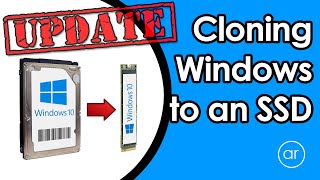






The best video on this subject in youtube. Succinct and straight to the point. Talks about key peripheral aspects as well. i.e as to why the brand new disk does not show up in 'This PC' page. Talks about different cloning softwares as well with recommendations.
Excellent! Well done. Even this old man of 79 can understand it. Now, it's my turn to try it on my Toshiba laptop. Thanks for a well done video.
Thx for watching
Great video. Thanks for all the information on the cloning software programs and SATA adapters in the description box.
Thanks much! Dale
I just finished cloning a new SSD for a 2014 HP Pavilion laptop that had only 60g. Neither Acronis or MiniTool Partition Wizard worked for me. This was the second computer I tried Acronis on that didn't work. I was finally successful using the AOMEI Backupper. It was very easy. At first it booted up slowly, but now works as expected. It cloned Windows 10
is AOMEI easier to use and free
Thank you so much Sir for educating us about the cloning process!😊
Today, I'll be upgrading my old Dell laptop by installing WD Blue SSD and thus watching your video to prepare myself for the process. Your video is very helpful to me! Thank you once again!
Have a pleasant day ahead!❤
Regards,
Akshay
Mumbai, India
I've been working at a body shop for a bit now and extra tips I learned was if you're painting the door, it's better to take off the mirror and belt molding (the trim at the bottom of the window) for a better paint job in the end. The mirror can get in the way, and if you're unlucky, the clear coat could stick in that gap between the door and the belt molding.
Thanks for the help.
Very nicely explained, got my Western Digital hard drive cloned without any issues from within Windows, got AOMEI Backupper from your description. One thing I would note that there are some of the USB adaptors that come with the power input and a power adaptor that must be used even in the case of the 2.5 inch SATA Drive otherwise Windows will not see the attached USB adaptor.
Very solid video - thank you. I just took delivery of a WD Blue 500GB SSD and I'll be watching this again before installation.
I bought the cable and answered the questions then cloned my HDD. Perfect the first time. Thanks.
I thank you for simplifying what seemed to be difficult. Acronis was odd in that it took me to support for 2016 Version. Once I realized that and exited back to 2021 program, all was well. I cloned a 128gb ssd to 2tb ssd. Works great.
Thank you so much for this! I was able to clone and swap out the hard drive on my Lenovo laptop and everything looks good so far! I went from 500GB to 2TB! What difference! Thanks again!
Thanks. I like it. Others use a nuisance background music that takes away the attention and disturbs your ear and disrupt the voice of the instructors instruction. thanks , I like it.
Thanks!!!! The narration helped, and no dumb background music 👍👍
Per your instructions, it was an easy task to clone and upgrade to a larger nvme drive. Thank you!
I just finished cloning a new SSD for a 2014 HP Pavilion laptop that had only 60g. Neither the free versions of Acronis or MiniTool Partition Wizard worked for me. This was the second computer I tried Acronis (free version) on that didn't work. I was finally successful using the Eassos Partition Guru. I was able to go through on-line instructions making sure the drive would be bootable. It was very easy. At first it booted up slowly, but now works as expected. It cloned Windows 8.1 (original drive too small for Windows 10), Microsoft Office, Chrome, .. without any software reinstall or needing product keys. I had collected all the keys just in case, but they were not needed because the clone worked as intended. I share this because I spent almost a day trying different methods, software... until I came upon Eassos. Hopefully there are no secret scripts that copy personal info... ;)
Thank you for sharing this. Dale
Good, finally a proper video on the subject matter. Well done!
Thanks, this is helpful. I now have more courage to go thru this, hopefully within 2024 😅
Great job, cheers!
Thank you! Very straight forward. Many other sites make it harder than is needed for my situation.
Excellent video!!
I successfully cloned a new internal 2.5" Crucial 1 TB SSD from the internal 3.5" existing hard drive. I already had Acronis True Image 2020 Home Edition on my Dell XPS 420 quad core processor. The startup time before was soooo slow! Being a novice, I kept Googling suggestions on what I could do to shorten the startup and I was down to about 3 minutes before replacing the HD with the SSD.
When I clicked on Clone within Acronis I kept receiving error messages that I had to have a 2nd drive. I reconnected the cables thinking was the issue but it wasn't. Finally I used the free Macrum Reflect software and it recognized the SSD. I clicked on Clone and when I came back in the morning it said the Clone was successful and it took a little over 2 hours to Clone the 300 GB of data and Windows 10 from the 500 GB HD. I had to enlarge the volume which I knew nothing about previously to get it to see the balance of the 1 TB.
My question is why didn't Acronis recognize that there was a 2nd drive installed on the motherboard?
Startup time now to where I can launch Google is about 1 minute.
I understand that due to the SATA III is backward compatible will only be as fast as what is on the motherboard. In my Dell it is SATA II. So I'll never be able to get this 14 year old dinosaur Dell to be anywhere as fast as my HP Envy laptop with an Intel I7 processor which has a solid state hard drive installed. I also added a 2nd SSD to this HP laptop.
I also have an old 12 year old HP Pavilion with an I7 processor and hard drive. Startup time is 1 minutes 20 seconds to get to launch Google. Of course I now can clone SSD hard drive based on your excellent video and replace the HD with it. But I rarely use this laptop. But my brother has the exact HP laptop (a few months newer with a slightly faster I7 processor) that I will clone for him!!
Thank you again for such a simple explanation!!!
THANK YOU CADILLAC YOUR THE BEST
I have no clues why Acronis failed with WD disk, and I used AOMEI backupper it worked well, I think AOMEI tool has better compatibility.
is AOMEI easier to use and free
now AOMEI is paid .... man
Good video - Thank You!
It's worth noting at 4:00 that using the switch chkdsk /r instead of chkdsk /f will giive a more thorough scan (scanning for bad disk sectors as well).
Also note that neither will run at all while you are using ther drive - you must schedule the check for the next time the drive boots.
The free version was able to recognize the new WD ssd only after I used "add new disc" once I open the Acronis application. Disc has to be initialize before free version can read it and add new disc does that.
This is a very great video! Does a clone hard drive duplicate actually do exactly what it says clone? So if I'm understanding, I clone my old hard drive to match my new SSD then I can take out the old hard drive and replace it with the new SSD turn it on and it's exactly like the old one and every way except faster? Last question, is the acronis program able to be downloaded on multiple computers or do you have to purchase it separately per computer? Thank you
Thank you for this video. I am going to try to clone my HDD and replace it with a SSD in my 2017 HP laptop.
I would have enjoyed to see the laptop boot up from the clone ..this is the most tricky part of the job actually .
I cloned but new installed SSD is not booting. How were you able to get there?
Good Morning I just Bought the Eaesus disk copy pro, is it simple to use or is it the same one oyur using? never used one of these before to clone Thanl You Bert Machado
Hi
Your videos are great!
Please answer my question, if I want to clone mi SSD to a bigger SSD y should use the Proportional option from the Moving Method window so I can use all the space in the bigger SSD?
Hi, yes, that is correct.
It's nice that you are not skipping around and showing the full process. Can I use any SSD in any laptop or are there limitations ?
Best I have seen. Great job! Thanks John
Your video and instructions were so clear I purchased a WD SSD to replace the HDD in my Lenovo laptop, thinking I, a Newbie, would be able to do it.. I connected it per your instructions, but it just did not seem to work. Acronis was not recognized. which I did not realize until I purchased the upgrade, so now I am stuck with a SSD drive that won't load and software I cannot use. I thought the SDD was loaded, but then Acronis requests a software serial number of the WD Acronis software. Very frustrating, and very costly. Your video and instructions are fine, but even with that I guess a newbie needs more direct instructions.
Howdy. This is common with WD Acronis version. It is an issue with doing clone thru USB port. However, all is not lost. You can download and install Macrium Reflect 7 FREE edition to do this clone. I have a video on how to use it. It works very well. Here is a link to the video....ruclips.net/video/vcaqpOVT8tA/видео.html
Thanks much, Dale
@@CadillacComputerCenter Thank you, Dale. Seems there is still hope. I have been in touch with techs from Acronis and WD. With your encouragement I will give it another shot! Would be exciting if I didn't find it so darn intimidating, but I am all in! Thanks, again.
@@CadillacComputerCenter Success! I did not follow the link, but made sure all connections were secure, and after two tries the SSD cloned. I am thrilled! WD said
the updated Acronis would not clone and would need to deleted, but I knew that was not so as I watched you do it. Thank you so much, and so far I am not bothered by pixilation in RUclips. Now, if only I could find a similar solution of my outdated Gateway laptop. Thanks again, I love the fastter speed.
@@dorothybrown8859 so what did you do differently from the original try?
Sir your video is good.i understand how to insert data.sir wd cloning software ( acronis for wd) - link me error aa rha hain?
What say you, to an interesting statement about cloning a laptop version to a desktop? It said that each computer have different motherboards, so the results can be awful. I'm assuming that the SSD drive would be installed on the desktop.
What about cloning from external drive ssd into internal drive ssd, is there a video.
Why can't there be software that allows to to click what external SSD you wanna clone your main drive onto and with 1 click of a button then proceeds to clone it.......
there is inatek docking station does that
I've had Acronis since 2010 and still use it. Works great. I don't know if much has changed from it to the 2020
Why does acronis recommend installing your new ssd into laptop prior to cloning and attaching your old hdd using a sata and usb outside of the laptop? It seems you are doing the opposite. Is this a crucial/Acronis issue is why they recommend doing it this way??? How would I even boot it if the old hdd drive is connected via usb in the boot process?
Do you need to reconfigure anything or does it behave exactly as it's predecessor?
Thanks a lot. Very clear explanation.
do you think is better to use the cloud like to transfer windows and all your personal files instead of this method?
Got crucial and it’s acronis. Went to proceed and it’s to lock the c: and it stops responded. Restarted computer. Nothing. Same thing always. Any fix for this? Looking for a FREE cloning app windows 10 from HDD to ssd. Please.
Showing patient presentation. Thanks
Great video a with a lot of well-explained practical stuff, but I really wish you had demonstrated cloning a more complex source System drive, with multiple partitions, including System reserved ones and Recovery partition so that we can see how that is handled. And cloning different size drives , i.e. larger with multiple partitions to smaller, THAT would have been REALLY fantastic
As it is, I feel a bit deflated as I have been doing this to clone single partition XP drives for ages
I think aomei partition assistant is better than those you mentioned in your description, I've tried them then have this conclusion.
No longer free
i have cloned my sabrent external ssd to my lenovo t470 laptop but when i unplug the external ssd from laptop it wont boot into the drive that i have just copied ,neither will the mouse work when unplugged, how do i use the copied ssd
Help after i cloned my old one to the new one which is much larger in capacity but the new clone drive became exactly the old one in capacity.
The unrestricted version of Acronis does it work on any brand name ssd like Sandisk?
I have done exactly the same. But, after I exchange the drive, the PC just cannot start up. Top left corner just having a cursor blinking.
Oh boy... Yeah, this worked, but I found out the hard way that Acronis is a full-on cyber protection suite and I can't find a way to TURN IT OFF. Do you have any recommendations for disabling Acronis Cyber Protect without completely uninstalling Acronis? I'd like to be able to keep this cloning feature handy, but I can't figure out a way to disable everything else that it clutters up your system with. Using the 'Stop Protection Permanently' option in Acronis achieves nothing. It's still running in the background according to the Task Manager. Please help.
can you now replace the hard in the laptop to the one you have just cloned ?
You'll often need a powered adapter for a 2.5" hdd since power through usb isn't enough for a hdd. Isn't an issue for ssd though.
I have a lenovo laptop and I want to change to an ssd . the harddrive is 1tb so I'll be getting a 1tb ssd. The lenovo came with a "C" drive and a "D" drive. The "D" drive is much much smaller I don't know what it's for I've never used it... I don't know what info is on it but maybe it's needed(??), so when I do my clone will it include the two drives? I assume since it's a clone it will, but I want to be sure. Thanks for your excellent video.
Thanks Liked it. Do i need to disable my Norton Antivirus before I start to Clone?
Do U have a video wht to do after clone is done or replace the old HDD with the NEW SSD drive?
Thanks for your help
I am trying to do the check disc for c drive but I don’t have the same options and can’t follow. I think I have windows 10. Can you give those instructions?
Can you transfer or clone a laptop's hdd to a computer's ssd?
Is it worth it to upgrade win 10 home 64 to the pro version. A few sites have it for like 49$. Thank you... Always like your experience and honesty
so can we use both the HD on two diff computers or the original one windows OS will be deactivated ?
All of these software try to get you to do a subscription. Except Acronis if it comes with your SSD or Samsung Migration.
Thanks for this video. It helped clone my hard driver.
Thanks for the video Dale.
Thx for watching. Dale
is it possible to clone a drive that’s already outside the computer onto another?
Yes it is
Great Video, love the overview
great video, i tried and it worked fine, thank you!
thank you for this great help
Great Help. Thank you.
I have a question. I bought a new M.2 Sata only SSD and installed in my laptop. I have an Intel HDD as the master drive. In Disk Management I can see the new M.2 drive and I have initialized it. I've been reading about cloning from several different sources and I am a bit confused. Some articles say if I clone directly from the internal HDD to internal M.2 SSD it will not boot from M.2 after the cloning finishes. Other articles say it is ok to clone internally between the two. Before I proceed I just wanted to ask your opinion. Thank You.
Hi m8, I have a 9470m i7 which has both mSata and a 2.5"drive..if I match both of those drives ie a LiteOn 250gb mSATA and say a Crucial 250gb SSD (2.5") can I configure these for performance RAID 0 under Windows 10pro ?
Much appreciated
.😊
i just installed a ssd m.2 to my laptop and cloned my hdd to it. I want to use my original hdd for storage. Should i just format it? Im scared to delete all its partitions and ruining something, specially the partition in the original hdd that says "Healthy(Boot, Page File, Crash Dump, Primary Partition)", after i cloned this partition to the ssd, its equivalent says "Healthy(Primary Partition)". Btw, i cloned EVERYTHING from the hdd to the ssd
If you are confident everthing is cloned from your hdd to m.2 then go ahead and format it
love the wallpaper of your laptop
I cloned the HD to an SSD, but how do I replace the HD with the SSD? I want to make the SSD the internal drive, in other words, and replace the HD. Don't I have to do something to the BIOS? Why not show that?
MiniTool Partition Wizard used this for years .
got a hdd wont load look & see Has a drive letter asigned ? add one E works now .
great app does speed test and other things .
seems every year win10s i got reinstall it ( made a backup this time to boot from bios )
something goes wrong i did wont let me back in regardless hrs i try damit .
what if your hard drive is encrypted?
If I'm only doing this one time can I use the trial version of Acronis to clone?
Hi. If your using a WD drive, you can download acronis for western digital drives. It's free. It only works with WD drives. Get it thru wd website.
if my hard drive has a problem can I still clone it to anew hard drive
Do you have any videos on cloning just the OS to a SSD? I have a WD HDD already and I just bought a 250GB PCIe SSD so that I can use the HDD just for my files.
This video helped me a lot, thanks much! :)
As a complete pc noob or beginner of great learnings i want to ask u a question, that is suppose i clone my original os and files on laptop with a new ssd or hdd and then put the ssd or hdd into a desktop/laptop, will that work?can i use the same thing in both the system regardless motherboard and the whole bios changes?
Acronis is good but I have it on 2 laptops with win 11, but both Laptops will not uninstall Acronis
I just want to know what is the limitation to clone larger HDD to smaller SSD, I tried Acronis but failed and then I used aomei backupper it worked.
Thank you so much you beautiful bastard!
Lol. Your welcome
great video, after trying various "free" cloning software that wouldn't clone without buying the upgrade or giving my address details which i wasn't happy doing the arconis software did the job, thanks for the info
Awesome. Glad it worked for you. Dale
I appreciate YOU for making this video!! Thank you so much
Hey, thanks for watching. Dale
I've only begun in 2025 to learn about cloning and imaging. The Acronis software I downloaded stated it's for imaging, not cloning. There appears to be a difference in the two techniques, not only in the names but also the purpose.
After I cloned my files from hdd to ssd and installing it. My laptop really works fine. But I noticed that it created a new partition file on my ssd on showing in drives as "drive e" with name ESP. Is it safe to remove it? If yes, how?
Thanks and more power to the people like you 😊
Hi..NO, do not delete this partition. It is required for booting.
@@CadillacComputerCenter how about hiding it by using minitool partition? I already did it and tried to restart but it works fine. I just want to confirm if my decision is right? Thanks for replying 😊
Typically that partition is hidden. Do a little Google search on it. It may help you understand what it is. Just do not delete it. Thx
@@CadillacComputerCenter Thank you very much 😊 your reply means a lot for me 😊
Hello,
Quick question here. Does this procedure clone your OS too ?? If no great then if yes how to make it clone only files (personnal data) no OS or Programs. To put thigns into perspective i'm trying to copy my internal HDD data to an external Hard drive, so i only need my files no OS or programs.
Thank you for the video (y)
Hi, well, it's easy to just capture your personal data. Go to....c:\users\your user account. That will contain all your data. Just copy all those folders to your source drive. Select all, right click, copy then paste to your drive. Dale
@@CadillacComputerCenter Thank you, God bless
My SSD was only $30. Definitely not the latest & greatest, but still a HUGE upgrade from platters. Why would I pay $39 for software that I'll probably only use once?
Do you need to format the new ssd drive before you clone into it
No you do not
Cant detect new ssd in disk management... if i connect the new disk normally with sata, it can easilly boot to it. The sata usb adapter probably works, the ssd does heat up when plugged in. Cant figure out the problem
I bought Crucial ssd...does any of this apply to the cloning process outlined in this video?
I tried Acronis. The software did not like my source was 1 tera and the clone was 500gb. There was a conflict with boot partition size. I had a Samsung ssd pcie drive so I then downloaded the their Data Migration and no problem.
I just ordered a 500GB Western Digital Blue SSD to replace the 500GB HDD in my Asus laptop. Is Western Digital's free cloning software adequate?
Understandably he cannot respond to most, if not all comments here, but i am going to try...nothing tried, nothing gained, they say. I bought the usb Sagent adajpter. Win 10 on my laptop is a mbr installation...i was wondering by cloning it to my new ssd drive, would it automatically be a mbr installation too, orwouldi need to convert the win 10 to gpt first?
thank you for your video very useful
You have your hard drive in one partition before , but I have multiple partitions of my 1 tb hard drive c(system),d,f, but it doesn't show different partitions in acronis . I'm confused how it will clone all these partitions together in new 1tb nvme
What does that mean when Cloning a Software?
I have eSata input cable how do clone with eSata?
I have an old ASUS R503U laptop, do you recommend a WD "BLUE" or another brand...?
WD Blue is great. I use that brand often. Crucial or samsung are great too.
I've read in a couple places that Windows wants the target drive to be internal else it won't be a bootable drive. But that isn't what you did in this video. Did this process shown in this video make a new bootable drive?
Hi. I know this is contrary to what WD says about cloning. There are many cloning methods. When you use the free Acronis True Image, the software won't recognize the WD drive thru a USB adapter, all the free Acronis from differnet companies will do that. When you use the paid version, it does not matter. Works with any drive. That is what I did here. With the free version of Acrons, you have to install the empty new ssd drive first in your computer, then boot from your current drive with windows on it using the usb adapter. then run the clone. Hope this helps a little. Remember, the paid version of acronis works both ways. Dale
@@CadillacComputerCenter Thanks. That does help explain the video. I was going to try using Macrium Reflect and have created a clone rescue USB, but have to familiarize myself with booting from a USB first before starting the clone.
Macrium reflect 7 does a good job. I have videos on using that too. You can clone right to your usb adapter with new drive attached. Dale
11th gen notebook os clone & mygrated, video please ?
I’m on the 3-4 attempt and my laptop will not recognize or boot from the cloned drive. I use the Acronis sw to clone wd to crucial. I’ve about given up. I never got to the part about copying MBR. It took many hours on usb. Said successfully cloned. And instructed to r emove existing hard drive and replace with crucial. Would not boot tried several times to clone. Did the chkdsk. No problems there. Cloned disk will not boot. Probably a simple fix but not for me
Did you get it sorted?
@ yes finally