Writing & Editing with Cephable: Voice Tips & Tricks
HTML-код
- Опубликовано: 12 сен 2024
- Join Julia from the Cephable team as she shares valuable tips and tricks for using voice controls and dictation for writing and editing. Learn how to maximize your productivity with Cephable’s prebuilt templates and advanced options.
Timestamps:
0:08 - Introduction
0:11 - Overview of Writing and Editing Tips
0:13 - Setting Up the Writing and Editing Template
0:22 - Exploring Voice Controls and Default Keys
0:45 - Example in Email
1:12 - Using Dictation Anywhere
1:24 - Social Media Example
1:35 - Word Processing Document Example
1:47 - Using Regular Dictation Mode
2:19 - Editing with Voice Controls
3:12 - Using Optimistic Mode for Spelling and Numbers
4:14 - Conclusion and Social Engagement
Key Features Covered:
- Setting up and using the writing and editing prebuilt template.
- Utilizing voice controls and dictation in emails, social media, and word-processing documents.
-Tips for editing text with voice commands.
Using optimistic mode for tricky spellings and numbers.
Be sure to explore our other tutorials for more tips on using Cephable’s features and stay updated on new tools and templates.
🔗 Stay Connected with Cephable:
Follow us on Instagram: cephable
Like us on Facebook: Cephable/
Follow us on X: x.com/Cephable
Follow us on LinkedIn: linkedin.com/company/cephable
#AccessibleTech #AssistiveTech #AssistiveTechnology #A11y #Cephable



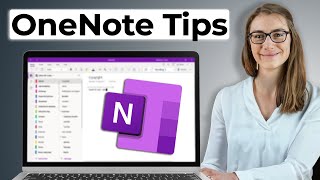


![[DOKKAN BATTLE] Worldwide Campaign Announcement Video Part 2!](http://i.ytimg.com/vi/JpT5Voak6WA/mqdefault.jpg)

