Thinkpad X230/220 - Replacing your keyboard (Unlit / Backlit)
HTML-код
- Опубликовано: 23 ноя 2024
- Installing a new keyboard in your x230
The keyboards below will work with no additional setup on x230 and x230i. The x220 can use these keyboards but you will have issues with mismatched keyboard mapping.
x220 keybaords can be used on an x230 but there are additional steps that need to be followed to fix the keybaord mapping. They are described in the following wiki:
www.thinkwiki.o...
Combatible keyboard FRU's:
Unlit: 04X1306 (UK Qwerty) 04X1277 (US Qwerty)
Backlit: 04X1269 (UK Qwerty) 04X1240 (US Qwerty)
If you found this video useful like or subscribe. If you have a question post it in the comment section :)
Scripted and presented by Ibrahim Humadi
Filmed and edited by Natalie Dvoranova
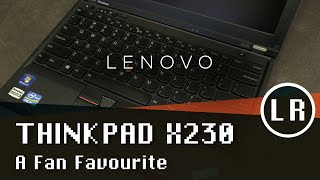








You say you have an X230 here, where in fact, I can see an X220. While it is easy to swap a faulty x220 keyboard for an identical keyboard, and also possible to fit an x230 keyboard to an X220 which appears you're doing here (?), it's not at all simple/easy, to fit an X220 keyboard in the X230 (which I'm sure you must be aware of). I'm not say it's easy-peasy, but what you're showing, together with the title of your video (Thinkpad X230/220 - Replacing your keyboard (Unlit / Backlit) and your assertion you can swap "any keyboard", juggling these thinkpad model numbers, makes it misleading. Essentially, X220 has a far superior (according to many users), "old style" keyboard on top of which there are (minor) keyboard connection differences v. X230 keyboard. PLUS a "black/whitelist" prevents this keyboard, and non-whitelisted spares (batteries, wifi cards, etc.) from being installed in X230 - unless you are familiar with Linux and (for removing whitelist block entirely, not needed for keyboard) happy to engage in some hardware chip flashing. So, in essence, keyboard swap between X220 and X230 is quick and easy only one way, i.e. X230 > X220.
Nusuth Iluvatar Hey thank you for watching the video. This laptop actually is a X230, the faceplate for the monitor came from an X220 as I replaced the monitor and thought this faceplate was less fatigued looking :) Anyway I mentioned the difficulty of putting an X220 keyboard into an X230 in the description as I forgot to say it while we were filming. I might not have put in the description if you can put a X230 keyboard in a X220 which I will correct now if so. Anyway thanks for pointing that out!
Useful video but it's good practice to remove the battery before making any hardware changes!
haha so true I abuse my laptop too much :)
Just watched this. What an excellent video. No pointless chat. Just straight to what's needed. Well done.👍👍👏👍
@@woolyub Thank you that was what I was trying to do, hate watching over 5mins for something so simple :)
I don't have those lights on my palm rest like yours does. Also when I hold FN + space bar my light does not come on but a symbol for the light with a line through it displays on my screen. Also the 2 keyboards I have are FRU 04W3174 & 04x1315. Both keyboards will not engage either the think light or the blue backlit keyboard
Will this work for the x220 tablet also? Does not have a backlit keyboard and would like to make it one.
That was so easy, I recently bought a used X230 and going to upgrade it with a Crucial 500gb SSD hard drive, 8GB Ram and to top it all off by getting the back lit keyboard you've got. I don't see the point of spending £300 - £400 on a brand new laptop, when all people really need to do is upgrade the Hard Drive and Ram card, and the laptop will be just as quick if not quicker than some new machines that have crappy non SSD hard drives. My friend upgraded his 10 year old Dell laptop with a 256GB SSD Hard Drive, threw in 8gb Ram, and boy does his machine fly, it boots up in under 20 seconds, web pages load quicker - he said it feels like a totally new laptop.
I agree 100% these x230/x220s work so well and are so small and light, I love them :) Anyway Thank you for watching and hope you enjoy your new build!
Yep agree. I have just ordered a second hand x230 in average condition for 73 GBP. I plan to upgrade the SSD & RAM as soon as i receive it. I just love the fact that you can upgrade and replace so many of the parts.
From X220 to X230 keyboard change süper
nice one 👍👍
Where can i buy ?
Hello. Does this work on any model for the ThinkPad X230? What may be the issue if the backlight doesn't work? (I've checked BIOS, software, connections, everything!). Thank you.
Hey Gilberto, Are you sure the keyboard you have is a backlit model? If you press function key and the space bar and that only turns the think light on then the keyboard likely isn’t a backlit one :/ I put some backlit keyboard models for the X230 in the description of you need.
Anyway thanks for watching the video and feel free ask any other questions :)
@@theserverroomtalks8286 I guys, thanks for the reply. Yes, I'm sure it is a backlight model, I confirmed it on the FRU (04X1375) lists on Lenovo pages. I believe it was a faulty keyboard as I tested it on another X230 and it didn't work as well. I'm going to give it another go with a different FRU (04X1262) - I believe it is a similar model to one you installed. If this doesn't work I'm assuming it's a faulty MB. At least I'll have it in PT layout (which is a need for now) and will be in sorrow with no backlight :)
How to purchase
Worth the effort?
nope, thats why I made the tutorial ;)
Seriously, keyboard color is blue