How To Fix Inaccessible Boot Device - PC Ran Into a Problem and Needs to Restart Bluescreen Of Death
HTML-код
- Опубликовано: 1 июл 2022
- ✅How To Fix Inaccessible Boot Device - PC Ran Into a Problem and Needs to Restart Bluescreen Of Death
✅ This instructions in this video tutorial can be applied for laptops, desktops, computers, and tablets which run the Windows 10 operating system like Windows 10 Home, Windows 10 Professional, Windows 10 Enterprise, Windows 10 Education. This tutorial will work on all hardware manufactures, like Dell, HP, Acer, Asus, Toshiba, Lenovo, and Samsung.
✅▬▬▬▬▬▬▬▬▬▬▬▬▬▬▬▬▬▬▬▬▬▬▬▬▬▬▬▬▬▬▬▬▬▬▬▬▬▬▬▬▬▬
Visit my Website www.howtofixtech.com  Наука
Наука
![✅ How To Fix Windows 10/11 Stuck on Welcome screen [3 METHOD 2022] | Stuck On Login Screen Laptop/PC](http://i.ytimg.com/vi/6dELxQV_JiU/mqdefault.jpg)
![✅ How To Fix Windows 10/11 Stuck on Welcome screen [3 METHOD 2022] | Stuck On Login Screen Laptop/PC](/img/tr.png)
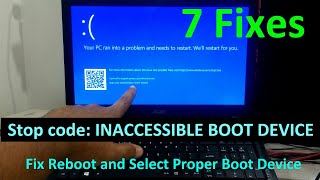


![Veeze - F.A.F (ft. Rylo Rodriguez) [Official Music Video]](http://i.ytimg.com/vi/7hlz2S2GmIY/mqdefault.jpg)


![Blue Screen Errors | Inaccessible Boot Device [SOLVED]](/img/1.gif)
I don't understand the last step! You did enter to control panel an then what program do I have to uninstall?
my problem is that the laptop is standing on the BITLOCKER page, and I can't get out of the page because the mouse and keyboard are not working.. What is the solution, can you help please? widowers 8.1
Works for me. Thanks!
Big thanks to you ❤❤❤❤❤❤❤
Thank you so much
Bhai it's working perfectly thanks you Bhai..
I have a problem, when I need to enter the code for the account, it will not accept the code.
Thank you so much sir it really work💯👍
It worked perfectly even though I didn't understand your language, but I followed the graphical changes. 🤞👍
Happy to see dear smart u
@@itachiuchiha108 😂
It's Hindi
Will it delete my data? Please tell
Great video! It really help me
Thanks brother 🙏
Bro a big thanks for you it 💯 works
Press F11 repeatedly while loading for HP laptops to access repair option.
thank you so much bro you really save my life
It worked 🎉🎉🎉🎉 im so happy thanke you broo
Thank u
Please help 2 of my hard drives out of 4 don't load and when they load this blue screen happen
Thanks ho gya ..
Thanks bro it worked for me
Thanks so much 😢
Hello bhai maine powerIso kiya download uske bad se ye error ara hai, pr saf mode on krte hue bhi inaccessible boot device ara hai ...mtlb voi same agar khul jata safe mode to m uninstall kr deta PowerISO pr ni hora ky kru....???
Thanks a lot bro
It's working... I'm watching a lots of videos but I can't find the solution and your tips workout.
Thank you so much...
Happy to see please subscribe and support
@@HowToFixTech yes ofcourse and thank you...
이 문제로 인해 답답했는데
이 영상덕분에 문제가 해결되었습니다 정말 감사합니다❤
Thanks
thanks brother
Thanks alot mate it works for meee
Thank you so much... I was getting frustrated due to this problem
Will it erase my data?
Thanks Q so Much sir ❤️✅
Happy to see dear please subscribe
Awesome it fixed my issue thanks a million bro
Glad it helped
Thanks alot the safe mode setting worked I am really ver very happy
Happy to see please subscribe and support
Thx Bhai ❤️🥺
Thanks bro i really appreciate i almost lost hope
Big fan bro
Nothing is working for me, safemode isn’t loading
It worked, thank you so much, you are a lifesaver
Will it erase my data ?
Thx u are good man
Happy to help
Thank you 😀
Thanks sir 🙏 very helpful video
Thanks bro it worked properly ♥️♥️♥️
Welcome 👍
Thank bro restart krte hi work krgya
Thank you so much. My PC was amidst installing some update and showed this. I only booted back in safe mode and it itself uninstall the update and got normal.
Happy to see please subscribe and support
Will it erase my data?
nope, everything will be intact. its just a temporary mode that you can switch back from, harmlessly.
@@noedie4973 how to uninstal update?
you dont have to do it manually. While rebooting, windows will uninstall it if the installation caused the problem.
Thanks man it's working for me😊❤
Glad to hear that
Thank you
You're welcome
Tkx
Thank You, Good Informetin
It's working thanks you so much
You're welcome!
Worked brother 💯 for me safe mode trick worked luv u.. Subscribed
Brother I don’t have confine or restore
Thanks so much Engineer,I was able to fix my Dell laptop after 5months of struggle with this procedure..
Happy to see please subscribe
Will it erase my data?
Thanks bro
Welcome
Thnx
Happy to see please subscribe
Its worked thanks
Enjoy
FIRST! I didn’t need it but cool vid
i didn't hear this stupid since kindergarten😂 joke
I cannot say how much I can say. thank you. I love you. I love you bro. I love you bro. I wish I could send you a big amount of gift.
Thank ie bro
No problem
Bro😢😢.
Thank you bro😿
Very very thanks❤ bro I can fix
Happy to help please subscribe
Bro thank you
Happy to see dear
I don’t have start up settings and continue what to do 😕
Same
Thank you very much my friend you are a life saver
Love you hogya bhai👍
Happy to see please subscribe the channel
f2 press krne pe to bios setting khul Jaa Rahi hai ,automatic repair mode aa nii raha hai . Please help😭😭😭
thanksssssssss so much
You're welcome!
My laptop doesn't go into automatic repair
my my not work! But thanks for explain
Omg my life saver, you earned 1 subcriber❤❤
My problem is I don't know my password to reset or reboot the windows
Bro plz help me
Mera laptop on karne je bad wahi problem aa gya h or dubara off nhi ho rha h
thankyou
You're welcome!
I can’t open Bios screen
Hermanoooo no hablo inglés pero tú vídeo me ayudó 😭😭😭mucho mucho enserio se te quiere un montón eres una gran persona
Will it delete my data please tell
@@Jay04388 nop :D
It worked very well
Thank you so much my problem is solved 😊😊😊
Happy to help
@@HowToFixTech but one more problem i faced today
@@HowToFixTech when i try to shutdown my pc its shows a notification that the exception breakpoint has been reached
How to resolve it
Thx sooooo much ❤❤
India ❤ iraq
Happy to see please subscribe
It's really worked thank you 💕
Happy to see please subscribe
help It didn’t work for me
Thanks bro really help fully
New subscriber here🥰
Welcome my family member
Thank you so much bro. It worked very well
You're welcome!
Windows Resource protection could not perform the requested operation
How did you solve this problem bro? Getting the same error
Hello same problem I have watching your 5 to 6 video same problem in her video same process I have trying to follow for step by step program but not solve my problem plz help meee
Hardrive sahi se lagao
Bhai advance option nahi as raja hai
good
Happy to see please subscribe the channel
❤❤❤❤❤❤❤
Thank you brother you saved my laptop.
I didnt get diagnosed pc
My not scanning
Nice brother it's 100 💯 working
Thank you bro 🙂
Please subscribe and support
Ok
New windows 11 install
For PC full video release
N PC video tricks and tips
Thanks bro! Very useful video 👍
why it’s not working for my pc😭😭😭
Kaam kar rha hai 👍👍❤️
Happy to see dear
Hp leptop window 10 On karne par choose an options a rha hai esme continue par click karne par kuch der bad baps bahi a jate hai and
Safe mode par bhi open nhi ho rha hai baps bahi a jate hai
Jitne bhi options hai click karne par fhir se bahi a jate hai. Kya kare please help😥😥😭😭😭😭😭😭😢😢
Windows install kro
@@HowToFixTech kaise jab vo safe mode par a hi nhi rha
Aata kyu hai ye issue?
Tq
Happy to see dear
I restart 3 time but didn't open save mode
Did u figure it out
Still not fix the problem 😞😞😞
shutdown kaise kare
Bhai safe mode launch kar raha hoo tho black screen aa raha hain
Display driver daalo
Mera ho nahi rha bhout bar shut down kar liya
4:00