[SOLVED] Inaccessible Boot Device Blue Screen Error | Your PC ran into a problem and needs restart
HTML-код
- Опубликовано: 11 окт 2024
- 🔥 SUBSCRIBE FOR DAILY VIDS ► bit.ly/computi... | ★
/ designdestination
Subscribe Design Destination 👍
In this channel you will learn video tutorials related to design. We are making a lot of amazing videos related to Graphic Designing, Illustration, Video Editing, 3D Techniques and Animation.
www.acareerjob...
Visit our website for more idea about Careers, Making Money Ideas, Education Tips & Business Ideas, etc.
Hello Dear Viewer,
Best computer typing software download
Download and buy Mahesh Typing Tutor at the below link:-
maheshtypingtu...
Call for any help related to typing exam :- +919015367522
Mahesh Typing Tutor is best suited for BELTRON DEO Exam, SSC, CHSL / CGL, Stenographer Typing Test, BHU Clerk, CPCT exam, UPPCL, RSSB, CRPF, Railway and many more government computer typing exam. If you want to practice on Mangal Remington GAIL Hindi typing then this is the best computer typing software for you or if you want to type in KrutiDev Hindi typing then also this is the best software to get success in the government computer typing exam. Mahesh Typing Tutor is also supported English computer typing so that you can also practice on English typing.
Thanks & wish you all the best for your exam!!!
Computics Lab Team
How to solve Inaccessible Boot Device blue screen error or fatel error, run below command step by step as per video:-
Syntax of the command you can refer in your computer:-
Bootrec /fixboot
Diskpart
List Disk
Select Disk 0
List Volume
Select Volume 1
Format FS=NTFS Quick
Assign Letter=S
List Volume
Exit
S:
BCDBOOT D:\WINDOWS /S S: /F ALL
EXIT
Restart your system now and check...
Thank You!!!
#ComputicsLab
--------------------------------------------------------------------------------------------------
📸 Best RUclips Setup Guide ▶️
Main Camera (Canon) - amzn.to/3jP1URx
Lens (Canon) - amzn.to/2DsR582
Tripod - amzn.to/31V4jUz
Main Mic (Blue Yeti) - amzn.to/31W12UP
Boya Mic - amzn.to/3h2t85c
Boya Mic (With Gain Control) - amzn.to/3lN019D
Mic Stand - amzn.to/3breS4J
Pop Filter for Studio Condenser - amzn.to/3jPKcgJ
Green Screen (Hanumex High Quality) - amzn.to/2EOANas
Professional LED Ring Light - amzn.to/3lSBJuK
Light Stand - amzn.to/3hYA4S5
Speaker (iBall Hi-Bass) - amzn.to/3i2cqUT
Pen Drive (High Speed) - amzn.to/31XxUfZ
Best Memory Card (High Speed) - amzn.to/2EWiU9y
--------------------------------------------------------------------------------------------------
How to upgrade Windows 10 Fall Creators Update | Check it out the new look.
www.youtube.co....
8 way to crack all Windows Administrator Password, watch link at:
www.youtube.co....
Break Windows 10 password in 2 minutes, watch link at:
www.youtube.co....
Break Windows 8 password in 2 minutes, watch link at:
www.youtube.co....
What is TCP/IP Part 1 | TCP/IP Protocols in Computer Network you should know...
www.youtube.co....
What is IP Address Part 2 Full Explained Series | IP Addressing in Computer Network you should know...
www.youtube.co....
How to unlock or crack MS Excel protected sheet without using any software
www.youtube.co....
------------------------------------------------------------------------------------
Follow and connect with us on:-
Facebook:- / computicsinf. .
Me on Facebook:- / sumitartmagic
RUclips:- / computicslab
Blogger:- computicslab.b...
Twitter:- / computicslab
LinkedIn:- / computicslab
Instagram:- / computicslab
Mail to:- computicsinfosystem@gmail.com
inaccessible boot device windows 10, inaccessible boot device, inaccessible boot device after bios update, inaccessible boot device windows 8, inaccessible boot device windows 10 command prompt, inaccessible boot device after clone, inaccessible boot device windows 10 2019, inaccessible boot device, inaccessible boot device blue screen error, blue screen error and solution, memory dumping error, computics lab, your pc ran into a problem and needs to restart, blue screen of death error, bsod error fix, blue screen troubleshooting, blue screen dumping error, fatel error troubleshooting, fatel error in windows 10, computer hardware tips and tricks, computer hardware videos, computer hardware course, computer troubleshooting



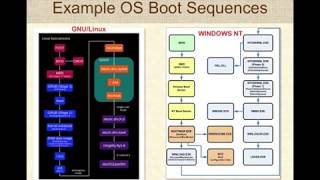





Hello Friends,
Thanks for you love and support as we are growing in tech era. We are now around 30000 subscribers family... Watch this lovely technical video related to INACCESSIBLE BOOT DEVICE error where you frequently see this type of error in Windows Operating System. Please watch the video till the end and learn how to solve them.... Thanks!!! Cheers Guys!!!
Sir but my disk list is different
Mere pc me itne option nahi ate kyu but startup setup aa raha hai bs or command prompt mere window 10 me h but restart me nahi ata kyu
Dell pc hai
Ppppppppppppppppppp
After I ran this command in 10:23 now it shows Error code 0xc0000001 and I can't enter to automatic repair plz help
Do NOT do this. After the procedure I can't even get to recovery tools any more. I get 0xc0000001 error and that's it. Dead. Reinstalling is the only option now.
yes...
Reinstalling was always an option... this was to try and fix it without reinstallation... if it didnt work... well u had to reinstall anyway.
So,you mean, reinstallation of os is the best solution?
Did you lost your saved data on reinstalling. Please answer
@@Santanihindugirl51 yup, everything. ...you can only keep files that you manually extract from your hdd.
Hello Bhai, Nice & Educational technical video. Bhai last year same BSOD wali problem muje bhi hui thi but mere Ko yeah troubleshoot nahi pata thi to Maine to new window install karli thi. Ab Kabi same BSOD problem hui to yahi trick use karunga. Tnx Bhai & KEEP IT UP.
Thanks
Full lie video
Great Dear Sir. I just learned Awesome Steps to resolve booting Issues.
I request you to plz make another videos to troubleshoot BSOD that comes due to faulty driver and Hardware. Plzzzzzz Sir.
I will wait. Thank you
Sure we will create BSOD error related video more...
HELLO GUYS!!!( Sorry if I have any grammar mistakes)
I think most of you still facing this problem
Here is the simple thing I did:
I had dual ram of 4gb(totally 8gb), I took one of the ram and another was still fixed in my PC but I was still facing that problem . Then I took the ram away from PC and fixed another ram into the PC and it works continuously for 4hrs without automatic restart problem.I had warranty for the ram , so I returned it and reclaimed another and its working smoothly now.
I was able to resolve this issue with the UEFI command... although i must say it didnt work with the "ALL" before UEFI. I had to type ".. /F UEFI" at the end and then it worked. Thanks alot for the video. 👍
Welcome...
@@ComputicsLab One queation.. now i have a drive with only EFI folder in it and it has two folders one of which is boot. If i copy them to the folder which has windows in it.. will it mess with the booting again?
in my case its not working either with /F ALL or /F UEFI. It is showing failure when attempting to copy boot files.
My lappi stuck to PC need to restart ..how to get automatic repair one
Totally broke my system. Now showing *operating system could not be loaded*
Apart from this you can reset bios settings and load default
Bro,when my laptop(Acer) connects wifi then my laptop stop working Stick their then shows blue screen error bro please reply me
Please restart or reset your laptop
Hai sir, after doing this method in my laptop, now it was showing 0xc0000225 error
How do I get automatic repair screen option? You skipped that part😠
Diagonse hi nehi ho raha start ho raha hai fir 1-3 sec me first eror dikha raha hai , automatic repair option hi nehi aa raha
quick solution: (tried with ACER Laptop)
Go to UEFI firmware settings
->MAIN
->press Ctrl+S
->set SATA mode to "Optane without RAID"
didn't see sata mode option
sir description videos not working (video unavailable) error coming sir ple solve this problem sir i want to watch your all videos.
Help me!! When i used command "BCDBOOT D:\WINDOWS /S S: /F ALL" It says failure when attempting to copy boot files. ■■HELP ME ANYONE■■
Same
For the above issue, I entered Advance mode in recovery setting and selected boot using safe mode(pressed F6 to be precise). After that the system automatically did a disk check and some fixing. After 100% disk check, system restarted and windows booted without any problem.
Will my data get lost?
Thank you!😊
I have a motherboard asus prime b460-plus. This is the problem with this motherboard. That whenever I put m.2 ssd in motherboard. So the PC doesn't start. And shows no hdmi singal. And if I remove the SSD from the motherboard. The PC starts. And goes into bios.
And I also want to give you this information. That before all this problem occurred, I had received a blue screen error. From then onwards all these problems started.
Sir You Deserve Millions of Subscribers ♥️
En steps ki jagj hm new window krk b problem solve kr skty hn plzz bta dein?
Sir jo suru ke 30 seconds me
start→error prompt→restart aapne dekhaya hai bas wahi mere laptop ke saath 1 hrs se ho rha hai.....jab system on kr rhe hai waise hee promt ho rha hai......any solution??
Not able to identify which one is the System Reserved Volume, Not specified in the label. Please help. Do not want to format the wrong volume
Go to command prompt...
Type c:
Then type dir
It will show folders inside c drive. If there are no such folders as windows , users etc then its not the system reserved drive.
Do the same for other drive
Type d:
then type dir
It will show.. What's inside the d volume.
So in this way you will be able to identify.
Thank you very much its working now perfect and very helpfull for me you mentioned command in description...
Glad it helped
Thank you so much...... Its work perfectly......once again thank you for solution
welcome
Without data Loss?
Without data loss
In my case Disk 0 status showing INVALID Please suggest. But size showing complete 465 GB. Please suggest how to solve
I can't access the automatic repair page at 3:02 it just keeps on showing the boot device inaccessible bsod and restarting can I get to it through a button or something
In my pc it's not showing the log files
thank you, your solution 1 helped me. eve though I do not understand Urdu :). I was cloning to new drive with free tools that did not want to do it properly. That is reason why I had a problem of inaccessible boot device.
Please help me I never make any administrator password but now it is requiring it.
What can I do?? please help
I have questions
Mine is "Failure when attempting to copy boot files"
did you get the answer of your question, because I have same problem now
I hv installed new simmtronics 2GB DDR2 667 MHZ Laptop RAM (total 4GB =2qnty 2GB each) Ram on my lged500 xnote laptop.If I use 1 by 1 RAM then laptop working but if put both RAM then Laptop stuck after booting at automatic repair screen n no progress.kindly advise how to boot up laptop to windows.
this won't work for me because i reset my laptop and at about 60% it gave me a blue screen and when i press F2/F6 it asks me for the password and when i write the password is incorrect. as I had reset my laptop it is deleted suddenly I am blocked can you help me?
Sir blue screen critical procees errorr aaraha he to koi solution batao bhai During installing windows 10
What to do when the advanced option is not there. My laptop stucks please help me.
When I stalled Microsoft Teams , blue screen appeared . What should I do Brother. Error appeared as STOP Code “ BAD SYSTEM CONFIG INFO”
How can we give drive letter to system recovery partition.Because it doesn't have drive letter
Mine wouldn't even start (after shutting down) it jusy shows a black screen
I searched for this and unplugged my pc and my pc still working again😮😵
Lucku
I followed by step by step, it's working thank brother
I followed every step u gave in video now I'm getting 3F0 error.. Operating system not found.. What should I do now..
Go to bios and change boot mode from ACHI TO IDE , i fix my problem by doing this
Mera adavance option aa hi nahi raha
Sir i have install window 10 12 times and its come again and again
It changed my language of my computer other than english and i cannot understand it.. Please help its urgent
Go in control panel and there is regional and language settings. From there you can change your own language too..
*Bro ma pubg emulator me software name - (game guardian) chlana chahta tha isliye mane pubg emulator browser me jaakar use download kiya jab run kiya to usne super user permission li aur baad me mane start pe click kiya to ye error aa gya darasal ma is se game hack karna chahta tha ye software games hack karne k liye ha mane sab antivirus off kardiye the par fir bhi vo software open nahi ho raha ye error aata ha aur baad me restart ho jaata ha plz tell me solution bro plz reply 🙏*
My computer is permanently blue. It shows nothing. Please guide me. Thanks
While copying it showing "failure when attempting to copy boot files".. plzz help me
I chandes phsyx setting hai now agter this my pc is don't giving display
Now it’s showing an error that after multiple tries the operating system on your pc failed to start so it needs to be repaired 😭😭
My auto repair option is not showing on windows 10
Hello my automatic repair setup is not working
HOW TO GET THE AUTOMATIC REPAIR OPTION
Sir will these remove the files and folders from c drive
Hi, how to go to option advance option if I can't see that option, it was shown once i restarted pc but now i can't see that option.. Whenever i restart my pc it goes to preparing automatic repair but nothing is happening there. Pls advise TIA
Hey! 😊Many thanks for your videos!❤️
I have a problem with my PC and I've been trying to follow your instructions in this video.
So basically it is the same BSOD and when I try to start command prompt or something else from advanced troubleshooting options it asks me to choose my account and then type in my password. When I try to do this, it says that the password is incorrect even though it is correct, I even changed it on their website.
Would appreciate any kind of advice 🙌
I know this was a year ago but I’m having the same problem. Did you ever fix it
And how if you don’t mind me asking
Broo /F means in bcdboot command line
Sir how to reset HP ProBook 430 g1 BIOS password
Remove the CR3022 battery
Bhai jab blue screen ati ha tab mouse or keyboard kaam karna chor dety hn tu select kesy hoga
Sir, i delete my windows 10 to get fresh window but i still getting this error.
What should i do? Please help
Aab kya hua bhai
Then it is hardware issue
sir today my pc format centos 6.6 but error is storege activation failed plz solve this
Helo hamare c drive ka data nai jaye ga na
Bhai jaan please set the display accelerator hardware iske bare mein btao isey kaise set krte h koi b software k liye
Is USB essential?
Frnd internet nahi chalr raha hain mera windows to khulgaya hainokji
Or kai logo bhi nahi aarakhey hain ji mera wifi ka aur sound ka aur koi bhi MP3 files audio sound ki and video files meri chalnahi rahi hainji kya karu ab inko sahitheek karney ke liey plztell
Failure when attempting to copy boot files.
sir automatic repair ka option nahi a rha after blue screen error
solve kar do please
Advanced options is not showing
It should be there in windows 10
Sir mere computer me ye error toh aa hi raha h or jab me windows 10 ka bootable usb bane ke boot kar raha hu toh select where to install Windows me no drives were found kya karu sir please help me
After i do the last setup my OS deleted bruhh i can do nothing now you have to make a video for commond drive like always C: drive was coming for windows now i lost all the things
Not recognised in command prompt in windows 10
U r super bhai u have many solutions for many problems
Mere me wo Automatic repair aa hi nhi raha hai baar baar loop me inaccessible boot device aa raha ha
Thank you so much sir....I solved this with System Restore options....thanks once again.❤
Happy to help
NOT WORKING!
Sir mere computer me automatic repair ka option nehi aa raha hai.. bar bar restart ho raha hai laptop. Orr blue screen aa raha hai.. mera windows 10 hai laptop Dell ka hai..
operating system wasn't found try disconnecting drives and press ctrl+alt+del to restart
Same problem :(
HHD laga hy but windows format time koi v disk ya space nii dikha rha hy or Windows nii dal rha hy kya problem ho sakta hy sir
Hard disk driver issue ho rahi hai ya fir USB driver issue.
Aur ho sakta hai BIOS me hard disk detect nahi ho rahi ho.
BIOS me hard disk detection check kijiye
While booting an error occur out of range
Mere dingnosing nahi kr rahi
Preparing automatic ke bad black screen as jayi he
Formate krte hi laptop hang ho gya kaam ni kr tha tha to power button se off kiya ab on hi ni ho rha display b ni aa rha h pls help
it doesn't work in my case
After selecting F1 it's showing 0xc0000098 error
The same issue are you facing as per our video???
@@ComputicsLab I got 0xc000000e error
@@ComputicsLab do you know how to solve 0xc0000225 error?
thanks .. method 1 worked for me
Glad it helped
Mera tu yeh option e nhi aara trouble shoot ka??? Main kia krun???
Mara yahi masla ha lakin mujha password be ni yad laptop ka Kya ma window dubara krsakta ho agar krsakta ho to kasa krna hoga plz plz guide me plz sir
it's very helpful video sir
Thanks
Meri dell ka laptop hai .Main jab bhi on karti hu thik se chalta hai.per wifi on karne ke baad video chalati hu tab bhi yeh blue screen problem ata hai or usme ata hai stopcode-"video memory management".plz solution bataiye plz sir
Check your Video driver, uninstall and install it again and then let us know once again..
@@ComputicsLab ok
What to do if it require password and the password is forgetton.
still getting that error
Will our earlier Personal files also get deleted ??
Bhai me aapke video se system wali drive ko reset kiya to me ab bios me aatka hu bahar hi nai aa para aur mera ssd detect nai karra hai bios me boot menu me
Sir i have this error in my pc.. And I've selected automatic repair aur ab screen isse aage nhi ja rha.. na diagnose wala screen aaya abtk
Same
If system restore works then how much time does it will take
It worked!!! Thanks so much.
sir blue scren dekhaekebad computer nai open hota hai please kaya karna hogaa
Sir mere automatic repair nhi aa rha baar baar restart ho rha he
Not work In my laptop
Automatic repair ka option hi nhi aa raha
Aree yr...ek error shi krne ke chakkr me dusri error aa gai ab