Graphicriver Design a Professional Business Card in Adobe Illustrator 2024 | Step-by-Step Tutorial
HTML-код
- Опубликовано: 24 ноя 2024
- #sofirgraphic25
Graphicriver Design a Professional Business Card in Adobe Illustrator 2024 | Step-by-Step Tutorial
Learn how to create a professional business card using Adobe Illustrator 2024 in this comprehensive, step-by-step tutorial! Perfect for both beginners and experienced designers, this guide will walk you through the entire process from setting up your document to adding the finishing touches. Enhance your graphic design skills and make a lasting impression with a standout business card. Don't forget to like, subscribe, and hit the notification bell for more design tutorials!
🔔 Subscribe for more tutorials.
👍 Like this video if you found it helpful!
💬 Comment below with any questions or suggestions for future tutorials.
Track: Youth In Circles & LUVIUM - The Right Time [NCS Release]
Music provided by NoCopyrightSounds.
Watch more NCS on RUclips: NCS.lnk.to/You...
Free Download / Stream: ncs.io/TheRight...



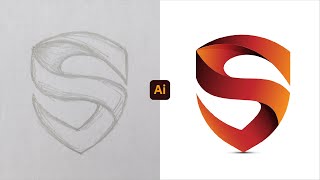


![[#2024MAMA] G-DRAGON - 무제(Untitled, 2014)+POWER+HOME SWEET HOME+뱅뱅뱅+FANTASTIC BABY | Mnet 241123 방송](http://i.ytimg.com/vi/Ox29z5Nf1Uk/mqdefault.jpg)
![Twenty One Pilots - “The Line” (from Arcane Season 2) [Official Music Video]](http://i.ytimg.com/vi/E2Rj2gQAyPA/mqdefault.jpg)

please make full video (Idea to Uploading) ---------
Sir, Jab Business Card ke liye Document prepare kare.
Tab Color Profile main kya setting rakhe?
"Don't Color Manage or CMYK US Coated (SWOP) v2
Please bataye!
मेरे बिज़नेस कार्ड शुरू मे जो सेटिंग देखतेहु ओहि रखना
cmyk 300 dpi
Color Mode: CMYK ke niche jo "Color Profile" jo option hai usme kya choose karu?