Это видео недоступно.
Сожалеем об этом.
QGIS - Exporting to DXF with labels and set layers by attribute
HTML-код
- Опубликовано: 18 май 2023
- #qgis #gis
Export of the label as a text element.
Attribute containing the name of the target layer in the DXF output.
🔽 C O N T A T T I 🔽
S I T O 👉 webstorymap.it
F A C E B O O K 👉 / webstorymap
T W I T T E R 👉 / webstorymap
L I N K E D I N 👉 / paolo-brunello-64809028


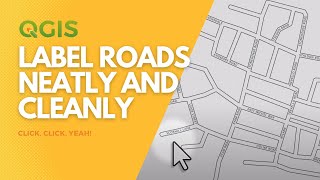






Thanks, exactly what i was searching for.👍
Well, I'm glad it can be useful to you.!
It esports features and styles but it doesn't export labels, maybe could be for Encoding or Symbology scale?
The Encoding value does not matter, the Symbology scale is certainly important for the display but in any case the text should be present in the DXF, the important thing is to click 'Export labels as MTEXT elements'. So check in the CAD anyway if text objects are present.
why does the dxf file cant be opened, I tried to open the file in Autocad and zwcad. it doesnt open
Hi, I honestly cannot understand what could be causing your error, I use nanoCAD and the dxf file opens without a problem.