HOW TO MAKE STICKER LABELS I WATERPROOF STICKERS DIY I CRICUT PRINT THEN CUT
HTML-код
- Опубликовано: 16 окт 2024
- In today’s video, I’m showing you how to create sticker labels with canva and cricut print then cut feature. These are waterproof sticker labels that look professional! I'm showing you how to make these sticker labels from start to finish with exact measurements and details.
This was a requested video as a follow up to my Laundry Room Makeover video!
Be sure to give this video a thumbs up and subscribe to my channel! THANK YOU!
🎨GET A DREAMBOX: glnk.io/6zwk/i...
🎨DREAMBOX DISCOUNT CODE: NIKYFOSTER100
FOLLOW ME!
INSTAGRAM→ / itsnicolefoster
TIKTOK→ / diybynikyfoster
FACEBOOK→ / diybynikyfoster
PINTEREST→ / diybynikyfoster
SIGN UP FOR MY NEWSLETTER→ diybynikyfoster...
SOME PRODUCTS USED IN THIS VIDEO:
● Waterproof Label Paper (similar): amzn.to/3wvz2ph
● Waterproof Label Paper: amzn.to/3yCL2bh
● Cricut Maker 3: shrsl.com/3f5po
CAMERA I USE:
RUclips Vlogging Camera: amzn.to/2Vipv5Z
Adapter: amzn.to/3yjQn4c
My favorite lens: amzn.to/3ie6CKx
*Some items are affiliate links which basically means I may receive a small commission. There is no additional charge to you! However this does help me to keep creating inspiring RUclips videos for you! 🥳💜
OTHER RELATED VIDEOS:
▶LAUNDRY ROOM MAKEOVER : • DIY LAUNDRY ROOM MAKEO...
▶PANTRY MAKEOVER + ORGANIZATION : • SMALL PANTRY ORGANIZAT...
▶DIY MASTER BATHROOM MAKEOVER : • DIY SMALL BATHROOM MAK...
▶ORGANIZE BATHROOM CABINET : • UNDER BATHROOM SINK OR...
GET THE FREE LAUNDRY LABELS DOWNLOAD HERE: view.flodesk.c...
WHERE TO FIND MUSIC FOR RUclips VIDEOS:
Epidemic Sound → Here’s a referral link: www.epidemicso....
ABOUT ME:
My name is Niky. I make creative DIYs, room makeovers and home decor on a budget. My RUclips channel is a place to document my diy journey and to inspire people.
✉️e-mail | niky@diybynikyfoster.com
CURRENT SUB COUNT:
106,063



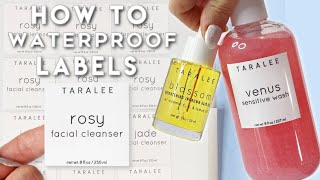





Thanks for showing how to do this - I recently got a cricut but haven't used it much because the cricut subscription seems kind of annoying. This looks a lot easier.
Your son is just adorable! Thank you for sharing.
Thank you! 😂😂😂
This was incredible- thank you for walking us through this. I’ve been meaning to use my cricut to make these so I really appreciate it!!❤
Wow Niky! This tutorial is the best I've seen for print then cut labels with Cricut, your teaching style is just delightful and the labels are so professional and beautiful. Just subscribed to your channel and I'll be checking out all your videos. LOVE the laundry room organization, I'm right in the middle of mine so this is a real inspiration. Thank you for sharing! Cindy
Hi Cindy! Thanks so much! I appreciate your comment and I hope your laundry room turns out beautiful! ❤️
Thank you for posting. Great tutorial on how to make a boarder that does not get cut in the print cut process. I love your pretty labels!
Thank you!!! ❤️❤️
Thank you so much for explaining this step by step, so helpful and easy to follow for us beginners 🙏🏽
You’re welcome! Let me know if you’d like other tutorials! ❤️
🙌🏾🙌🏾🙌🏾🙌🏾 Great Job!! Flawless Organization!
This is so incredibly helpful - I'm so glad I found you (and this tutorial!!!)
Great video, thanks for sharing the step by step process!
Aww loved the video on you boy at the end! Cutie pie!
Awww thank you!!!
Love you video and the style. Extremely well done!
Thank you so much for sharing your tips on how to make labels
Thank you so much for this informative tutorial. It's the best I've seen and I followed the instructions and my labels came out perfectly :)
Hey my other favorite D.I.Y influencer. It’s been awhile since I got some video notifications. I’m always a fan though.❤
Thank you!!! ❤️❤️❤️❤️
I want to buy a Cricut to organize my new place...so many fantastic ideas! Thank you!
Great video. Do you know how to do the reverse, black label with white font? Also what printer do you use to print the labels?
If I have a 7.5.×1.5 Label 2 cut do I need the square the exact same size?. Great video!.
Looooove this Niky! 😍😍😍
If you want the background to be transparent, is this something the cricut can do once you upload the image? Or would you need to create that in Canva.
I am so glad I came across this video! This tutorial was super helpful! Thank you very much for sharing! ❤
You are so welcome! I’m glad it was helpful!
Scan and cut brother, is a game changer
Why?
Thank you for this!
Yay!!! Thank you so much for sharing this cool DIY. I don't have a cricit yet so I ask my friend to make things for me. I can't wait to share this with her as well.
Hey Nikki,
Are the smaller labels business card size? Not sure what it is. But followed along with your tutorial and I made some really CUTE 😍 labels thanks to you! Just need all 3 sizes. I have a Cricket Joy, so i just have to cut these by hand!
Thank you so much again! 😘👑
I love this where did you get the glass bottles?
Love the beautified organization!!
Hi! This was perfect! Im not sure if you answered this already, but does this work on resuable plastic bottles as well?
Hi!! It may, I think the paper works best on smooth surfaces though!
You made this so simple thank you soooo much!!!
Those are amazing!!! I'm new to Cricut, it would take me days to make those. Lol
Your video is so easy to understand. Thank you!
Thanks so much! I hope you get to create beautiful labels!
Hello again 😅 I am having issues with my print. When I resize my image, it always prints out blurry, is there a solution for this?
Hi! What are you resizing it to? No, it was very easy for me and I didn’t have any issues!
Your video helped me a lot thank you❤
Love this! ❤️
Very helpful and inspiring, thank you. Have a blessed day/night(:
THANK YOU VERY MUCH THANKS FOR SHARE YOUR KNOWLEDGE WITH US...IM A ROOKIE AND I APPRECIATE WHAT YOU DO
Nice! Thanks.
Love this Niky! Thank you so much got sharing. I may have missed something. How does the machine know to cut out the outline of your design?
Thanks! For this design, adding that hidden shape layer the machine will know to cut the whole design out!
Are these still waterproof even with inkjet printer? Do you not need to add a laminate sheet over the top?
Yes these are waterproof, no laminator needed
Hey Nicky, what’s the dimensions sizes for the smaller labels you done ?
Thank you for this just what I was looking for and making now
So great to hear! Thank you so much!
Beautiful Smile ❤😍
Wow, you're a star.
Thank you!!
Hi, can you wash these under the tap? Or are they just for wiping over?
I used these under water before and it stayed.
@@DIYbyNikyFoster so they don’t peel off or water gets underneath them?
How do you edit the outline of the square for it to be 2.5 x 4.5? Mine won't allow me to stretch like yours
Hi! You should be able to click “unlock” at the top to edit it. This will allow you to stretch the size. I hope this helps!
@@DIYbyNikyFoster yes it did!! Thank you!!!
So awesome! Thanks for reaching out about it!
Thank you for this. I don't understand why you have to put a rectangle behind the artwork though in Design Space?
Why did you design in canva instead of cricut? I’m new to this and it seems so confusing at times! Thank you!
You can do this in cricut but i wanted to use certain fonts! And I also wanted to be able to create free downloads in case people don’t have a cricut.
Hi! Does it work with an inkjet printer or only a laser printer?
Hi! I used an inkjet printer
@@DIYbyNikyFoster what injet printer do u use?
I used the Canon MG5720 for this project!
Here’s the link: amzn.to/3L0CJMt
@@DIYbyNikyFoster thank u! I saw your e-mail but it said epson inject printer
So sorry! Its a canon. I made a mistake on the original reply!
What printer that you use?
are these water proof or is there something else that needs to be done with the sticker paper
They’re already Waterproof!
do you know if you can follow this same method with the Cricut joy? i get lots of weird error mgs. ive nice labels with my cricut joy......but when those cricut labels get wet for any reason, the label starts to peel, and the writing starts to run. i worked so hard on those labels and that happened. so now im looking for other ways to print with waterproof labels like yours, but im not sure if i can do it with the joy machine
The labels I used are different than the cricut joy labels and I think thats the difference. You probably can try the cricut joy labels and use a sharpie if possible. I don’t use the joy that often to be honest, I love using the explore 3 or maker 3 because I have more options!!
Another option, you can also print the labels and cut with scissors or paper trimmer if you can’t use the joy. I know its not ideal, but just offering suggestions!!!
Joy can’t do print then cut.
I don't see the square outline. It only gives me the full square. Do I need the paid Canva version to see this?
I don’t have all those shapes you have on yours, which is weird?
Wondering if it’s different in different countries.
I have Canva pro?
I’m in the US and I have canva pro as well! Make sure you’re in “shapes!”
@@DIYbyNikyFoster thank you so much. I figured it out and have created mine. I’m so happy! God bless you!
Yayy! Thats so awesome!
hey, would i need a special printer for this or any would be okay?
Any printer! I used an inkjet printer for this
Where can I find the glass bottles?
thank you!!!!
Hi can it creat word sign for bedroom living ect ?
Hi! Yes, you can create anything you want!
can you print the labels with sublimination ink?
Hey, i’m not sure but you can try it! Can’t hurt.
What's the name of the printer
Where do you get the bottles?
From here: amzn.to/3UVjqHR
where did you get the glass jars
Hi! The jars are here: amzn.to/3LWsy8B The links for everything else is in the description box!
Would you happen to know why my cricut is cutting all of the writing inside and not just the outline of the label?
It’s probably because you did not “attach” everything. That feature with the rectangle behind helps to only cut the square out and not the actual letters.
@@DIYbyNikyFoster Thank you!
You’re welcome!
I’m confused about why you’re adding that rectangle behind your label, does it not cut correctly straight from the upload?
I did this a while ago so I kind of forgot if it cuts every letter out or not, but I did it because I wanted the extra white birder around the label so it can look store brought!
My Cricut doesn’t pop up with the choice of paper to print on. But it does pop up when I go to cut it. Am I doing something wrong?
You’re doing it correctly! That’s how it usually works! ❤️
@@DIYbyNikyFoster Thank you! I went back to watch your video and I didn't see that it had already "printed" that's why you were able to select the paper. Thanks for responding!!
Np! And perfect! I’m so glad you were able to figure it out!
❤
ADDRESS PLEASE
Have any posters actually had this work?
Yeah there were a couple of people that used this and commented that they got it. Thanks!
Boredom won!