Move and Animate a 3rd Person Character in Unity3D
HTML-код
- Опубликовано: 7 фев 2025
- Animate your characters movement smoothly in 8 directions with the Unity3D mecanim system and blend trees. I'll show you the steps, how to get and setup the animations, give you a character you can test it on, and show you all the code you need to build your own 8 direction character movement system in Unity3D.
Download the Robot: game.courses/r...
Join the Stream Build a Full Game - • FULL 3D Shooter in uni...
Join the Group: unity3d.group
Patreon: / unity3dcollege
Check out the Programmer Course: game.courses/p...
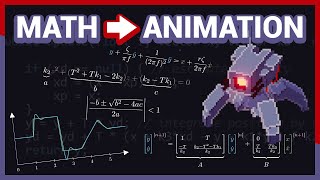








Very useful video. There is one small little bug though. velocityZ and velocityX are normalized so if you move for example to the top right, the values will be both ~0.707. However in the animator the values required for the top right animation to play are set to require both values to be 1. This will never happen. This can be easily fixed by adapting the values in the animator.
You can also have a normalized variable for velocity, and an un-normalized variable for input. This lets you keep track of the player's input separate from the velocity (in case you want to read inputs, but keep the player from moving, say during a cut scene, or maybe a mini-game type interaction within the game). You can also get nice movement by having your input act more as an accelerator than a direct movement, which could be useful when your game has things like ice, and you want to make the inputs apply to the movement with lower strength, to give the effect of slipping/sliding.
I like that Jason explain every line of code.
Waiting for a recall on my car today at the dealership and decided to dig into this area which I am, at best rusty at, and every video I hit on was from Jason Weimann. All super useful, doing a good job of refreshing my noggin and educating me. Thank you.
brutally simple and effective! this is the best video i've seen on animating a tps character. can't wait to see the full game!
I wish we had this a year ago, we made an 8 directional nav controller for an isometric top down game in unity with joysticks and LET ME TELL YOU WHAT, our code is wwwwaaaaayyy longer than 45 lines. haha This is extremely helpful, you never know what your next video will do for a team! thanks so much for keeping at this thing, it helps so much for those of us that didn't go to college and are figuring out what coding is. You. Rock. :)
don't worry even those who go to college are figuring out what coding is and how things work 😂
These videos are just soo great, esspecially the deeper explanations of what everything does. Thanks Jason!
Just wanted to say that the fact that you and Charles don't both have at least an order of magnitude more views is an indictment on RUclips's ability to get actual useful videos in front of budding (and aging) developers. Keep up the good work, Unity has evolved so much just in the past 2 years that I've struggled to keep up while not doing it full-time.
Thanks for showing how to setup the animations, the code control and "how-to" blendtree.
You mentioned "animation driven movement", as well as "root motion", are these the same, and how can they be incorporated into the game character animation work flow.
Your tutorials are very helpful for beginner/intermediate developers.
I wasn't finding some variant to change coordinates from one decart coord system to another rotated with center at the same position. But u know how can it simple and smart! U re awesome !
Thank you for this, awesome tut! One other suggestion, where you set the Root Transform Rotation, you can change Based Upon field to Original, that will inherit the original rotation from Mixamo, which works great for their animations and should re-center your model.
I'm really enjoying all this content Jason.
Your dot product solved my problem, thanks a ton man!
This looks a lot easier than blending between states, never seen the blend tree before. Although the last time I dealt with animation within unity was a few years ago
Awesome, after finding out about blend tree, that is the only thing I every use to animate character great approach.
So many informative videos. I hope you aren’t burning out, we need you! :D
Not at all :)
If you are working on a mobile game with joystick and want to blend from run to walk based on stick's position, just add them to the blend tree at 0.5 and remove .normalized from Dot.
Thanks a lot for "Lock" feature
21:06
As always an amazing video! Thank you so much for taking the time to create such amazing tutorial content
Really amazing and straight to the point, thanks a bunch!!
5:28 The naming mistake is that you don't put an underscore on a local variable "direction". The underscored convention "_direction" implies that the variable is a private field of its class.
Not really a mistake and personal preference. Prefixing private fields with "_" is actually against the official C# naming guidlines. But a lot of people like to do it. A lot of people don't do it.
If you want to learn more about official naming guidlines here's the source: docs.microsoft.com/de-de/dotnet/standard/design-guidelines/names-of-type-members
@@fejza Thanks, but I'm well acquainted. You've missed the point a bit. He used an underscore naming convention with a local variable, not a private field. That would communicate that the local variable was a private field to most developers. So, I'd agree either way. You're right, it's not technically a naming "mistake". At the same time, I would have serious problems with any developer suggesting underscores for local variables project-wide is a sound idea. It's poor code communication and something that should be corrected, kind of like a mistake would be.
@@djProduct2008 thanks. Sorry my bad. It was late a night haha. I agree, naming local variables like that may spawn a lot of confusion. I've actually seen people doing that a couple of times as well.
@@fejza No worries man! I'm a big fan of the Microsoft naming convention guidelines in my professional LOB work. I find them hard to adhere to with Unity C# sometimes. The first time you sit in front of a MonoBehaviour with public fields as a norm, as an experienced C# dev, and survive the shock and horror, and turn ReSharper off for a while, we realize this isn't C# Kansas anymore.
Some concessions do have to be made in Unity with regards to naming conventions or even good practice (like public fields vs our standard approach encapsulated properties) or countless other issues in order to support the Unity Editor, design-time variables, performance reasons, etc.
So, be careful hitting too many potentially terrified C# newbies over the head with that book of guidelines in this particular culture of C#. It's great intel, I agree, but it's only so helpful in this ecosystem.
Thank you very much, knowledge is always welcome.
7:00 I would only normalize the movement vector if magnitude > 1, since if you are using a controller, you may actually want a movement vector less than 1 for stuff like walking or in general more controlled movement
Thank yo so much
You really saved me : )
Great info, thank you.
Really great content!
For Mixamo animations, you can change the "Root Transform Rotation" to base upon the other option "Original"-something. I found that it adds the proper offsets automatically to the clips I imported.
saved me lots of time in future by saying this!
great vid, thanks.
Awesome! Thanks a bunch :D
How do you make Camera follow, I use Cinemachine Cam and method AimAtMouse() completely broke up all (because of Cinemachine Virtual Camera must Follow player, but cant handle that with your method changing transform.forward)
Great video! :) Many thanks!
how would i modify this script to accept more nodes in the Blend Trees, the "2D Freeform Directional setting"? If I want to include running, and maybe crouching and jumping etc?
SO HELPFULLL THX!!!!
17:51 when i set up the transform rotation i change body rotation to original then u dont need to adjust the offset
local variable "underscore"direction? :D
Why would you update transform on an actor with a rigidbody?
Also, wouldn't your diagonal animations never play at their respective full animation-speed? (you'll never have a value of (-1,1) since your Velocities are normalized? Seems like it would need to be something closer to -0.7, .0.7 for example... or maybe I'm just overthinking it)
when i move my character and rotate the camera the buttons messed up for example when i press w the player move right if i press d then player move backwards s player move left a player move forward
What is the soft used for mouse click high lights ???
When I change the rotation of my character, the animations don't recognize transform.forward. It seems transform.forward is using world space and Im not sure as to why.
if you want to build a simulation controller where one thumbstick controls a limb (say a leg) and collision dictates movement... where would you start? what would you call that?
i know its too high level for me but thats the direction i want to head. thanks for your help
Why does the title say 3rd person when it means top down or isometric?
Just downloaded the Robot using your link above, placed it on a 3d-plane, but under the Player Movement script, there is no 'Aim Layer Mask', just the variable 'Speed'. Also under Art/Robot where you chose the Idle animation. I have nothing but 'Player' under Art/Robot. Where is all this stuff you are talking about Jason? :(
Anyone know if he got around to that next video he mentioned at the end?
Would like to see that one.
Tell my why Vertex Snapping in unity is still broken and how am I supposed to tile my 3D modular levels without seams...
wow this is excellent could i use for comercial use please? thanks in advance
is you rig in humanoid ?? because my animation there is no option for offset
can someone post the full code it doesn't let me see the whole thing.
Why does the diagonal movement work with animations? The normalized values will never be (-1, 1) for example. Is it because the values of 0.7(ish) are closer to 1 than to 0? I am kinda confused :D
Could someone explain to me what it means to "bake into pose"? I don't understand more than half of the terms Unity uses and it becomes very confusing when you're coming from blender where you Bake a material into a texture.
Capsule + Rigid vs CharacterController ... always a big question
This is very useful, but how do you make the character move faster (as in many games) by holding down the Shift key for example?
A lot of my code isn't turning the same colour as yours. It remains white
Is this a problem? Because I have 3 errors 😅
Jason, one problem I ALWAYS face in my projects is the need of a Factory of Prefabs.
Oftenly I need a reference of a prefab in some strange place. The ideal is to have an static function that could create the thing and already dealing with the prefab dependency.
Any ideas?
Thanks for the nice tutorial. I saw some time ago that you posted a video about Rider and how you loved it. I see in your recent content that you're back to VS. I'm at the end of my evaluation period for Rider and would love to have your opinion. Why did you switch back to VS? Thanks!
Only for tutorial videos. Still love rider :)
Awesome. Keep up the great content ;-)
Nice tutorial, I have a qeustion, for example in main menu if I changed difficulty or music volume and I will go to other scene, is will be reset all that changes what I make it, so how I will save the changes in main menu and go to other scene with that changes I made it ?
Look into Scriptable Objects
@@davidcalderwood5540 thank you
Hi Jason, on the animation preview there is a red arrow under his feet, but its not pointing straight, what is that arrow and should it point towards the blue arrow?
Great tutorial. Why do tutors never do the jump! 3 years watching these tutorials and the jump animation is always left out. IS it an insider youtube joke!
Hi Jason, thanks for the tutorial. Adding a small float of 0.1sec on the animator.setfloat messes up my animation events especially with those used for foot step sounds. Do you have a work around?
did u prefer to use var direction? otherwise didnt see it
Aswome I. Wanted to learn it
when i blend a second animation layer for the upper body its looking weird. i try to combine the pistol animations with rifle 8 way animations
I've been trying to limit my character animation to only keyframes, is there a way to do it using a script?
1:24 So you say we forget the Like Button then
"P.S. Please forget the Like button"
Gotta love it.
Will there ever be a 2.5D character controller tutorial? Find out on the next..Dragon Ball Z..
Hi Jason, which controller do you use to develop / play? And do you use different controllers for games and dev or just one? thanks!
should it be _hitInfo ?
Do you find you NEED to user the get component in start there's been time I've forgot to put them in and they worked fine!?
When I log into Mixamo and attempt to upload the robot, it tells me it is unable to map it. I am exporting the robot file in the Art folder as an FBX file, which is how it is shown when exporting the package. Am I doing something wrong?
Any vids on the new input system? Old one is erm old
Not yet. Still not sure its ready for the average yet. Setup is too complicated still without some good defaults. May do one soon anyway though
Thought it had gone to ‘verified’ state
pls make another tuturial making him shoot and kill enemys
I thought you'll do animation movement with root motion.
Hey Jason, thanks for the vid. If I'm blending animations with events how do i know which event will play?
What was your camera setup?
Did you find out ?
@@Giluby not yet.
@@telmonks I don't have smooth player movements either 😕
are you using root animation :??
I came here for the aim part :P
who are all those people in the credits rolling at the end? Does it take a team of 400 people to make these tutorials? lol
nice coffe cup
did you forget to say RaycastHit where you said Physics.Raycast???
I gave 1000th view
forget the like button???
Can I have an email, I want to email you
cannot find velocities. stays at 0 although my character is moving around
Go to Window > Animation > Animation Parameters > "+" sign > And create "VelocityX" and "VelocityZ" with Float type
4:00 you cant even fucking see what is says
I bet this guy's like 30, but he looks 55.
First!
зачем орать
what a mesh up video 👎 didn't like it