How to Get Files Off a Computer That Won't Turn on | Recover Files From Hard Drive That Won't Boot
HTML-код
- Опубликовано: 30 июл 2024
- On this video, I will show you how to recover data from laptop hard drive that won't boot or won't turn on.
This video is dedicated to explaining how to access your files on hard drive from bootable USB without booting windows in order to get files off a computer that won't turn on normally.
If you need to fix start up issues with a blue screen boot loop, watch the following playlist:
• How to Create a Bootab...
To learn how to fix black screen error, watch this video:
• An Operating System Wa...
The following video will show you how to create a windows installation media using your mobile:
• How to Crate a Bootabl...
or
• How to Create a Bootab...
For more details, read this topic:
vmtechs.net/how-to-recover-fi...
There are two different methods to rescue files:
First method: How to retrieve files using command prompt by booting into advanced start up or Windows Recovery Environment from the same damaged computer if it can turn on but won't start-up or boot.
Second method: How to recover data from laptop hard drive that won't turn on into another computer.
First method: How to copy files using command prompt in windows 10 or any windows:
If your PC has only a corruption in the operating system without hardware damage, then you have a chance to copy your files into another partition in the same computer or to an external disk or a USB drive. To do that, you have to boot your PC into Windows Recovery Environment (WinRe) either from the same operating system or by using a windows installation media like DVD or USB drive.
Now see how to copy your files from the internal hard drive to an external hard or USB drive using Command Prompt.
1.3.a. Connect a USB flash card with enough free space.
1.3.b. Open the command prompt.
1.3.c. Type "Notepad.exe" without quotation marks and press Enter.
1.3.d. From Notepad interface, click on "File" panel and select Open.
1.3.e. Navigate into your files in the computer and send them to the USB card.
1.3.f. If there is no enough space on the USB, you will receive an error message like this.
So connect another USB card or hard drive with enough free space and try again.
1.3.g. You will not be able to see the copy dialog.
Also, the computer will become unresponsive during the file copying process
and will return to respond after the copy process is finished.
Also this method will help you to move or copy your data
from the C or windows partition into another partition
if you are planning to perform a clean windows installation
after unrepairable failure in the previous operating system.
Second method: How to backup data from laptop hard drive that won't turn on into another working computer:
If your PC get unrepairable hardware damage, you still have a chance to recover your data from the internal hard disk of the dead computer into another working computer using one of the following items:
- HDD or SSD drive enclosure
- Disk drive connector
- SATA disk Drive Caddy.
They are available for less than 5 dollars and you can purchase one of them from the nearest computer accessories store.
You will need to remove the internal HDD or SSD drive from the dead laptop as following:
2.1. Disconnect the laptop from the power source.
2.2. Remove the battery pack
2.3. Remove the screws that secure the compartment or back cover.
In some laptops, the hard drive and RAM can be accessed by removing a small back cover without need to removing screws.
2.4. Remove the compartment (back) cover.
2.5. Locate the HDD or SSD drive and remove it gently.
2.6. Remove the frame fixing screws.
2.7. Pull the hard disk drive back.
2.8. Take out the hard disk drive and remove the metal frame.
How to recover files from a hard drive that won't boot
how to recover data from laptop hard drive that won't turn on
how to retrieve data from hard drive that crashed
how to backup data from a computer that won't boot
access files without booting windows
how to get files off a laptop that won't turn on
access hard disk without os
bootable file manager windows 10
access hard drive from bootable usb
how to boot a pc without os
how to get files off a computer that won't turn on
rescue files when windows won't start
how to get files off a external hard drive that won't boot
computer won't boot windows 10
how to recover files from a hard drive that won't boot windows 7
rescue files when windows 7 won't start
how to get files off a computer that won't turn on
windows 10 advanced startup from boot
how to backup data without booting into windows 10
how to copy files using command prompt in windows 10
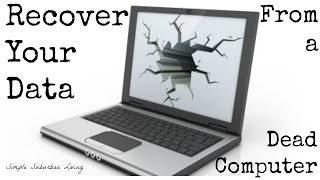








Man you are a life saver!!! My desktop finally just gave out last week. I wasnt to upset about it until I realized all my music was on there. I used your video & was able to put my music onto an external hard drive.
Sounds better thany situation. All of my work, returns, and hours of gaming were on my desktop. I was worried I had to lose everything until I started looking for how to recover my data
This video is such a lifesaver mate! May everything you touch turn to gold!
Method 1, 2 worked 100% for me to copy 80 GB of files from a PC HD that has a crashed windows 10 install that will not boot even in safe mode to an external USB drive. Thank you so much for making this video!!! This was all free windows built in tools. I was getting ready to start paying for and trying data recovery software before finding this video.
Thanks for sharing!
I tried so many ways but your notepad thing its fantastic..no words lots of thank you...
I wish I found your video earlier, this was most helpful!!! Thank you so much!! You're awesome :)
The notepad bypass worked like a true charm, never would have thought of that, thank you!
You're welcome!
Glad it helped!
How much time it'll take to copy the data?
@@SaleemAbbas-le1mj Depends on the memory type and speed you have in your PC and the size of the files you're trying to recover. Mine was a laptop with HDD drive in it which is slower and the files I was trying to recover were around 100Mb and 1Gb. For me it took about 30 minutes and some attempts to find more files by their name since there are no thumbnails to navigate with.
@@Exxus61422 i have ssd and around 100 gb file. How much time should I give ? Any idea
@@SaleemAbbas-le1mj The system you're downloading files into could also be a factor, but ignoring that, the average realistic speed of an ssd lies somewhere around 50-200Mb/s. To be safe I'd calculate with a 100Mb/s speed, and then it just becomes a matter of dividing 100.000Mb (100Gb) with 100Mb and the answer is interpreted in seconds, which is about 1000 seconds, which is a little over 16,5 minutes. I assume the gear is damaged and the memory will have to look harder through the damaged parts. Honestly I would give it 20-30 minutes atleast.
this is very useful... Thanks!!! I hope you gain more subs!
Thank you too! Glad to hear that.
What do I do if it gives me the unexpected error, but I know that my external drive is big enough
Fantastic help,thanku
Dude, i dont know how to thank you, you are a genius!! The notepad method made my day ❤️❤️
Your comment is nice enough to thank me! ❤❤🌹🌹
Under the "Users" directory, my user dir is hidden. I can see only "Public" directory.
How do I view hidden folders?
Maybe you are on the wrong partition, however, if you are sure, you can try to copy the entire *Users* folder so you can show the hidden folder/files in another computer.
The video is so much informative.
Thank you so so much for this video! I wacth always your video i wacth every day
You are so welcome!
Thanks, if worse comes to worse and have to factory restore, least can recover files before hand. The notepad method is so easy
Thank you too for your nice feedback!
Wow!! This was a very well explained video.
Thabk you so much for producing such quality content.
I have a problem with my Laptop that won't boot up the Operating System and I will try the first Method of copying the files using the Windows Installation media. Thank you again.💪💪
You're welcome!
Notepad option worked so well on a Asus Laptop! Thanks so much for the info bro! Appreciate
Great to hear!
I was able to pull my files off through the CMD....
Thank you!
Glad I could help
I dont know how to thank you enough, i was behind one second to earse all of my data
Glad I could help!
Don't forget to subscribe! ❤❤🌹
Helped me so much thank you
Glad it helped!
Don't forget to subscribe ❤❤
Very good video!
I am trying to save some files from my BSOD desktop.
Before entering Asus Uefi bios EZ Mode, I plugged in a new 2TB Seagate external hard drive to transfer the files to. And inserted the Windows 10 Pro usb stick, but this removable device does not show in list (unless I am mistaken). My BOOT PRIORITY list shows the following:
1) Windows Boot Manager (Intel SSDPEKNW512G8)
2) Intel SSDP... (same as above)
3) SATA6G_4: ASUS... (Blu-ray disc drive)
I am just learning about bios and repair so am being very careful!
Can you advise please?
Did you fix it?
This works with hard drives that have a corrupted OS seemingly on them right?
That deserves a billion views thank you very muchhhhh
Thank you too for your nice feedback!
Hello, can't we open onedrive folder ? My laptop is not booting and the files also didn't get uploaded to onedrive. When I try to open onedrive, it says file cannot be accessed by the system. Please help
Did you tried to access the OneDrive in the internet or inside the old laptop or in a new laptop ?
This video helped me a lot
Thanks for your feedback.
Thank you for saving me!!
You are welcome!
Thankyou so much.
You're most welcome
HOLY HELL you can do that ???? WITH CMD AND NOTEPADD ? ARE YOU INSANE !!! ur crazy man thankyouuu
😊😊
Thank you too for your nice comment!
Thank you so much
You are welcome!
When i type notpad.exe, the command prompt is just typing boxes and then it doesnt accept the prompt
very informative
Glad you liked it
Hi, when I connected my HDD via Adapter, the disk does show up, but it shows as empty like 931GB free out of 931GB.
Why is it emtpy?
You have to explore disk contents using notepad method, because the data from diskpart or other commands may not reflect the actual size of the disks and partitions.
Thank you
I can get through with the notepad method but when I click on "send to" and try to choose my USB it gives me an error code 0x80004005 and won't copy anything
did you ever figure it out? currently going through the same thing
Did u??
A big Thanks❤
You are welcome!
I tried method 2 but cannot select the files that were in the desktop to copy to the usb drive
Go to Windows partition>Users>"Your-user-profile">Desktop
Man You are lifesavour.
THANK YOU!
Hi there... I've an error code on my laptop. It says...
Error Code 2000-0142
Validation 106274
Msg: Hard Drive 0- S/N W0V5SMHX, Short self test unsuccessful.
could you please tell me what happened to my Hard Drive?
Thank you.
Make sure the disk is connected firmly to its socket on motherboard.
If the connection is good and no dusts, the disk may be corrupted.
@@ValiumMediaTech hi... my HDD became dynamic. I install windows. Then pc get on. Now I'm backing up my data.
Thanks a lot for your time and help. 😊😊
@@anindobiswas4568 Thank you too for your feedback.
I tried the notepad method and when I copy into my hard drive (which has 700 GB space left) it just doesnt work. My PC only has 256GB so it should work? If it really doesn't work i plan to buy a connector.
You can't see the copying process using notepad method, but the files will get copy unless there is a disk corruption or write protection.
@ValiumMediaTech I mean, there's the windows error you showed in the video. I'll check later to see if the files have been copied.
if it still displays the error msg after u get a big storage usb , try accessing to your files from the pc drive (like click on the drive then ur file) and copy then paste it in the usb
The issue is not related to big or small storage.
Problem is there is no real file system on my drive. It shows ONE folder of files. Then it has windows app folder with nothing in it i can't find the desktop or any of the folders anywhere but the drive is clearly more than half full.
Did you change the file type in notepad to any file?
I have the same problem. It only displays the windows app, not my old files on the desktop. Please help
thankyou
You're welcome!
What to do if disk is bitlocked?
Watch this video:
ruclips.net/video/jHS1V3oEgFQ/видео.html
Does this work on windows 7 pc
Yes.
I'm New subscriber
Thanks for subbing
It says u need to format the disk in drive E: before you can use it
You have to connect your hard drive into another computer and then use any *Data Recovery* app to recover your files.
You can use the following recovery app if you want:
ruclips.net/video/HtGlTtUO5G0/видео.html
My internal hdd dead..how to data recovery from hdd..plz rly brother
That is depends on the extend of the corruption. If the corruption is sever you can't recover data. If the corruption is not mild, you can recover your data as instructed on the video, or use third party app to recover your data.
@@ValiumMediaTech thanks for your reply ☺️👍
I guess I’m slow because I can’t understand what is being said
Dang thanks
You are welcome!
also, i dont see my C drive in the note pad method >< is it corrupted or wuttt T_T
May be is not has an assigned letter or maybe it encrypted by BitLocker.
@@ValiumMediaTech I didn't use bitlocker. How to assign the letter?
@@855Jasmine Watch this video:
ruclips.net/video/tYUBiWO0P9o/видео.html
What if my hard drive is broken?
No way
Exellent
Thanks
My all c drive is wiped out can i recover that windows files??
You can't recover deleted windows files using this method. Instead, you have to reinstall windows again.
You can't recover deleted windows files using this method. Instead, you have to reinstall windows again.
Ok
about uitd
What is that?
This doesn’t help when the computer doesn’t turn on at all
Next time, watch the whole video before commenting. He shows a method for that exact issue. Method 3
I am sorry that is happening to u
Yeah.....
Salutations 🔥
Yeah but... what if my computer won't turn on? Literally one of your steps requires turning it on so this is kinda useless
Plug the HDD or SSD to another computer and copy your files.
for the 1st method using notepad, could you copy the whole drive to the external hard drive? i tried doing that for my 1tb drive & it's still stuck after 2 hours 😂😂
As stated on the video, it may appear as if it stuck, however, the result would be a success of copy.
my god he was talking so fast,cot could stand what he was on about ould n
How can I help you?
why is he talking so fast,whats hes hurry or is it ?
You can enable the CC to read the video script or subtitle.
First like
Thank you very much
way too complicated for the average person. I doubt if even some techs can do it.
You may need to watch the video one or more time to understand everything, so you will see that the method is very simple.
It worked! (Notepad method)
Thank You so much!!! 🙏👍🫂
You're welcome!