Find Product Price for Quantity with Excel VLOOKUP
HTML-код
- Опубликовано: 15 июл 2024
- ✅ Get the sample Excel file to follow along ► myctx.link/VLOOKUP
🔵 Find product price with VLOOKUP and MATCH, based on product name, and quantity ordered.
💡 Related Links 💡
Excel VLOOKUP Function Examples ► myctx.link/VLOOKUP
More Excel Tips & Videos ► myctx.link/TipsXL
🔴 Related Excel Videos 🔴
VLOOKUP - Find Product Price ► • Find Product Price wit...
Excel Order Form-Quick Demo ► • Excel Order Form Quick...
✅ Excel resources I recommend ► myctx.link/xlpick
⏰ Video Timeline ⏰
00:00 Introduction
00:16 Product Prices
01:01 MATCH Function
02:32 VLOOKUP Formula
03:34 Excel Table
04:21 Fix the Formula
4:56 Get the Sample File
🔶 Instructor: Debra Dalgleish, Contextures Inc.
Subscribe to Contextures RUclips: ruclips.net/user/contextu...
#ContexturesExcelTips
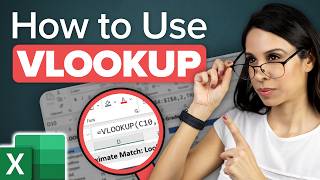








great video!!
Thank you!
Amazing! Very helpful! Are you using Office 2007?
Thanks, and I'm using Excel 365
Can you tell me how to set a button to reuse a selection? My borders button and colour buttons keep opening the drop down to select a border or colour every time i click on it. Say i wanted to colour a cell in yellow, when i go to colour a different cell in yellow i should be able to just click on the colour button but instead the drop down opens up?
Thanks, and I don't know why that's happening. If you ask in one of the Microsoft forums, someone might have a solution.
Hello How about if have duplicate and want to get total qty in one
Try a SUMIFS formula instead of VLOOKUP. This video has an example: ruclips.net/video/X9TbyxbyF04/видео.html