How to Install macOS High Sierra on an Unsupported Mac
HTML-код
- Опубликовано: 11 сен 2024
- In this video, I go over the process of installing macOS High Sierra on an unsupported Mac. This process involves the use of "macOS High Sierra Patcher", which is a program I wrote to automate the entire process. All resources necessary are located at my webpage here: dosdude1.com/hi...


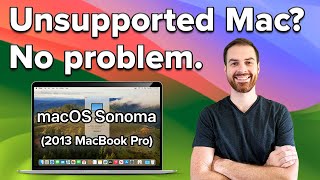






I just wanted to say that you are life saver! I needed to work from home 100% of the time because of the coronavirus going on right now, and my MacBook Pro computer was stuck on El Capitan, and I was not able to download the app that my job needed me to download to work remotely. However, I followed your steps and now have upgraded my computer to Sierra! I had no idea this was possible, and you made it possible for me. I should also say that you allowed me to work from home during this pandemic. I will forever be grateful!
Nice history. Thanks for sharing. :)
Which model of Macbook pro have u entered while doing MacOS post install?
like si lo ves en 2021 :V xd +1000
David, your photoboth and facetime still worked after upgraded to high sierra?
@@MaringgaRamadhany My photo booth camera is blank.
I just wanna say, you are a hero of the internet. Thank you.
Yes true
Your work in developing a solution for unsupported Macs is profound and amazing. Thank you taking the time to not only develop such a great solution, but also thank you for taking the time to make videos and provide detailed instruction. This has worked on 2 of my machines like a charm.
Same here
@@smithnicholas7 how long does it take to boot up im still at the apple logo
@@lutherjackson8802 It can take hours too buddy... Like 1-1.5 hours
your photoboth and facetime still worked after upgraded to high sierra?
@@MaringgaRamadhany Yeah it worked... ur system is probably incompatible for the upgrade...
The biggest issue for me with this model that I kept seeing for years before your work was that the Broadcomm Wifi card was not compatible with any method available before for installing a newer MacOS. The patches were the answer, I see. Fantastic work, thanks so much. After the installation worked, soon after there were updates to be applied that undid Wifi functionality. Reapplying the patches restored the Wifi.Overall, the machine runs faster than it has in years.
We all feel incredibly grateful too you for all the work you have done to allow our Mac's from the past to happily function into the future. Thanks again DD1.
Everyone, thank him, not only with words, but with a donation. I gave him $20 which is less then fair. Not for the Mac 3.1 below, but for my Mac 2.1 to El Capitan. We don't want this programmer stopping the great thing he does.
It worked?! It says MacBook 2.1 isn’t supported by his patcher though. I have one and am hesitant to try it... but it worked for you?
@@Sbmhdk I mentioned ..."but for my Mac 2.1 to El Capitan." You cannot install High Sierra on a 2.1 machines.
I’m good with El Capitan! Just anything below 10.9 isn’t going to be supported by google chrome. Thank you! I might try it.
Absolute legend. You've single-handedly upped the resale value of many, many old Macs. I just upgraded my old man's prehistoric iMac 10,1 (late 09 model). About to shift it over to Catalina, though I might stick to Mojave for the 32-bit/non-APFS mandatory environment in case he wants to run legacy software.
Gonna buy an old Mac to knock out some Apple certification. Will definitely donate to you as you've saved me literally several hundreds of dollars.
can do this withh an old 2007? 13 in macbook white? i got 2 gb RAM but if i can, i can get 4 GB memory Ram
OMG! When I thought I had to throw away an old Macbook we had home just to watch movies simply because the apps we need were incompatible, I discovered your solution and now I'm up to date and can squeeze some more life from this trusty 2008 unibody Macbook. THANK YOU!!
Sir you are a genius. Thank you Kindly. you saved my MacBook Pro. Everything you said and your patch worked perfectly. I will make a donation.
Worked on my 2009 iMac like butter 🧈 thank you so much!
What Is ur iMac ? 2009 mid ?
Will it work in a early 2009 iMac?
@@Adamlol642 There was no need for you to be a dick.
Didnt work here.
@@Adamlol642 there was no reason to call me an idiot
You're an absolute legend my friend! I've spent around 4 hours attempting what you made possible in 20 mins! Jezzzuuuz!
Got mine running. I had no success using a USB thumb drive onto an existing OS Yosemite. I'd bee trying to do a normal upgrade to El Capitan and ran into major problems with that, causing my system to fail such that I had to wipe are reload from Snow Leopard disk. I was completely fed up with that and decided to try your solution. I was successful using a Firewire 800 enclosure with a 1 TB hard drive. I also wiped the destination drive, reloaded the recovery drive onto the boot drive and then installed according to the instructions and was successful on my test boot drive and I'm not installing on my SSD boot drive. I'm very happy now and just need to replace an updated bluetooth/wifi card and I'll be done. Thanks again. Great stuff.
Amazing job, keep it up Collin!! if there were more people like you, this world would be better. I hope everyone is tipping. Thank you so much.
Thanks you Colin for the time and effort it must of took you to work this process out, but also to document it so clearly both on your website and in this video. I now have my early 2008 iMac up and running and I now start the process of using my 2008 as a secondary monitor to my iMac 2013 running Catalina.
You're quite amazing dosdude1....def took a 2010 mac mini that had snow leopard and with your instruction, got it up to High Sierra. Many special thanks to you!
Note: I attempted to try to reboot back to the installer but it always took me to the installation setup of High Sierra. Maybe because it is not in beta no longer, I am not sure but I was able to update High Sierra with the latest patches through the App Store. Either way, thank you again for being amazing.
After ONE WEEK of endeless googling, trying to create a bootable usb from Windows machine and troubleshooting why App Store doesnt show any older OS versions and why my downloaded installer is only 20MB and not 5GB is finally over. THIS IS THE ULTIMATE SOLUTION. Works beautifully. I cant thank you enough for this tool. Without this, it would be a nightmare. I almost gave up. THANK YOU VERY MUCH! I hope that you're well.
Thank you for making my College life 10 times easier to get work done. Thank you!
Sir! You are amazing. I'm sure Steve Jobs will admire you. Thank you.
Thanks for the work that you do. Without these patches I would not have been as productive as I am.
My macpro 3,1 is still the center of my world because of you.
Thank you dosdude 1.
My issue was I downloaded Mac OS High Sierra after I attempted to update to Mac OS Mojave on an unsupported machine (12,2) and it was a disaster. I had to restore using Mac OS Lion and had extreme difficulty with Safari as it would not open any sites with the Mac OS installers that I needed. Somehow I was able to get High Sierra but it now caused my machine to restart loop, or boot then restart and would do this randomly. Nothing on RUclips worked two weeks passed with me sitting here all day attempting to repair my Mac. I narrowed it down to an incomplete High Sierra Installer and used your tool to create a bootable disk and did everything you said to the book Except perform the Mac OS Post Install. So basically skipping the patch selection since my machine wasn't listed. Installed to my internal boot drive and BAM Mac OS Sierra is stable. Thank you from the bottom of my heart.
Thank you so much! I have a mid-2009 MacBook Pro. I’m taking a Swift App Development course this semester and was afraid I would have to buy another computer because Xcode was not supported. After following your video, I was able to install Xcode with no problems. You just earned a subscriber !
Give him a donation. That's be much better.
Thank you so much this worked for my MacBook 5,1. You're absolutely getting a donation from me and a like on the video. This video should have a million views simply for how easy you made this process. Again thanks so much
how did it work for you? because my 5,1 doesnt let me open the patcher
Hey man, Does your trackpad fully work?
Jonathan Martinez The 5,2 has a few Problems, the 5,1 is fine!
(Also got a 5,1)
Please help I have a MacBook pro 5,1 and the patcher doesn't open
Your work is immaculate!! I appreciate all you do. My old Mac Pro 3,1 has new life!!
i have a mac pro 3.1 but isn't work, you have any problem with installation?
@@pedrogarcialima6077 No. I just followed the instructions. To have to make sure that you're going step by step. You may need to pause the video after each action to make sure that you are doing it correctly. At least that's what I did. I'm about to update to the latest OSX using his video.
your photoboth and facetime still worked after upgraded to high sierra?
@@ncifministries i try sometimes in my 3.1 with sierra, high sierra and mojave, in my macbook pro 2011 now run mojave
Simply GENIUS. Thank you for helping people across the globe to repurpose their old Macs.
Thanks was waiting for this one. My old 2009 Macbook 15" is gonna shine like a gem again.
i think i have the same model can you tel me if wireless is working ?
working perfect no issues with this model
i cant find the tools button, any ideas on what to do
Yea
Dirk Cleiren is your model a 5,4? Cuz i have tried to install this Mac OS with the tutorial but i still get the god damned🚫
I have changed 3 usb's, I really want to know how to get this to work
(May 2019)
Love it, this totally worked on my early 2008 MacBook pro. Even the internet / wifi is working!! even though my model is on the list where you said wifi won't work. maybe you have an updated version now - but huge thanks!
I am trying to get this to work on my mac book pro early 2009 version and I can not get it to work could you offer any insight? I have another macbook pro 2011 and High sierra works just fine on it. I have seen older models use the patch but I cant figure out how to get it to work.
Your photoboth and facetime still worked after upgraded to high sierra?
Thanks bro i just now upgraded my imac early 2009 to high sierra
i am also at this stage
in a new partition?
or like a system update over current partition?
@@master1990millions can you explain what you mean i have high Sierra now
@@WadiyaJams mi ssd have 2 partitions :
1 with osx el capitan
and i created second partition for install high sierra.
is possible install high sierra over el capitan without lossing data?
@@WadiyaJams psd. sorry for my english
DosDude, You are so goddamn brilliant. I've been having THE WORST time trying to get High Sierra on one of my 27 Inch iMacs (which IS supported - its a like 3gHZ i5!). Main Issue was I had formatted the entire HDD to NTFS since I had pretty much given up and was running 8.1Pro. NOthing worked to get OS X on. Been through 9 different bootable drives, External "SuperDrive" or w/e Apple calls it with real OS X DVD's. The only thing left was to hook up the machine to one of my other Macs and try whatever WitchCraft you can supposedly do (bet it wouldn't have worked). Last night I thought back to using your High Sierra process on an older iMac forever ago. Long Story short, Made the bootable dosdude High Sierra Fyre Piff and we are iSet! Thank You x 100000. =D
hey so I'm having some target volume error any help on hw to get past that i have a macbook pro 8
You rocks, Dude! You have breathed new life into my secondary mac. Thank you!
After process complete, restart, alt/options doesnt work for me. Got the 🚫 sign again and again.
Tried cmd + r still doing nothing.
Please help..
Same problem, but i have seen a lot of comments and none of them have a solution
I solved with wired keyboard. It seems wifi dongle won't activate as soon as needed. Hope you can do it! Mine is mini mac late 2009.
@@TheRafaelDesign i tried the wired keyboard too, but same result.
Dian Triana I’m with the same mistake. I need to know what to do
Dian Triana sammee
I am INCREDIBLY grateful for you and this patch and video! My system was on High Sierra (late 2011) and needed a fresh install... nothing from Apple and no downloads would work. Because the patch allowed me to continue to resume downloads after getting kicked out so many times, I was able to get a verified installer and install SO EASY with your video and the patch.. Thank you so very much.
When i click on the ‘here’ link ive been stuck on a white screen
Everything worked until I clicked „start operation“ cause as soon as I clicked it a sign pops up saying „mounting failed. Please check your macOS high Sierra installer app, them run the tool again.“ And I did that but it still doesn’t work. I’m so confused. Please tell me what to do. I want this to work. PLEASE.
Any update?
@@sebastianasling1 I'm following this. The exact same issue is happening to me right now!
Terence Fisher mine worked and I updated again to Catalina on macbook late 2008
same thing is happening to me here, I tried ejecting the disk image and restarting the process but I keep getting the error message, were you able to resolve it?
@@OkCricket9633 I was able to resolve the issue, but unfortunately I don't remember what I did. I do remember what I did. I do remember starting the process over a couple of times and it ended up working. I have also since installed Mojave (her has another video like this one for Mojave)
work great! on my macbook mind 2009 so thank you from my heart :) :) :) :) continue your good work genius!!!!!!
its 2007 (mid2009)? whit what name you make post install i cant see my model?
choose the model you have as you have a older macbook
DjeverB Ioannis Official Channel I’m about to trttt this
Hi how u did that? Mine macbook mid 2009 too
I have an issue with the brightness 🔆 guys it doesn't shine like he was my macbook early 2009 😥
Wow, it actually worked for me! I don’t know how, but it did. I ran into some issues, but just kept repeating the reboot steps. I figured if I was going to have to buy a new computer anyway, what’s the harm in a little trial and error. But in the end, I went to sleep with a reboot in progress and woke up this morning with an upgrade on my screen. You are a godsend. Will definitely be donating to your efforts. Thanks!
Amazing work! not enough words to thank you! How do you do what you do?!
I wonder whether anyone is still around here who could assist me with an issue... I do everything as instructed in the video: my USB has the GUID partition, I format it as OS X Journaled, I download the High Sierra installer from the patch tool suggested by the author; then I open the patch tool itself, select my USB drive, select the High Sierra installer, the tool verifies it successfully, but when I click on "Start process", after a few seconds I get an error saying something like the tool could not write an image on this drive, and I don't understand where the issue could be. Anyone else faces the same and resolved it? Or am I missing something? Although I have made sure that I do everything by the book. Thanks!
Hey, try a couple more times or use another USB stick, preferably a 3.0 USB. Should work!
Or you can partition your hdd or ssd into 12gb partition (for the macOS Installer) once that partition is done, try using the patcher. If it gives an error (somewhat volume label related) go back to Disk Utility, erase the partitioned volume again to Mac OS Extended Journal, (you may notice when partitioning the drive, it is labeled as Mac OS Extended) and repeat the same process when running the patcher again.
*This method is for people not having a external drive that is 8Gb and above, but its process still works the same as intended*
Thanks Man, still works in Nov 2018..
Is it still working?
This worked perfect for me! I have a MacBook Pro 2008 (5,1)upgraded the ram to 8gb still running the disc drive. Everything works great. I totally recommend following the steps I did the direct update did not have any problems. Thank you so much man! You’re a true genius. You saved me tons of money from upgrading. The 2008 Mac book pro model is a good model i recommend this update!
Hi. I keep getting an error when starting operation. It reads “Please make sure drive is formatted correctly” and it is. I’m currently running your patches Catalina but I want to downgrade because some apps won’t open or function correctly
I had the same problem on Mojave, so I guess the patch dmg only works up until 10.13. I have compiled the USB boot stick on Yosemite, Sierra and High Sierra without any problems.
Be aware, though, that if you have a preinstalled version of Catalina or Mojave (that is, if your mac is a recent model) you can't downgrade to High Sierra. If your mac is an older one that you've upgraded to Catalina, there shouldn't be any problem (if you find an older os x to use for compiling the USB boot stick.)
did you fix it?
I downgraded to El Capitan then retried and it worked.
Calvin Fowler but with the normal installer or a patcher?
since my iMac supports up to El Capitan I actually downgraded Yosemite then upgraded from Yosemite to El Capitan, then used the patcher to get Sierra. Hope this helps.
PS: I almost forgot the sound of the older Macbook Pro fans until watching this video haha. What good times!
my process did not go as smooth as some of the other comments, but after several re-formats of USB drives, about 15 re-starts, getting odd errors (flashing wireless mouse screen?!) and about 4 hrs of patience, i now have High Sierra running on a MacPro 3,1, and can now run Logic X. Thanks so very much for your patch - you definitely deserve a donation!
raj ramnath what was the trick to get it to work?
how I can uninstall this version and back to El Capitan, I can't run well the programs what I nee. Thanks
Nvm u cant
Boot up in to recovery mode (command R) and use a time machine back up to reinstall a previous OS
Hello! Thank you for this. I'm getting an error "The application you have selected is not a valid copy of macOS High Sierra." when trying to copy to USB. Any ideas? TIA
@@paulgardinerbass Hi, What do you mean by "the time of the installer" this corresponds to what exactly?
So I have a iMac mid 2009 and when I am rebooting it to the flash drive it takes for ever and then it starts to slow down half way thru the boot up and when it fully loads it just stays on the boot up screen until I restart the computer please help me
You're using an old version of High Sierra Patcher. Download the latest version (2.6.0) and use that to create your drive. Also ensure you're using the latest High Sierra installer app.
Where would I get the newest version since I already was on your website
V2.6.0 is the one I have
I just updated it yesterday.
I have the same model and it works amazingly, something you’ve done was incorrect on the path of doing it.
Wow! iMac Early 2009 on my desk now running with High Sierra - worked for me! Appreciate it dude
thx bro, I just made it on an early 2009 imac, working amazingly.
did you select APFS?
Hey so I didn’t erase my hard drive so I continue as a upgrade and I did everything and did the reboot and it gave me this sign --> 🚫 what do I do
Run the post-install patch.
dosdude1 I ran that and it did the same thing I even erased my hard drive
Did you run it on the correct volume (the one on which you installed High Sierra)?
what does it mean correct volume?
any progress Nestor Maldonado, as im having the same problem? cheers
Thanks a lot. Worked once for me like a year ago. now it keeps giving me "error coping files to usb" any solutions? Ive used 3 different usbs.
same here
seems like a problem with catalina. it works on my older mac running el cap :-)
Same issue here trying to create it in Catalina. I tried on El Capitan, and it worked fine.
Just to think I was gonna spend 500 for a 2015 iMac just to finish school work... You are the real MVP BRO!!! Bravo... *Early 2009 iMac* running upgrade flawlessly. No fresh install...
I get a circle with a line in it when I try to boot into the usb drive.
thomas jarrell me too
Thank you so much for your awesome work an tutorial! Just upgraded my cheese grater MacPro 3,1 in 2020 😁
hi, i have a mac pro 3.1 but i don't make this, i have a macbook pro early 2011 and install mojave whit out problems, you have any problem with installation?
Thank you so much! You're a genius
Thanks Dosdude1, you're an absolute legend. I do want to point out a tip. After installing High Sierra on your working hard drive and then rebooting to install the post install patches, I encounter that error symbol again as others here have pointed out. What you need to do is unplug your keyboard (if you're using an iMac) and also your installer usb drive and insert them in to different Usb ports. Now hold option and reboot again. You should see the installer drives show up so you can run the post install patches as per the video. If for some reason, it still doesn't boot up properly (as I've seen with a few users here), use a time machine back up and boot up into recovery mode (hold command -R). You should be able to reinstall your previous OS and all its data if necessary. Hope this helps.
Geez people! This guy is providing an awesome service free of charge, complete with the software tool and full instructions. And all you can do is bitch at him because you fucked up and can’t follow simple instructions? You should be thanking him! Don’t attempt something you’re too stupid to achieve.
All I can say is r/ChoosingBeggars
I have an SSD drive and want to PREVENT conversion to APFS which the High Sierra GUI installer does automatically. On supported Macs, this can be done using the following command, which you run in whatever directory the file "Install macOS High Sierra.app" is in: "Install\ macOS\ High\ Sierra.app/Contents/Resources/startosinstall --converttoapfs NO". This is a command-line command to type into Terminal in the bash shell. If running from macOS normally you need to put "sudo" in front of it, but off a USB installer you leave off the "sudo". Anyway this does not work with your patched installer, your patched installer is not compatible with the "startosinstall" command-line OS installation utility which allows APFS conversion to be DISABLED on Macs that have SSD drives such as my particular late 2008 Aluminum Unibody MacBook (MacBook 5,1). I want APFS disabled, among other reasons, because it does not work with a Recovery Partition with your tool, because it is not supported by any other operating systems whereas many tools to read and write HFS+ exist, and basically, I just want it off and I want a working Recovery Partition.
Also why isn't your Recovery Partition patch ON by default? I see no point in having it disabled. It is necessary for the recovery partition to work. Is it because your post-install tool is not installed on the recovery partition, so the recovery partition has the potential to mess things up? If so, maybe you could figure out how to get the post-install tool included in the Recovery Partition. Anyway I hope you read this comment, I am going to put off upgrading from Sierra to High Sierra until you get your utility to support having APFS conversion turned OFF when doing an upgrade, which you would do by getting the "startosinstall" command-line utility INSIDE the macOS High Sierra app package to work again. Right now that tool is broken in the installers created by your utility, which is a real shame. The unpatched version of it from Apple DOES work but ONLY on Macs officially supported by Apple, unfortunately.
On my patched installer, you don't have to worry about any of that. Just create a USB drive, boot from it, and install to a volume. It will not automatically convert the volume to APFS under any circumstances.
Awesome, thanks!
dosdude1 After choosing bootable usb OS will not bootup on iMac 7.1 it remains on apple logo and do nothing.
Have you upgraded the CPU to a Penryn-based Core 2 Duo?
dosdude1 it is core 2 duo 2.66 Ghz but i dont upgrading i bought it like that from ebay.
hi, I'm having an issue using this tool on a late 2008 macbook 5,1, core 2 duo 2.0ghz and 8gbs of Ram. I always get the computer to boot from the drive but I always get stuck at 15 minutes and get the message Macos could not be installed on your computer. what am I doing wrong?
What exact error does it give you?
Macos could not be installed on your computer. it then says restart the computer holding a certain key(i beleive it was d) to run diagnostics. i would really like to get this working. i dont know if youtubes pm system allows pictures to be sent but i could send you a picture if you would like
Make sure you use the latest version of the High Sierra installer app, the tool will always download the latest version if you use the option in the Tools menu.
I downloaded the latest version from your instruction page and downloaded high sierra through the patcher tool, it wasn't a torrent or anything
Is this issue resolved? cause I am having the same problem. Thanks
I just want to say thank you.
I have learnt this process twice, now an expert.
I know now, how to create a bootable installer 😁
Your thought out, clear instructions, are easy to follow. Genius! Works.
Thank you, thank you
Why can I not update iTunes via the App store ???
Make sure your CatalogURL is cleared. Run "sudo softwareupdate --clear-catalog" in Terminal.
I have never used Terminal before.
Well, just paste what I said to type in into Terminal, and press Return. Then, enter your password (characters will not show), and press Return again.
Thank you this worked App store is now updating OS & iTunes.
I tried this today on a £50, 2009 A1283 mac mini. 5gb RAM and 120GB ssd, already loaded with el Capitan. Worked almost flawlessly, the only issue was that I couldn't wipe the destination disk with el Capitan on it. Instead I upgraded and all worked well, really easy, I didn't watch the video before , just followed it as I did the upgrade.
Thanks a lot for your time and effort to provide the software and the guides.
I hate to jump on the “you’re my hero” bandwagon, but hey - it is what it is! And you are the real MBP MVP!
My 2015 13” MBP Retina just stopped charging one day back in 2018. I couldn’t afford the apple fix so I replaced the port myself; still nothing. I didn’t know what else to do (all the online fixes were a no-go). So it has just sat for almost 2 years.
About a month ago, I got a little cash together and fixed the power issue via a repair shop (short on the MB) but when I got it back, the SSD was dead. (I didn’t send the SSD in for the repair so it wasn’t them.)
Replacing the SSD on this thing is no joke! Anyone who tries to replace it post-fail knows what I’m talking about, especially if they don’t have a backup saved anywhere. The original SSD is specific to apple and they’re selling it for an arm, a leg and three toes. Ugh.
And for the record, I did have a backup of some kind but when I attempted to use it for recovery, it wasn’t recognized. Must have been some third party app. Big lesson learned there. I’ve already backed it up using TM and saved it on an external SSD to be kept safe forever.
So after months of researching, buying accessories and gearing up, once I finally sat down to put it all together, nothing worked the way it was supposed to. I’ve been trying the same things and variations of them over and over, but I wasn’t able to get High Sierra on the new drive no matter how I went about it, and that is the key to making this whole upgrade work.
THIS method worked. I know it’s meant for “unsupported Macs” - and mine is supposed to be supported, but it wasn’t acting like it.
So today - thanks to this video - my MBP is almost back to 100% - and really WAY better than before because the SSD replacement was a huge upgrade. Somewhere along the line one of my USB drives bit the dust. Once I get that swapped out, I’ll have a better-than-new 2015 MBP with very little mileage on it. I’m so excited to have my baby back!
Maybe you can imagine the relief and delight that washed over me when I plugged this new bad boy (Samsung 970 Evo) into the slot and it 100% booted up without a hitch. I feel like I was just won a brand new car, haha.
If anyone has read this far and is curious at all, the repair guy thinks maybe using a non-OEM charger may have shorted my power port. It may also be the root of the USB and SSD issue as well. OEM for me from now on, at least for my MBP.
I see other similar videos in your list and a lot of other technical videos that I’ll probably never need, but I subbed anyway because it’s the LEAST I could do.
Thanks SO much for taking the time to do this. You tied the (giant) bow on all the work I’ve been doing for the past few weeks, months.
I am excited to put High Sierra on my MacBook mid 2009, but every time I try to use your latest version of the High Sierra patcher to transfer the latest High Sierra installation file (which I got through your patcher tool), it successfully makes it through the “Restoring…10….20….30….40….50…60…70…80…90…100” section and to “restore completed successfully“, but then the error comes up, saying “could not copy files to your USB drive”, and in the log everything after that says “no such file or directory“. I’ve tried this now with three different USB drives, and they are all formatted correctly (Mac extended journaled). Might you know what I can do to get this to work?
i am also getting same error
Donated in thanks!! This is SO helpful even six years later - I needed the video in addition to the website instructions and so appreciate what you do. I just got a 2008 iMac (8,1) I inherited at work to run High Sierra and thus make it usable again! One tip that might help others is that I kept getting a "no such place" error when making my OSX usb drive when I titled it whatever I wanted. I switched to an external hard drive that I partitioned with one section titled "OS X Base System" and that did the trick.
Hi! I just wanted to say thanks! Because of your tools, I was able to get my new-to-me Mac Pro up to Mojave tonight after having a tough time trying to upgrade things this week. I found the tool and it was smooth sailing. I'm someone with no Mac experience and this has made things so, so much easier. Thank you!
Hi Dosdude1, I get every time the same error. And then it rename my USB device in "OS X Base System" Same problem with other USB sticks. What am I doing wrong
This is incredible. You saved my 2008 macbook pro. It not only saved it but sped up the computer again. Almost like new.
Tried this and it worked 100% the first time. You are a saint sir. This made my client very happy.
After a week of trying to get my 2009 iMac to see my iPhone, this was the key to finally getting it worked out. Thank you!
Thank you. As a MacOs El Capitan Macmini 2009 user from Turkey, I was able to upgrade to the high sierra version thanks to you.
My computer is very stable now. My only concern is having wi-fi problems.
man i love people like you who makes such things. you saved so many people money and even more and you give all the information nessacry
Hello, I am in the process of restoring a mid 2009 iMac. When creating the bootable usb, I get stuck at personalization. it says "the given secure boot bundle is invalid." Code 103. any suggestions? do I need to use a different usb?
For anyone else looking to do this: the patches worked perfectly on my Mac Pro Early 2008. I also have my Alesis io26 working perfectly with the 3.5.6 drivers. I'm so glad I was able to resurrect my old hardware instead of it going in the trash where Apple would have wanted it.
This just worked on my first MacBook (late 2008 Aluminum unibody), I paid to get a macOS installed and they installed a macOS lion , so I did the upgrade myself with a 16gb usb drive , running a 2GB ram, it seems slow maybe because of the ram need to upgrade it , and I'm using a Toshiba hard disk HDD, need to upgrade to an ssd too, so this machine can be a beast, and a new battery, the one in is very bad. But I'm very happy to do this upgrade myself running high Sierra its super cool, this is the first youtube tutorial I've ever done and was a success on my first macbook! thank you very much dosdude!!!!!!
given you a sub and a like!!!! from Africa!!!!
i did all the steps but after installing, at the welcome language screen, keyboard and mouse doesn't work..any help please? (Imac early 2009- 9.1)
i have the same problem
wifi mouse and keyboard??
Force rebuild cache
am having trouble my mouse cursor is stucked on top left corner and keyboard also not working after macOs boot installing
Hey, I just used your patcher and instruction to install High Sierra on a 2008 MacPro3,1, which has allowed me to upgrade to the latest version of my preferred digital audio software. Brilliant! Where I come from in Scotland, Dos is a term used to describe something great, awesome, excellent and cool. So to me, you really are a Dos Dude! Thanks.
2023 here, Thank you so so much for your work, bring my imac 2009 back ,now my boy can play his favorite games Roblox and Discord ,again Thank you Thank you
Works brilliantly on a 2008 3,1 Mac Pro. Limited to 50GB RAM if you’re having trouble booting with 64GB. Thanks for keeping my Mac alive!
Thank you 🙏. Setup my old MacBook for my daughter’s first home studio setup. This update solved all the version compatibility issues.
Thank you! I wasn't able to update my mid 2011 iMac to High Sierra for years due to expired certificates (damaged download) and your tool finally made it possible
Just updated a previously almost worthless 3,1 box - and donated to you for your great work! You are appreciated!
Thanks dosdude1 my Mid 2008 iMac 24 will live on into 2021 with its 1T SSD drive and its 4 GB RAM and now High Sierra Thanks you are a star. I did an upgrade from El Capitan successfully
Thank you so much. It worked out perfectly, mac office 2011,adobe cs6 all working on High sierra. I subscribed! I am surprised you don't have over 1 M subscribers.
Thank you bro. Upgraded to MAC OS high Sierra. You’re straight forward good at explaining.
Sending love from South Africa 🇿🇦
Just installed High Sierra on my 17" MBP 2009/10 5,2 . All seems to working very well so far. I upgraded from El Capitan as this was the last supported OS. It's taken me a few hours to install following the video & adapting it as the video is 4 years old. It seems some of the bugs have been ironed out since then. I have no problem with wifi, the trackpad, backlight & keyboard backlight, it all seems stable. I had previously tried installing Big Sur but I found too many bugs with my machine. Many Thanks Mike
You are the Mother Theresa and the Dalai Lama from Apple World. Thank you so much man for the time and effort! I already donated to you; you deserved it. My 2011 iMac feels like a new one now. I saved not only hundreds of dollars but also thousands of carbon emissions. Tip: the only donate button working on your website is the one at the Catalina version; the other ones say error (you should fix that, I am sure many people would love to share their thankfulness with you). Again, thank you. THE VIDEO IS THE BEST
Great Video!! However when I got to Mac Post Install, my computer was not listed, MacBookPro8,1. Is this a problem? How do I proceed? Are no Patches needed?
Omg it worked!!! Thanks a lot, I upgraded an iMac mid 2010 with High Sierra (actually in 2021) I'm very grateful, dude. Greetings from Mexico 😁👍
This was an amazing fix! It's given another year or two of life to my iMac (early 2008 8,1 model), and let me run software that wouldn't open under El Capitan. Many thanks to dosdude1! The step-by-step video was clear and concise. The only problem I had after the High Sierra install was that my audio output wouldn't work, but perusing Google for this problem shows that I'm not alone following a 10.13.6 install. In the meantime, I just kicked dosdude1 a $20 donation through his website donation button, and if his install tool worked for you as well, you should do the same!
I dont usually post commenté in RUclips but tais really desserves one. Installation was smooth as butter. Thank you so much!
Most see superheros as masked men or women with superpowers and tight suits.
This however is a what a real superhero looks likes. A man who helps the poor get their macs up to date and running. He looks at every possible senario and issue so that no mac is left behind.
In return he asks for noting.
Jess I can get carried away... thank man u nailed it.
By installing via bootable USB, you saved my Macbook Pro 2010! It took me a few tries but it did the job and worked beautifully! many thanks!
finally applied your patch, and you saved my 2009 macbook pro from extinction!
your photoboth and facetime still worked after upgraded to high sierra?
Thank you so much, I’ve been wanting to do this and watch many videos and been hesitant about it but after watching your video I went for it! You explain every step and it was easy to follow so thank you !
This is great! I enjoyed getting my 1,1 to El Cap, now I have my 3,1 on HS. THANK YOU SO MUCH!
Thank you soooo much !
If we weren't in this unbelievable situation : i could hug you !
MERCI (from home in Belgium)
I just tried this out on my early 2009 Mac Mini 3,1 a couple of days ago and it works quite well, the only issue I have found so far is when I do an OS update the WiFi doesn't work, so I reapplied the patch and it came back again. This really helps with all the apps that I couldn't get support for because it needed Sierra or higher to run their updates, thanks.
Just wanted to say thank you! I bought this MacBook Pro for 20€ and now is like new! Very helpful 10/10 🙌🏽👌🏽
Do you absolutely need to use a USB drive?