How To Fix Touchpad (touch screen) Not Responding on Windows 10, 8, 7 (fix touch screen problem)
HTML-код
- Опубликовано: 20 окт 2024
- This video demonstrates troubleshooting techniques when the touchpad response is very slow in your ThinkPad system.
Tag:
How To Fix Touchpad (touch screen) Not Responding on Windows 10, 8,
HOW TO FIX HP PAVILION LAPTOP TOUCH SCREEN DRIVER ISSUE
How to Calibrate Touchscreen Monitor (Official Dell Tech Support)
Fix touch screen not working on laptop



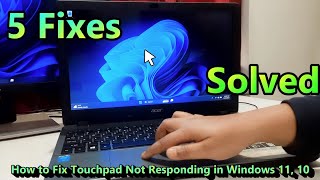





thank you sooooo much it worked with me 👏🏼👏🏼👏🏼👏🏼👏🏼👏🏼
Thanks bro , the first step worked
thank you!! Microsoft told me it was a hardware issue but turns out it was just a driver error.
its works...thanks
YAYYYY THANK YOU I SUBSCRIBED
thanks, that was helpful
The first work sss! ❤
How to reinstall touch screen driver???
I don’t found that driver that one is missing
works for surface pro 4..?
Sudah di lakukan seperti itu, tetapi tidak bisa
i did all three and still not working
Nop
still doesn't work
have you found a way to fix yours now ?
still having same problem
If this doesn’t work, try pressing “ctrl F6”
Not work
Nice i confused
This seems to have worked for me. The only problem is that since it is the touchpad that is not working, as soon as I deleted the touch screen driver I could not continue. You need a mouse to do anything after that. I converted to tablet mode with no luck but when I converted back, it seems to have started working. How is it that Microsoft can't make software that works? Never have been able and probably never will be able. I'm sure they raid the local zoos to get baboons to code for them. What nonsense. Anyhow, thanks for the help. The other videos on this subject did not help. Yours did.
useless information
lol doesnt works