How to Create Slicers in Excel | How to Use Slicers in Excel
HTML-код
- Опубликовано: 8 сен 2024
- In this video, we’ll show you how to Create Slicers in Excel.
If you want to create interactive dashboards and visually explore your data, you need to start using slicers. Let's create it together.
Open your spreadsheet.
Select any cell on the table.
Go to the «insert» tab and click «Slicer» in the «Filters» section.
Choose the fields which you want to filter using a slicer and click ok.
To apply filter, select any option in one of these slicers and your data will adjust accordingly.
To reset filter tap on the “clear filter” option at the top right corner.
Isn’t it easy!
❓💬 What other tips do you want to know? Let us know in the comments below.
#HowTech #excel
--------------------------------------------------------------------------------------------------------------
✅ All our announcements are available here t.me/howtechtv
✅ Commercial questions info@howtech.tv
✅ Facebook / howtechtv
✅ Instagram / howtechprojects
✅ Twitter / howtechprojects
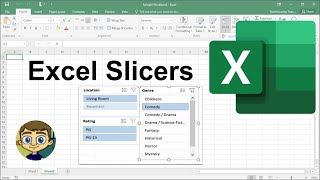








thank you , you did make that easy!
Thanks
Please help how to use mail merger