Wix Principles: Gridlines | Wix Fix
HTML-код
- Опубликовано: 3 окт 2024
- In this video, you will learn the basics of using Wix's gridlines to make your websites more professional.
-----------------------------------------------------------
Wix Fix Editor X Templates: www.wixfix.com...
-----------------------------------------------------------
Important Tutorials:
Top 5 Tips for Wix: • Top 5 Tips for WIX | W...
How to Use Strips in Wix: • How to Use Strips in W...
Set Up an E-commerce Store: • HOW TO SET UP AN ONLIN...
Custom Forms: • Custom Forms in Wix | ...
Wix Basics in 10 Minutes: • WIX Editor Basics in 1...
Everything Editor X: • Everything Editor X [2...
Modern Web Design: • Modern Web Design in W...
-----------------------------------------------------------
Join this channel to get access to perks:
/ @wixfix
Want to hire us? Let's connect on our agency site: www.wixfix.com
Don't forget to SUBSCRIBE and COMMENT any questions below!
THANK YOU FOR WATCHING!!
Music by Chillhop
Music: chillhop.com
#Wix #WixTutorial #WixBasics


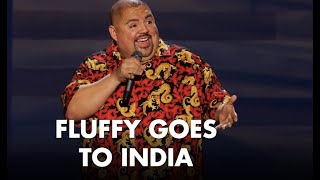






Very helpful and good attention to small details, thank you.
Now this makes sense...I've been trying to figure out why my site isn't responsive on all devices. Thank you again ☺️
very helpful. thank you
I think the shift+arrow and ruler tips have saved my portfolio website's spacing, tysm!
Great info - Thank you
you are great explaining
but isn't it just letting you to place the items really close to each other? I mean I need to put more content and I want the text and images or elements to adjust themselves according to the screen size.I tried to divide strips and place the elements, but it just doesn't work. The text and the image are just running over to each other!!!!!!!!!! Please help
but i still have the question that why i can not remove those grids of columns i really wanna have full width in there
These Grid Lines hep you to make your site more responsive
how to add border on text?
Thank you! Useful video!
Great Info!! Thank you for this video.
what if I want to make a more wider creative site. can I change the gridlines or should I switch to Editor X for more freedom?
Keep the good work going... You are helping a lot of people like me. Lots of love. 💜
Very nice 👍
very useful thx!
Principle but the most important thing to learn.
How to resize the items when the screen size becomes smaller?!
what about users with wide screens? the margins are all in consideration for tablets and smaller screens, but for someone viewing with a wider screen, all of the content is smushed into the middle with a lot of empty space on the outer margins. This is an issue I'm facing. What's the best way to make the most of the entire screen?
Also, bumping the content 20px even further pushes the entire web design into the middle. Becomes very limiting and frustrating.
Use strip layouts to be able to place content to left and right. That will make your website look better on wider screens. We have videos on the channel for making wider website in Wix and strips. Feel free to check them out. If those don’t help enough, then you maybe need to consider Editor X but it gets a quite a bit more complex
Use margins to keep the elements away from the strip's edge, rather than the gridlines. Margins are easy to align to, unlike the faint blue gridline.
Could you do a video on how to add 3d elements to your website
Thanks so much. My site sucks so I've ignored it....for Years. :(
Is it possible to widen the overall width of the main gridline section? Having a fixed page width doesn't make sense.
Unfortunately not for the classic editor. However if you switch to Wix Studio, there are no gridlines. Might be worth checking out and I have been releasing tons of tutorials for the new platform!
@@wixfix thank you for the reply! I will definitely check out those vids and subscribe!
Thank you! How can I reverse content from the left to the right side? I wanna add Arabic language to my website.
Might be possible if you duplicate the section and redesign for Arabic. Then with code, get the page language and show/hide relevant sections.
Do you have to build your website from scratch if you move to the new editor? Or can you transfer your old one?
You will have to recreate it at this time. The Wix Studio team has said that the feature to transfer your Wix website to Wix Studio is not in their 2024 plans.
Is there any chance to extend the Strip width size.?